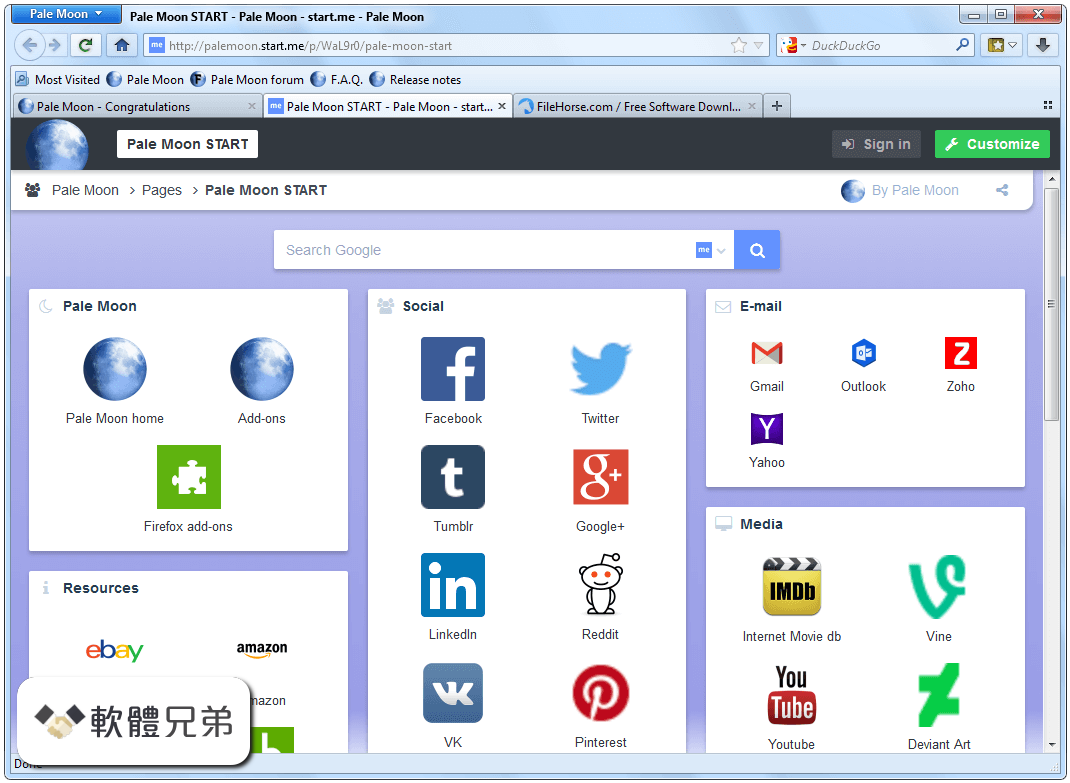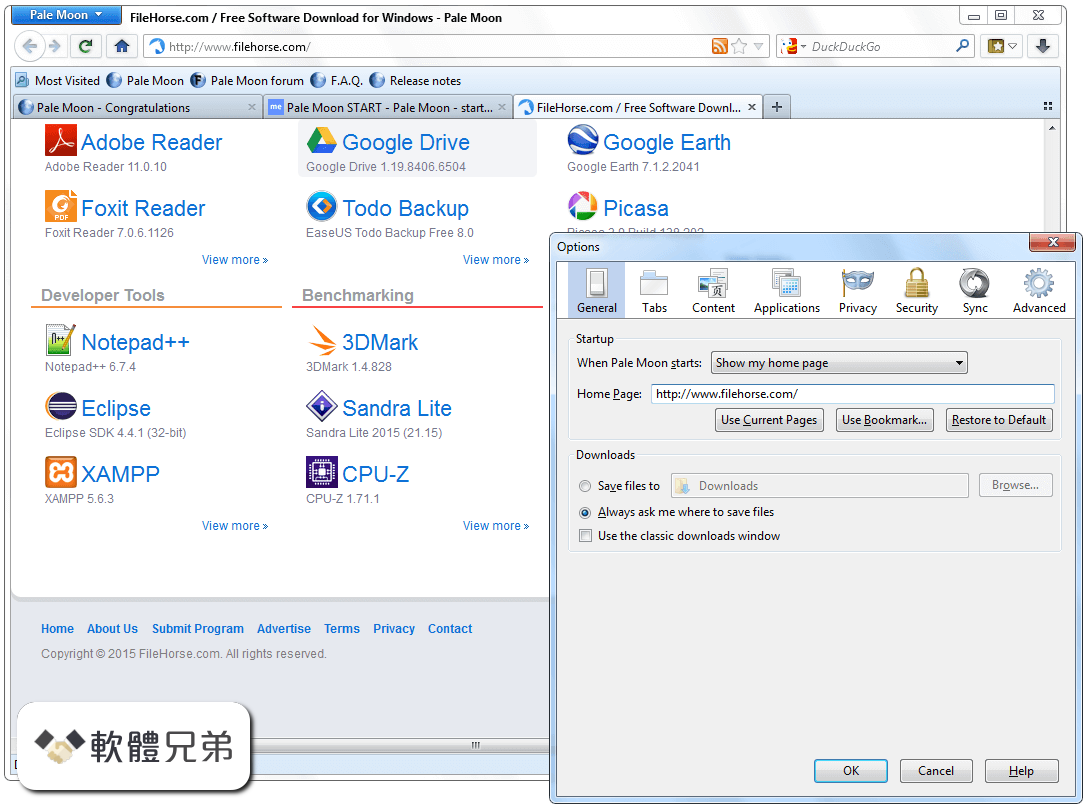|
What's new in this version: Startup Sequence File and Folder Checker:
- Added a new dialog which will advise required files/folders which fail to be found or GMS2 is unable to access
- This will guide you to fix system issues which GMS2 would previously have tried to work around, but often could not, saving from you having to send us a Helpdesk ticket to ask
- Advises if the issue is safe (but you might want to investigate your computer setup) or if it requires GMS2 to safely shutdown immediately (in which case, definitely investigate)
- If you see this dialog often and you have antivirus/anti-malware, etc., try pausing these and see if it fixes, then add exclusions to your protection software
- Similarly, we now show a dialog when a tutorial fails to download or extract properly because of file permissions
Spine Support Updated to v3.7:
- More of a runtime change, so see those release notes for proper info (and the guide linked-to in the heading above), but the IDE now imports sprites exported using Spine 3.7
- Fixed issues where importing new Spine sprites to replace existing data didn't clear the old files from your project folder
Font Editor / Font Support Update:
- Fixed being able to type characters in the Add Range textbox and have the IDE determine the range automatically
- Changed Freetype from 2.8 to 2.9.1 to fix various issues with specific fonts and how they rendered
- Added a new Preview window so you can see your generated font inside the font editor
- Added a new Generate button to refresh a font if it is updated outside GMS2 (also used for refreshing the Preview window)
- Added support for detecting fonts installed to Windows's registry via some third-party applications
- Added Help > Refresh System Fonts to rescan the installed fonts on Windows and macOS on-demand
- Added support for not automatically regenerating a font if it comes from a 1.4 project, and you also cannot regenerate a font which is not actually installed - both of which stop unwanted font changes
- Note that these font changes require you to use a 2.2.2+ runtime also, otherwise your fonts may not generate or appear in-game as you expected!
Code Editor - Extended Syntax Checking:
- Added checks for single-use variables (such as typos or unused variables) - shows a warning message for these issues, but won't stop your project from compiling
- These appear in the code edtor's gutter using a yellow warning triangle icon, so they stand out more from normal errors
- Preferences > Languages > GML > "Enable variable reference warnings" can turn the new feature on/off
- Also added a limit on the number of syntax errors which are calculated/shown at once and made the syntax checker use more CPU cores, so performance is much better now
- You can adjust the number of errors to be shown by editing Preferences > Languages > GML > "Maximum number of Syntax Errors to display"
Code Editor - Better Custom Code Snippets Support:
- Added support for you to create your own custom "snippets.txt" code definitions in %ProgramData%GameMakerStudio2Users (Windows) and /Users/Shared/GameMakerStudio2/Users/ (macOS)
- The code editor will then load your snippets after the default ones and append them onto the list shown in the code editor
- This folder is not modified during an update to GMS2, so your changes will remain
- Search the manual for "snippets" or see the guide linked-to in the heading above for more info
Room Editor - Edit Starting Sprite Values:
- Instances and assets now show fields for the initial sprite frame and animation speed, and these are now editable per-instance
- This means you can now set different starting sprites for instances of the same object/sprite and see this at design time
- DPI Safety Net Dialog
- On detecting a very high DPI override value during startup, the IDE will now show a "Is this DPI okay for you?" prompt and a suggested value to use instead
- This allows you to quickly fix unwanted/incorrect changes and revert to a safe setting
Misc:
- Debugger: Fixed an issue with the debugger windows not appearing if you had previously saved the layout when the debugger was on an additional monitor which is no longer connected
- Debugger: Fixed issues with code files not opening in the correct locations, and in some cases not opening at all, when hitting breakpoints
- Game Options: Added splash screens for iPhone XR and XS - note that this requires you to use a 2.2.2+ runtime also!
- Game Options: Fixed the setting of a number of splash screens when importing old projects
- Game Options: Changed default NSIS script for Windows to only uninstall files created by the installer - note that this can make the uninstaller much slower if many user-generated files are detected
- Game Options: Fixed HTML5's option include the default particle images or not, so it now works as expected
- General: Fixed a number of project-saving and stability issues with the project-repair tool, especially if you had created groups with the same names in different places in the tree or have called items "default"
- General: Fixed an issue with the project repair tool not always automatically saving the fix, and so immediately trying to run the game resulted in complaint dialogs about missing resources which the IDE could see fine
- General: Fixed an issue where GMS2 could crash when you drag something which isn't a valid GMS2 file over the top of the IDE
- General: (Mac IDE) Fixed closing the IDE whilst on the start page on macOS would occasionally crash and show the OS dialog for reporting to Apple
- General: Changed the URLs the IDE uses to check if you have a working internet connection to all use https, as some users' systems are giving errors when using http
- Marketplace: Changed the package export/import processes to create a temporary drive, which fixes issues where extensions in the asset have really long file paths
- Note: This long filepaths issue affects the updated Google Play Licensing and APK Expansion extensions, so you need to use the 2.2.2 IDE to import these
- My Library: Fixed an issue with private assets not appearing if you had two versions of the asset and only one was private
- Object Editor: Added an "Are you sure?" prompt when deleting an event for any reason (including a Cut)
- Resource Tree: Stopped allowing multiple child folders with the same name (you now get a dialog saying to rename one of the folders)
- Resource Tree: Fixed an issue where reordering items could sometimes break them out of their resource type and add them to the very bottom of the tree
- Workspaces: Fixed an issue where you could accidentally close the last workspace tab for the project, breaking your project's layout file if you saved whilst in this state
- Tutorials: Fixed GMS2 locking-up when clicking the Explorer/Finder links to the resources folder on disk when following any tutorial
- Source Control: Fixed GMS2 crash "Collection was modified; enumeration operation may not execute." when creating a repository
- Device Manager: Fixed a "GMS2 unstable" when repeatedly viewing the iOS devices list
- Room Editor: Fixed applying an instance's sprite's origin offset to the grid snap when you drag a multi-selection around your room
- Compiling: Fixed issues with Included Files still being exported to platforms the file had been excluded for in child Configurations
- Compiling: Fixed building projects for Ubuntu YYC when your code editor has characters from the extended ASCII range
Bugs:
- See the bug database's Change Log for the list of public issues fixed in this version
- Known Issues can be found on the bug database also - for the current IDE headline list see this page
GameMaker Studio 2.2.2 Build 413 相關參考資料
|