Pale Moon 27.5.0 (32-bit)
Pale Moon 為您提供瀏覽體驗,完全由自己開發的瀏覽器完全構建,源自 Firefox / Mozilla 代碼,並通過精心挑選的功能和優化來改進瀏覽器的速度,資源使用,穩定性和用戶體驗,同時提供完整的定制和不斷增加的擴展和主題集合,使瀏覽器真正成為您自己的。 Pale Moon 免費下載 Windows PC 的最新版本。它是 Pale Moon 的完全離線設置安裝程序.
Pale Moon 主要特性:
針對現代處理器進行了優化基於優化的佈局引擎(Goanna)安全:從成熟的 Mozilla 代碼中分離出來並定期更新安全:其他安全功能和安全意識開發一個友好的,活躍的用戶社區熟悉的,高效的,完全可定制的界面支持完整的主題:完全自由的任何元素的設計支持輕鬆創建輕量級主題(外觀)平滑和快速的頁面繪圖和腳本處理增加穩定性:遇到更少的瀏覽器崩潰支持許多 Firefox 擴展支持越來越多的 Pale Moon 專有擴展對 HTML5 和 CSS3 的廣泛和增長的支持許多自定義和配置選項可以使用遷移工具導入現有的 Firefox 配置文件
ScreenShot

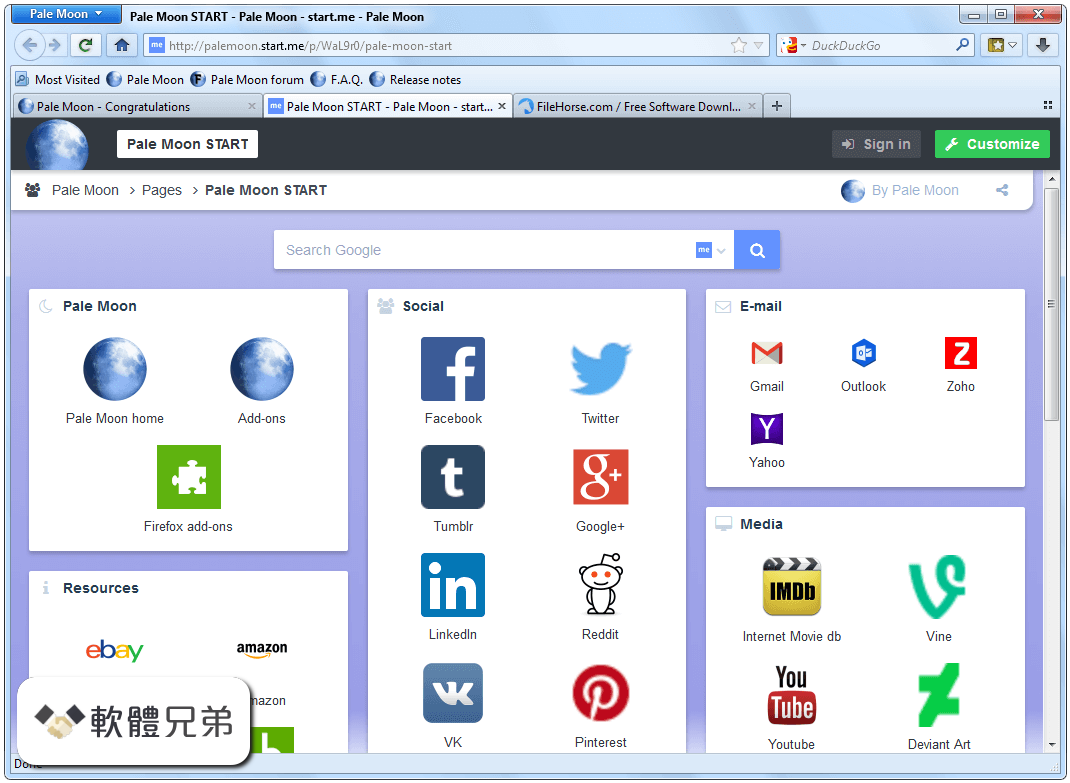
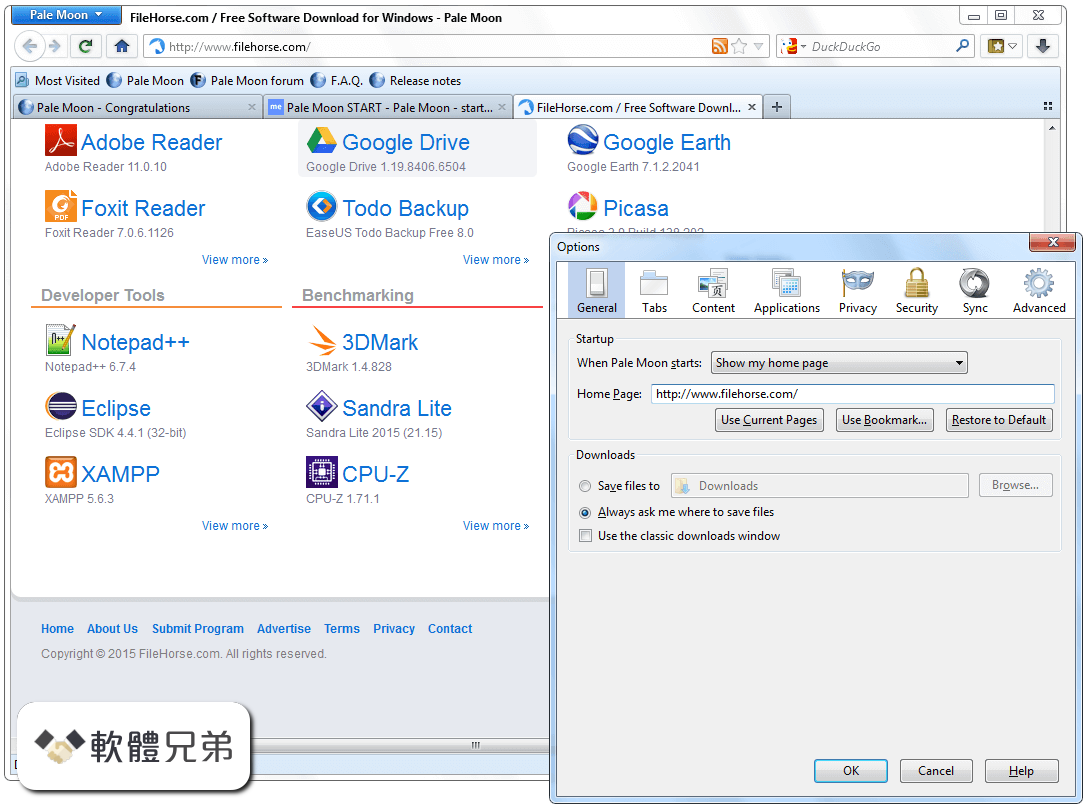
| 軟體資訊 | |
|---|---|
| 檔案版本 | Pale Moon 27.5.0 (32-bit) |
| 檔案名稱 | palemoon-27.5.0.win32.installer.exe |
| 檔案大小 | 30.71 MB |
| 系統 | Windows Vista / Windows 7 / Windows 8 / Windows 10 |
| 軟體類型 | 開源軟體 |
| 作者 | Moonchild Productions |
| 官網 | http://www.palemoon.org/ |
| 更新日期 | 2017-09-26 |
| 更新日誌 | |
|
What's new in this version: Changes/fixes: Pale Moon 27.5.0 (32-bit) 相關參考資料
download Pale Moon
7-ZIP packed Windows versions · Download from the European mirror: 32-bit or 64-bit · Download from the American mirror: 32-bit or 64-bit. https://www.palemoon.org Download Pale Moon (32bit) 27.5.0
Pale Moon is an Open Source, Firefox-based web browser for Microsoft Windows, focusing on efficiency and ease of use. Make sure to get the most out of your ... https://www.filepuma.com Download Pale Moon (32bit) 27.5.0 for windows
2017年9月26日 — Pale Moon is an Open Source, Firefox-based web browser for Microsoft Windows, focusing on efficiency and ease of use. https://www.filepuma.com Download Pale Moon 27.5.0 for Windows
2022年11月8日 — Download Pale Moon 27.5.0 for Windows. Fast downloads of the latest free software! Click now. https://filehippo.com Pale Moon (32-bit) for Windows
Pale Moon is an Open Source, Goanna-based web browser available for Microsoft Windows and Linux (with other operating systems in development), focusing on ... https://download.cnet.com Pale Moon - Release Notes for Archived Versions
Changes/fixes: Fixed JPEG-XL's transparency display for images with an alpha channel. Temporarily removed regex lookbehind to stop crashes occurring on 32-bit ... https://www.palemoon.org Pale Moon 27.5.0
[full release notes]. Download: Pale Moon (32-bit) | Portable 32-bit | ~30.0 MB (Freeware) Download: Pale Moon (64-bit) | Portable 64-bit. View: Pale Moon ... https://www.neowin.net Pale Moon Version 27.5.0 Released
2017年9月26日 — Pale Moon Version 27.5.0 Released · User interface: · Media: · Fixed an issue with automatically exporting bookmarks to HTML on shutdown. · Fixed a ... https://securitygarden.blogspo The Pale Moon Project homepage
Pale Moon is an Open Source, Mozilla-derived web browser available for Microsoft Windows and Linux, focusing on efficiency and ease of use. https://www.palemoon.org 下载Pale Moon 27.5.0 Windows 版
下载Pale Moon 27.5.0 Windows 版。快速下载最新免费软件!马上单击. https://filehippo.com |
|
