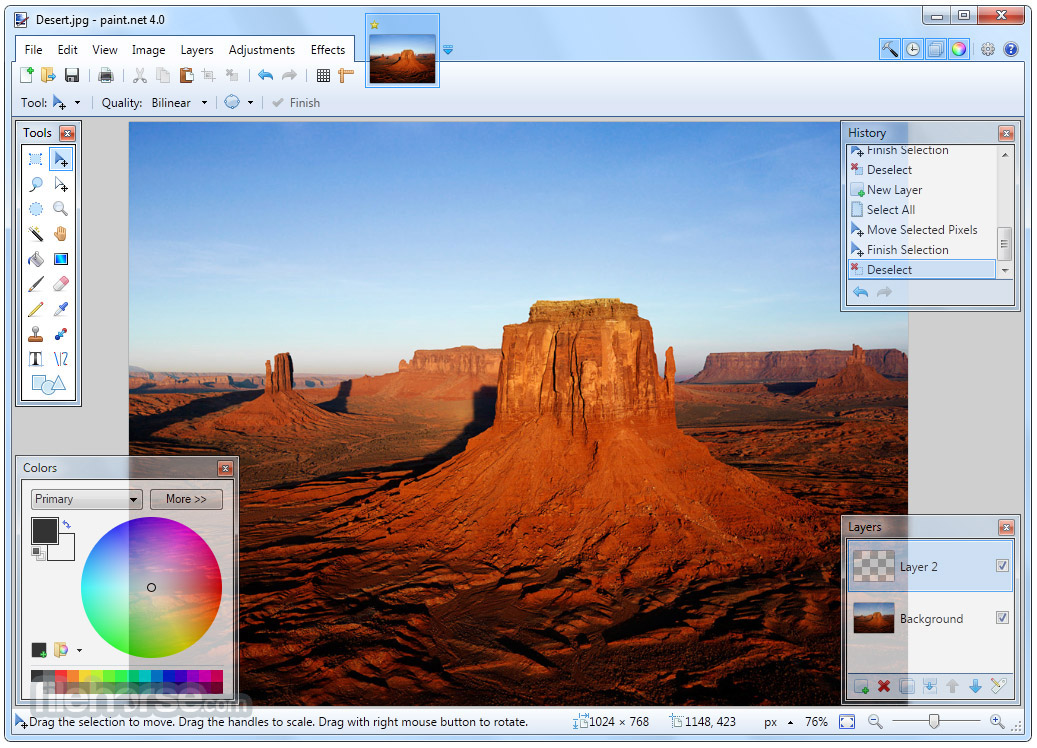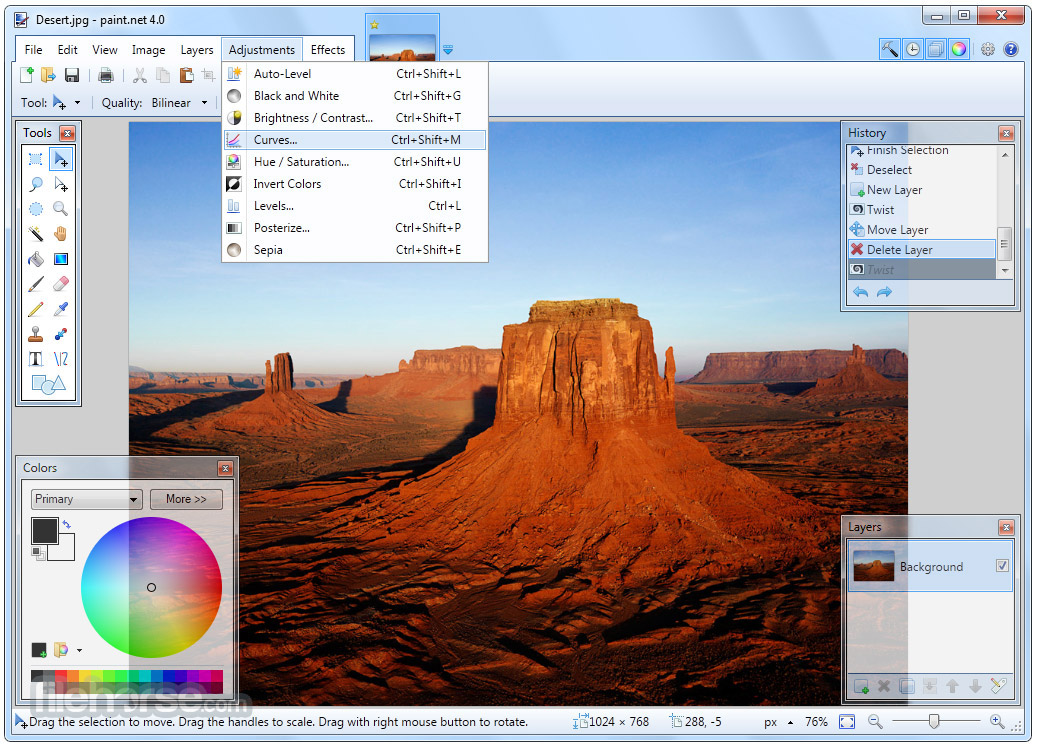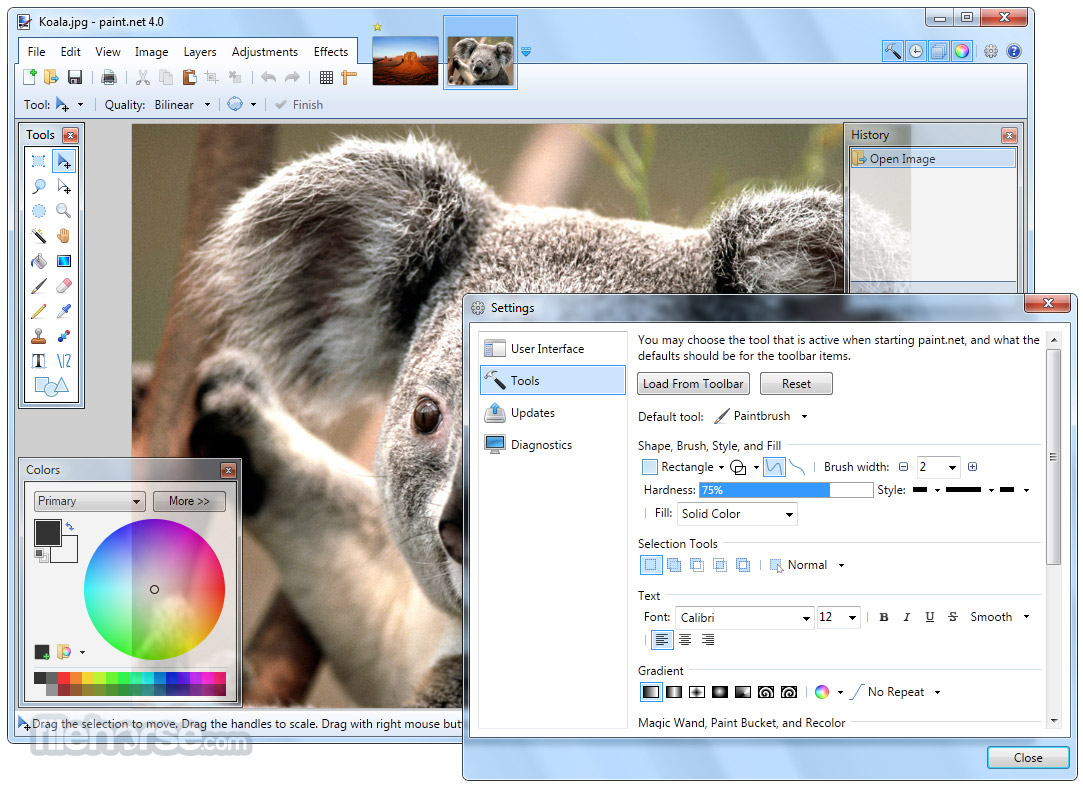|
What's new in this version: New Functionality:
- Added a tool for adding enzymes sites to a coding sequence by silent mutation
- Added a tool for removing an enzyme site from a coding sequence by silent mutation
- Added support for custom features types not included in the standard set of GenBank feature types
- Enabled changing the default color of standard Genbank feature types
- Added support for saving and loading Agarose gel simulations as .gel files
- Added support for features within pairwise alignments
- Enabled adding, editing and deleting features in alignments
- Added a features table when viewing pairwise and multiple sequence alignments
- Enabled searching an alignment to find features
- Enhanced Gibson, InFusion and NEBuilder HiFi Assembly simulation tools to allow the vector to be flipped
- Enhanced cloning simulation tools to support adding, removing and re-ordering sequences
- Included controls to filter the set of chosen enzymes based on the number of times and relative location an enzyme cleaves with respect to its recognition sequence
- Enabled setting a default Codon Usage Table
- Added tool for converting ng/uL to nM in the DNA Calculations dialog
- Added base counts to the DNA Calculations dialog
Enhancements:
- Enhanced the 'Blocks of 3' Sequence view format to enable aligning nucleotide triplets with the reading frame
- Support for optionally displaying sequence names alongside the sequences when printing pairwise and multiple sequence alignments
- Switched from "?" to "X/Xaa" in translations to represent ambiguous amino acids
- Added Tm for the selected region in ssDNA sequences
- Added a locking mechanism which sets files as read only to other instances of SnapGene when being edited. Note that the locking mechanism is not available on large files, and has short delay, so is not effective when files are opened simultaneously
- Convert Psi to U when importing or creating a new RNA sequence
- Added support for including binding site locations when exporting primer data
- Added Gateway Cloning destination vectors pEXP3-DEST and pEXP4-DEST, and updated cross-references in descriptions for pEXP-DEST Vectors
- Features and custom numbering are now retained when copying and pasting into the New Protein File dialog, or inserting or replacing residues in a protein sequence
- Added support for pasting copied complementary primer pairs to configure an Agarose Gel lane
- Improved explanation for how to change sequence methylation when an enzyme is blocked during Restriction Cloning
- Added support for adjusting the resolution (ppi) and creating a transparent image when exporting maps from the command line interface
- Included various textual enhancements
Fixed:
- Included Nicking enzymes in the 6+ Cutters enzyme set
- Remove secondary recognition sequence for TaqII as this does not result in cleavage
- Restore last shown enzyme variant when returning to a previously viewed enzyme in the Restriction Enzymes window.
- Reduced file size and sped up loading files by omitting features in History view for large ancestral sequences
- Added support for the following non-standard qualifiers for all translatable feature types: calculated_mol_wt, codon, codon_start, exception, protein_id, transl_except, transl_table, translation
- Non-standard qualifiers are now retained when importing and exporting (previously they were converted to /note)
- Added support for /transl_table and /codon_start qualifiers with CDS features in protein sequences
- Fixed an occasional issue on macOS where an empty SnapGene window appears which cannot be closed except by restarting SnapGene
- Disabled subsidiary check boxes when appropriate in Preferences
- Corrected mouse-over effects for Site features with multiple segments
- Fixed an issue that prevented setting a protein point feature type to misc_feature, unsure, or variation.
- Automatically change feature color when changing the type when adding a point feature if the color has not been manually adjusted.
- Fixed an issue where U's were not converted to T's if either end of a linear DNA sequence is modified to be covalently closed.
- Fixed an issue where unsaved files added to the align sequence tools were listed using the wrong name
- Fixed an issue that sometimes prevented run-on translations from being shown in alignments
- Ensured it is always possible to scroll to the last base in DNA files
- Removed inappropriate methylation message which was shown when opening the features tab for some protein files
- Corrected an issue that prevented pliancy from being shown when using the "Choose Alternative Codons" tool
- Corrected various display issues when switching a lane in an agarose gel simulation to using a MW marker
- Fixed an issue that prevented point features from being added to protein sequences
- Require a product name to be specified when using the Mutagenesis tool
- Ensured bases are always visible when history colors are shown
- Always show shared codons in adjacent translated features within Sequence view
- Fixed Align to Reference DNA sequence so that undoing sequences edits no longer hides the aligned sequences
- Reliably display ORF's that wrap around the numerical origin in circular sequences
- Fixed an issue that prevented some keyboard shortcuts from working while the launch dialog was visible on Linux
- Correctly show the Description Panel by default when this preference is toggled on
- Ensured the navigation buttons in the Choose Alternative Codons tool are properly enabled
- Corrected an issue with searching for features in protein sequences when Region features are not shown
- Fixed an issue where qualifier selections in Features view were lost when switching tabs
- Fixed an issue where using undo while viewing an alignment to a reference sequence resulted in expanded aligned sequences being collapsed.
- Fixed issues with Make Protein and Copy Translation with two abutting in-frame translated Features for which a codon spans the feature boundaries
- Fixed lagging selection of checkboxes on windows when importing primers
- Enabled jumping to next/previous regions across the origin using "Next/Previous Aligned Region" buttons
- Clarified dialogs to indicate Java 8 is supported for Vector NTI Express database import
- Fixed the default folder in Preferences > Files for opening being ignored by Open Files
- Corrected an issue that resulted in primer names not being included in default document name when creating a new file from a primer pair selection
- Fixed an issue that prevented using the NEBuilder tool with primers that are separated by less than 50 bp
- Corrected an issue with refreshing the list of sequences after clearing the search control when using the Import SnapGene Online Sequences tool
- Fixed an issue that prevented using preexisting non-overlapping PCR primers for the vector when using the NEBuilder tool
- Corrected an issue that prevented dragging and dropping files onto Agarose Gel windows
- Corrected an issue that prevented shown chosen enzymes when switching between documents in a collection
- Removed unnecessary horizontal lines that remained after removing references in the Edit References window
- Improved default size of the Edit References window
- Corrected an issue with displaying the selection length for selections with sticky overhangs
- Improved stability when making selections in sequences aligned to a reference
- Removed ambiguous codons when using the Insert Codon and Choose Alternative Codons tools
- Improved stability when using Opt-click to close all files
- Improved overall stability and corrected various memory leaks
- Restore selected history operation and display of history colors after undoing hiding an operation.
- Corrected an issue where an erroneous message was shown indicating a purchase was required before installing an available software update.
- Improved the name and icon shown for alignment documents in Window menus
- Fixed an issue that prevented correctly displaying where sequences align to a reference sequence in Map view.
- (Reported by Lauri Lintott)
- Improved the appearance of simulated agarose gels on screen and when exporting to a file
- Improved stability when saving multiple files in a collection
- Improved the appearance of site features in linear maps when printing and copying to the clipboard.
- Ignore collection index conflict flies created by OneDrive.
- (Reported by Andras Solt)
- Fixed an issue that prevented using selected primers to pre-populate controls in PCR-driven cloning dialogs.
- Fixed position where the add/edit/duplicate protein feature dialogs appear
- Improved stability when clicking on Save to Main Collection without a file selected
- Correctly display the sequence name above enzyme sets that are associated with a single sequence in the side toolbar menu
- Stability fixes when using splice to remove intros and new file from selection
- Fixed wrong shortcut showing on Windows in search type combo box for search bar (Meta→Alt)
SnapGene Viewer 6.0.0 相關參考資料
Search for an Exact DNA Sequence - User Guides
2020年9月1日 — SnapGene will find matches to either GGTCTACTTC or GGTCTGCTTC. ... In Map view, a matching DNA sequence will be highlighted in blue.
https://help.snapgene.com
SnapGene | Software for everyday molecular biology
SnapGene Viewer lets you see your data for free with the same rich visualization, annotation, and sharing capabilities as the fully enabled SnapGene ...
https://www.snapgene.com
Adjust the Configuration - User Guides
2020年2月11日 — How can SnapGene be configured to adjust or disable some functionality? 1. Windows or Linux. Open the SnapGene settings file in a text editor.
https://help.snapgene.com
View an AB1 or SCF Trace File - User Guides
2021年9月14日 — Learn how to view a sequence trace/chromatogram file in SnapGene.
https://help.snapgene.com
Command Line: Installation and Activation - User Guides
2021年8月30日 — Learn how to use the command line to install and manage SnapGene licenses. ... View License Information (Windows).
https://help.snapgene.com
Installation - User Guides
User GuidesSnapGene User GuideInstallation ... Line: Installation and Activation · Manage A SnapGene Subscription or Permanent License ... View all chapters ...
https://help.snapgene.com
SnapGene Viewer | Free software for plasmid mapping, primer ...
SnapGene Viewer is revolutionary software that allows molecular biologists to create, browse, and share richly annotated DNA sequence files up to 1 Gbp in ...
https://www.snapgene.com
SnapGene User Guide
Change View Options for DNA Sequences · Display a Circular Plasmid as a Linear (Horizontal) Map · Show or Hide DNA Feature Labels · Show Restriction Site or ...
https://help.snapgene.com
Download SnapGene Viewer 6.0.0 - Softpedia
Download SnapGene Viewer - A user-friendly software solution that can come in handy for previewing your created DNA maps and analyzing enzymes or other ...
https://www.softpedia.com
|