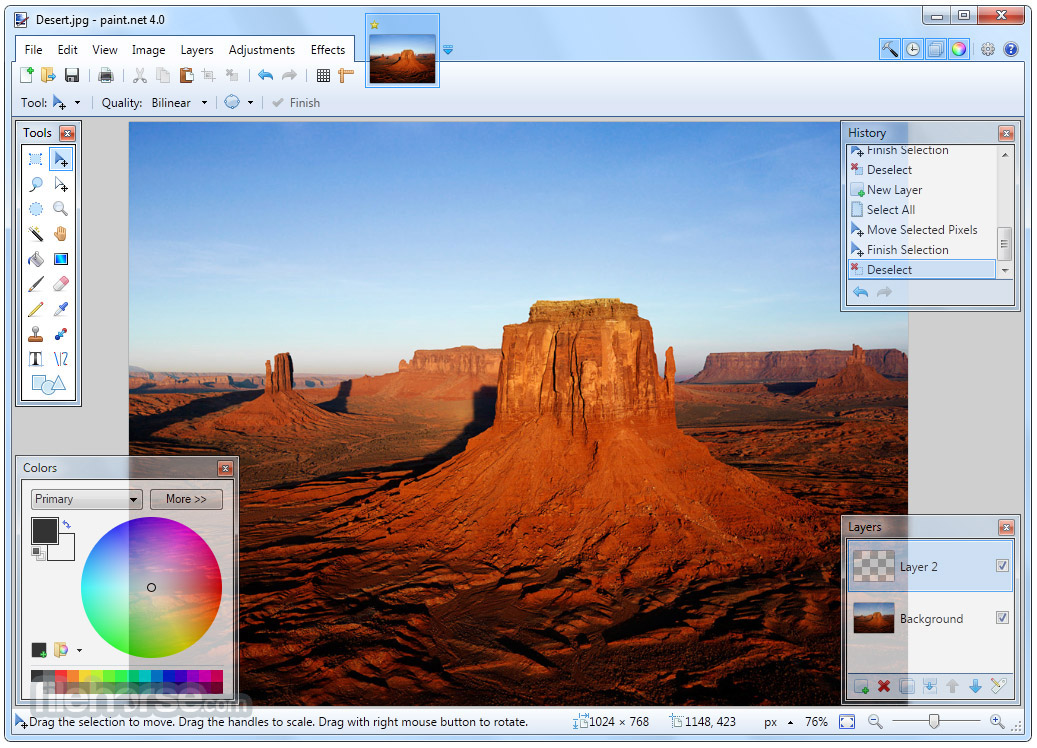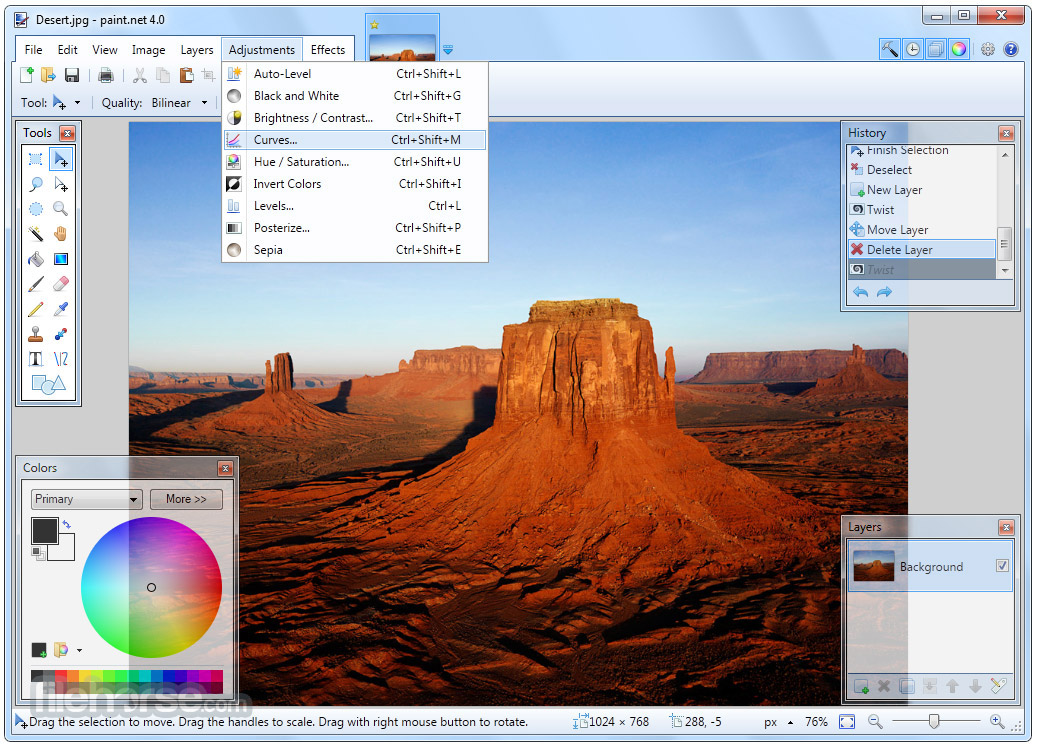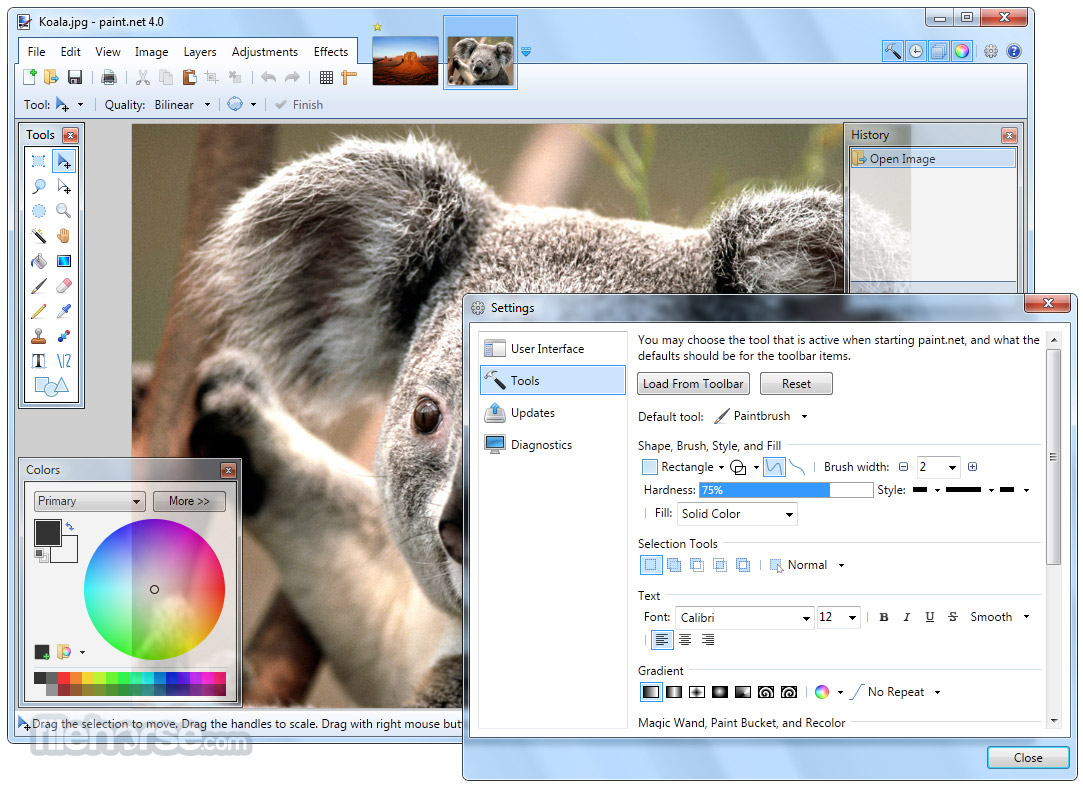|
What's new in this version: New & Improved:
- New! Title Engine: New library of animated titles! Choose from over 25 (with more on the way!) high quality, customizable animated titles. Add your logo, change colors and fonts, and adjust timing of animations.
- New! Secondary Display Live Output Audio mapping: We now allow you to map Audio Tracks to Secondary Display Live Output.
- New! Media Playback in Live window: Control playback of media clips while they are Live.
- New! In/Out point selection: Editable text fields showing the current in & out point times of media.
- Improved! Trace Logs for better information when diagnosing issues.
- Improved! Integration with AverMedia Live Gamer BOLT GC555 capture cards.
- Improved! AVFoundation Source capture: Made some fundamental changes to the way we bring in AVFoundation sources to improve sync drift between USB devices.
- Improved! Countdown Clock: Added 60+minute display in Countdown Clock.
- Improved! Media File finder: Access the original file location of a media file from the context menu on the Shot Layers tab.
- Improved! Virtual microphone monitoring on Windows: We now really do allow monitoring of Wirecast Virtual Microphone audio on Windows 10.
- Improved! Updated technology, including: Facebook API to v10.0, WebRTC to 4430 (m90), and NDI SDK to v5
Fixed:
- A replay shot now scales properly with the replay templat
- Added ‘+’ and ‘–’ zoom buttons to work with PTZ NDI cameras that don’t have absolute positioning implemented
- Beta users may have noticed that titles were not retaining text/image changes when loading saved document or shot template. Now they do
- Twitch Ingest Server can now be changed, and selections are retained
- Fixed a crash that could occur when authenticating to Twitter/Periscope
- Renamed old Title sources to Title (Legacy)
- Multiviewer Configuration will now scale properly regardless of your monitor DPI, so that all layouts can be see
- Improved Performance of YUV converter needed for x264 encoder. Performance is improved by roughly 5x
- Audio Mixer Audio Track selection is now saved
- Wirecast no longer moves to a different monitor when Maximized->Minimized->Maximized on Windows OS
- Shortcuts assigned to number now work on numpad again
- Fixed a crash when using Twitter widget with certain UTF-16 characters
- Blackmagic SDI Input configuration will no longer get locked after switching from Automatic to Manual
- Made iOS video capture on Apple Silicon and Mac work better
- PTZ Preset Recall will now work more reliably when using a Playlist
- Now you can change the Audio Sample Rate of the Telestream System Audio Capture driver while Wirecast is capturing without dire consequences
- Audio capture on Mac can now support various sample rates from the audio driver
- The ticker collecting bandwidth statistics now stops after a Rendezvous session is disconnected
- Fixed an issue that caused the playlist tab to not display correctly in certain circumstances
- Now you can use PTZ controls with more than one Sony PTZ camera in your document
- Fixed an issue that could cause an error message when outputting to YouTube, and in general improved error alert messages and logging for YouTube
- We added a proxy image to let you know that you have overly HUGE files, and we are automatically downsizing them to a more appropriate size. This will only happen the first time you open an existing document
- Fixed Window Screen Capture on Mac where in some instances it was unable to follow window changes
- Fixed an issue where you couldn't activate a license if you had no internet connection
- Transitioning between a shot with an audio source and a playlist with media no longer removes any of the Audio FX settings
- MOV and MP4 recordings no longer have incorrect file creation date
- Encoder preset dimensions now continue to update even after invalid dimensions are provided
-- Updated to work better in situations where we detect an audio sample rate that is different than what the source is telling us they are delivering. (This was particularly true for AVIPAS PTZ cameras)
- When you drag a shot onto another shot, now a warning message will appear giving you the option to 'cancel' or 'create' a playlist
- Now, when you add media, you will be shown the location of your last imported media file
- Wirecast no longer crashes when opening text files encoded with specific formats
- Fixed a crash that could occur after deleting an output destination
- Fixed an issue where a Rendezvous session webpage would not display all the guests depending on browsers
- added more information that could be helpful to us and the user, in the case of a websocket error when using Rendezvou
- Fixed a crash when opening certain MPEG-4 Version 3 files
- Improved ability to capture video from Sony Imaging Edge Webcam software
- We reimplemented the ability to stream to Facebook using the Device Pairing workflow (which lets you stream to Facebook using a one-time stream key, rather than having to sign into a Facebook account)
- Updated the Quicksync SDK to fix an issue where the Quicksync encoder was not working with new drivers
- We now let you save your document when you have so many unused sources that need to be deleted, it takes up all the available window real estate
- When switching back and forth to a playlist tab all your layers will retain their sizes
- Fixed an issue where Virtual Mic output on Windows would not include sources that were removed from the Monitor’s mix
- Preferences for Camera no longer reset after rebooting computer
- Fixed an issue in Rendezvous where if browser didn't send any video, we would not send audio
- Now you can happily mute Replay Template shots
- We now do a better job of collecting crash dump files on Windows
Wirecast 14.3 相關參考資料
Download Wirecast 14.3.1 - Softpedia
2021年8月16日 — What's new in Wirecast 14.3.1: ... Wirecast is a comprehensive software utility providing you with advanced online broadcasting abilities, ...
https://www.softpedia.com
Live streaming just got easier with Wirecast 14.3 - Telestream ...
Wirecast 14.3 is here, with some exciting new features and improvements including a new animated title library.
https://blogs.telestream.net
Telestream Wirecast - 首頁| Facebook
Wirecast is a live production tool for easily broadcasting live events and creating ... Still haven't gotten around to upgrading to Wirecast 14.3?
https://zh-tw.facebook.com
Telestream Wirecast Pro 14.3.1 + Crack [ Latest ] - StartCrack ...
2021年9月1日 — Telestream Wirecast Pro 14.3.1 + Crack [最新]下載. Telestream Wirecast Crack 是一款完善的軟件,可提供高級的在線流媒體功能,並允許用戶通過其 ...
https://prolicensekeys.com
Telestream Wirecast | Version History
Telestream's Wirecast® is the only cross-platform, all-in-one live streaming production software that enables capture, ... Version 14.3.1 – August 16, 2021 ...
http://www.telestream.net
Update to the Latest Version of Wirecast - Telestream
STEP 3: Update to Wirecast 14.3.1 · Wirecast 8 or higher · Wirecast 4 thru 7 · Upgrade Pricing · Wirecast 1 thru 3 · Wirecast Play for YouTube 4 thru 6.
https://www.telestream.net
Wirecast 14.3 for Mac 軟體資訊交流 - winXmac軟體社群
Wirecast 14.3 Mac ... 使用Wirecast for Mac,一款最受歡迎的Mac 獲獎視頻製作軟件,將您的筆記本電腦或計算機變成電視演播室。非常適合直播,網絡研討會,網絡廣播,體育, ...
https://winxmac.com
Wirecast 14.3 Released August 3, 2021 - Community Forum
2021年8月3日 — Wirecast 14.3 Released August 3, 2021 ... New! Title Engine: New library of animated titles! Choose from over 25 (with more on the way!) high ...
https://telestreamforum.forumb
Wirecast 14.3.1 for Windows - Download
Download the latest version of Wirecast for Windows. Software to create your own live streaming TV production. Create your own audiovisual stream with a ...
https://wirecast.en.uptodown.c
Wirecast Release Notes - Community Forum
Articles and updates about Wirecast. ... Link to PDF Release Notes Wirecast 14.3.1 Fixes: Added some missing translations for Titles feature.
https://telestreamforum.forumb
|