Paint.NET 3.10
它開始作為由微軟指導的本科學院高級設計項目開發,目前由一些最初從事這項工作的校友維護。最初意圖作為 Windows 附帶的 Microsoft Paint 軟件的免費替代品,它已經發展成為一個強大而簡單的圖像和照片編輯器工具。它已經與其他數字照片編輯軟件包比如 Adobe® Photoshop®,Corel® Paint Shop Pro® 微軟照片編輯器和 GIMP.
Paint.NET 主要特點:
簡單,直觀,創新的用戶界面
每個功能和用戶界面元素的設計立即直觀,快速學習沒有幫助。為了便於處理多個圖像,Paint.NET 使用標籤式文檔界面.
Performance
大量的工作已經使 Paint.NET 成為最快的圖像編輯器。無論您的筆記本電腦使用的是 Atom CPU,還是雙 Intel Xeon 工作站,擁有 8 顆極快的處理器核心,您都可以快速啟動 Paint.NET,並對每一次鼠標點擊作出響應.
Layers
通常只能在昂貴或複雜的專業設備上找到軟件,圖層構成了豐富的圖像組合體驗的基礎。您可以將它們當作一疊透明幻燈片,在同時觀看時形成一張圖像.
特殊效果
許多特殊效果都包含在內以增強和完善您的圖像。包括模糊,銳化,消除紅眼,失真,噪聲和浮雕等一切。還包括獨特的 3D 旋轉 / 縮放效果,使得添加透視和傾斜變得非常容易.
功能強大的工具
Paint.NET 包括繪製形狀的簡單工具,包括繪製樣條曲線或貝塞爾曲線的易於使用的曲線工具。 3.0 版本的漸變工具被認為是對其他軟件提供的類似工具的創新改進。用於創建和處理選擇的設施非常強大,但仍然很簡單,可以快速提取.
無限制歷史記錄
每個人都會犯錯,每個人都會改變主意。為了適應這種情況,您在圖像上執行的每個操作都會記錄在“歷史記錄”窗口中,並且可能會被撤消。一旦你撤消了一個動作,你也可以重做它。歷史記錄的長度僅受可用磁盤空間的限制.
注意:Paint.NET 還取決於 Microsoft 的.NET Framework 4.6.1,如果它尚未在系統上,則自動安裝它.
ScreenShot
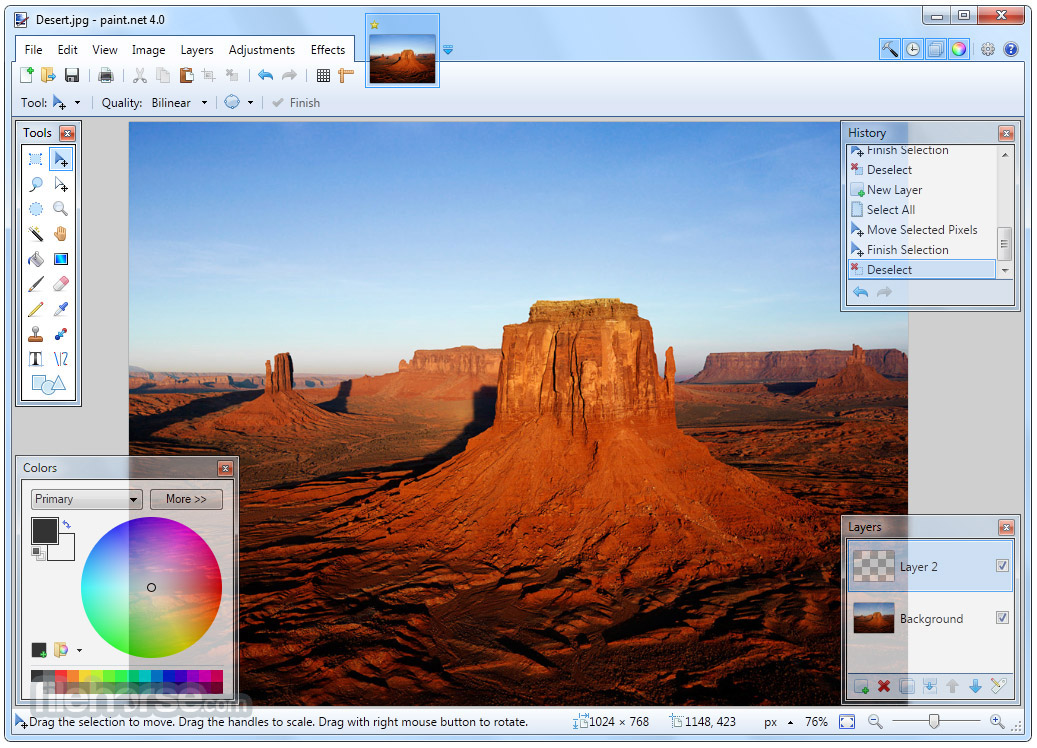
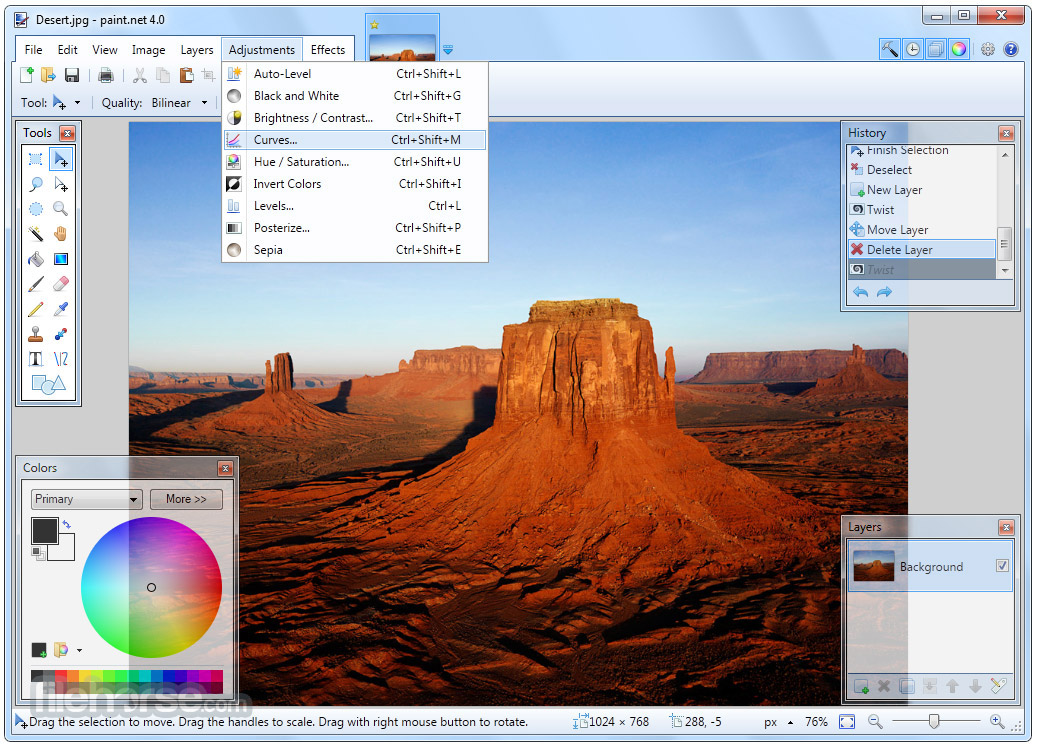
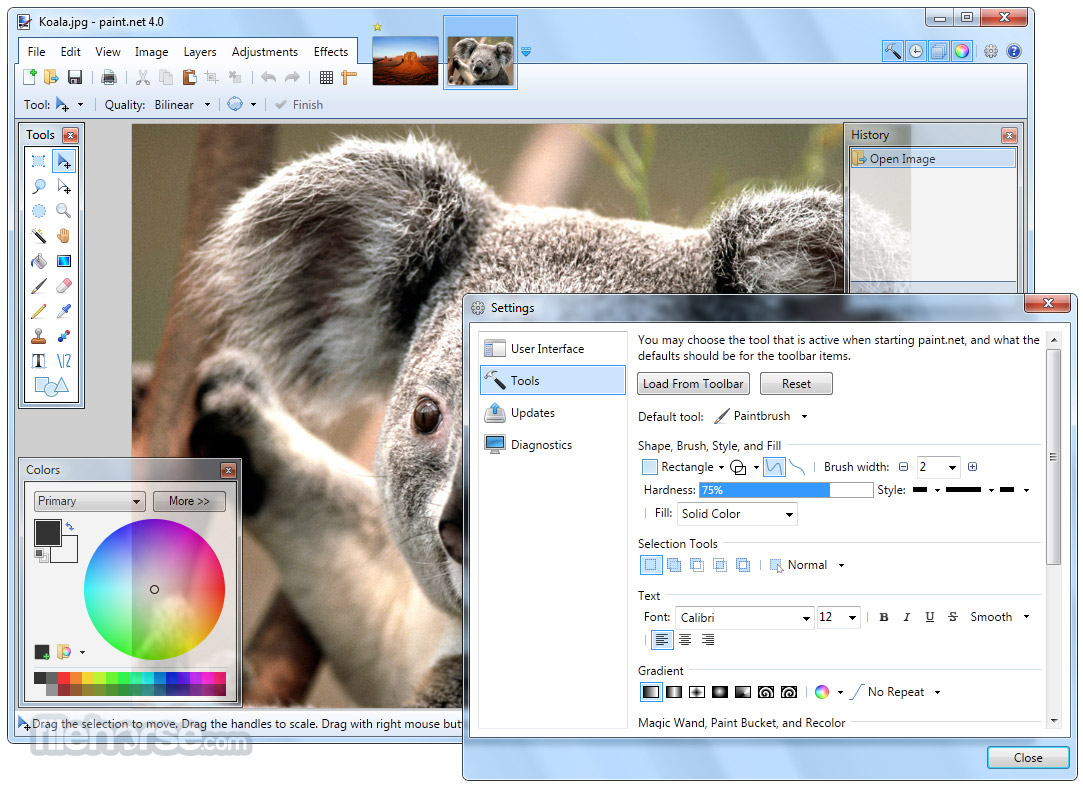
| 軟體資訊 | |
|---|---|
| 檔案版本 | Paint.NET 3.10 |
| 檔案名稱 | Paint.NET.3.10.exe |
| 檔案大小 | 1.66 MB |
| 系統 | Windows 7 / Windows 8 / Windows 10 |
| 軟體類型 | 免費軟體 |
| 作者 | dotPDN LLC |
| 官網 | http://www.getpaint.net/ |
| 更新日期 | 2007-08-24 |
| 更新日誌 | |
|
What's new in this version: # New: Soften Portrait effect, by David Issel, http://www.BoltBait.com . Paint.NET 3.10 相關參考資料
BoltBait's Plugin Pack for PdN v4.3.10 - 4.3.12 (Updated ...
2022年5月19日 — Here is what I consider my Essential, award winning , plugin pack for Paint.NET v4.3.10 and beyond. It includes 46 plugins in 38 files, ... https://forums.getpaint.net Download Paint.NET 3.10 Beta for Windows
Note: For the beta, the new features are only presented in English. The final release will have complete translations for the other supported languages. http://www.oldversion.com Download Paint.NET 3.10 for Windows
Paint.NET 3.10 · File Size: 1.66 MB · Date Released: Aug 23, 2007 · Works on: Windows 7 / Windows 7 x64 / Windows 8 / Windows 8 x64 / Windows Vista / Windows ... http://www.oldversion.com Download Paint.NET 4.3.10 for windows
2022年3月10日 — Paint.NET A user-friendly image editing software with powerful features and a simple interface. https://www.filepuma.com Paint.NET - Download
Paint.NET is free image and photo editing software for computers that run Windows. https://www.getpaint.net Paint.NET - 維基百科,自由的百科全書
Paint.NET是使用.NET Framework開發的一款適用於Microsoft Windows的開放原始碼圖像編輯軟體。Paint.NET最初是一個華盛頓州立大學的學生專案,而後發展成支援圖層、 ... https://zh.wikipedia.org Paint.NET 3.10 Final - 软件
Paint.NET是一个图像和照片处理软件,它由华盛顿州立大学的学生开发和维护并由微软公司提供项目指导,早期定位于MSPaint的免费替代软件,现在逐渐发展为一个功能强大且易 ... https://www.cnbeta.com.tw paint.net 4.3.10 is now available!
2022年3月9日 — Download the installer directly (web installer for all CPUs and OSes). This is the recommended download if you don't have Paint.NET installed. https://forums.getpaint.net 全国计算机应用水平考试_下载:Paint.NET 3.10 Beta
Paint.NET 3.10 Beta支持Windows XP SP2、Windows Vista、Windows Server 2003 SP1/SP2等操作系统,支持英语、简体中文、法语、德语、朝鲜语、日语、巴西葡萄牙语 ... http://www.nitedu.org.cn |
|
