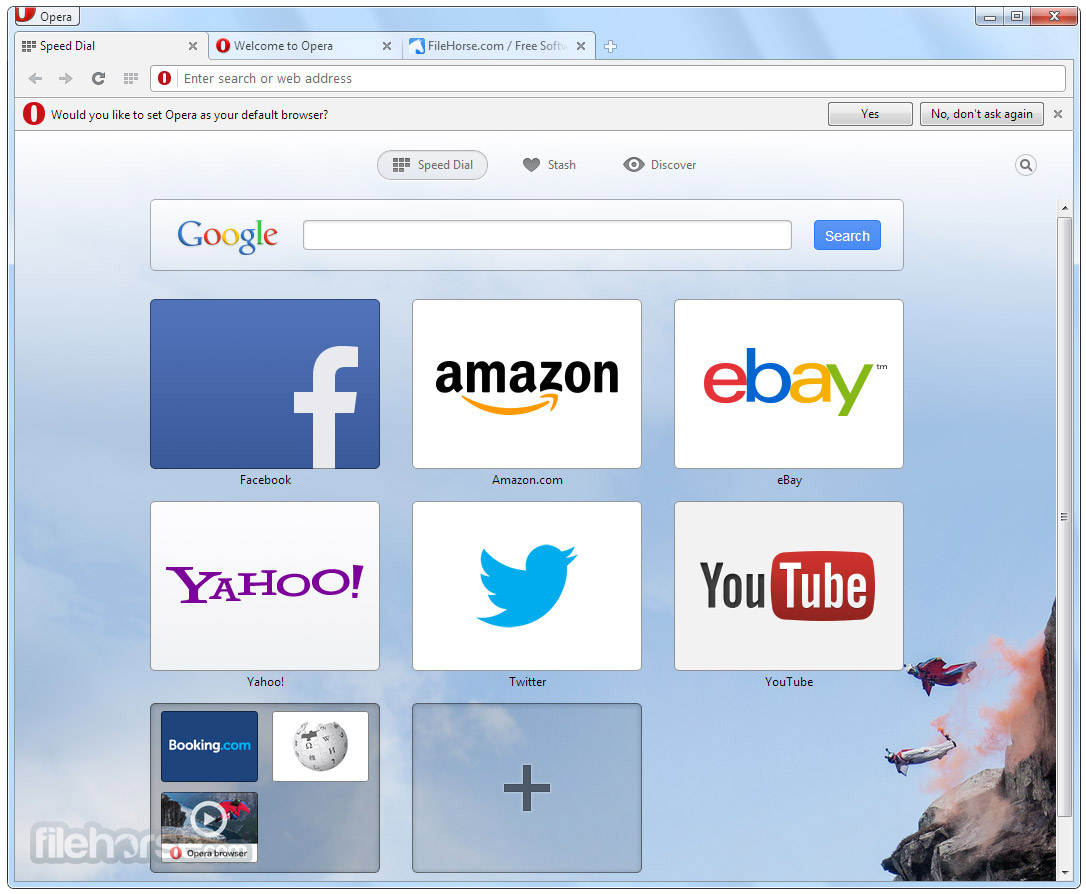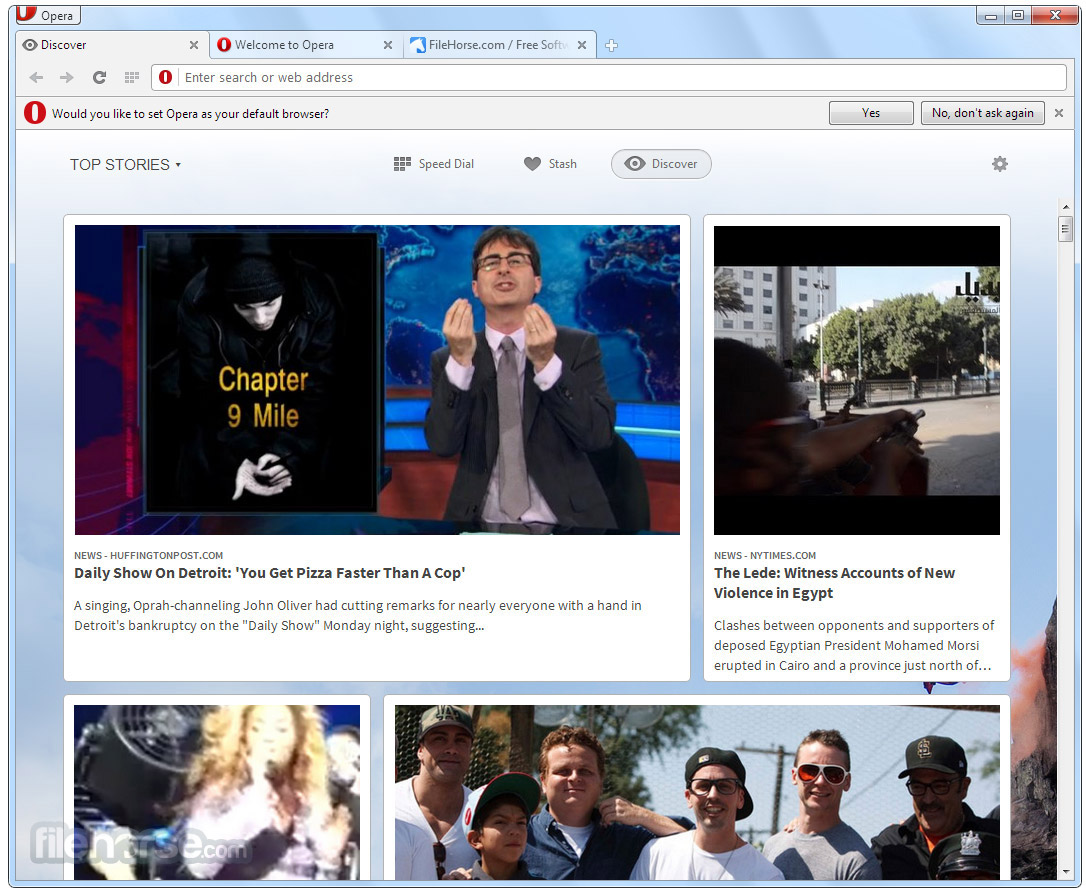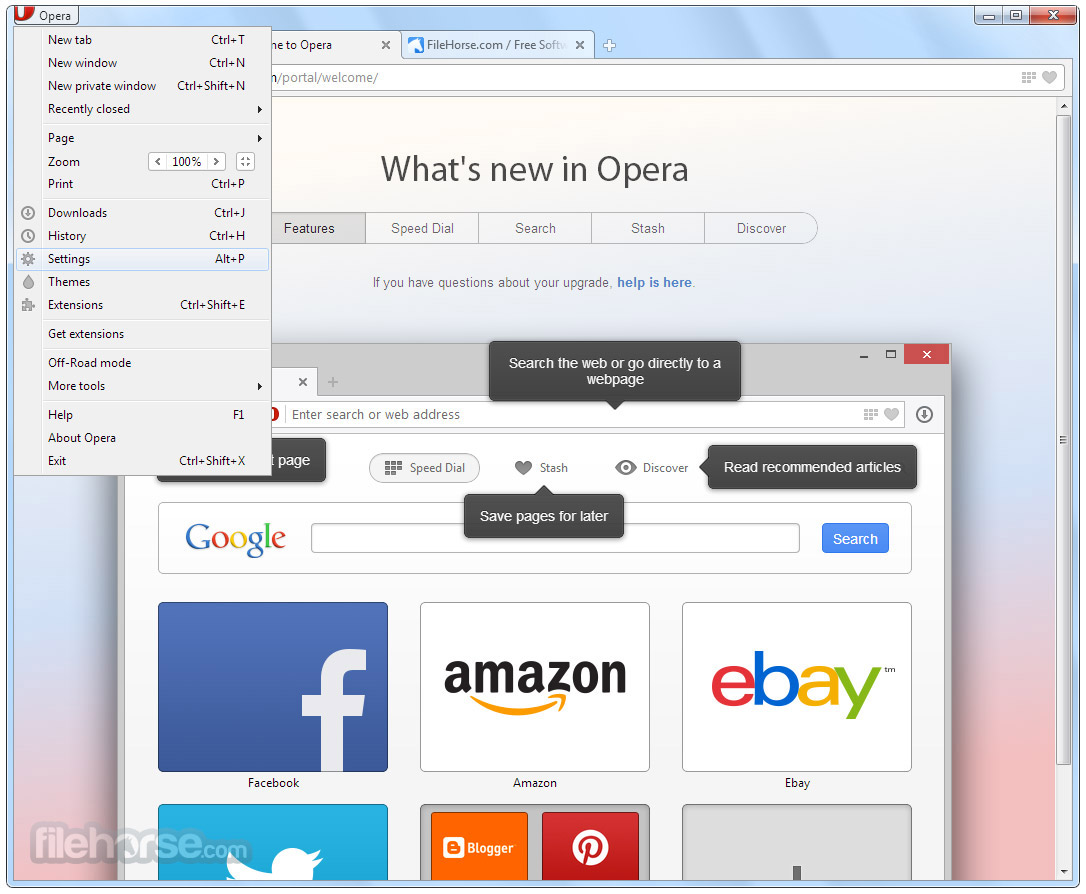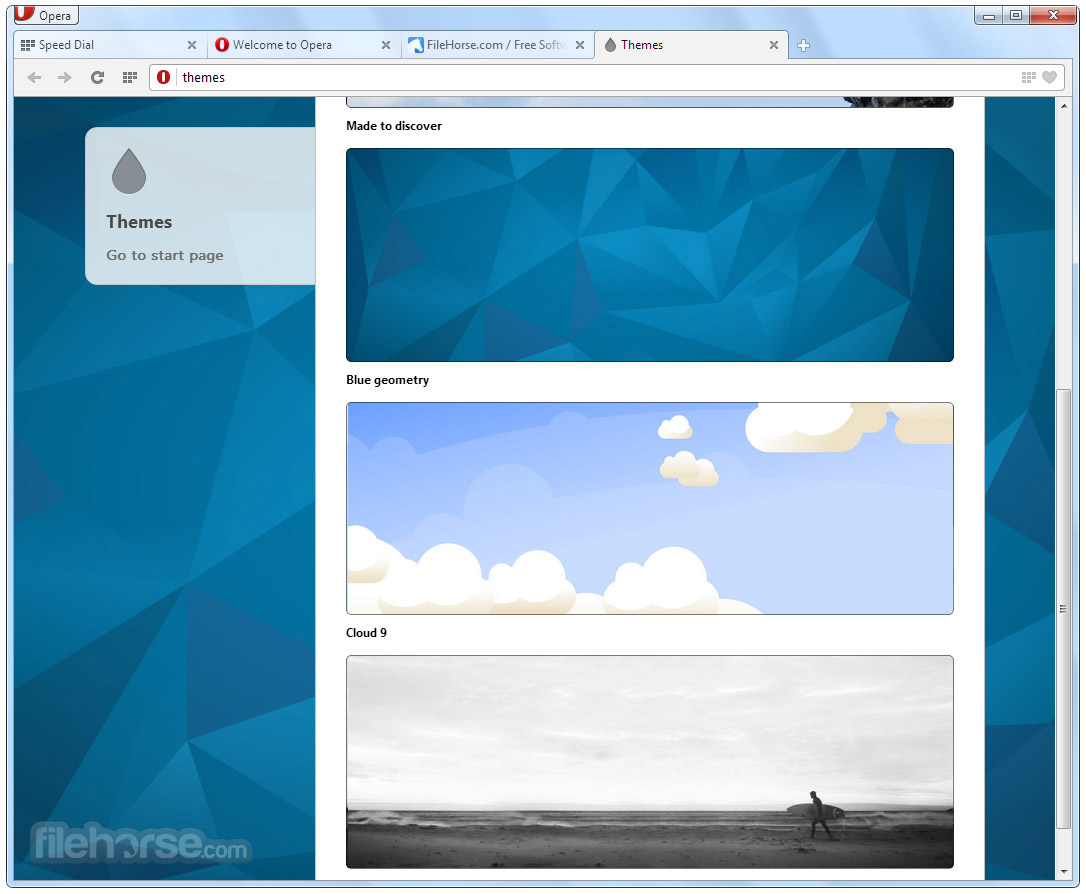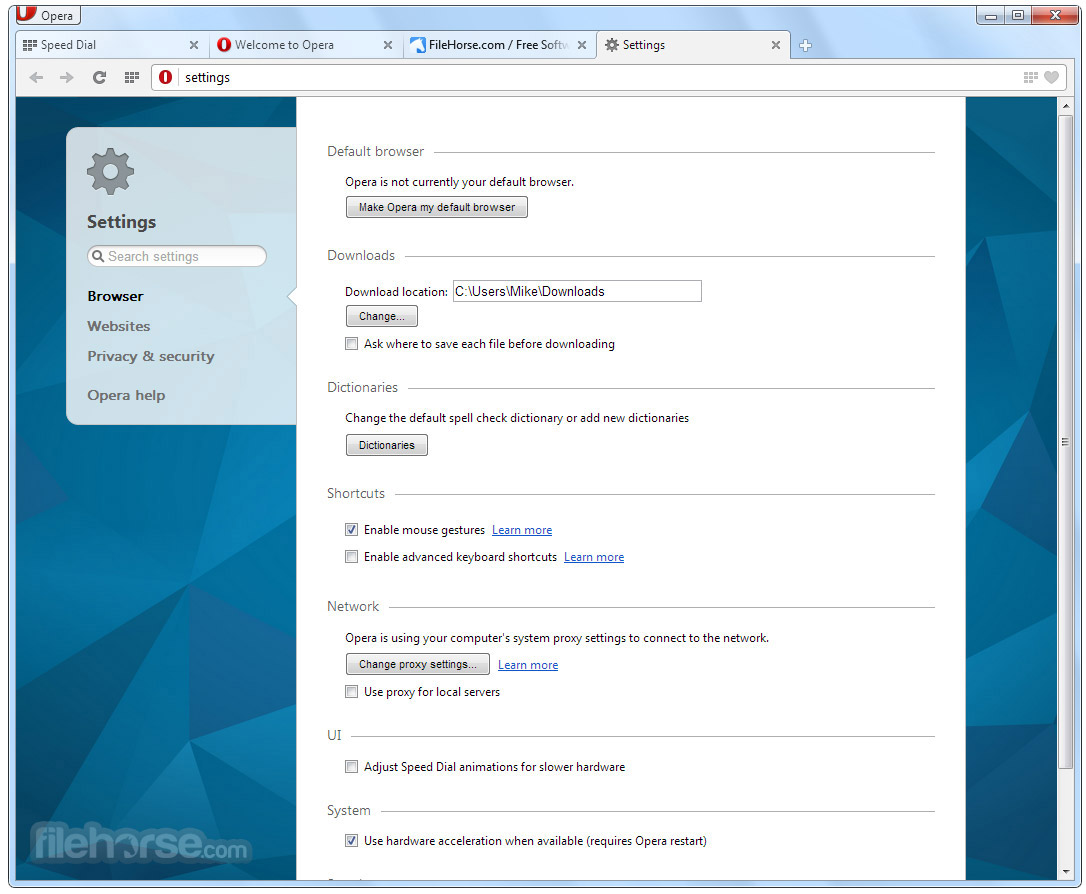|
What's new in this version: # User interface
* Improvements
- Improved layout handling for Speed Dial
- Removed empty Speed Dial suggestions buttons
- Provided an option to pin Opera to the taskbar on Windows 7
- Added indeterminate state to checkbox native skins
- Translation improvements
- Added the preferences option: opera:config#UserPrefs|ShowDropdownButtonInAddressfield
* Fixed
- POST request in search engines not working
- Crash when printing certain pages
- Crash when saving images
- When navigating back to the parent in Menu bar dropdowns, focus jumps back to previous top menu entry
- WebP images having an "Unknown" type
- Opera installer crashing as soon as the installation wizard starts
- URLs and links not being draggable to desktop in Windows 7 with rotating Aero themes
- Crash after closing page with a plug-in context menu open
- HTML5 Forms error notification being shown on the wrong screen
- Crash when adding a speed dial with known URL or dismissing dialog with the Escape key
- Extension installation being blocked after trying to install suggested extension with invalid link
- Missing pointers for left/right arrows in Speed Dial thumbnail dialogs
- Plus button not always appearing when adding a new Speed Dial
- Input context being broken with Speed Dial extension preferences dialog open
- Crash after closing browser with opened Speed Dial edit dialog having something typed in address field
- Extension preferences overlay dialog not being dismissed after pressing Escape
- Do not append Speed Dial title to extension in manager if they are same
- Invalid extension warning being displayed after trying to install extension suggestion without network connection
- Opera Dragonfly "Inspect Element" feature not working
- Yandex Calendar not working
- Tab Bar failing to correctly redraw after returning from hibernation
- Crash when using the tab cycler to move between tabs while a modal dialog is open
- Alt + Up and Alt + Down not scrolling messages anymore
- Context menu search using keyboard modifiers not opening in private tabs
- Suppress External Embeds config setting not working
- Dragging a sessions file to an Opera window not opening the session
- Trashed favorites still showing up in the Panel toolbar
- Shut down issue casued by message flooding from Flash plug-in
- Crash on closing browser with a notification window open
- All speed dials except newly added Opera Link speed dials disappear when startup dialog is shown
- Tab activation occurring on mousedown; cannot drag tabs to Speed Dial
- Sync sending two requests (a correct and an empty one)
- Opening a panel in one window opens it in others as well
- Switching between the Speed Dial website and extension suggestions stops loading previews
- Crash when installing a Speed Dial extension
- Speed Dial extensions installed through the add dialog have url set to http://<title>
- Crash when trying to open Speed Dial extension preferences when search field is focused
- Ghost Speed Dial extensions being created after loading previews through the Add Speed Dial dialog
- Cannot add a new speed dial if the + button is hidden
- Crash that is related to search
- Opera failing to start when search.ini points to invalid default search engines
- Crash when editing a Speed Dial entry search box which is focused, but out of the viewport
- New bookmark being added as first item of a folder instead of last
- The scroll container not being disabled in the Ad Speed Dial dialog
- Keyboard modifier is missing to save images on click
- Opera not exiting if closed while the Speed Dial extension prefs dialog is open
- Simplified Chinese being incorrectly detected as Korean
- Download notification with dual monitors following the mouse cursor, not the Opera window
- After system restart/user logoff/login, browser behaving as if it crashed
- Speed Dial extensions installed in unsupported versions causing problems on upgrade
- GMail being zoomed and cut when changing tabs
- Crash when exiting Opera while syncing for the first time
- Custom reload not working if Speed Dial is not opened
- Moved Speed Dials should be inserted rather than being swapped
- When adding a speed dial, a URL is sent as title
- No animation occurring when removing speed dials
- Ctrl + # keyboard shortcut for Speed Dial being shifted with custom keyboard setups
- Ctrl + Enter to log in not working
- Wrong active tab occurring in a stack after adding a tab to an expanded stack
- Keyboard down arrow causing Notes to appear to the left below the input box
- Web Storage crash when opening a page with an extension installed
- Crash occurring at progorod.ru
- Crash when reloading a page in Opera Dragonfly
- "Delete private data" removing Wand passwords
- viewmode:minimized speed dials sometimes reloading twice when opening a new tab
# Display and scripting
* Improvements
- Improved pop-up blocker (now blocks more pop-ups)
- Implemented HTMLInputElement.indeterminate, and checkbox indeterminate state
- Made parseInt significantly faster
- Improved W3C Geolocation test suite conformance
- Enable EventSource interface in Web Workers
- Improved handling of Link entries with invalid dates
- Reduced memory use in representation of compiled ECMAScript code
- Allowed extensions and browser to share cookies
- Optimizations to CSS tokenizing (CSS parsing performance up to 10-15% faster)
* Fixed
- File continues downloading after tab is closed
- 100% width/height not resolving to a parent's dimensions if the parent is sized with top/right/bottom/left
> Fixes Yandex Maps, QQ Mail, Flickr photo streams, and others
- Negative margin, hidden overflow, and absolute positioning hiding content
- Broken radial gradients
- Cached HEAD requests (XMLHttpRequest) affecting normal GET requests
- Asterisks (*) mistakenly being escaped in form data
- Parsing of SVG <paint> failing in CSS for anything that has more than one value
- location.href="" not reloading the page
- Incorrect evaluation of RegExp: "aaa".match(/(a*){2}/)
- Uncaught DOMException does not show message in console, only [object DOMException]
- Variable becoming undefined within a loop after assignment
- When a separator is "this", Array.prototype.join() not working properly
- Array.prototype.join() not complying with ES3/ES5 specification
- Array.prototype.join() crashing on non-array objects with initial holes
- Document created by createHTMLDocument not having a DOCTYPE
- RegExp.prototype.exec deviating from the specification
- SVGElement constructors and prototypes not being exposed to scripts
- input type=email incorrectly rejecting IDNs (non-ASCII domains)
- Crash when using SVG to draw a large number of characters on a path
- Float in multicol preventing a break
- High memory usage being caused by browser.js
- Crash occurring when a direct child of the HTML element is being deleted with the Document Edit functionality
- Constants not being exposed on EventSource interface object
- Freeze occurring at domiteca.com
- Sync not writing the disk queue on first start when using sync
- High memory usage occurring at test262.ecmascript.org
- Calculation of table-caption inside a CSS table element
- .text property not being available in svg:script during the BeforeScript event
- Freeze occurring in designMode when two body elements which are both part of a selection are replaced with new text
- Form submit and reset field values not being able to be updated through JavaScript
- Crash related to text node selection and closed/removed pop-up windows or iframes
- The willValidate property returning false when it should return true
- history.pushState and replaceState not setting the referrer correctly for subsequent requests
- Crash occurring when AUDIO/VIDEO element is moved between windows with a script
- Gradients with more than 32768 stops causing a crash when applied (canvas, SVG, CSS)
- Crash occurring with SVG animation
- Save image option not being available in the context menu
- Form layout crash
- Web Worker crash
- SVG BiDi crashing/freezing
- contentEditable crash when typing
- Incorrect text alignment (baseline) of text occurring in canvas element
- Print previewing of a large table freezes browser
- Crash when replacing singleton prototype with another prototype singleton
- Incorrect duplication of content occurring with multi-column container with column-fill:balance and block-level children
- Custom web fonts prohibiting onload event firing
- Crash when loading page with a select box with many OPTIONs
- Starting Opera again to get a new window in SDI mode not working
- Font initialization slowing down Opera's startup
- Accessing items in localStorage lowers the security status of secure sites to insecure
- SunSpider stopping halfway with JS error about inline script generation limit
- Link adding whitespace as a suffix and prefix for occurences of & in passwords
- Crash occurring when setting iframe src on load from within injected script
- Extension related crash on exit
- Object load not being fired for CSS or JavaScript files
- Overflow container inside a table introducing unwanted scrollbars
- Gmail video chat not showing a picture
- Crash related to Password manager
- Angry Birds web game sometimes not loading on reload
- Crash when selecting the back option after logging out of Facebook with the "Facebook Chat message count" extension
- Impossible to spatially navigate to and through the entire block of news on BBC due to nested blocks with non-visible overflow
- XML parsing failed error occurring when opening local MHTML files
- DOM crash occurring at live.com
- SVG element invalid state being downgraded in certain situations
- Media query for device-height not working
- Change event not firing when clicking a label associated with a checkbox
# Mail, news, chat
* Fixed
- Updated mailproviders.xml to support the new My Opera Mail service
- Menu > Mail > Read Mail failing to show mail
- Saved sessions containing a Mail tab not loading in a profile without a mail account
- New label filter not catching messages with default settings
- After deleting a label, mails do not become visible in other views
- Crash occurring when marking many mails as read with the Space key
- Deleting mail and feed messages only being marked as read
- Crash occurring when marking many mails as read with the Space key
- Email attachment disappearing after viewing it
- External embeds being blocked in Drafts view
- "Go to web address" done in mail or chat opening an unnecessary blank tab
# Miscellaneous
* Fixed
- Installer crashing when clicking Terms of Service
# Security
* Improvements
- Tightened security policies in several locations
- Fixed a moderately severe issue. Details will be disclosed at a later date.
- Fixed an issue where data URIs could be used to initiate cross site scripting against unrelated sites, as reported by Michal Zalewski of the Google Security Team.
- Fixed an issue with error pages that could cause a system crash, as reported through JPCERT
Opera 11.50 相關參考資料
Download Opera 11.50 for Windows
2011年6月28日 — Opera 11.50 · File Size: 7.49 MB · Date Released: Jun 28, 2011 · Works on: Windows 2000 / Windows 7 / Windows 7 x64 / Windows 8 / Windows 8 x64 ...
http://www.oldversion.com
Index of puboperalinux1150
Index of /pub/opera/linux/1150/ ../ opera-11.50-1074.i386.linux.tar.bz2 27-Jun-2011 17:12 12845028 opera-11.50-1074.i386.linux.tar.gz 27-Jun-2011 17:13 ...
https://get.opera.com
Opera < 11.50 多個弱點
概要. 遠端主機含有受到多個弱點影響的網頁瀏覽器。 說明. 遠端Windows 主機上安裝的Opera 版本比11.50 舊。因此,可能受到多個弱點影響: - 處理資料URI 的過程中存在 ...
https://zh-tw.tenable.com
Opera < 11.50 多個弱點變更記錄
遠端主機含有受到多個弱點影響的網頁瀏覽器。 (Nessus Plugin ID 55470)
https://zh-tw.tenable.com
Opera 11.50 Released: Speed Dial Extensions, Improved ...
2011年6月28日 — In Opera 11.50, we're taking this a step further with Speed Dial extensions: you can now render live content in a Speed Dial cell, allowing for ...
https://dev.opera.com
Opera 11.50 參戰,四大瀏覽器開硬體加速尬車
2011年3月11日 — Opera 11.50 目前還只提供Windows 預覽版,稍後OS X、Linux 與其他平台的版本將接著推出。目前它也只支援開放平台的WebGL 加速,但Opera Software 表示 ...
https://www.techbang.com
Opera 11.50 最新繁體中文版下載,Live Speed Dial 新分頁 ...
這次Opera 11.50讓新分頁中的「快速撥號(Speed Dial)」可以安裝專屬擴充套件,有點像是iGoogle個人化首頁的widgets,現在Opera新分頁中能夠顯示天氣預報、即時新聞、當前 ...
https://www.playpcesor.com
Opera 11.50 正式推出,T客邦專訪Opera 桌面產品負責人
2011年6月28日 — Opera 11.50 的這次有許多新的改進,除了底層的引擎稍微變快,對HTML5 與CSS 3 的支援度更佳之外,在外在也有許多改變。Opera 11.50採用名稱為 ...
https://www.techbang.com
Opera 11.50 繁體中文正式版推出
2011年6月30日 — – 加強引擎功能:修正了上千隻臭蟲並更新了網頁運算的核心引擎,同時也加強了CSS與SVG的運算速度,比前一版本快上10-15%。
https://hkitblog.com
Opera 11.5中文版開放下載
Opera宣佈最新桌上型瀏覽器Opera 11.5正式推出,繁體中文已同步開放下載,新版本支援快速撥號動態內容即時顯示功能,方便用戶快速掌握個人關注的資訊。
https://www.ithome.com.tw
|