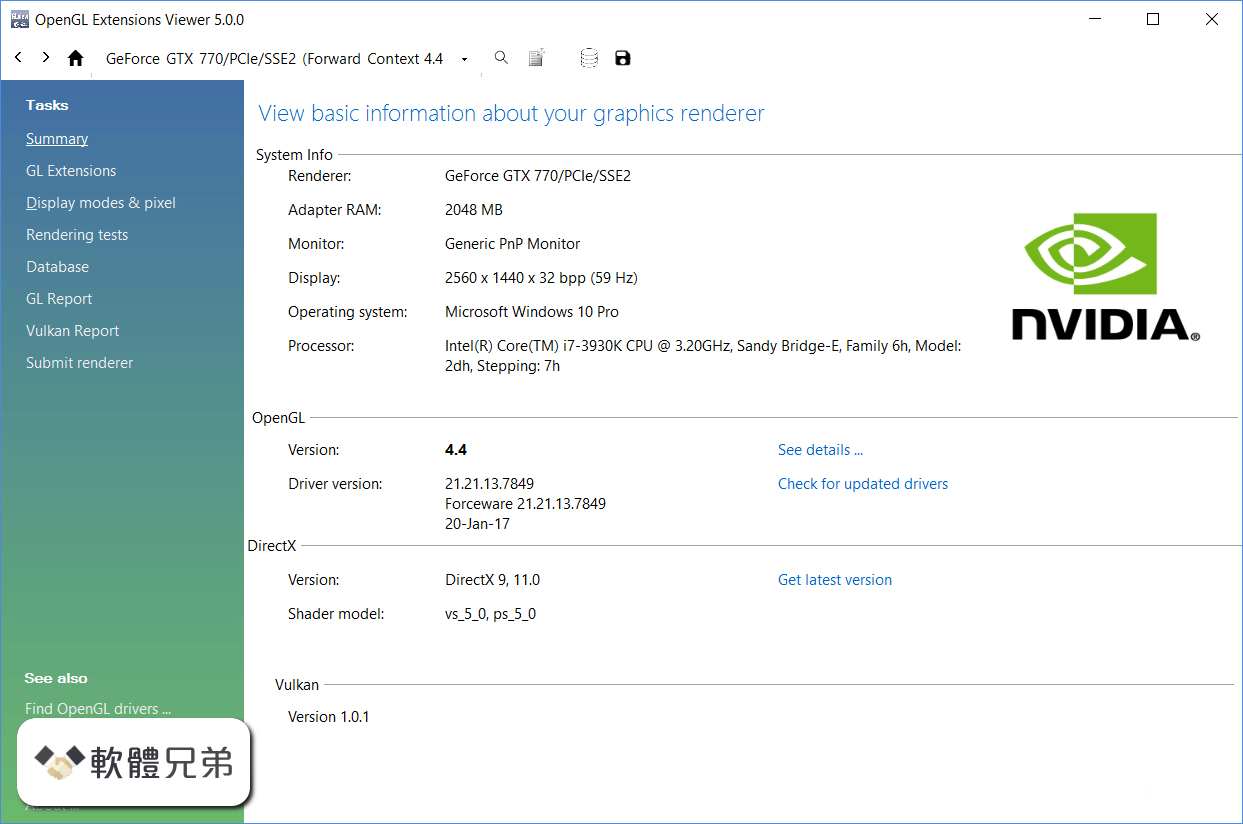|
What's new in this version: PingPlotter Free 5.24.3
- Change log not available for this version
PingPlotter Free 5.24.2
- Change log not available for this version
PingPlotter Free 5.23.3
- Fix an issue with broken links in the splash screen
PingPlotter Free 5.23.2
- Change log not available for this version
PingPlotter Free 5.23.1
Improved:
- Rewrite license & agent configuration Windows Installer option for embedded builds & various improvements to agent auto-update functionality
PingPlotter Free 5.23.0
Improved:
- Faster startup time when a workspace has targets with a lot of comments
- Better Trace Grid statistics when viewing traces with lots of route changes (some data was being hidden from the statistics view due to a bug)
- Major performance & usability improvements to the Web Interface Grid control
- Several minor UI/UX adjustments
Fixed:
- Fix an issue with the web interface Trace Grid Statistics not always loading correctly
- Various PingPlotter Cloud Agent fixes (performance, missing data when syncing with the Cloud)
- Fix various null reference errors thrown in the application - specifically with the web interface running
- Export PP2 alert action "test" button now works correctly (previously would crash the application)
PingPlotter Free 5.22.3
- Change log not available for this version
PingPlotter Free 5.21.1
Improved:
- Implemented loading spinners on Timeline Graphs (web)
- Implemented Discovery Targets for Free/Standard/Pro: {{GatewayIP}}, {{SourceIP}}, {{LocalNetworkTarget}}
CloudConnect End-of-Life Changes:
- CloudConnect is now PingPlotter Cloud
- CloudConnect removed in Settings screens
- CloudConnect Controller configuration disabled (existing configurations will work until service ends November 25, 2021)
Fixed:
- Fixed a Trace Grid data display issue with short focus periods
- Fixed an issue with some data requests failing in Web Interface
- (Windows) Fixed an intermittent issue with Windows Application not connecting correctly to running Windows Service
- (Windows) Fixed issue with ICMP.dll interop causing ICMP packet generation to halt over time
- (Windows) Fixed some UI Frozen errors
- Fixed other miscellaneous error messages (non-blocking errors)
PingPlotter Free 5.19.5
Improvements:
- Improved UDP packet generator reliability after a network change
- Improved PingPlotter’s ability to connect during startup when installed as a service
Fixed:
- Fixed “UNIQUE constraint failed: Comments.ID” error, which affected some users with persistent comments
- Fixed a critical issue that would prevent PingPlotter from shutting down and periodically cause Agents to stop collecting data
- (Windows) Fixed an issue in which the Windows Service was unable to shut down in certain scenarios (especially on Cloud Agents)
- (Windows) When updating or modifying a version 5.19.x install, PingPlotter will no longer incorrectly prompt for a reboot
- (Windows) Closing a PingPlotter Cloud Agent that also has an expired Professional trial associated with the install will no longer pester you for confirmation
- (Web UI) The Web UI will no longer display “ArgumentNullException obj can not be null” during CloudConnect Controller sessions sync
PingPlotter Free 5.19.4
- Fixed a Common Language Runtime error impacting some users
PingPlotter Free 5.19.3
- Fixed a critical issue that would prevent PingPlotter from shutting down and periodically cause Agents to stop collecting data
PingPlotter Free 5.19.2
Fixed:
- Fixed “UNIQUE constraint failed: Comments.ID” error, which affected some users with persistent comments
- (Windows) Fixed an issue in which the Windows Service was unable to shut down in certain scenarios (especially on Cloud Agents)
- (Web UI) The Web UI will no longer display “ArgumentNullException obj can not be null” during CloudConnect Controller sessions sync
PingPlotter Free 5.19.1
Features:
- Updated packet generator - PingPlotter’s packet generator has been updated to improve its accuracy for sub-millisecond latencies over long periods of extended testing
- Comments in the web UI - Just like in the platform, you can add comments to specific points in Timeline Graphs. You can also set alerts to automatically add comments under specific conditions.
- Agent-based summaries in the web UI - PingPlotter Cloud Agents are now given unique target summaries, making it easier to manage traces on remote devices. In addition, you can now create LiveShare links for Agent summaries, allowing viewers to see the complete status of their network connection.
Improvements:
- Changed the Save Image alert to use a 24-hour time in file name instead of a 12-hour time Improved CloudConnect Agent install process to be less confusing when deploying to remote devices
- Special characters are now supported when naming an Agent through the web UI
(Web UI):
- Made CloudConnect Agent management easier to navigate
- The target input history dropdown is now customizable and remembers previous entries
- Timeline Graph scrolling is much more smooth and logical
- Added an All LiveShare viewer page
- Added settings for latency color scale
- Updated control panel reactivity to work better on more screen sizes
- Improved the Trace Graph dropdown menu
- Improved resource usage and performance
Fixed:
- Fixed bugs in the Modify Summary and Route Adjustment alerts that prevented editing and creation in some instances
- (Web UI) Fixed scrollbars showing up unnecessarily on the login page
- (Web UI) Fixed Timeline Graph sorting so you can, you know, sort Timeline Graphs
PingPlotter Free 5.18.3
Improvements:
- When setting up an alert for a specific target, PingPlotter will now automatically select the final hop as the default
- On summary screens, sorting preferences are now stored in the browser and won't reset automatically
- The Packet Loss % label on Timeline Graphs is now red, matching the packet loss color on the graph itself
- Updated the Timeline Graph icon indicator to something less confusing (as it was being mistaken for a WiFi indicator — definitely our B)
- The Agent details panel buttons no longer truncate text when unnecessary
Fixed:
- Fixed a bug that kept users from importing workspaces with history data
- Sidekick now has the correct license information displayed on your account page
- (Windows) Expired Sidekick builds now receive proper messaging about license expiration
PingPlotter Free 5.18.2
Improvements:
- You can now uninstall a CloudConnect Agent from a machine remotely through the CloudConnect tab in the web UI (Agent must be on version 5.10.4 or above)
- (Web UI) Improved scrolling through Timeline Graphs and graph data when using a trackpad or Apple Magic Mouse
- (Web UI) Improved alert setup to better communicate when an alert is ready to be finished versus when it needs more information
- (Web UI) Users with Summary permissions are no longer able to toggle Final Hop Only on a trace
Fixed:
- Fixed a bug that created a premature datastore for .PP2 files that had not been fully imported
- Fixed several bugs related to “index out of bounds” and “null reference” errors
- (Web UI) Fixed a bug that sometimes caused the Focus dropdown to stop updating
- (Web UI) Fixed a bug that sometimes caused Timeline Graphs of offline CloudConnect traces to appear blank
- (Web UI) The graph color legend on target windows now show the proper values for different settings configurations
- (Web UI) Zooming in or out on a Timeline Graph will now center on the cursor location as the 'zoom point'
- (Windows) Using the Browse button for choosing an SSL certificate now works properly
PingPlotter Free 5.18.1
Improvements:
- (web UI) Improved web exception ticket error reporting
- (web UI) Selecting Add to new summary from the context menu now redirects to the new summary
- (web UI) Summary screens now sort by target name by default
- (web UI) When stopping a target/trace, PingPlotter now unselects that target in the control panel & alert sidebar
- (web UI) Resizing timegraphs via the splitter now adjusts the graph sizes more quickly
- (web UI) Added “Pause” indicator on summary graphs to show targets that are paused
- (web UI) Updated “Agent Offline” icon and made it display in both the Agent column of summary screens and above timegraphs
- (web UI) Removed some superfluous scroll bars
- (web UI) Other minor tweaks and UI improvements
Fixes:
- Fixed CloudConnect Agent functionality on Windows 7
- (web UI) Fixed ability to add new targets to a summary if you have Target Management permissions, but not Summary Management permissions (now is allowed)
- (web UI) Fixed several control panel oddities when selecting targets in the summary (Agent, settings now follow correctly)
- (web UI) Sorting the Status column on summaries now sorts correctly (by average latency/color)
- (web UI) Latency graphs on the summary screen no longer flash when sorting by a volatile column
- (web UI) Double-clicking a timegraph will now shift focus to your double-click location instead of someplace else...
- (web UI) Fixed user search in user editor so it’s not case sensitive and searches any part of the name (not just the beginning)
- (web UI) Fixed a bug that would sometimes cause the target list and Trace Graph to not appear when switching between targets/summaries
PingPlotter Free 5.18.0
Features:
- PingPlotter’s new web UI - We’ve redesigned PingPlotter’s built-in web UI, building on the massive revision we introduced in 5.15. This includes alert and setting management, CloudConnect integration, and an improved design that’s more functional and easier on the eyes
Improvements:
- Changed how Target and Summary permissions function to make more sense and behave more as expected
- Improved error submission from within the web UI
- Added user permissions for alerts, the session browser, and CloudConnect Agents in the web UI
- Improved proxy and reverse proxy support
Fixes:
- Sorting by "Status" in the web UI no longer redirects to the All Targets summary
- Downloading a PP2 from the web UI now downloads all historical data instead of 5 minutes
- Routes now update with the current Focus in the web UI
- Notes column edits now save in the web UI
- Target name edits now save in the web UI
- When installing Sidekick over a trial, web server authentication now automatically turns off
PingPlotter Free 5.17.1
Improvements:
- When starting a trace with an IP address, PingPlotter now automatically attempts to resolve a DNS name
- Improved some error messages in the Web Interface to give better information
- Improved the load speed of timegraphs on LiveShare pages
- (Windows) Added the ability to not use the lowest Windows default timer resolution for PingPlotter
Fixes:
- Fixed a number of "null reference" and "object reference" errors that occurred in a variety of situations
- Fixed sorting of Agent, Settings, and Notes column in the Web Interface
- Fixed a bug that would stop live-rendering of the Web Interface when changing root authentication preferences
- Fixed a bug in the installer where not running VBScript would cause a full install to fail
- Fixed a number of minor LiveShare bugs
- Fixed a situation where LiveShare would not live update
- Fixed a situation that would cause LiveShare page styling not to load correctly
- Fixed a "Sequence contains no elements" bug in Sidekick that would prevent it from starting traces correctly in some situations
PingPlotter Free 5.15.7
New Features:
- Quick Trace Links: Use and share links that automatically start a trace to a specific endpoint, helping you solve your own issues quickly while also making it easier to troubleshoot problems for those who might not be the most net-savvy
Improvements:
- Improved CloudConnect stability
- Improved .pp2 export performance
- (Windows) Windows Installer now adds firewall rules for PingPloter's web interface ports
Fixes:
- Fixed the cause of the "Index was outside the bounds of the array" error
- Fixed a bug that sometimes stopped PingPlotter's web interface from updating once the host machine had gone to sleep
- Fixed several timeout errors when starting CloudConnect traces
- Fixed several bugs that would cause PingPlotter's UI to freeze
- (Windows) PingPlotter now properly shows CloudConnect's sync dialog when running as a service
PingPlotter Free 5.15.1 Build 7195
New Features:
- New Web Interface - Control PingPlotter from your favorite browser. Access PingPlotter locally or remotely, allowing you to monitor networks, test connections, and view results from practically anywhere.
Improvements:
- Improved the Alerts setup experience.
- Updated the language surrounding MOS alerts to make setup more intuitive.
- Improved CloudConnect trace resilience and error reporting.
Fixes:
- Resolved an issue with Find Target (Ctrl+F) not working across summaries.
- Fixed multi-select functionality.
- Fixed a bug that prevented the import of .pp_sample files.
- Fixed a bug where the Test Action button on alerts always passed.
- Fixed a bug where the Launch an EXE alert would not always function.
- Fixed a bug that caused errors to appear when switching workspaces.
- Resolved an issue where CloudConnect traces would sometimes cause reference errors.
- Fixed various frozen UI issues.
- (Windows) The Alerts panel now functions as intended.
PingPlotter Free 5.24.3 相關參考資料
Download PingPlotter 5.24.3
PingPlotter is a powerful network troubleshooting and diagnostic tool. You can download and start using the tool right away due to the intuitive interface ...
https://www.fileeagle.com
Download PingPlotter | Mac, Windows, or Linux, Plus FAQs
Download PingPlotter in under a minute to start your free, 14-day trial. See the network & pinpoint the problem to troubleshoot poor internet connectivity.
https://www.pingplotter.com
Ping Tool for macOS | PingPlotter Free Trial
See the network on macOS computers. Continually measure latency, packet loss, jitter, and more. Start a PingPlotter trial today for free ... Version 5.24.3.
https://www.pingplotter.com
Ping Tool for Windows
See the network on Windows computers. Continually measure latency, packet loss, jitter, and more. Start a PingPlotter trial today for free ... Version 5.24.3.
https://www.pingplotter.com
PingPlotter 5.24.3 Build 8913 Free Download ...
2023年6月16日 — This simple tool's main feature is to help you trace the traffic of the address you're connecting to, giving you a better idea of where you ...
https://www.filecroco.com
PingPlotter 5.24.3 | Network Monitoring Software
PingPlotter is a powerful network troubleshooting and diagnostic tool. You can download and start using the tool right away due to the intuitive interface ...
https://www.fileeagle.com
PingPlotter Free 5.24.3 free download - Software reviews, ...
2023年6月15日 — PingPlotter Free is a graphical traceroute and ping tool. A straightforward interface means you'll be using the program right away.
https://www.downloadcrew.com
PingPlotter Free Download (2024 Latest)
2023年6月16日 — PingPlotter Free captures all types of data and makes sharing the results quick and easy. Timelines graph latency and packet loss history in 10- ...
https://www.filehorse.com
[正版購買] PingPlotter 5.24.3 - 網站監控軟體即時圖形顯示 ...
2023年6月17日 — PingPlotter is a network troubleshooting and diagnostic tool for Windows. It uses a combination of traceroute, ping, and whois to collect data ...
https://www.azofreeware.com
|