Oculus SDK 1.10.0
通過自然的手勢和移動提高您的虛擬現實體驗。解鎖 Oculus Touch 控制器的功能,讓您的觀眾以非凡的精度操縱對象和遊戲元素。觸摸控制器提供輸入和触覺反饋,為創建理想的用戶體驗提供了更大的靈活性。現在就為您的 Oculus 耳機開發 VR 應用程序!
開始使用原生 PC SDK 並探索為藝術家,遊戲設計師,軟件開發人員和集成工程師量身打造的示例演示。使用我們的分步設置指南,或者選擇您喜歡的遊戲引擎。探索 Unity 示例場景和教程,或查看我們的虛幻引導來優化 VR 性能,Touch 控制器的觸覺等等。 Oculus SDK for Windows 太棒了!
將您的想法變為現實
為 VR 創建引人注目的遊戲,應用和社交體驗。輕鬆開發整個 Oculus 平台,並集成到您最喜愛的遊戲引擎中,或者使用我們的本地 PC 和移動 SDK。
強大的平台功能
使用我們的 Platform SDK 創建動態的社交體驗。輕鬆利用我們的內置功能,包括 VoIP 和 P2P 支持,配對,朋友列表和房間。增加與排行榜,成就和應用程序內購買的關係.
高端 3D 音頻支持
為了獲得最佳性能,Oculus Audio SDK 與 Unity 和 Unreal 集成,除了為 FMOD,Wwise 和數字音頻工作站提供插件之外。借助我們的 VR 音頻資源,包括插入式插件,提供簡單的 HRTF 和房間建模空間化,以及聲音設計,混合場景,距離建模等指南,創建最引人注目,最有說服力的 VR 體驗。立即為您的 Oculus 耳機開發虛擬現實應用!
創造一流的體驗
利用我們最先進的開發工具和 SDK。無論您是初學者還是高級開發人員,我們都擁有廣泛的功能,軟件包和支持材料,可幫助您為個人電腦和移動設備創造最佳體驗.
功能強大的 SDK 和靈活的集成
統一和虛幻具有超越支持 Oculus 硬件。通過使用 Oculus Audio SDK,以最小的性能開銷提高音質,利用我們的 Platform SDK 開發動態社交體驗,並探索教程,示例場景,定制實用程序包等等.
Dynamic Store
Oculus Store 處於內容髮現創新的前沿。利用 VR 所帶來的獨特的沉浸式環境,我們為客戶提供愉快的瀏覽和購物環境,以前所未有的方式展示您的作品。
準備開發?
開始使用我們的文檔和開發人員指南。向業界先鋒學習,並從論壇上的其他 VR 開發人員那裡獲得幫助.8997423
ScreenShot
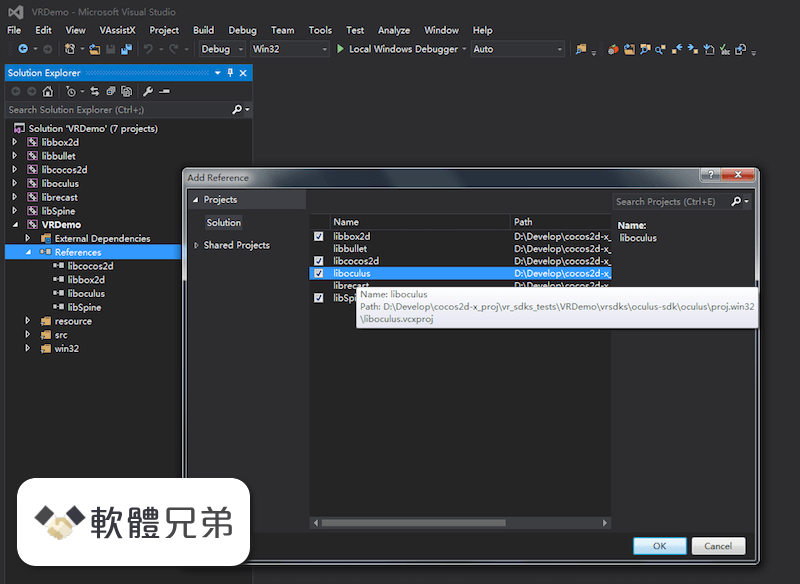
| 軟體資訊 | |
|---|---|
| 檔案版本 | Oculus SDK 1.10.0 |
| 檔案名稱 | ovr_sdk_win_1.10.1_public.zip |
| 檔案大小 | 74.7 MB |
| 系統 | Windows 7 / Windows 8 / Windows 10 |
| 軟體類型 | 免費軟體 |
| 作者 | Oculus VR, LLC |
| 官網 | https://developer3.oculus.com/downloads/ |
| 更新日期 | 2016-11-18 |
| 更新日誌 | |
|
What's new in this version: New Features: Oculus SDK 1.10.0 相關參考資料
Changelog | Oculus XR Plugin | 1.10.1-preview.3
2021年9月29日 — Fixed issue #1300651, where the Oculus XR Plugin would crash with apps built into folders with non-ASCII characters in the path · Fixed an editor ... https://docs.unity3d.com Downloading Oculus SDK 1.10.0 from FileHorse.com
Oculus SDK for Windows latest version download. Join the Rift developer community and create content for the world's premium consumer VR experience. https://www.filehorse.com Downloading Oculus SDK 1.10.1 from FileHorse.com
Oculus SDK for Windows latest version download. Join the Rift developer community and create content for the world's premium consumer VR experience. https://www.filehorse.com Downloads - Oculus Developer Center
https://developer.oculus.com jhericoOculusSDK: Oculus SDK for Virtual Reality
2021年7月10日 — SDK 1.10.0. 8 years ago. LibOVRKernel ... Oculus VR, LLC Software Development Kit ... Oculus SDK without specific prior written permission of Oculus ... https://github.com Meta Quest Support | OpenXR Plugin | 1.10.0
Enable Meta Quest Support under OpenXR Feature Groups. The Android apks that are produced with Quest support enabled can be run on the Quest family of devices ... https://docs.unity3d.com Oculus Developer Center | Downloads
https://developer.oculus.com Oculus SDK for Windows 1.10.0 Released
Oculus PC SDK 1.10.0. New Features. Enabled ASW by default. For more information, see Asynchronous SpaceWarp. Added Touch optimizations. https://communityforums.atmeta OpenXR Plugin | 1.10.0
OpenXR is an open, royalty-free standard developed by Khronos that aims to simplify AR/VR development by allowing developers to seamlessly target a wide range ... https://docs.unity.cn PCVR - Oculus Developer Forum - Meta Community Forums
Oculus SDK for Windows 1.10.0 Released ... Oculus PC SDK 1.10.0New FeaturesEnabled ASW by default. For more information, see Asynchronous SpaceWarp.Added Touch ... https://communityforums.atmeta |
|
