OBS Studio 20.0.0
OBS Classic 和 OBS Studio 都配備了強大的 API,使插件開發能夠根據您的需求提供進一步的定制和功能。與流社區中的開發人員合作,獲取所需的功能。 OBS 已經從頭開始重建,比以前更加輕巧和高性能.
OBS Studio 功能:
高性能
實時視頻 / 音頻捕獲和混合,無限的場景,你可以通過自定義轉換無縫切換.
Filters
For 視頻源作為圖像蒙版,色彩校正,色度 / 色彩鍵控等。
直觀的音頻混合器
具有濾波功能,如噪聲門,噪聲抑制和增益.
功能強大且易於使用的配置選項
添加新源,複製現有的並調整它們 6123586
改進和簡化設置面板
用於快速配置您的廣播和錄音。下載 OBS Studio 適用於 Windows 的離線安裝程序設置.
光明與黑暗主題
適合您的偏好.
也適用於:下載 OBS Studio 為 Mac
ScreenShot
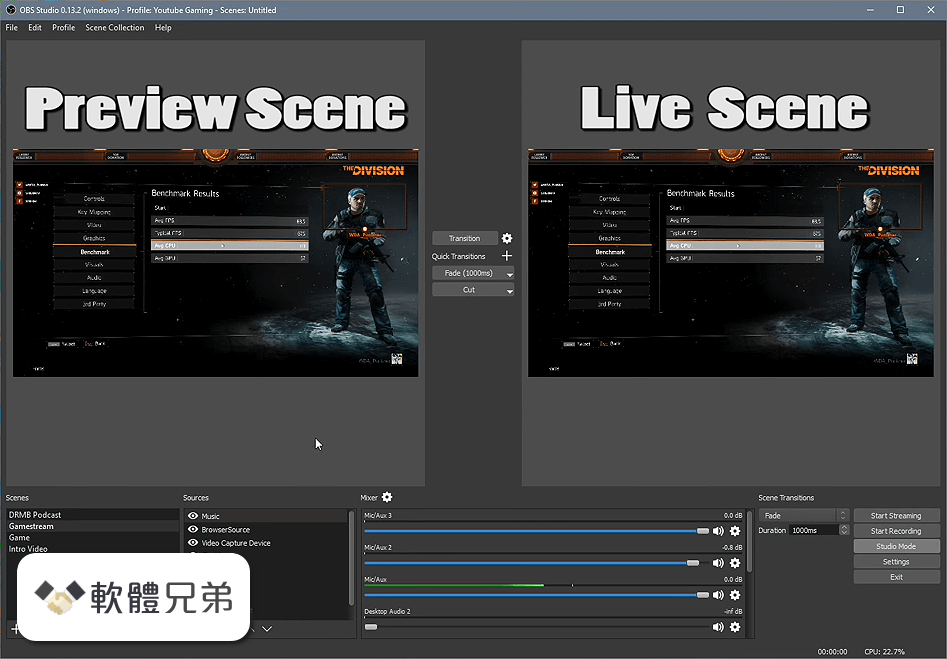
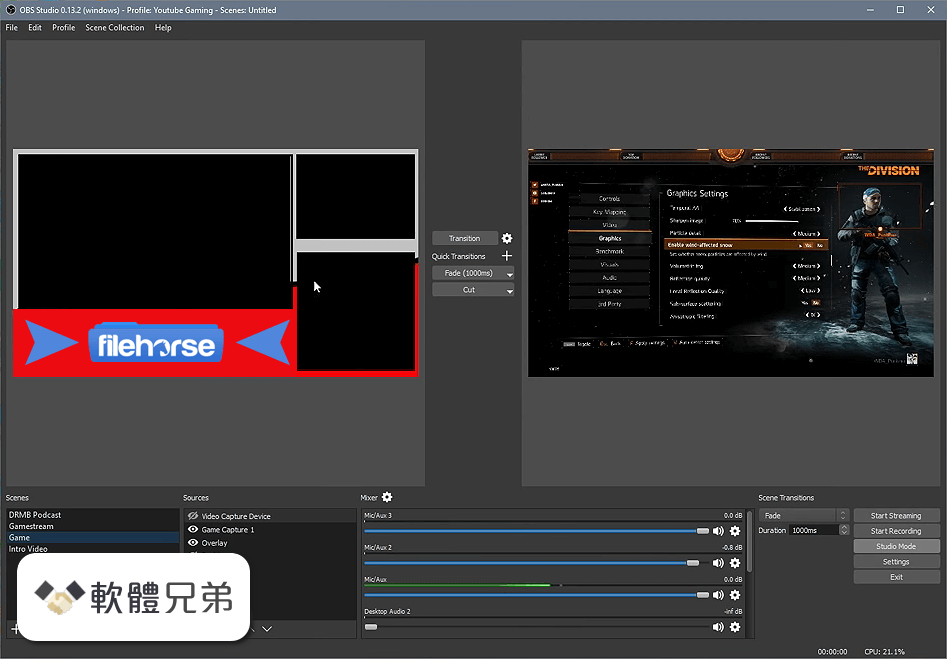
| 軟體資訊 | |
|---|---|
| 檔案版本 | OBS Studio 20.0.0 |
| 檔案名稱 | OBS-Studio-20.0.0-Full-Installer.exe |
| 檔案大小 | 97.2 MB |
| 系統 | Windows XP / Vista / Windows 7 / Windows 8 / Windows 10 |
| 軟體類型 | 開源軟體 |
| 作者 | OBS Team |
| 官網 | http://www.obsproject.com |
| 更新日期 | 2017-08-11 |
| 更新日誌 | |
|
What's new in this version: - Added new modular user interface that allows the user to move, disable, and customize elements of the UI. To unlock, go to the View menu, then the "Docks" sub-menu, and un-check "Lock UI". To reset to the default style, use "Reset UI" OBS Studio 20.0.0 相關參考資料
Download OBS Studio
Download OBS Studio for Windows, Mac or Linux. https://obsproject.com Downloading OBS Studio 20.0.0 from FileHorse.com
OBS Studio is a free and open-source software for video recording and live streaming. Download and start streaming quickly and easily on Windows, Mac, ... https://www.filehorse.com OBS Studio 20.0 Download (Free) - bunsuy.exe
2024年4月7日 — OBS Studio is an open source program for video recording and live streaming. It features real-time video/audio capturing and mixing; ... https://obs-studio.software.in OBS Studio 20.0.1
2017年8月12日 — OBS Studio is software designed for capturing, compositing, encoding, recording, and streaming video content, efficiently. https://www.neowin.net OBS Studio v20.0 - Software downloads
OBS Studio is a free and open source software for video recording and live streaming. Record everything from your monitor/screen, window or camera/capture ... https://www.afterdawn.com Question Help - OBS Studio 20.0.1 (64bit, windows)
2017年10月11日 — Today, I have decided to uninstall and reinstall OBS Studio to see if this will resolve the issue with it not detecting open windows when trying ... https://obsproject.com Releases · obsprojectobs-studio
Releases: obsproject/obs-studio ; 30.1 New Features. Enabled HDR for HEVC over RTMP [nquah]. AV1 HDR is not currently supported by YouTube. · Added Capture Audio ... https://github.com What's new in OBS Studio 20.0
2017年8月10日 — OBS Studio version 20.0 has landed! A major release is always accompanied by new features, updates, bug fixes, and more. https://obsproject.com |
|
