NVIDIA GeForce Experience 3.0.5.22
NVIDIA GeForce Experience 功能:
保持您的驅動程序最新的
GeForce Experience 會自動通知您 NVIDIA 的新的驅動程序版本。只需一次點擊,您就可以直接更新驅動程序,而無需離開桌面.
自動優化您的遊戲
GeForce Experience 利用 NVIDIA 雲數據中心的強大功能為您的 PC 提供最佳的設置。只需點擊一下即可優化遊戲的圖形。或者使用自定義滑塊,以您喜歡的幀率或圖像質量輕鬆撥號.
分享您最大的遊戲時刻
GeForce ShadowPlay™ 是捕捉您最喜愛的遊戲時刻最簡單的方法。這也是在 Twitch 上播放遊戲的最快方式。 ShadowPlay 在後台運行,所以你可以隨時錄製或播放。而且,由於 GPU 加速,速度如此之快,您甚至不會注意到它正在捕獲.
將您的遊戲注入 NVIDIA®reg; SHIELD™
GeForce 將您的 PC 遊戲體驗到 NVIDIA SHIELD 遊戲便攜式遊戲,讓您可以在家中或在旅途中玩最喜愛的遊戲。跳進無主之地 2,不用起床。或者從當地的咖啡館裡拿起你在天際停留的地方.
ScreenShot
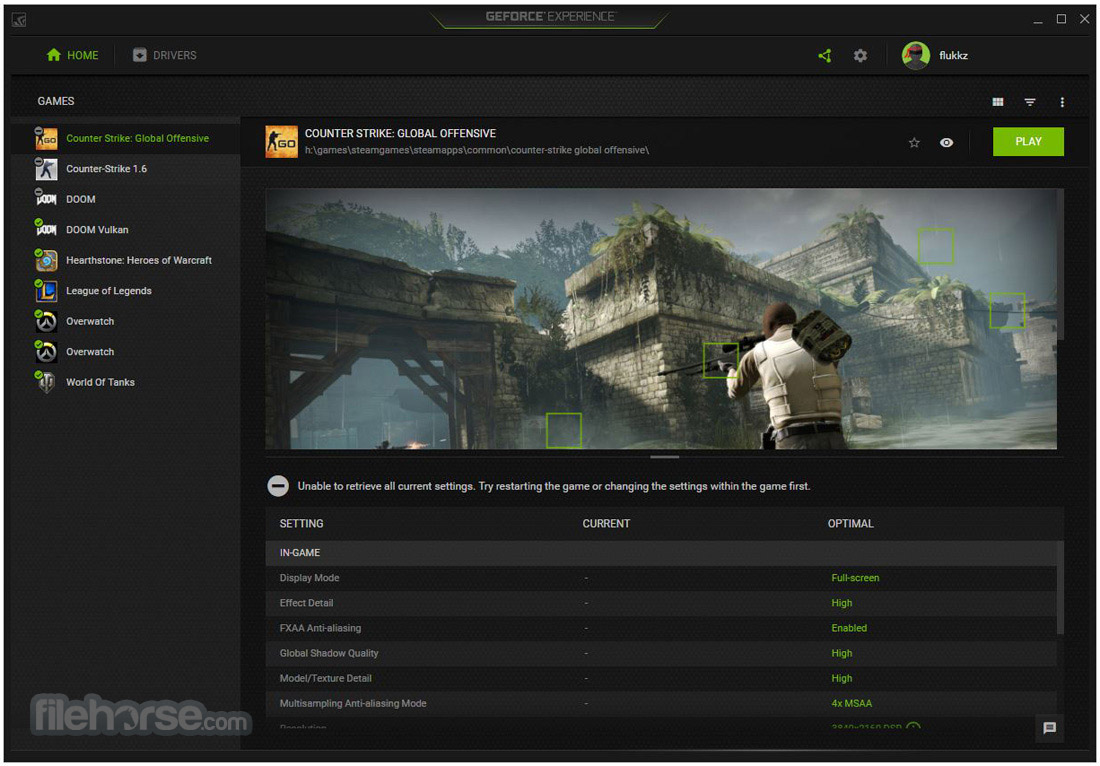
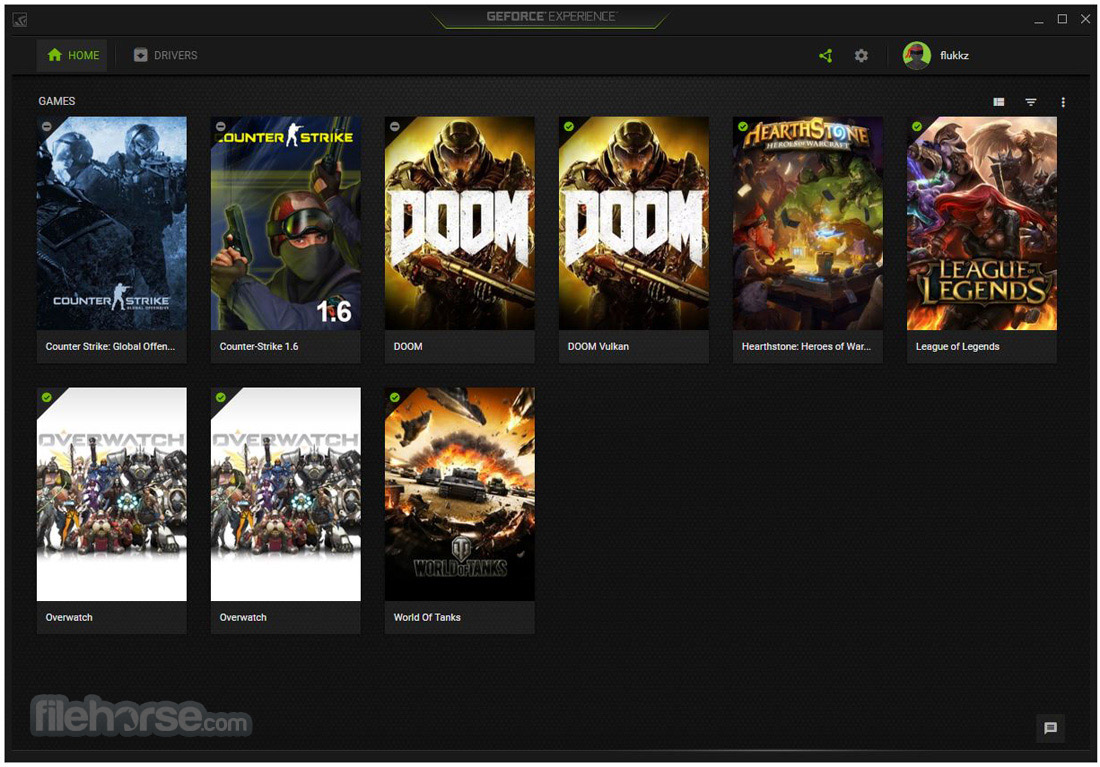
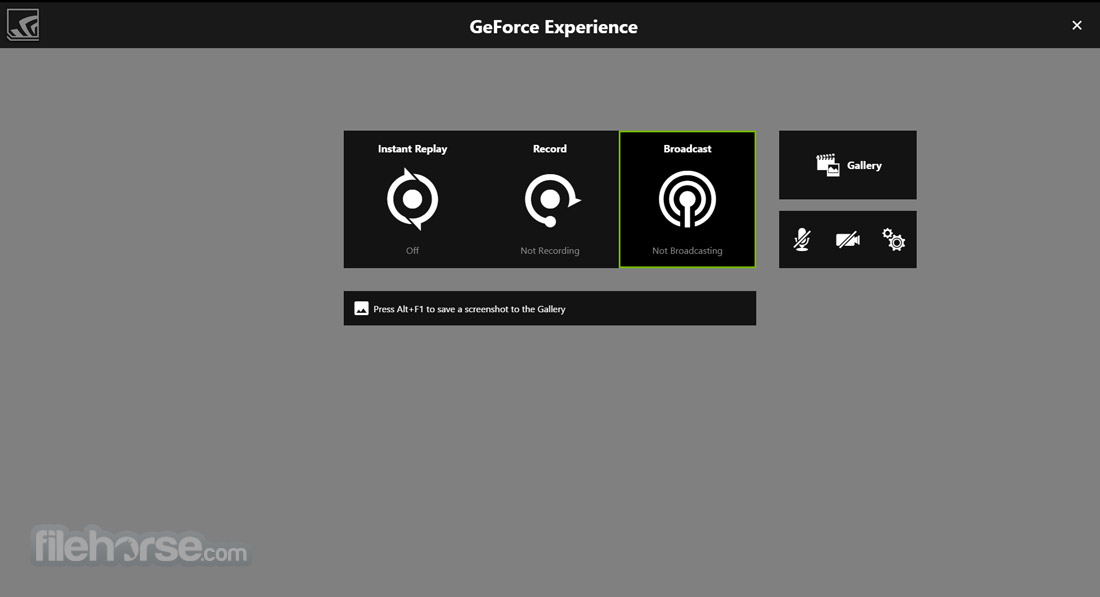
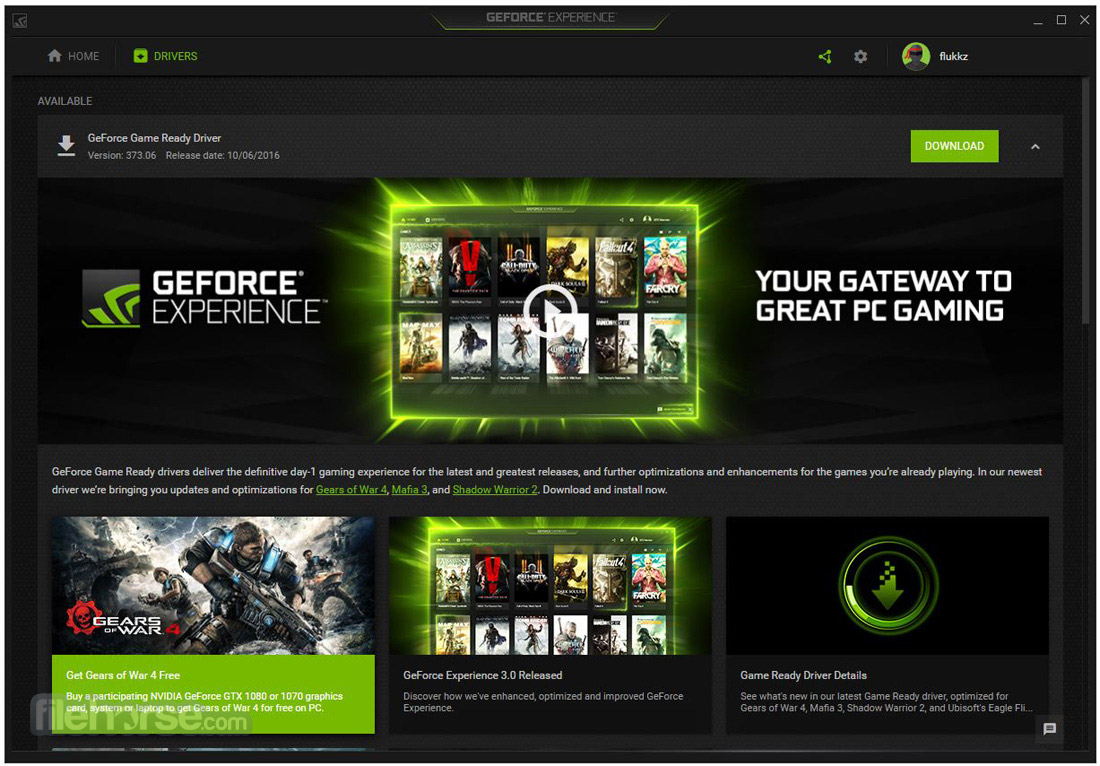
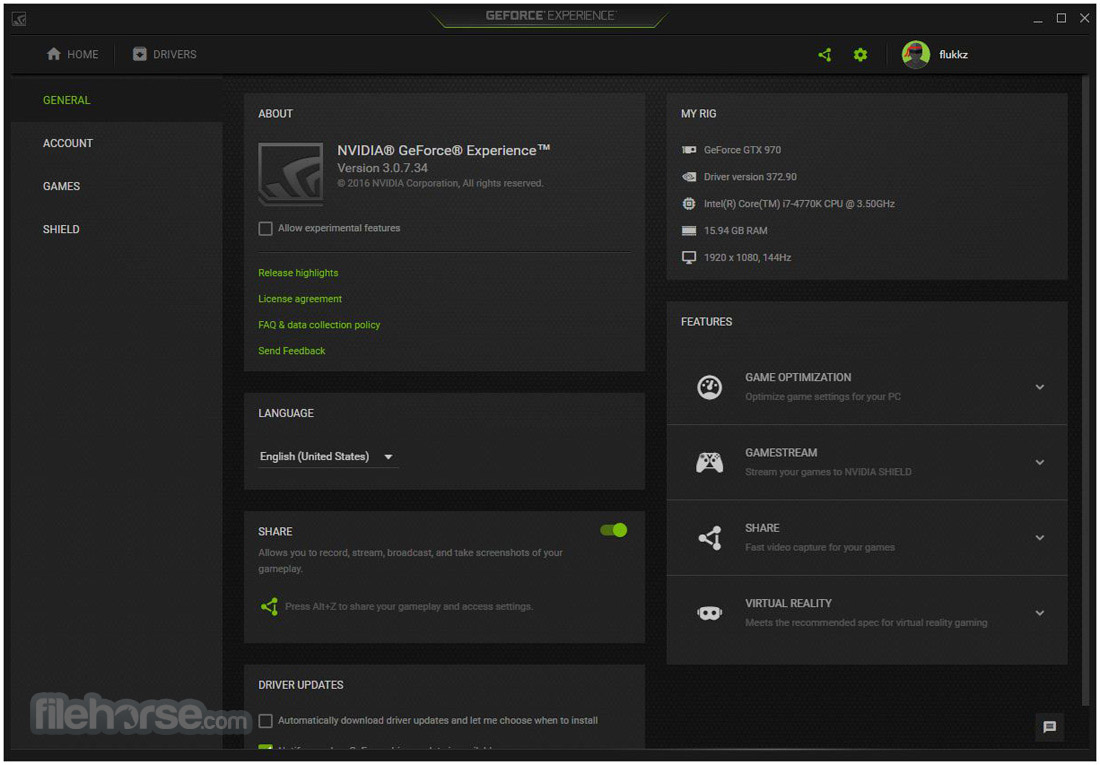
| 軟體資訊 | |
|---|---|
| 檔案版本 | NVIDIA GeForce Experience 3.0.5.22 |
| 檔案名稱 | GeForce_Experience_v3.0.5.22.exe |
| 檔案大小 | 65.3 MB |
| 系統 | Windows 7 / Windows 8 / Windows 10 |
| 軟體類型 | 免費軟體 |
| 作者 | NVIDIA Corporation |
| 官網 | http://www.geforce.com/geforce-experience |
| 更新日期 | 2016-09-07 |
| 更新日誌 | |
|
What's new in this version: New Application Design: NVIDIA GeForce Experience 3.0.5.22 相關參考資料
Application NVIDIA GeForce Experience 3.0.5.22
Cette application permet de régler de manière optimale les différents paramètres de nombreux jeux vidéo afin d'obtenir les meilleures performances et la ... https://www.touslesdrivers.com Download NVIDIA GeForce Experience 3.0.5.22
NVIDIA GeForce Experience is a software application developed by NVIDIA, a leading technology company specializing in graphics processing units (GPUs). https://www.filepuma.com Download NVIDIA GeForce Experience 3.0.5.22 for windows
2016年9月7日 — NVIDIA GeForce Experience Enhancing gaming with optimized settings and seamless gameplay recording. https://www.filepuma.com Downloading NVIDIA GeForce Experience 3.0.5.22 from ...
NVIDIA GeForce Experience allows you to keep your Nvidia graphics card drivers up to date and optimize your games. NVIDIA GeForce Experience also optimizes ... https://www.filehorse.com GeForce Experience 3.0 is Live
GeForce Experience 3.0 is Live - 3.0.5.22 - Feedback Thread ... Henry@Nvidia said: Why are you requiring an account to access GeForce Experience? A: An NVIDIA ... https://www.nvidia.com GeForce Experience 可自動更新驅動並優化遊戲設置
擷取並分享影片、截圖和直播給好友。讓驅動程式隨時保持最新狀態,並且將你的遊戲設定最佳化。GeForce Experience™ 可全部包辦,是GeForce® 顯示卡不可或缺的好拍檔。 https://www.nvidia.com NVIDIA GeForce Issues After Update T
im really asking for help from nvidia support and the community itself. I recently updated to version 3.0.5.22 of NVIDIAs GeForce Experience software that ... https://www.nvidia.com 【問題】GeForce Experience 無法安裝- NVIDIA 玩家交流區
2024年2月17日 — 剛剛原本只是想更新驅動程式的結果跑出了這個想說是不是版本問題乾脆移除重新去官網下載沒想到下載官網的程式安裝也跑出這個東西有人有遇到類似狀況嗎 ... https://forum.gamer.com.tw 【情報】GeForce Experience 3.0.5.22 正式版
2016年9月8日 — GeForce Experience 3.0.5.22 正式版New Application Design Improved application performance and reduced memory/CPU footprint. https://forum.gamer.com.tw 下載GeForce Experience
GeForce Experience會自動通知驅動程式更新,且點擊便能安裝,以確保玩家總是能以最新的NVIDIA軟體暢玩遊戲。 https://www.nvidia.com |
|
