NVIDIA GeForce Experience 3.20.0.105
NVIDIA GeForce Experience 功能:
保持您的驅動程序最新的
GeForce Experience 會自動通知您 NVIDIA 的新的驅動程序版本。只需一次點擊,您就可以直接更新驅動程序,而無需離開桌面.
自動優化您的遊戲
GeForce Experience 利用 NVIDIA 雲數據中心的強大功能為您的 PC 提供最佳的設置。只需點擊一下即可優化遊戲的圖形。或者使用自定義滑塊,以您喜歡的幀率或圖像質量輕鬆撥號.
分享您最大的遊戲時刻
GeForce ShadowPlay™ 是捕捉您最喜愛的遊戲時刻最簡單的方法。這也是在 Twitch 上播放遊戲的最快方式。 ShadowPlay 在後台運行,所以你可以隨時錄製或播放。而且,由於 GPU 加速,速度如此之快,您甚至不會注意到它正在捕獲.
將您的遊戲注入 NVIDIA®reg; SHIELD™
GeForce 將您的 PC 遊戲體驗到 NVIDIA SHIELD 遊戲便攜式遊戲,讓您可以在家中或在旅途中玩最喜愛的遊戲。跳進無主之地 2,不用起床。或者從當地的咖啡館裡拿起你在天際停留的地方.
ScreenShot
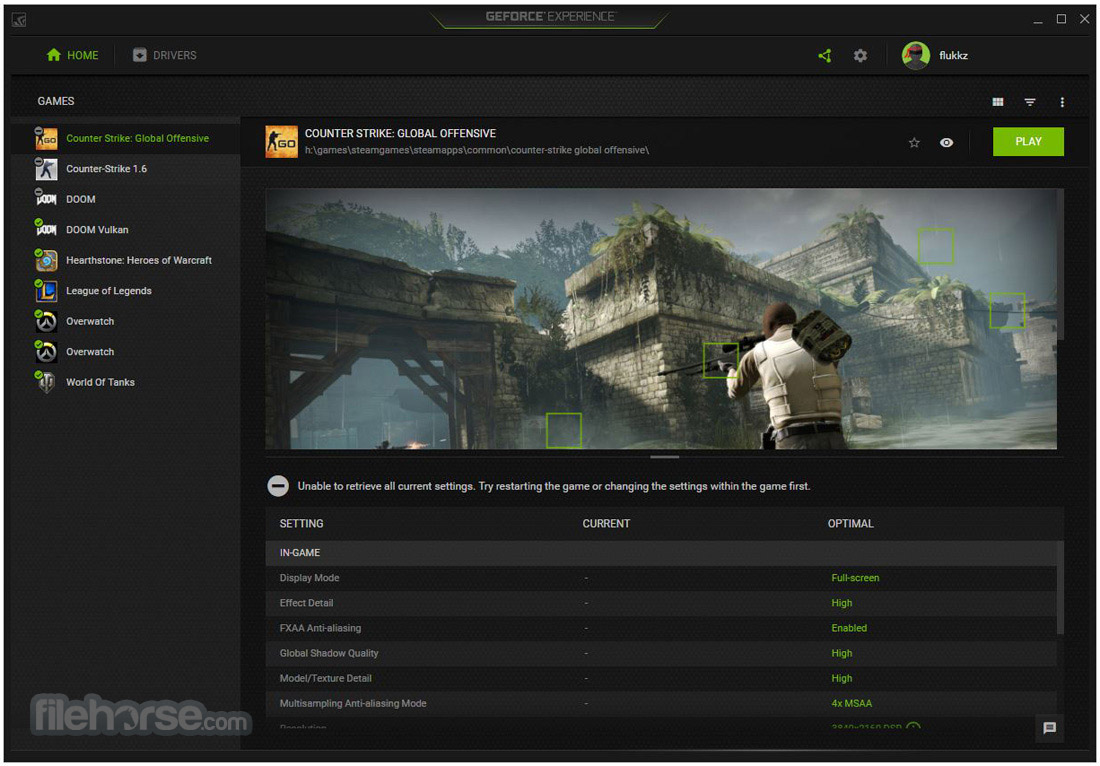
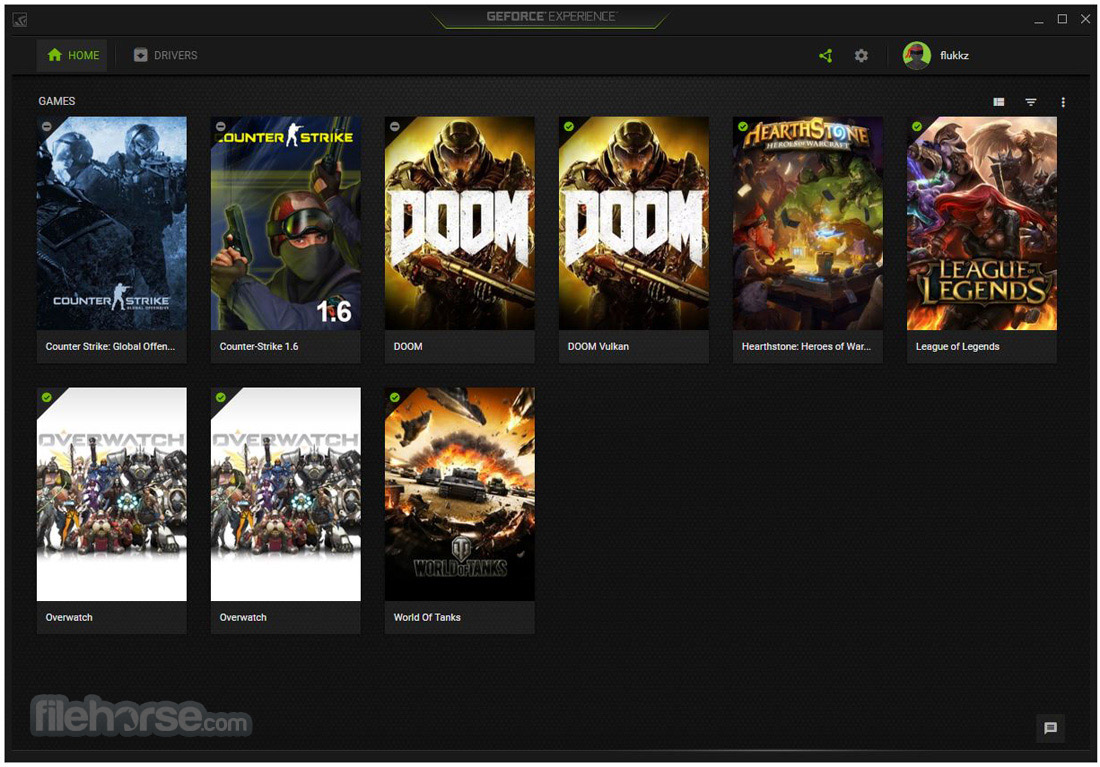
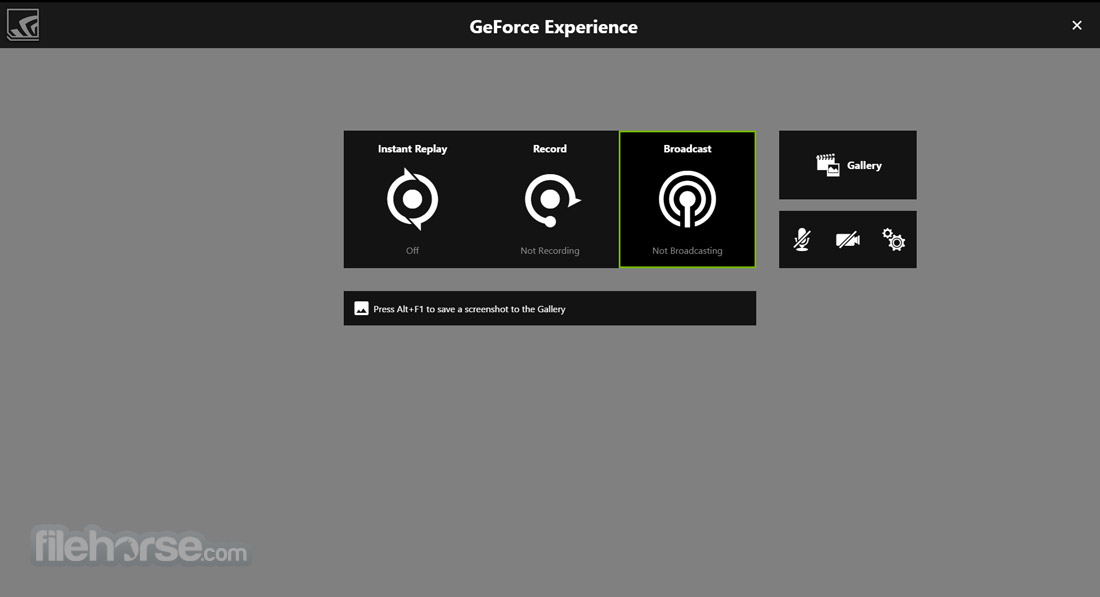
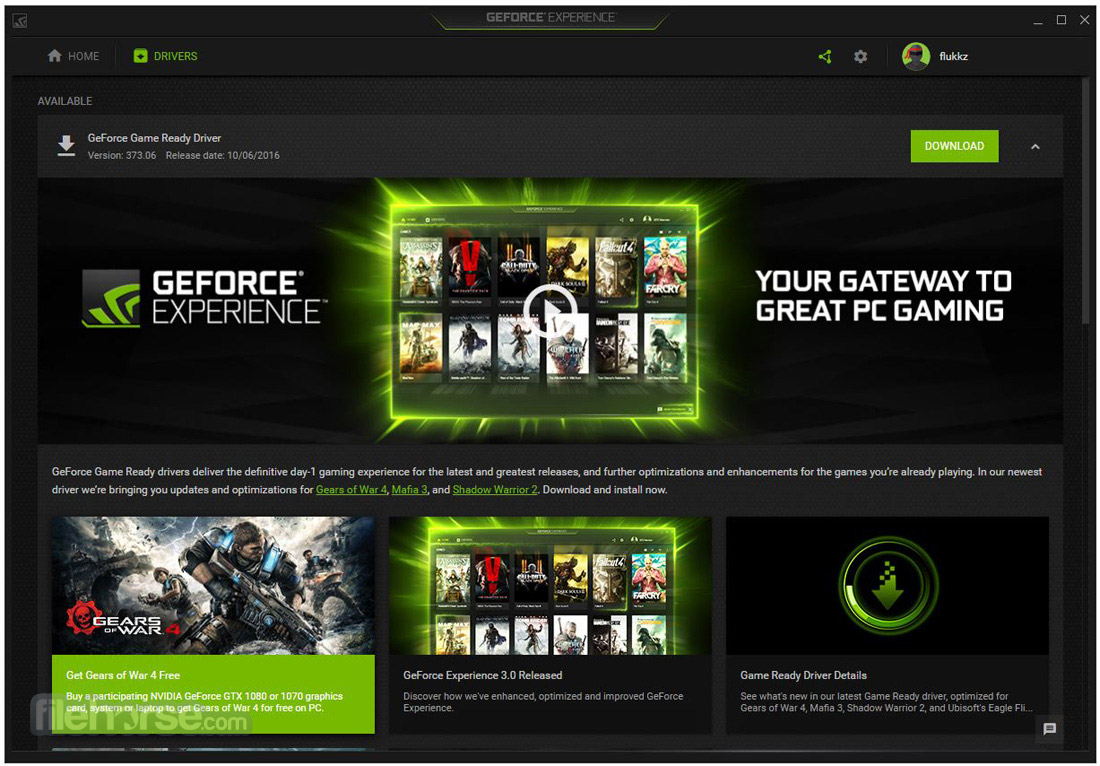
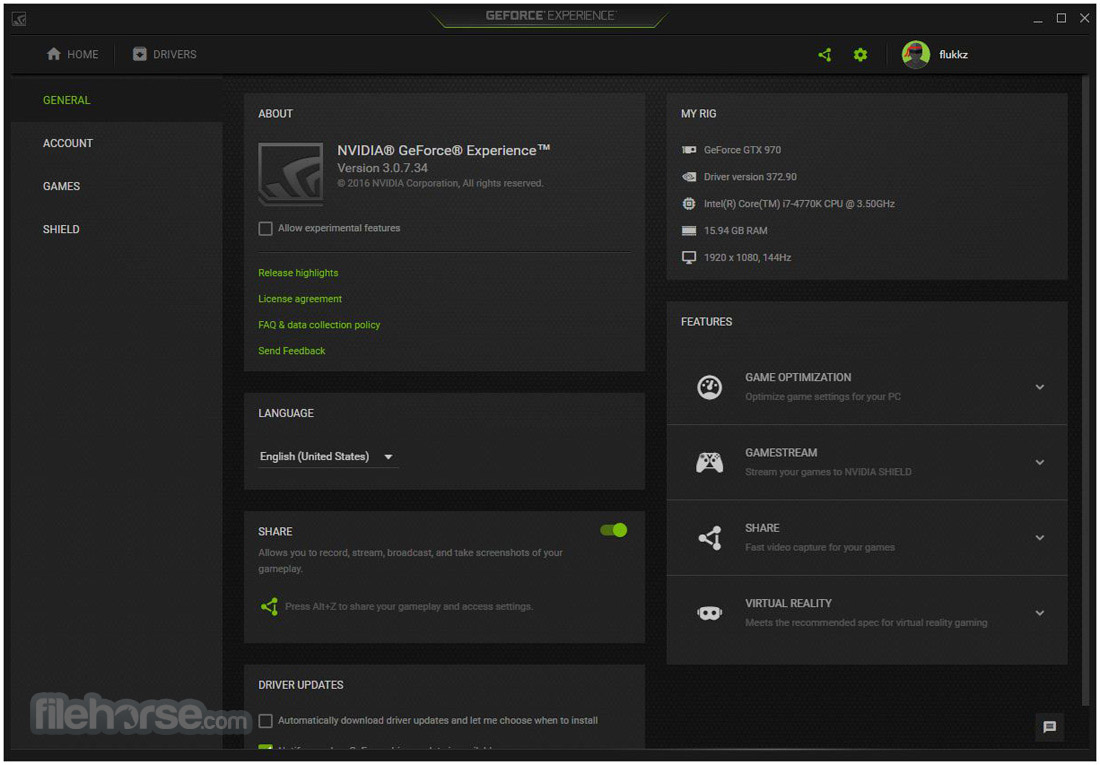
| 軟體資訊 | |
|---|---|
| 檔案版本 | NVIDIA GeForce Experience 3.20.0.105 |
| 檔案名稱 | GeForce_Experience_v3.20.0.105.exe |
| 檔案大小 | 116 MB |
| 系統 | Windows 7 / Windows 8 / Windows 10 |
| 軟體類型 | 免費軟體 |
| 作者 | NVIDIA Corporation |
| 官網 | http://www.geforce.com/geforce-experience |
| 更新日期 | 2019-08-26 |
| 更新日誌 | |
|
What's new in this version: Apply Freestyle Game Filter for 350 more games: NVIDIA GeForce Experience 3.20.0.105 相關參考資料
Download NVIDIA GeForce Experience 3.20.0.105 for ...
GeForce Experience is the companion application to your GeForce graphics card. https://www.filepuma.com GeForce Experience 3.20.0.105 Cursor | NVIDIA GeForce Forums
Posted by VanderAGSN: “GeForce Experience 3.20.0.105 Cursor Capture Issues” https://www.nvidia.com Geforce Experience 3.20.0.105 instal | NVIDIA GeForce Forums
Posted by kyro_: “Geforce Experience 3.20.0.105 installation failure” https://www.nvidia.com NVIDIA GeForce Experience 3.20.0.105 Free Download for ...
NVIDIA GeForce Experience is an application to keep your NVIDIA GeForce up to date. It helps in improving the gaming experience and gets ... https://www.filecroco.com NVIDIA GeForce Experience 3.20.0.105 | NVIDIA GeForce Forums
Posted by ChrisNation: “NVIDIA GeForce Experience 3.20.0.105 not installing!!!” https://www.nvidia.com |
|
