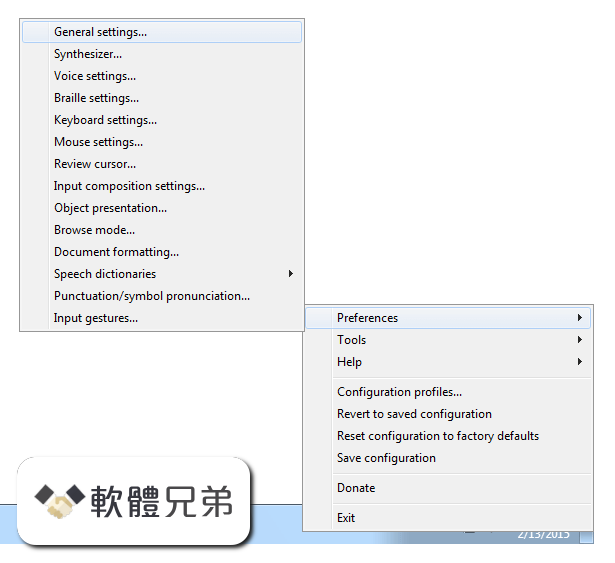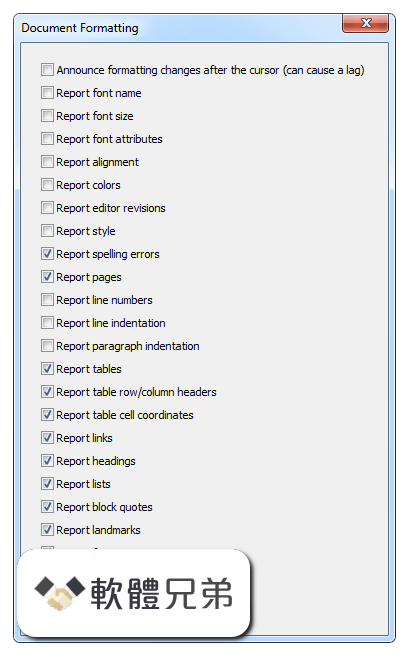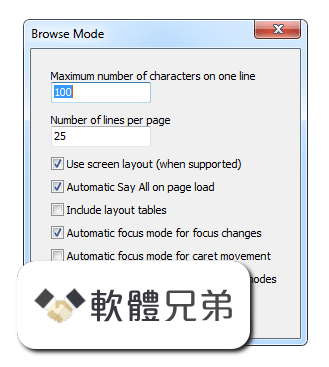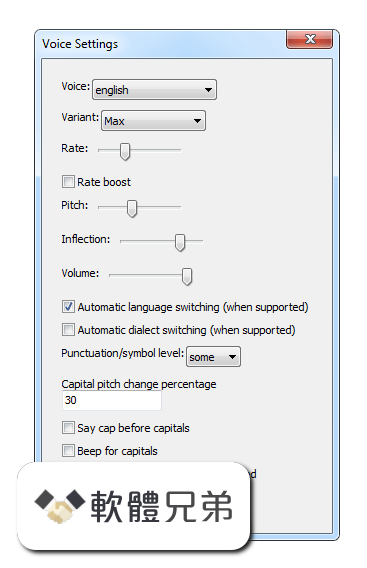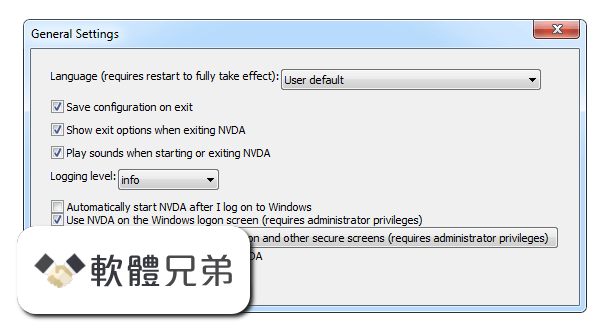|
What's new in this version: New Features:
- Navigating through objects with the review cursor has been greatly simplified. The review cursor now excludes objects which aren't useful to the user; i.e. objects only used for layout purposes and unavailable objects.
- In applications using the Java Access Bridge (including OpenOffice.org), formatting can now be reported in text controls. (#358, #463)
- When moving the mouse over cells in Microsoft Excel, NVDA will appropriately announce them.
- In applications using the Java Access Bridge, the text of a dialog is now reported when the dialog appears. (#554)
- A virtualBuffer can now be used to navigate adobe Flash content. Object navigation and interacting with the controls directly (by turning on focus mode) is still supported. (#453)
- Editable text controls in the Eclipse IDE, including the code editor, are now accessible. You must be using Eclipse 3.6 or later. (#256, #641)
- NVDA can now retrieve most text written to the screen. (#40, #643)
- This allows for reading of controls which do not expose information in more direct/reliable ways.
- Controls made accessible by this feature include: some menu items which display icons (e.g. the Open With menu on files in Windows XP) (#151), editable text fields in Windows Live applications (#200), the errors list in Outlook Express (#582), the editable text control in TextPad (#605), lists in Eudora, many controls in Australian E-tax and the formula bar in Microsoft Excel.
- Support for the code editor in Microsoft Visual Studio 2005 and 2008. At least Visual Studio Standard is required; this does not work in the Express editions. (#457)
- Support for IBM Lotus Symphony documents.
- Early experimental support for Google Chrome. Please note that Chrome's screen reader support is far from complete and additional work may also be required in NVDA. You will need a recent development build of Chrome to try this.
- The state of toggle keys (caps lock, num lock and scroll lock) is now displayed in braille when they are pressed. (#620)
- Help balloons are now displayed in braille when they appear. (#652)
- Added a driver for the MDV Lilli braille display. (#241)
- When selecting an entire row or column in Microsoft Excel with the shortcut keys shift+space and control+space, the new selection is now reported. (#759)
- Table row and column headers can now be reported. This is configurable from the Document Formatting preferences dialog.
- Currently, this is supported in documents in Mozilla applications such as Firefox (version 3.6.11 and later) and Thunderbird (version 3.1.5 and later). (#361)
- Introduced commands for flat review: (#58)
- NVDA+numpad7 switches to flat review, placing the review cursor at the position of the current object, allowing you to review the screen (or a document if within one) with the text review commands.
- NVDA+numpad1 moves the review cursor into the object represented by the text at the position of the review cursor, allowing you to navigate by object from that point.
- Current NVDA user settings can be copied to be used on secure Windows screens such as the logon and UAC screens by pressing a button in the General Settings dialog. (#730)
- Support for Mozilla Firefox 4.
- Support for Microsoft Internet Explorer 9.
Changes:
- The sayAll by Navigator object (NVDA+numpadAdd), navigator object next in flow (NVDA+shift+numpad6) and navigator object previous in flow (NVDA+shift+numpad4) commands have been removed for the time being, due to bugginess and to free up the keys for other possible features.
- In the NVDA Synthesizer dialog, only the display name of the synthesizer is now listed. Previously, it was prefixed by the driver's name, which is only relevant internally.
- When in embedded applications or virtual buffers inside another virtualBuffer (e.g. Flash), you can now press nvda+control+space to move out of the embedded application or virtual buffer to the containing document. Previously nvda+space was used for this. Now nvda+space is specifically only for toggling brows/focus modes on virtualBuffers.
- If the speech viewer (enabled under the tools menu) is given the focus (e.g. it was clicked in) new text will not appear in the control until focus is moved away. This allows for selecting the text with greater ease (e.g. for copying).
- The Log Viewer and Python Console are maximised when activated.
- When focusing on a worksheet in Microsoft Excel and there is more than one cell selected, the selection range is announced, rather than just the active cell. (#763)
- Saving configuration and changing of particular sensitive options is now disabled when running on the logon, UAC and other secure Windows screens.
- Updated eSpeak speech synthesiser to 1.44.03.
- If NVDA is already running, activating the NVDA shortcut on the desktop (which includes pressing control+alt+n) will restart NVDA.
- Removed the report text under the mouse checkbox from the Mouse settings dialog and replaced it with an Enable mouse tracking checkbox, which better matches the toggle mouse tracking script (NVDA+m).
- Updates to the laptop keyboard layout so that it includes all commands available in the desktop layout and works correctly on non-English keyboards. (#798, #800)
- Significant improvements and updates to the user documentation, including documentation of the laptop keyboard commands and synchronisation of the Keyboard Commands Quick Reference with the User Guide. (#455)
- Updated liblouis braille translator to 2.1.1. Notably, this fixes some issues related to Chinese braille as well as characters which are undefined in the translation table. (#484, #499)
Bug Fixes:
- In µTorrent, the focused item in the torrents list no longer reports repeatedly or steals focus when a menu is open.
- In µTorrent, the names of the files in the Torrent Contents list are now reported.
- In Mozilla applications, focus is now correctly detected when it lands on an empty table or tree.
- In Mozilla applications, "not checked" is now correctly reported for checkable controls such as checkable table cells. (#571)
- In Mozilla applications, the text of correctly implemented ARIA dialogs is no longer ignored and will now be reported when the dialog appears. (#630)
- in Internet Explorer and other MSHTML controls, the ARIA level attribute is now honoured correctly.
- In Internet Explorer and other MSHTML controls, the ARIA role is now chosen over other type information to give a much more correct and predictable ARIA experience.
- Stopped a rare crash in Internet Explorer when navigating through frames or iFrames.
- In Microsoft Word documents, right-to-left lines (such as Arabic text) can be read again. (#627)
- Greatly reduced lag when large amounts of text are displayed in a Windows command console on 64-bit systems. (#622)
- If Skype is already started when NVDA starts, it is no longer necessary to restart Skype to enable accessibility. This may also be true for other applications which check the system screen reader flag.
- In Microsoft Office applications, NVDA no longer crashes when speak foreground (NVDA+b) is pressed or when navigating some objects on toolbars. (#616)
- Fixed incorrect speaking of numbers containing a 0 after a separator; e.g. 1,023. (#593)
- Adobe Acrobat Pro and Reader 9 no longer crash when closing a file or performing certain other tasks. (#613)
- The selection is now announced when control+a is pressed to select all text in some editable text controls such as in Microsoft Word. (#761)
- In Scintilla controls (e.g. Notepad++), text is no longer incorrectly selected when NVDA moves the caret such as during say all. (#746)
- It is again possible to review the contents of cells in Microsoft Excel with the review cursor.
- NVDA can again read by line in certain problematic textArea fields in Internet Explorer 8. (#467)
- Windows Live Messenger 2009 no longer exits immediately after it is started while NVDA is running. (#677)
- In web browsers, It is no longer necessary to press tab to interact with an embedded object (such as Flash content) after pressing enter on the embedded object or returning from another application. (#775)
- In Scintilla controls (e.g. Notepad++), the beginning of long lines is no longer truncated when it scrolls off the screen. Also, these long lines will be correctly displayed in braille when they are selected.
- In Loudtalks, it is now possible to access the contact list.
- The URL of the document and "MSAAHTML Registered Handler" are no longer sometimes spuriously reported in Internet Explorer and other MSHTML controls. (#811)
- In tree views in the Eclipse IDE, the previously focused item is no longer incorrectly announced when focus moves to a new item.
- NVDA now functions correctly on a system where the current working directory has been removed from the DLL search path (by setting the CWDIllegalInDllSearch registry entry to 0xFFFFFFFF). Note that this is not relevant to most users. (#907)
- When the table navigation commands are used outside of a table in Microsoft Word, "edge of table" is no longer spoken after "not in table". (#921)
- When the table navigation commands cannot move due to being at the edge of a table in Microsoft Word, "edge of table" is now spoken in the configured NVDA language rather than always in English. (#921)
- In Outlook Express, Windows Mail and Windows Live Mail, the state of the checkboxes in message rules lists is now reported. (#576)
- The description of message rules can now be read in Windows Live Mail 2010.
NVDA 2010.2 相關參考資料
2010.2 Milestone
2015年11月9日 — NVDA, the free and open source Screen Reader for Microsoft Windows - 2010.2 Milestone · nvaccess/nvda.
https://github.com
Download NVDA Portable 2010.2 free
Download latest version of NVDA Portable. For Free.
https://nvda-portable.en.downl
Downloading NVDA 2010.2 from FileHorse.com
NVDA (NonVisual Desktop Access) is a free “screen reader” which enables blind and vision-impaired people to use computers. It reads the text on the screen ...
https://www.filehorse.com
Issues
Nvda 2010.2/snaps causes Malwarebytes to give errors #1289. nvaccessAuto ... Running it with nvda has caused it to crash, and sometimes for nvda to lock up.
https://github.com
NVDA 2010.2 有何新功能?
2011年1月19日 — 在期盼中,NVDA 2010.2 終於在11月5日正式發佈了,這是2010年的第2個更新版本,以下針對與國內視障者較常使用的應用程式,其功能改進或新增做一摘要說明, ...
https://tdtb.org
NVDA推出2010.2 第一測試版- 視障人士網絡共享入門網站
NVDA推出2010.2 第一測試版. 這個測試版改善了閱讀Adobe Flash的表現,簡化御覽游標閱讀的內容;使用滑鼠在Excel的儲存格移動時可閱讀個別儲存格的內容。
http://netshare.hk
Screen Reader NVDA Japanese - Download File List
NVDA Japanese Team releases Japanese version of the NVDA open-source screen ... NVDA 2010.2 ユーザガイド 点訳版 (1 files Show). Released at 2010-02-01 18:19.
https://osdn.net
timeline : NVDA Japanese
2010.2 series Active Development. Bugs targeted: None Blueprints targeted: None. 本家2010.2を取り込んだ、NVDA 2010.2(日本語版). devinstaller series Active ...
https://launchpad.net
What's New in NVDA
2010.2. Notable features of this release include greatly simplified object navigation; virtual buffers for Adobe Flash content; access to many previously ...
https://www.nvaccess.org
|