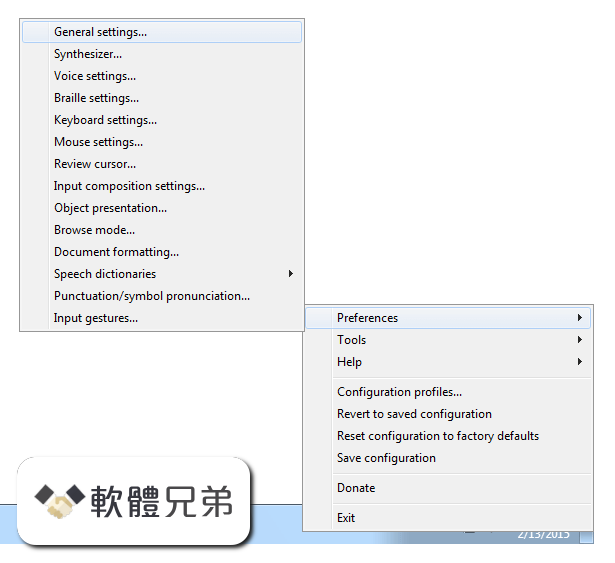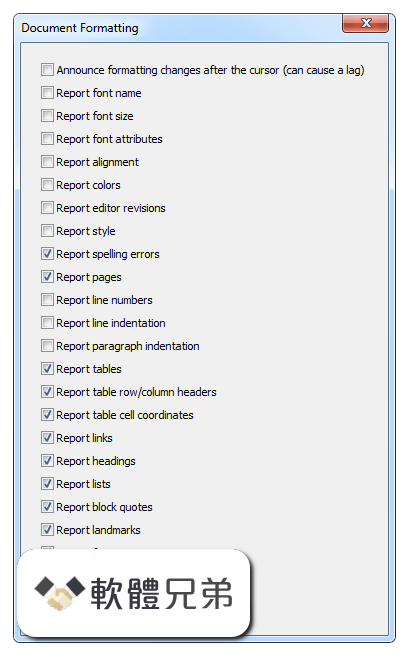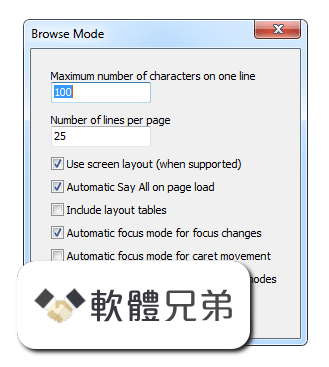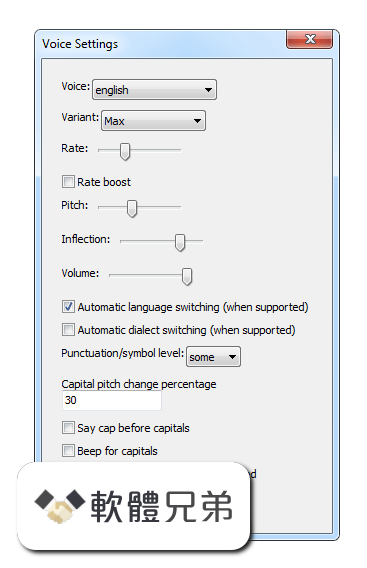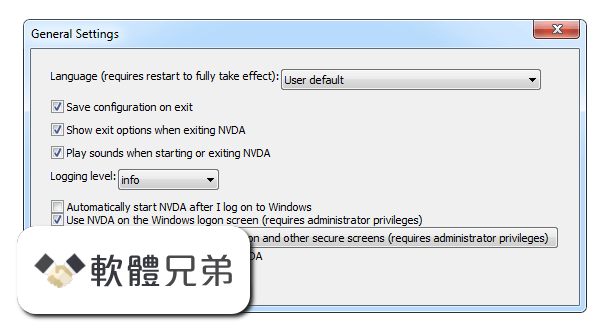|
What's new in this version: New Features:
- Colors can now be reported for some controls. Automatic announcement can be configured in the Document Formatting preferences dialog. It can also be reported on demand using the report text formatting command (NVDA+f).
- Initially, this is supported in standard IAccessible2 editable text controls (such as in Mozilla applications), RichEdit controls (such as in Wordpad) and IBM Lotus Symphony text controls.
- In virtual buffers, you can now select by page (using shift+pageDown and shift+pageUp) and paragraph (using shift+control+downArrow and shift+control+upArrow). (#639)
- NVDA now automatically reports new text output in mIRC, PuTTY, Tera Term and SecureCRT. (#936)
- Users can now add new key bindings or override existing ones for any script in NVDA by providing a single user input gesture map. (#194)
- Support for global plugins. Global plugins can add new functionality to NVDA which works across all applications. (#281)
- A small beep is now heard when typing characters with the shift key while capslock is on. This can be turned off by unchecking the related new option in the Keyboard settings dialog. (#663)
- hard page breaks are now announced when moving by line in Microsoft Word. (#758)
- Bullets and numbering are now spoken in Microsoft Word when moving by line. (#208)
- A command to toggle Sleep mode for the current application (NVDA+shift+s) is now available. Sleep mode (previously known as self voicing mode) disables all screen reading functionality in NVDA for a particular application. Very useful for applications that provide their own speech and or screen reading features. Press this command again to disable Sleep mode.
- Some additional braille display key bindings have been added. See the Supported Braille Displays section of the User Guide for details. (#209)
- For the convenience of third party developers, app modules as well as global plugins can now be reloaded without restarting NVDA. Use tools -> Reload plugins in the NVDA menu or NVDA+control+f3. (#544)
- NVDA now remembers the position you were at when returning to a previously visited web page. This applies until either the browser or NVDA is exited. (#132)
- Handy Tech braille displays can now be used without installing the Handy Tech universal driver. (#854)
- Support for several Baum, HumanWare and APH braille displays. (#937)
- The status bar in Media Player Classic Home Cinema is now recognised.
- The Freedom Scientific Focus 40 Blue braille display can now be used when connected via bluetooth. (#1345)
Changes
- Position information is no longer reported by default in some cases where it was usually incorrect; e.g. most menus, the Running Applications bar, the Notification Area, etc. However, this can be turned on again by an added option in the Object Presentation settings dialog.
- Keyboard help has been renamed to input help to reflect that it handles input from sources other than the keyboard.
- Input Help no longer reports a script's code location via speech and braille as it is cryptic and irrelevant to the user. However, it is now logged for developers and advanced users.
- When NVDA detects that it has frozen, it continues to intercept NVDA modifier keys, even though it passes all other keys through to the system. This prevents the user from unintentionally toggling caps lock, etc. if they press an NVDA modifier key without realising NVDA has frozen. (#939)
- If keys are held down after using the pass next key through command, all keys (including key repeats) are now passed through until the last key is released.
- If an NVDA modifier key is pressed twice in quick succession to pass it through and the second press is held down, all key repeats will now be passed through as well.
- The volume up, down and mute keys are now reported in input help. This could be helpful if the user is uncertain as to what these keys are.
- The hotkey for the Review Cursor item in the NVDA Preferences menu has been changed from r to c to eliminate the conflict with the Braille Settings item.
Bug Fixes
- When adding a new speech dictionary entry, the title of the dialog is now "Add dictionary entry" instead of "Edit dictionary entry". (#924)
- In speech dictionary dialogs, the content of the Regular expression and Case sensitive columns of the Dictionary entries list is now presented in the configured NVDA language instead of always in English.
- In AIM, position information is now announced in tree views.
- On sliders in the Voice Settings dialog, up arrow/page up/home now increase the setting and down arrow/page down/end decrease it. Previously, the opposite occurred, which is not logical and is inconsistent with the synth settings ring. (#221)
- In virtual buffers with screen layout disabled, some extraneous blank lines no longer appear.
- If an NVDA modifier key is pressed twice quickly but there is an intervening key press, the NVDA modifier key is no longer passed through on the second press.
- Punctuation keys are now spoken in input help even when speaking of punctuation is disabled. (#977)
- In the Keyboard Settings dialog, the keyboard layout names are now presented in the configured NVDA language instead of always in English. (#558)
- Fixed an issue where some items were rendered as empty in Adobe Reader documents; e.g. the links in the table of contents of the Apple iPhone IOS 4.1 User Guide.
- The "Use currently saved settings on the logon and other secure screens" button in NVDA's General Settings dialog now works if used immediately after NVDA is newly installed but before a secure screen has appeared. Previously, NVDA reported that copying was successful, but it actually had no effect. (#1194)
- It is no longer possible to have two NVDA settings dialogs open simultaneously. This fixes issues where one open dialog depends on another open dialog; e.g. changing the synthesiser while the Voice Settings dialog is open. (#603)
- On systems with UAC enabled, the "Use currently saved settings on the logon and other secure screens" button in NVDA's General Settings dialog no longer fails after the UAC prompt if the user's account name contains a space. (#918)
- In Internet Explorer and other MSHTML controls, NVDA now uses the URL as a last resort to determine the name of a link, rather than presenting empty links. (#633)
- NVDA no longer ignores the focus in AOL Instant Messenger 7 menus. (#655)
- Announce the correct label for errors in the Microsoft Word Spell Check dialog (e.g. Not in dictionary, Grammar error, punctuation). Previously they were all announced as grammar error. (#883)
- Typing in Microsoft Word while using a braille display should no longer cause garbled text to be typed, and a rare freeze when pressing a braille routing key in Word documents has been fixed. (#1212) However a limitation is that Arabic text can no longer be read in Word 2003 and below, while using a braille display. (#627)
- When pressing the delete key in an edit field, the text/cursor on a braille display should now always be updated appropriately to reflect the change. (#947)
- Changes on dynamic pages in Gecko2 documents (E.g. Firefox 4) while multiple tabs are open are now properly reflected by NVDA. Previously only changes in the first tab were reflected. (Mozilla bug 610985)
- NVDA can now properly announce the suggestions for grammar and punctuation errors in Microsoft Word spell check dialog. (#704)
- In Internet Explorer and other MSHTML controls, NVDA no longer presents destination anchors as empty links in its virtual buffer. Instead, these anchors are hidden as they should be. (#1326)
- Object navigation around and within standard groupbox windows is no longer broken and asymmetrical.
- In Firefox and other Gecko-based controls, NVDA will no longer get stuck in a subframe if it finishes loading before the outer document.
- NVDA now appropriately announces the next character when deleting a character with numpadDelete. (#286)
- On the Windows XP logon screen, the user name is once again reported when the selected user is changed.
- Fixed problems when reading text in Windows command consoles with reporting of line numbers enabled.
- The Elements List dialog for virtual buffers is now usable by sighted users. All controls are visible on screen. (#1321)
- The list of entries in the Speech Dictionary dialog is now more readable by sighted users. The list is now large enough to show all of its columns on screen. (#90)
- On ALVA BC640/BC680 braille displays, NVDA no longer disregards display keys that are still held down after another key is released.
- Adobe Reader X no longer crashes after leaving the untagged document options before the processing dialog appears. (#1218)
- NVDA now switches to the appropriate braille display driver when you revert to saved configuration. (#1346)
- The Visual Studio 2008 Project Wizard is read correctly again. (#974)
- NVDA no longer completely fails to work in applications which contain non-ASCII characters in their executable name. (#1352)
- When reading by line in AkelPad with word wrap enabled, NVDA no longer reads the first character of the following line at the end of the current line.
- In the Visual Studio 2005/2008 code editor, NVDA no longer reads the entire text after every typed character. (#975)
- Fixed the issue where some braille displays weren't cleared properly when NVDA was exited or the display was changed.
- The initial focus is no longer sometimes spoken twice when NVDA starts. (#1359)
NVDA 2011.1 相關參考資料
2011.1.1 Milestone
2015年11月9日 — NVDA, the free and open source Screen Reader for Microsoft Windows - 2011.1.1 Milestone · nvaccess/nvda.
https://github.com
Download nvda_2011.1_installer.exe (NonVisual Desktop ...
A free and open source screen reader for the Microsoft Windows operating system. Additional Details for NonVisual Desktop Access. Operating Systems. Windows ...
https://sourceforge.net
Download nvda_2011.1_portable.exe (NonVisual Desktop ...
A free and open source screen reader for the Microsoft Windows operating system. Additional Details for NonVisual Desktop Access. Operating Systems. Windows ...
https://sourceforge.net
Index of filesnvdareleases2011.1
Index of /files/nvda/releases/2011.1/ ../ nvda_2011.1_changes.html 11-Feb-2015 07:50 93332.
https://www.nvaccess.org
Index of filesnvdareleases2011.1.1
Index of /files/nvda/releases/2011.1.1/ ../ nvda_2011.1.1_changes.html 11-Feb-2015 07:50 94932.
https://www.nvaccess.org
NVDA 2011.1 里程碑
NVDA 2011.1 里程碑. 分類:NVDA官網消息 2011/01/20. 文/張益源此版本開發進度已達80%(迄2011.1.6),預計2011年3月開始推出,且有不少項目與點字顯示器的支援有關。
https://tdtb.org
thread:[資訊] NVDA 2011.1 中文整合版重新上架- blind_pc - 批踢踢 ...
批踢踢實業坊 › 看板blind_pc 關於我們 聯絡資訊 · ‹ 看板 精華區 · 最舊 ‹ 上頁 下頁› 最新. 3. [資訊] NVDA 2011.1 中文整合版重新上架. anner. ⋯. 搜尋同標題文章.
https://www.ptt.cc
[資訊] NVDA 2011.1 中文整合版重新上架- 看板blind_pc - 批踢踢實業坊
http://nvda.gaga.tw 增添中文讀我黨,請仔細閱讀。 點字表大幅縮減,提昇啟動速度。 澳洲官方開發團隊已經開示著手中文輸入的問題解決,大家拭目以待。 --
https://www.ptt.cc
嗨!!歡迎來到:NVDA 2011.1 中文整合版重新上架
標題: NVDA 2011.1 中文整合版重新上架發信站: 淡江蝙蝠BBS資訊總站(Fri Apr 1 18 ... 澳洲官方開發團隊已經開示著手中文輸入的問題解決,大家拭目以待。 -- 發信人: here ( ...
http://crazy.molerat.net
|