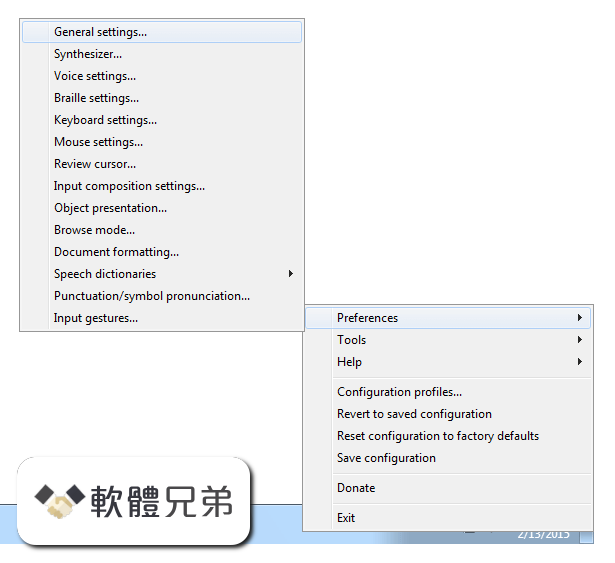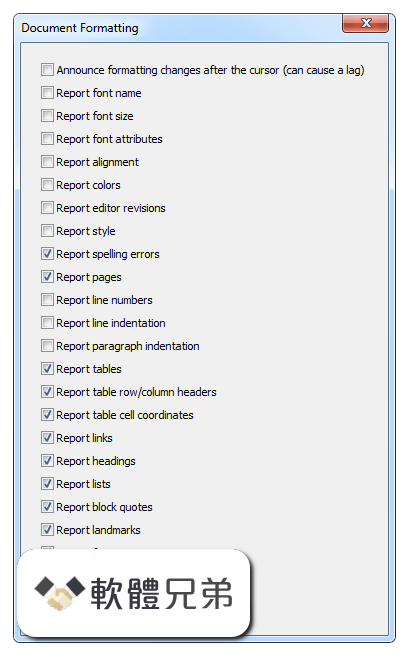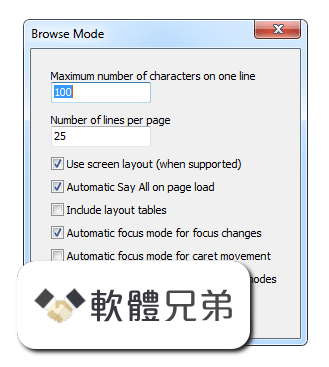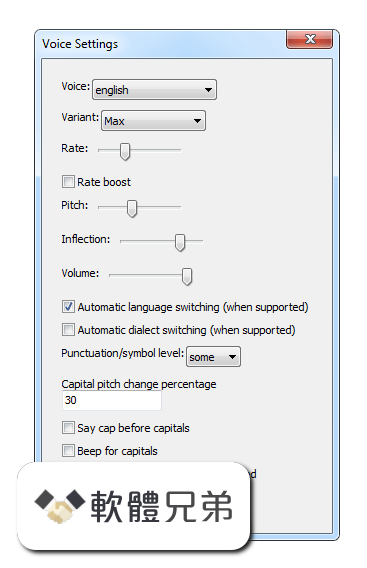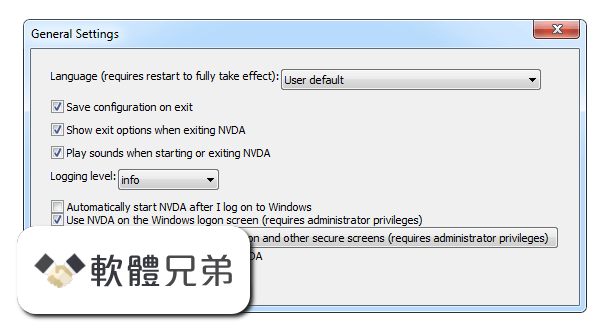|
What's new in this version: New Features:
- NVDA can now automatically check for, download and install updates. (#73)
- Extending NVDA's functionality has been made easier with the addition of an Add-ons Manager (found under Tools in the NVDA menu) allowing you to install and uninstall new NVDA add-on packages (.nvda-addon files) containing plugins and drivers. Note the Add-on manager does not show older custom plugins and drivers manually copied in to your configuration directory. (#213)
- Many more common NVDA features now work in Windows 8 Metro style apps when using an installed release of NVDA, including speaking of typed characters, and browse mode for web documents (includes support for metro version of Internet Explorer 10). Portable copies of NVDA cannot access metro style apps. (#1801)
- In browse mode documents (Internet Explorer, Firefox, etc.), you can now jump to the start and past the end of certain containing elements (such as lists and tables) with shift+, and , respectively. (#123)
- New language: Greek.
- Graphics and alt text are now reported in Microsoft Word Documents. (#2282, #1541)
Changes:
- Announcement of cell coordinates in Microsoft Excel is now after the content rather than before, and is now only included if the report tables and report table cell coordinates settings are enabled in the Document formatting settings dialog. (#320)
- NVDA is now distributed in one package. Rather than separate portable and installer versions, there is now just one file that, when run, will start a temporary copy of NVDA and will allow you to install or generate a portable distribution. (#1715)
- NVDA is now always installed in to Program Files on all systems. Updating a previous install will also automatically move it if it was not previously installed there.
Bug Fixes:
- With auto language switching enabled, Content such as alt text for graphics and labels for other certain controls in Mozilla Gecko (e.g. Firefox) are now reported in the correct language if marked up appropriately.
- SayAll in BibleSeeker (and other TRxRichEdit controls) no longer stops in the middle of a passage.
- Lists found in the Windows 8 Explorer file properties (permitions tab) and in Windows 8 Windows Update now read correctly.
- Fixed possible freezes in MS Word which would result when it took more than 2 seconds to fetch text from a document (extremely long lines or tables of contents). (#2191)
- Detection of word breaks now works correctly where whitespace is followed by certain punctuation. (#1656)
- In browse mode in Adobe Reader, it is now possible to navigate to headings without a level using quick navigation and the Elements List. (#2181)
- In Winamp, braille is now correctly updated when you move to a different item in the Playlist Editor. (#1912)
- The tree in the Elements List (available for browse mode documents) is now properly sized to show the text of each element. (#2276)
- In applications using the Java Access Bridge, editable text fields are now presented correctly in braille. (#2284)
- In applications using the java Access Bridge, editable text fields no longer report strange characters in certain circumstances. (#1892)
- In applications using the Java Access Bridge, when at the end of an editable text field, the current line is now reported correctly. (#1892)
- In browse mode in applications using Mozilla Gecko 14 and later (e.g. Firefox 14), quick navigation now works for block quotes and embedded objects. (#2287)
- In Internet Explorer 9, NVDA no longer reads unwanted content when focus moves inside certain landmarks or focusable elements (specifically, a div element which is focusable or has an ARIA landmark role).
- The NVDA icon for the NVDA Desktop and Start Menu shortcuts is now displayed correctly on 64 bit editions of Windows. (#354)
Changes for Developers:
- Due to the replacement of the previous NSIS installer for NVDA with a built-in installer in Python, it is no longer necessary for translaters to maintain a langstrings.txt file for the installer. All localization strings are now managed by gettext po files.
NVDA 2012.2 相關參考資料
2012.2 Milestone
2015年11月9日 — NVDA, the free and open source Screen Reader for Microsoft Windows - 2012.2 Milestone · nvaccess/nvda.
https://github.com
Downloading NVDA 2012.2 from FileHorse.com
NVDA (NonVisual Desktop Access) is a free “screen reader” which enables blind and vision-impaired people to use computers. It reads the text on the screen ...
https://www.filehorse.com
Downloading NVDA 2012.2.1 from FileHorse.com
NVDA (NonVisual Desktop Access) is a free “screen reader” which enables blind and vision-impaired people to use computers. It reads the text on the screen ...
https://www.filehorse.com
Index of filesnvdareleases2012.2beta2 - NV Access
Index of /files/nvda/releases/2012.2beta2/ ../ nvda_2012.2beta2_changes.html 11-Feb-2015 07:50 141667.
https://www.nvaccess.org
NV Access - NVDA 2012.2rc2 released! Fixes to installer
2012年5月31日 — NVDA 2012.2rc2 released! Fixes to installer, update & portable creation.
https://www.facebook.com
NVDA 2012.2 Download - nvda.exe
2023年2月4日 — NVDA version 2012.2 (nvda.exe). NVDA is intended to bridge the gap between sighted people and those who have problems to read from the ...
https://nvda.software.informer
NVDA 2012.2 Released
2012年6月8日 — NV Access is pleased to announce that version 2012.2 of NVDA, the free, open source screen reader for Microsoft Windows, is now available.
https://www.nvaccess.org
NVDA 2012.2.1 portable copied to c:program files #2879
2012年12月21日 — Hello,. for the infovox4 project, I put the NVDA files from the portable version to a USB stick. Then I copy all my files (including NVDA) to c ...
https://github.com
NVDA適用軟體清單(2012.2)
2012年2月7日 — 1.軟體本身的設計就只有提供滑鼠操作功能。無法借由鍵盤操作的方式使用。 2.雖然有提供鍵盤操作,但不是所有功能皆可透過此方式進行。 3.報讀軟體無法支援 ...
https://tdtb.org
Sun Moon Blog: NVDA適用軟體清單(2012.2)
2012年2月7日 — NVDA適用軟體清單(2012.2) · 軟體本身的設計就只有提供滑鼠操作功能。無法借由鍵盤操作的方式使用。 · 雖然有提供鍵盤操作,但不是所有功能皆可透過此方式 ...
https://sunmoonblog1.blogspot.
|