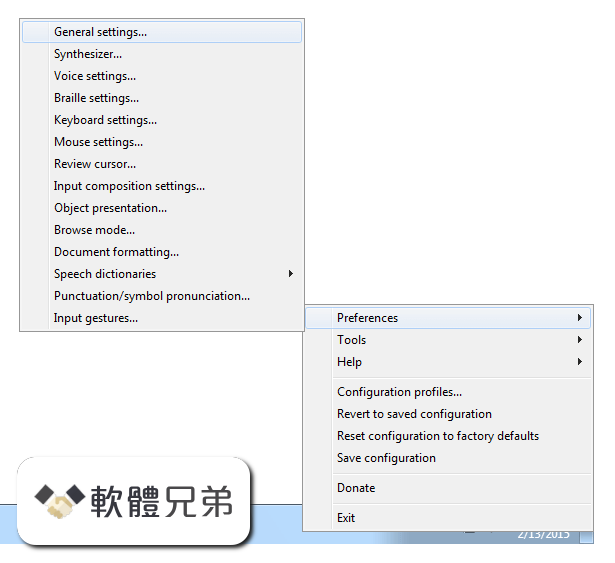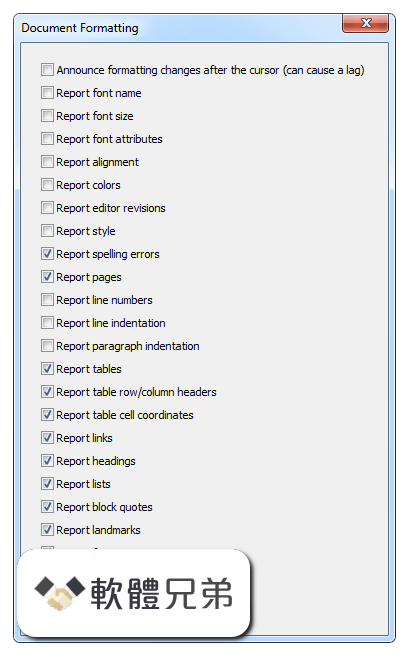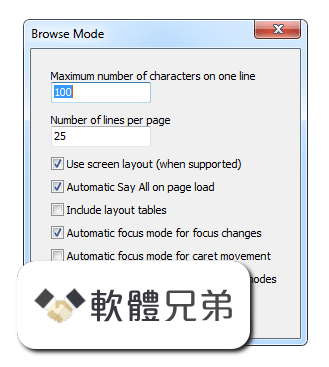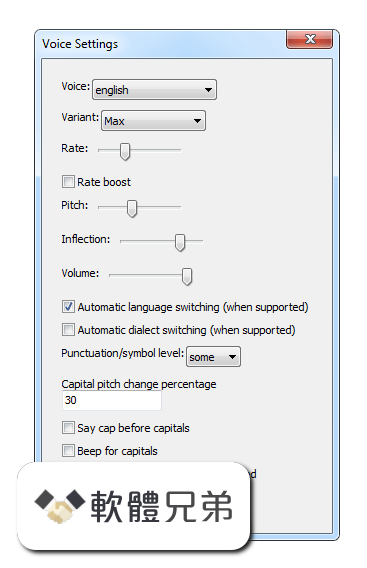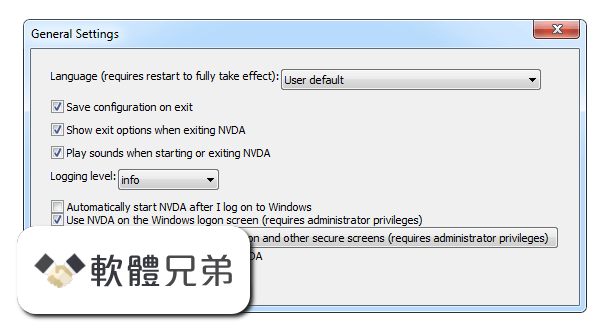|
What's new in this version: New Features:
- Form fields are now reported in Microsoft word documents. (#2295)
- NVDA can now announce revision information in Microsoft Word when Track Changes is enabled. Note that Report editor revisions in NVDA's document settings dialog (off by default) must be enabled also for them to be announced. (#1670)
- Dropdown lists in Microsoft Excel 2003 through 2010 are now announced when opened and navigated around. (#3382)
- a new 'Allow Skim Reading in Say All' option in the Keyboard settings dialog allows navigating through a document with browse mode quick navigation and line / paragraph movement commands, while remaining in say all. This option is off by default. (#2766)
- There is now an Input Gestures dialog to allow simpler customization of the input gestures (such as keys on the keyboard) for NVDA commands. (#1532)
- You can now have different settings for different situations using configuration profiles. Profiles can be activated manually or automatically (e.g. for a particular application). (#87, #667, #1913)
- In Microsoft Excel, cells that are links are now announced as links. (#3042)
- In Microsoft Excel, the existance of comments on a cell is now reported to the user. (#2921)
Bug Fixes:
- Zend Studio now functions the same as Eclipse. (#3420)
- The changed state of certain checkboxes in the Microsoft Outlook 2010 message rules dialog are now reported automatically. (#3063)
- NVDA will now report the pinned state for pinned controls such as tabs in Mozilla Firefox. (#3372)
- It is now possible to bind scripts to keyboard gestures containing Alt and/or Windows keys as modifiers. Previously, if this was done, performing the script would cause the Start Menu or menu bar to be activated. (#3472)
- Selecting text in browse mode documents (e.g. using control+shift+end) no longer causes the keyboard layout to be switched on systems with multiple keyboard layouts installed. (#3472)
- Internet Explorer should no longer crash or become unusable when closing NVDA. (#3397)
- Physical movement and other events on some newer computers are no longer treated as inappropriate key presses. Previously, this silenced speech and sometimes triggered NVDA commands. (#3468)
- NVDA now behaves as expected in Poedit 1.5.7. Users using earlier versions will need to update. (#3485)
- NVDA can now read protected documents in Microsoft Word 2010, no longer causing Microsoft Word to crash. (#1686)
- If an unknown command line switch is given when launching the NVDA distribution package, it no longer causes an endless loop of error message dialogs. (#3463)
- NVDA no longer fails to report alt text of graphics and objects in Microsoft Word if the alt text contains quotes or other non-standard characters. (#3579)
- The number of items for certain horizontal lists in Browse mode is now correct. Previously it may have been double the actual amount. (#2151)
- When pressing control+a in a Microsoft Excel worksheet, the updated selection will now be reported. (#3043)
- NVDA can now correctly read XHTML documents in Microsoft Internet Explorer and other MSHTML controls. (#3542)
- Keyboard settings dialog: if no key has been chosen to be used as the NVDA key, an error is presented to the user when dismissing the dialog. At least one key must be chosen for proper usage of NVDA. (#2871)
- In Microsoft Excel, NVDA now announces merged cells differently to multiple selected cells. (#3567)
- The browse mode cursor is no longer positioned incorrectly when leaving a dialog or application inside the document. (#3145)
- Fixed an issue where the HumanWare Brailliant BI/B series braille display driver wasn't presented as an option in the Braille Settings dialog on some systems, even though such a display was connected via USB.
- NVDA no longer fails to switch to screen review when the navigator object has no actual screen location. In this case the review cursor is now placed at the top of the screen. (#3454)
- Fixed an issue which caused the Freedom Scientific braille display driver to fail when the port was set to USB in some circumstances. (#3509, #3662)
- Fixed an issue where keys on Freedom Scientific braille displays weren't detected in some circumstances. (#3401, #3662)
Changes for Developers:
- You can specify the category to be displayed to the user for scripts using the scriptCategory attribute on ScriptableObject classes and the category attribute on script methods. See the documentation for baseObject.ScriptableObject for more details. (#1532)
- config.save is deprecated and may be removed in a future release. Use config.conf.save instead. (#667)
- config.validateConfig is deprecated and may be removed in a future release. Add-ons which need this should provide their own implementation. (#667, #3632)
NVDA 2013.3 相關參考資料
Bug: NVDA after version 2013.3 crash when reading this ...
2014年2月2日 — a new eSpeak version was released, 1.48.01. I think you should wait it be bundled, since maybe this new version will fix this problem.
https://github.com
Disponibile NVDA versione 2013.3
è stata rilasciata la versione 2013.3 di NVDA, che porta con sè, oltre alla solita sfilza di bug risolti, un supporto davvero più completo per Microsoft ...
https://www.nvda.it
Downloading NVDA 2013.3 from FileHorse.com
NVDA (NonVisual Desktop Access) is a free “screen reader” which enables blind and vision-impaired people to use computers. It reads the text on the screen ...
https://www.filehorse.com
NVDA 2013.3 - Polskie Centrum NVDA
W dokumentach Microsoft Word zgłaszane są pola formularza. · W Microsoft Word NVDA może informować o zmianach w dokumencie, gdy włączone jest śledzenie zmian.
https://nvda.pl
NVDA 2013.3 constantly crashing on the web · Issue #3847
2014年2月4日 — When I am browsing the net, NVDA is constantly crashing when I click on links. This happens most often in IE but also happens with firefox. It ...
https://github.com
NVDA 2013.3 now Available
2013年12月4日 — NV Access is happy to announce the availability of NVDA 2013.3, the latest release of its award winning screen reading software.
https://www.nvaccess.org
Nvda 2013.3 | NVDA – open source screen reader pro Windows
2013年12月5日 — Nvda nyní oznamuje revize v dokumentu microsoft Word, jestliže je v Ms Office nastaveno sledování změn, je však také nutné tuto funkci ...
http://nvda-project.cz
NVDA 2013.3rc2 Commands Quick Reference
NVDA 2013.3rc2 Commands Quick Reference. Getting started with NVDA. NVDA Touch Gestures. Touch Modes. To toggle touch modes, perform a 3-finger tap. Basic NVDA ...
https://www.nvaccess.org
NVDA 2013.3推出
2013年12月4日 — NVDA 2013.3很快的又釋出了,原則上NVDA每年都會推出3個版次,以回應使用者所提出的需求與問題,並跟上作業系統與應用程式的快速發展。
https://tdtb.org
Resource Monitor
6 天前 — Ability to change add-on shortcut keys (NVDA 2013.3 or later). Ability to copy individual resource information to clipboard by pressing resource ...
https://addons.nvda-project.or
|