Infix Pro 7.2.8
Nuance Power PDF Standard 功能:
很高興看到一個熟悉的界面
Power PDF 提供了一個直觀的用戶界面,任何熟悉的 Microsoft Office 將能夠快速學習,並立即投入工作.
輕鬆地分享您的想法和您的 PDF
Tools 商業用戶需要註釋,標記,安全和壓縮 PDF 內置正確,使作為一個群體工作比以往任何時候都更容易.
沒有重新鍵入一個 PDF 文件,或者考慮三次製作一個 61225896 快速轉換文件從 Word 到 PDF,或從 PDF 到單詞,而不必重新輸入。 Power PDF 可以一次轉換多個 PDF 文件.
每個 PDF 文件都是 100%行業標準的文件.
從幾乎所有可以打印的 PC 應用程序都可以輕鬆創建 PDF 文件。獲取 100%符合行業標準的 PDF,具有增強的安全功能,與任何 PDF 查看器兼容.
輕鬆合併和組裝文檔現在,只需拖放即可簡單組合,刪除或替換 Word,Excel,PowerPoint,WordPerfect,JPG, BMP,TIF 或 XPS 頁面和 PDF 文件內的文件.
只需輕輕點擊即可將紙張轉換為 PDF 格式.
使用 Power PDF,您的掃描儀可以立即創建標準圖像,可搜索或可編輯的 PDF。您甚至可以在一個步驟中掃描,突出顯示,交叉輸出或劃線.
Word 中的 Word 處理功能,PDF
Power PDF Standard 提供了高級功能,因此您可以編輯單詞和句子,替換圖片和圖形以及在 PDF 中移動項目; 編輯功能無窮無盡.
使用和創建 PDF 表格
PDF 表格無處不在,Power PDF 可讓您填寫,編輯和轉換它們,前所未有。在 Power PDF 中分享您的信息並簽署表格。和 FormTyper™ 自動將不可填寫的表格轉換為可填寫的 PDF 表格,您可以填寫,保存並發送電子郵件。注意語音識別不需要額外的軟件,並允許您快速,準確地捕捉您的 PDF 內的筆記,通過說出他們而不是使用鍵盤.
保護和安全 PDF
添加和管理數字簽名,讓人們知道你發送的文件,並沒有以任何方式被改變。使用安全的 128 位或 256 位 AES 加密和權限控制添加密碼,以便隨時隨地保護文檔查看,打印和修改.
直接連接到雲帳戶
當您將 PDF 保存到雲中時,通過 Web 或移動設備隨時隨地訪問文檔通過在 Box,Dropbox,Evernote,Google Drive 和 Microsoft OneDrive 中直接連接到您的帳戶.
注意:15 天試用版.
ScreenShot
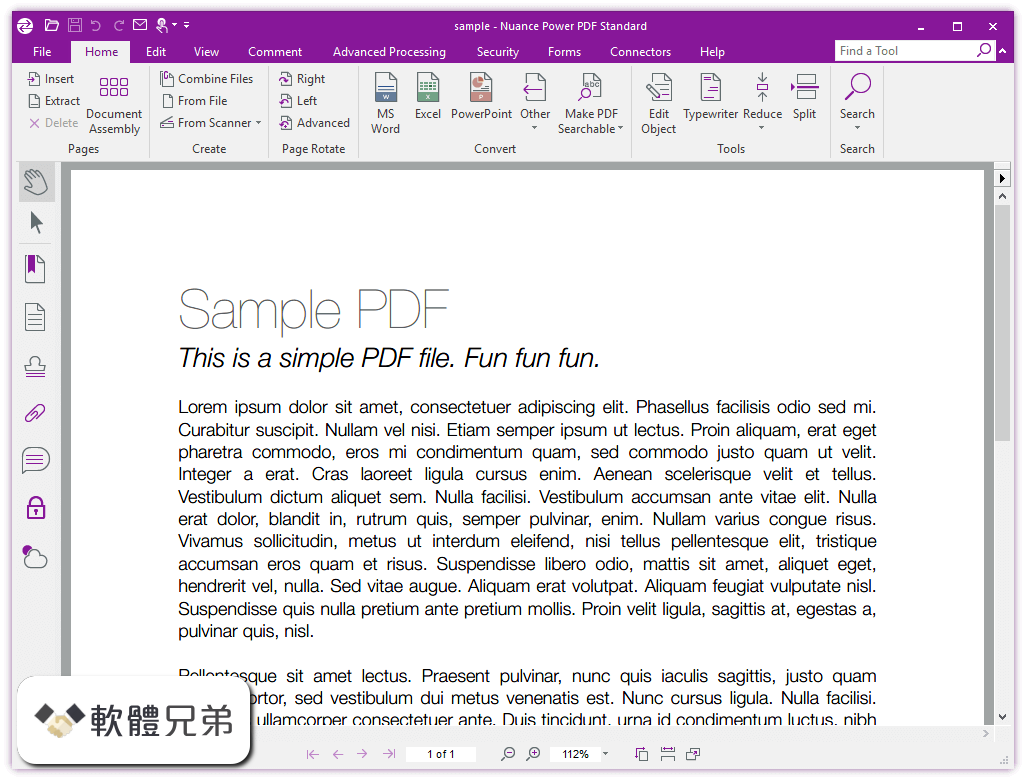
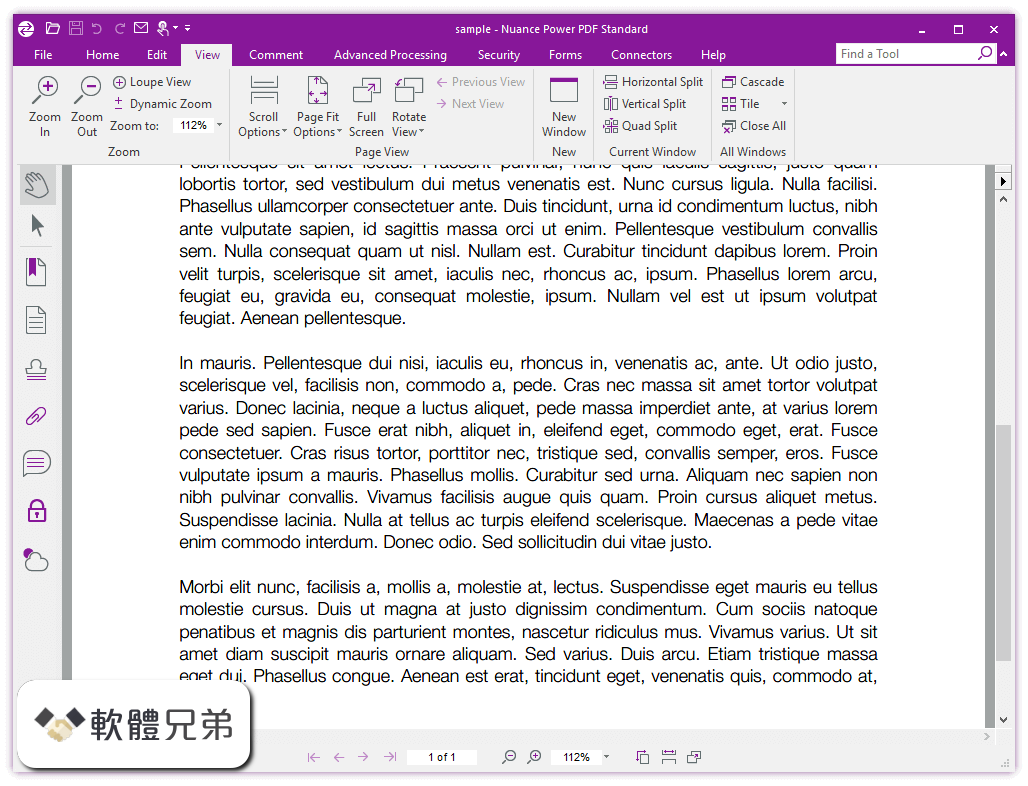
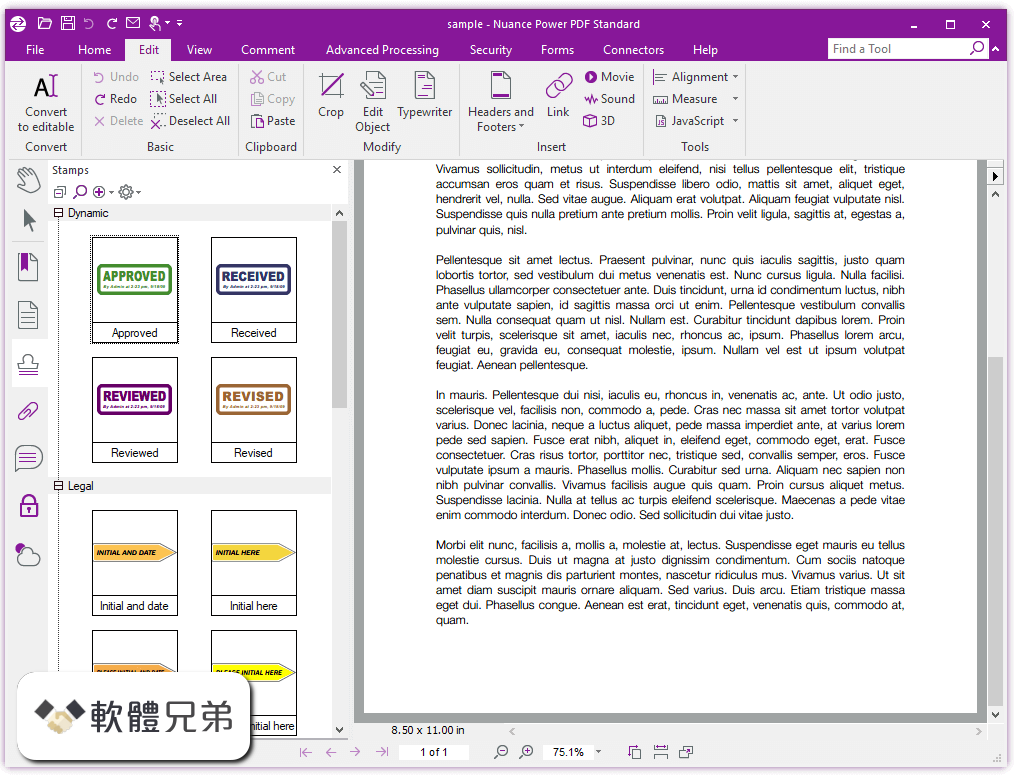
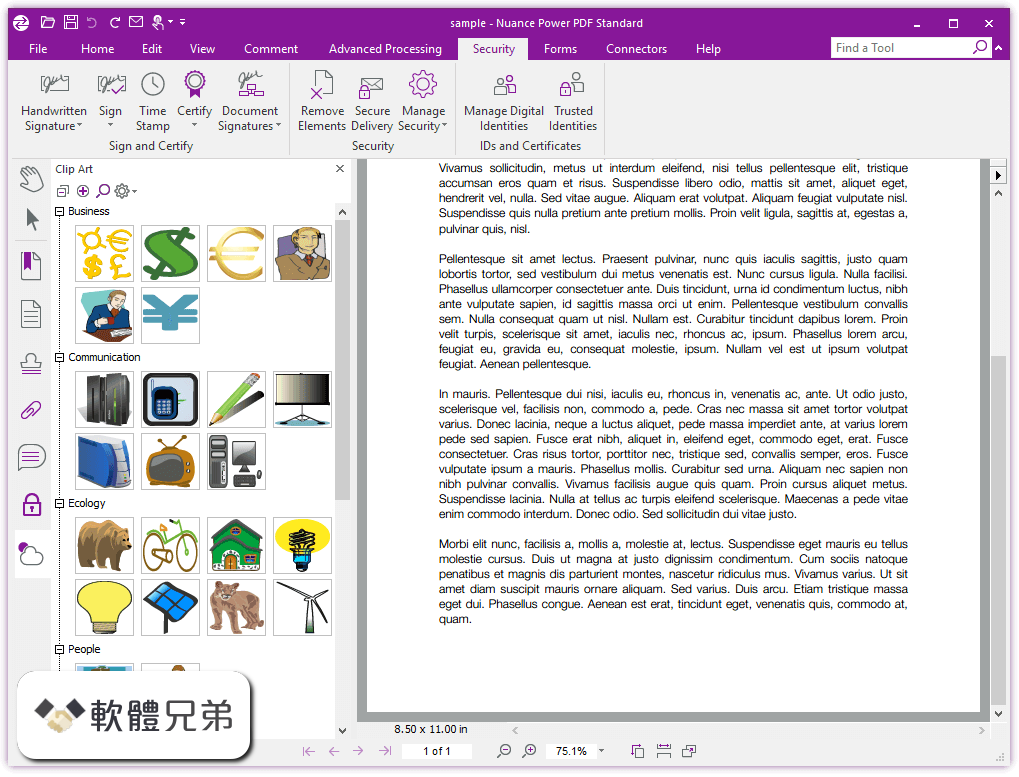
| 軟體資訊 | |
|---|---|
| 檔案版本 | Infix Pro 7.2.8 |
| 檔案名稱 | InfixSetup.exe |
| 檔案大小 | 74.9 MB |
| 系統 | Windows 10 / Windows 10 64 |
| 軟體類型 | 未分類 |
| 作者 | Nuance Communications, Inc. |
| 官網 | http://www.nuance.co.uk/for-business/imaging-solutions/document-conversion/power-pdf-converter/standard/index.htm |
| 更新日期 | 2018-08-09 |
| 更新日誌 | |
|
What's new in this version: - Image size grows after tagging Infix Pro 7.2.8 相關參考資料
|
|
