Notepad++ 8.6.1 (64-bit)
Notepad ++ 是一個功能強大的編輯組件 Scintilla,使用 C ++ 語言編寫,使用純 Win32 API 和 STL,確保更高的執行速度和更小的程序大小。 Notepad ++ 通過優化盡可能多的程序而不損失用戶友好性,正在努力減少世界二氧化碳排放量。當使用較少的 CPU 電力時,電腦可以降低功耗並降低功耗,從而創造一個更加綠色的環境。從 FileHorse 下載適用於 PC 的 Notepad ++ 64 位離線安裝程序.
該程序附帶了許多有用的功能,使得使用大型文本文件變得非常簡單。其中一些是:
語法高亮和語法折疊用戶定義的語法高亮和折疊 PCRE(Perl 兼容的正則表達式)搜索 / 替換 GUI 完全可定制:極簡主義,關閉按鈕,多行選項卡,垂直選項卡和垂直文檔列表文檔地圖自動完成:字完成,功能完成和  功能參數提示多文檔(Tab 界面)多視圖所見即所得(打印)放大和縮小支持多國語言環境書籤宏錄製和播放
ScreenShot
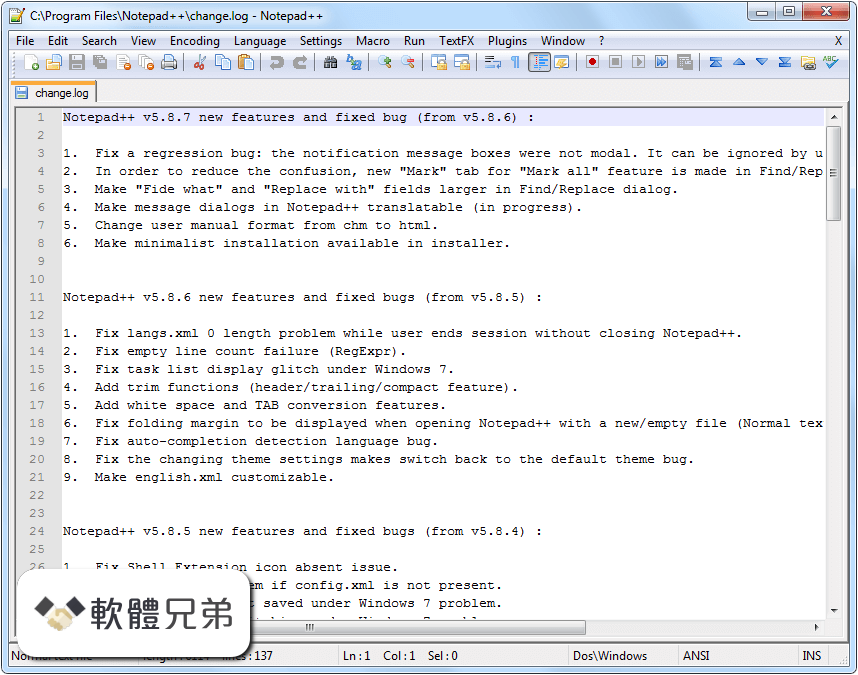
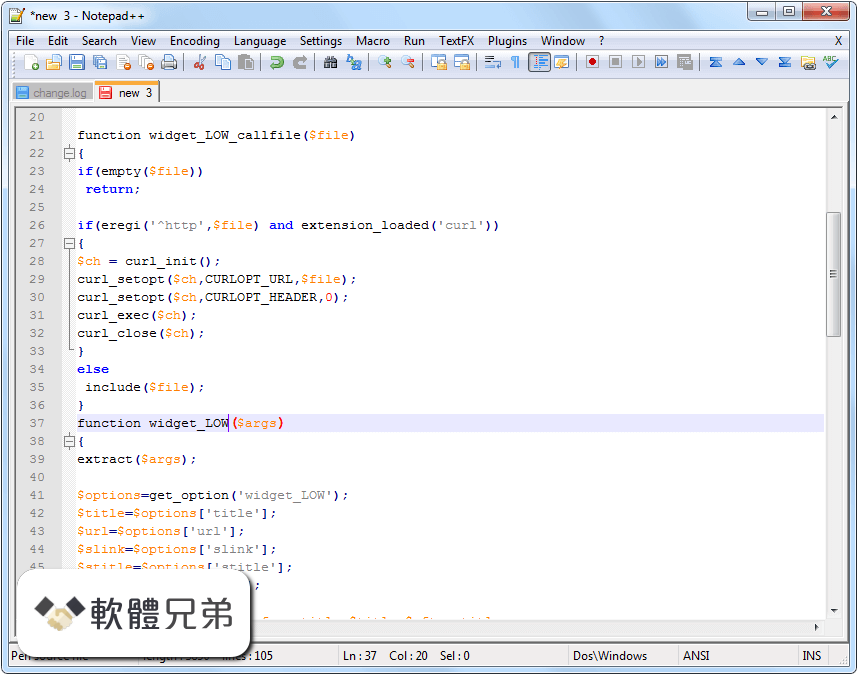
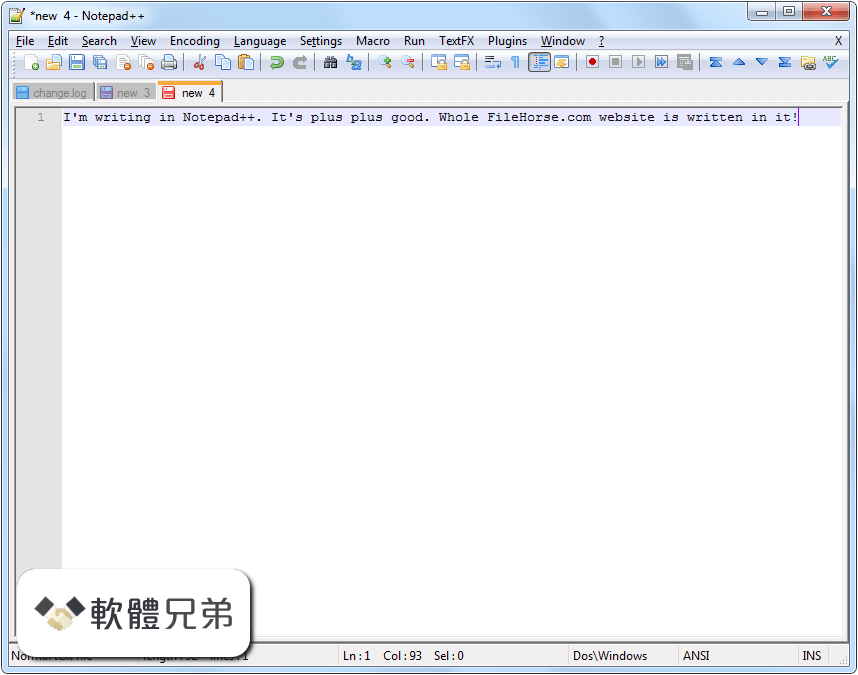
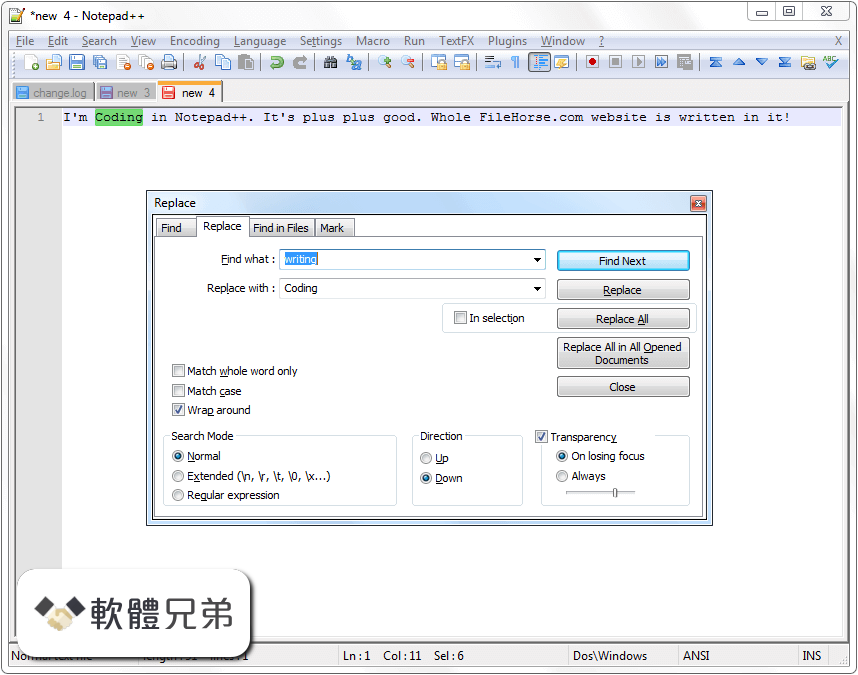
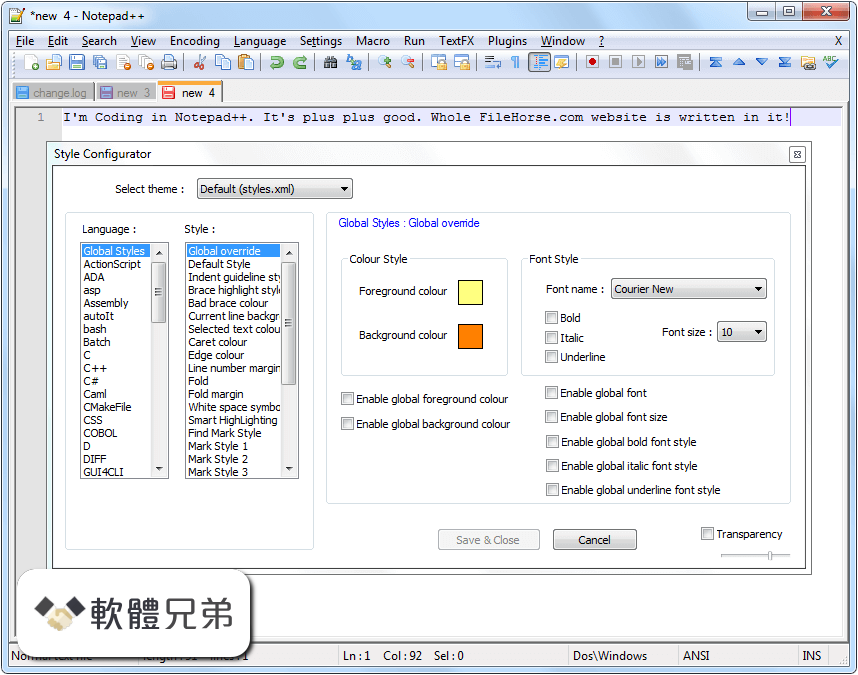
| 軟體資訊 | |
|---|---|
| 檔案版本 | Notepad++ 8.6.1 (64-bit) |
| 檔案名稱 | npp.8.6.1.Installer.x64.exe |
| 檔案大小 | |
| 系統 | Windows XP64 / Vista64 / Windows 7 64 / Windows 8 64 / Windows 10 64 |
| 軟體類型 | 開源軟體 |
| 作者 | Don Ho |
| 官網 | http://www.notepad-plus-plus.org/ |
| 更新日期 | 2024-01-06 |
| 更新日誌 | |
|
What's new in this version: - Updated to Scintilla 5.4.1 & Lexilla 5.3.0 Notepad++ 8.6.1 (64-bit) 相關參考資料
Download NotePad++ (64bit) 8.6.1
Notepad++ is a popular source code and text editor for Windows that provides advanced features for developers, programmers, and general users alike. https://www.filepuma.com Download NotePad++ (64bit) 8.6.1 for windows
2024年1月9日 — Notepad++ is a popular source code and text editor for Windows that provides advanced features for developers, programmers, ... https://www.filepuma.com Download Notepad++ v8.6.1
2024年1月5日 — Download 64-bit x64. Installer | GPG Signature · Portable (zip) | GPG ... Notepad++ source code of current version and/or check sha-256 digests ... https://notepad-plus-plus.org Downloads | Notepad++
Notepad++ 7 - 64 bits · Notepad++ 6.9 · Notepad++ 6.8.7 Black Friday Discount · Notepad++ 6.7.4 - Je suis Charlie edition · Notepad++ 666 · Notepad++ 6.6.4 ... https://notepad-plus-plus.org Notepad++ 8.6.1 可攜式版for 64-bit
Notepad++ · 軟體版本: 8.6.1 可攜式版for 64-bit · 軟體分類: 310工具程式 (文書處理) · 語言介面: 多國語言 · 作業系統: Windows(含Win11) · 軟體性質: 免費軟體 · 使用限制: ... https://www.softking.com.tw Notepad++ 8.6.4 免安裝中文版- 免費代碼編輯器取代系統內 ...
它的功能比Windows 中內建的記事本(Notepad)強大,除了可以用來製作一般的純文字的說明文件,也十分適合用作撰寫電腦程式的編輯器。由6.2.3 版本起,Notepad++ 的文件預 ... http://blog.just-cool.net Notepad++ 8.6.4 免安裝中文版- 好用的程式碼編輯器
實用的免費文字編輯軟體- Notepad++,是旅法台灣人作品,是以C++程式語言所設計的開放原始碼自由軟體,體積輕巧不佔系統記憶體,支援多分頁功能,完美取代微軟記事本! https://www.azofreeware.com Releases · notepad-plus-plusnotepad-plus-plus
https://notepad-plus-plus.org/news/v861-released/. SHA256 Digest. 173cda7b375e867fcc32b72850a778e2d6a09d6f0aa1b42cdab6b7ee4594c390 npp.8.6.1.portable.x64.zip ... https://github.com 記事本++ 8.6.1
Notepad++基於強大的編輯元件Scintilla,採用C++編寫,使用純Win32 API和STL,確保了更高的執行速度和更小的程式體積。透過在不失用戶友善性的情況下優化 ... https://zh.thefilibusterblog.c |
|
