Notepad++ 7.8.2 (64-bit)
Notepad ++ 是一個功能強大的編輯組件 Scintilla,使用 C ++ 語言編寫,使用純 Win32 API 和 STL,確保更高的執行速度和更小的程序大小。 Notepad ++ 通過優化盡可能多的程序而不損失用戶友好性,正在努力減少世界二氧化碳排放量。當使用較少的 CPU 電力時,電腦可以降低功耗並降低功耗,從而創造一個更加綠色的環境。從 FileHorse 下載適用於 PC 的 Notepad ++ 64 位離線安裝程序.
該程序附帶了許多有用的功能,使得使用大型文本文件變得非常簡單。其中一些是:
語法高亮和語法折疊用戶定義的語法高亮和折疊 PCRE(Perl 兼容的正則表達式)搜索 / 替換 GUI 完全可定制:極簡主義,關閉按鈕,多行選項卡,垂直選項卡和垂直文檔列表文檔地圖自動完成:字完成,功能完成和  功能參數提示多文檔(Tab 界面)多視圖所見即所得(打印)放大和縮小支持多國語言環境書籤宏錄製和播放
ScreenShot
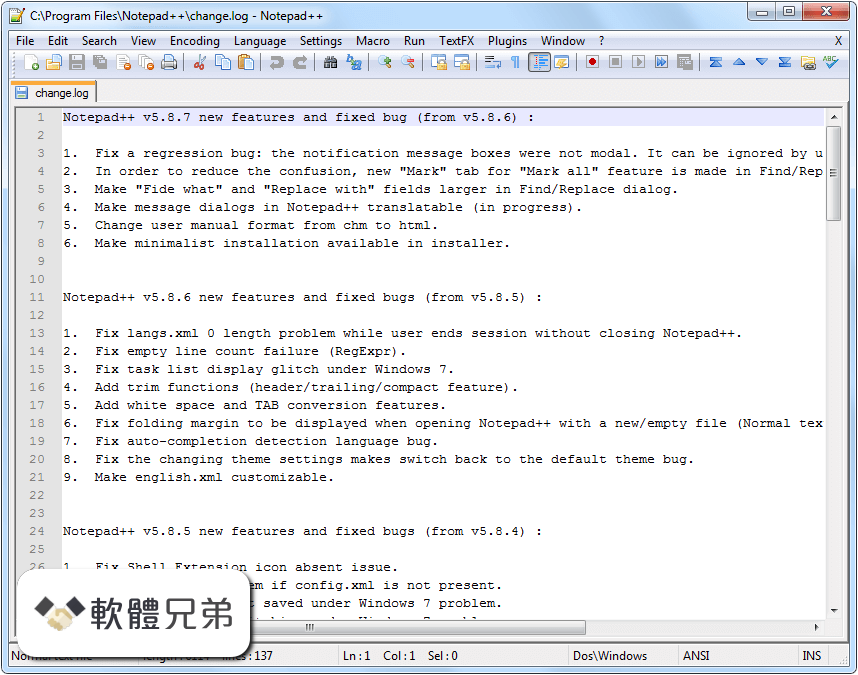
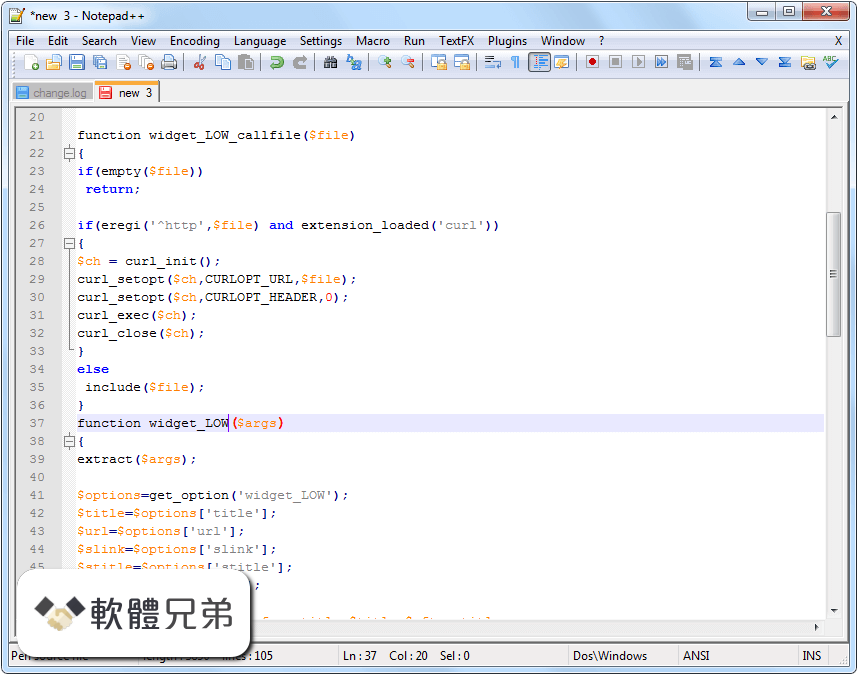
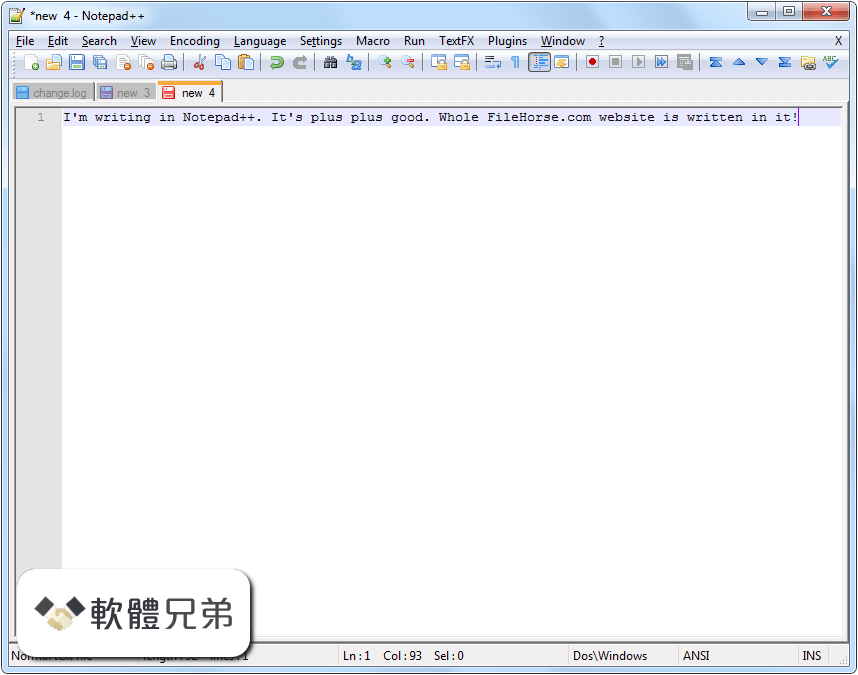
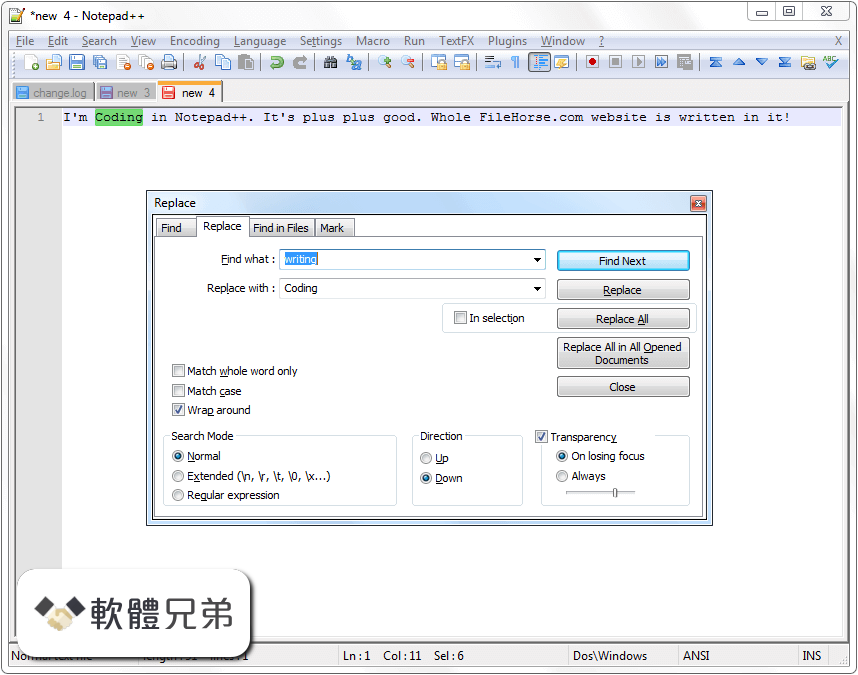
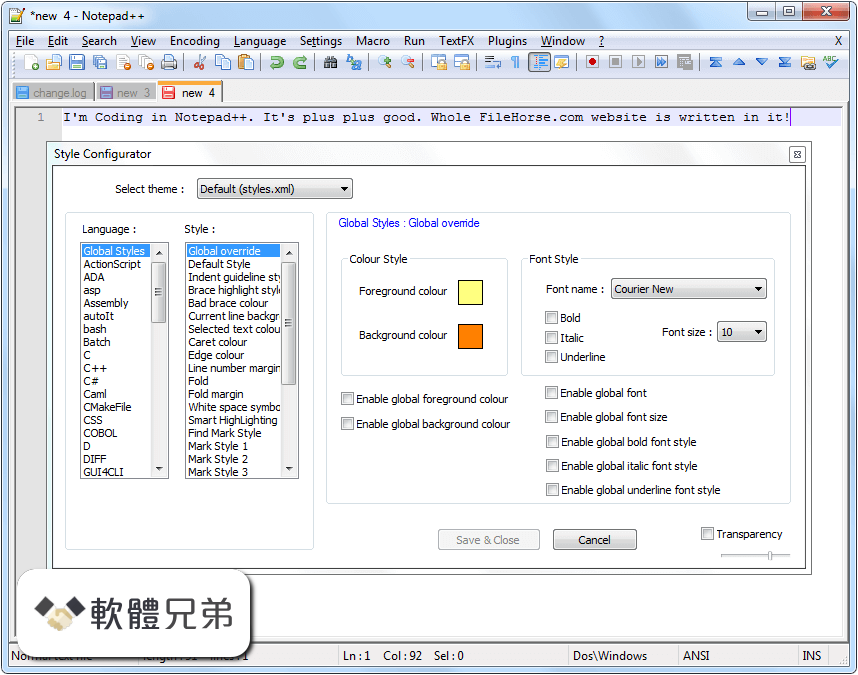
| 軟體資訊 | |
|---|---|
| 檔案版本 | Notepad++ 7.8.2 (64-bit) |
| 檔案名稱 | npp.7.8.2.Installer.x64.exe |
| 檔案大小 | 3.8 MB |
| 系統 | Windows XP64 / Vista64 / Windows 7 64 / Windows 8 64 / Windows 10 64 |
| 軟體類型 | 開源軟體 |
| 作者 | Don Ho |
| 官網 | http://www.notepad-plus-plus.org/ |
| 更新日期 | 2019-12-06 |
| 更新日誌 | |
|
What's new in this version: - Add key shortcuts in Save or not dialog Notepad++ 7.8.2 (64-bit) 相關參考資料
|
|
