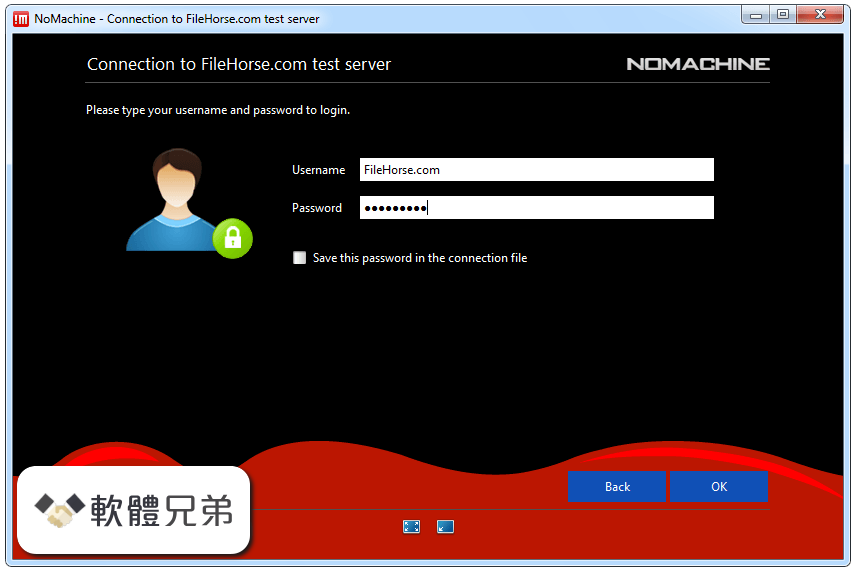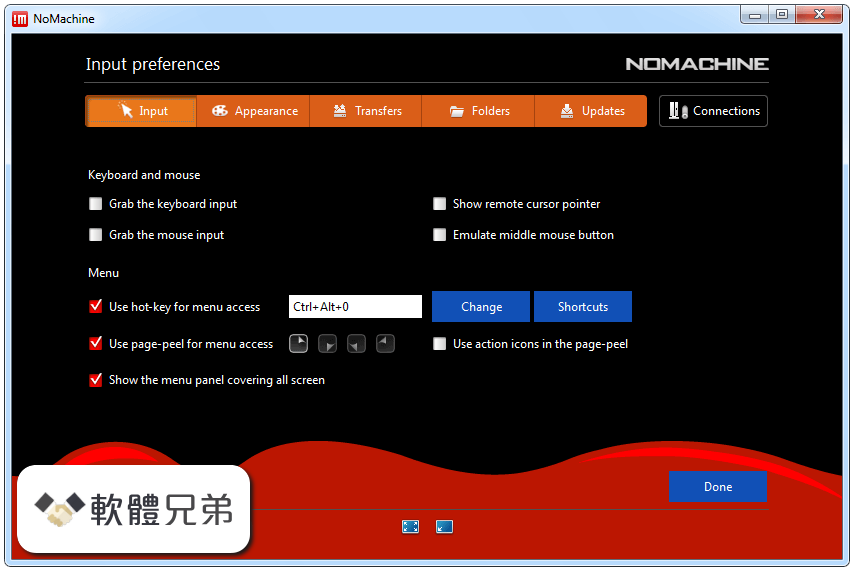|
What's new in this version: Xplorer2 Ultimate 4.3.0.2 (64-bit)
- Change log not available for this version
Xplorer2 Ultimate 4.3.0.1 (64-bit)
- Better handling of mass rename regular expressions, to be used for filename case changing. The down side is that now all search and replace regexp operations are case sensitive
- Dark shell context sumbenus and other small dark secrets
- Multi-monitor manifest is optional, must be selected during installation, because it causes problems for some users
- When you manually request folder sizes with <CTRL+D> keys, and if a folder item is selected, then size will be calculated just for the selected folders. This doesn't affect people that have folder size on all the time
Xplorer2 Ultimate 4.3.0.0 (64-bit)
- Welcome to the DARK side. Use TOOLS > ADVANCED OPTIONS menu command and turn on the fashionable dark mode (see the GLOBAL property page). It may be good for your eyes, or it may be just another fad, but you've asked for it and we delivered!
- Microsoft didn't make it easy for old school desktop programs like xplorer² to change window colors, so you will discover a number glitches, remnants of the default white-ish system colors here and there. In general things look best for windows 10.
- You can tell which pane is active by its slightly brighter dark background. Inactive panes are pitch black. If you need more distinct identification of inactive panes, select a background color from TOOLS > OPTIONS menu, but that is liable to upset the darkness. Alternatively tick the advanced option (TOOLS > OPTIONS menu again) to "Highlight active pane's titlebar as in 2xExplorer".
[P] Mass rename with regular expressions. Finally that long term disabled "RE" tickbox in FILE > MASS RENAME dialog is available for use.
This is a super advanced rename mode suitable for replacing parts of filenames with backreferences etc. Here is an example:
- filename = LOG.17112006.TXT
- regexp = (dd)(dd)(dddd) -> matches all digits in 3 (groups)
- replace with = $3-$2-$1 -> backreferences
- result name = LOG.2006-11-17.TXT -> inverted date YMD
- So using group operators in (brackets) and then $1 etc back references, you can rearrange parts of the filename, or remove them altogether. Parts of the filename that aren't matched, remain the same.
- To use regular expressions, tick the RE box and enter your regular expression in your WHAT TO MATCH field, then provide the replace string in the TARGET NAME TEMPLATE. Note the usual $-tokens in xplorer² cannot be combined with regular expressions.
- [U] MARK > FIND TEXT IN FILES (ctrl+G) has a tickbox to USE SEARCH INDEX, for super-fast content matching in the current folder. Note it cannot find special symbols or keywords that are not in the beginning of the word, as all cases of indexed search. If you need to search for exact text with symbols, untick this checkbox.
- New keyboard-only command CYCLENEXT (id = 33525) can be used to jump from one pane to another. Unlike past editions where you had to remember that <CTRL+TAB> keyboard combination jumped to the folder tree pane, <SHIFT+TAB> jumped to the addressbar and so on, now a single key cycles through all open panes. The recommended binding is key, but as this is already used, use CUSTOMIZE > KEYBOARD menu command, find command 33525 in the Miscellaneous category, and assign your favorite keyboard shortcut to it. Command #33526 cycles in the opposite direction.
Sorry some native mode preview handlers eat all keyboard shortcuts, so if you get stuck in one, the only solution is to click out with the mouse. Here's a reminder of other pane navigation keyboard shortcuts:
- TAB: Switch locally e.g. from the active to the inactive pane, or from the addressbar to the filter box
- ESC: Jump from any pane back into the active folder pane
- CTRL+ALT+LEFT: (or right arrow) Jump to previous or next tab
- ALT+Q: Switch previewer modes (native/draft tab)
- Advanced option GAO2_WEXPATTRS(=512) tells xplorer² to use explorer-friendly file attributes. Most attribute letters are the same, but there are some differences (L==junction etc). For more information see here https://superuser.com/questions/44812/windows-explorers-file-attribute-column-values
- Windows 10 version 1903 has sadly made an adverse turn in terms of managing files in very deep paths. Renaming/deleting files in deep folders works only in elevated mode (you must run xplorer² as administrator or use WINDOW > ADMINISTRATOR menu command). In transition folders you will need to use CTRL+F2 to supply a deep file or folder name
- xplorer² should look better if you have two or more monitors with different DPI resolutions
- Macro command POSITIVE can be used to test arithmetic operations whether they are positive or not.
- [U] Programmable column instruction DIRCNT, similar to Contents [S] column but more flexible. You can use it to count files under a folder given a wildcard, and specify if you want to count only files, only folders or both.
- [U] Programmable column instruction DATETIME formats a (file) date as you like it. For example DATETIME(${modified}, YYYY.MM.dd, "") will show the date as 2019.09.15 without any time information. This could be useful for mass renaming tasks or for general date formatting. Note you can also use the advanced settings editor if you need to customize how stock dates appear in xplorer².
- [U] A PREVIEW button was added in the programmable column definition dialog, that lets you test the expression on the selected item (in the active pane).
- Zoom image previewer (Draft tab) takes JPG photo/picture orientation tags into account and shows correctly rotated picture previews.
[P] similar picture locator (TOOLS > FIND SIMILAR PHOTOS menu command in a scrap window) can detect pictures that are (almost) the same and differ in rotation/orientation.
- $P token (selected item's folder path) now works even for empty folders
- New tips 51a, 98c and 164a.
- Internal editor² version 2.96 with better handling of high DPI screens. If you need it in dark mode, tweak the background colors to taste from program settings (VIEW > OPTIONS menu).
- All demo videos from HELP > HOW DO I? menu now shown in youtube. Quality is a bit worse but you don't need to worry about flash plugins.
various bugfixes and improvements
xplorer² Ultimate 4.2.0.1 (64-bit)
- cloud storage improvements for Google drive file stream and Box cloud drive
xplorer² Ultimate 4.2.0.0 (64-bit)
- Change log not available for this version
Xplorer2 Ultimate 4.3.0.2 (64-bit) 相關參考資料
Windows 资源管理器高级版Xplorer2 Ultimate 4.3.0.0 + x64 ...
Xplorer2 Ultimate + x64 中文多语免费版由大眼仔旭(www.dayanzai.me)发布。Xplorer2 ... Quality is a bit worse but you don't need to worry about flash plugins.
http://www.dayanzai.me
Xplorer2
Windows All (32 & 64 bit) 9x/NT/2000/XP/Vista/7/8/10 ... xplorer2 boxshot ... with ease; Lightweight system resource use; Native 32/64 bit and Unicode versions ...
https://www.zabkat.com
xplorer2 Pro | Ultimate 4.3.0.1 | Portable Managers SCloud ...
xplorer2 Pro | Ultimate 4.3.0.1 | Portable ... xplorer2 is a file and information manager that adheres to the philosophy «efficiency ... Installer x32 | Installer x64.
https://scloud.ws
Xplorer2 Ultimate (64-Bit) - Free download and software ...
xplorer2 Ultimate (64-Bit) is a desktop file manager. The Ultimate edition features portability where you can keep your xplorer2 ultimate in a ...
https://download.cnet.com
Xplorer2 Ultimate (64-bit) Download [2020 Latest] for ...
Download Xplorer2 Ultimate (64-bit) for Windows PC from FileHorse. 100% Safe and Secure ✓ Free Download (32-bit/64-bit) Latest Version ...
https://www.filehorse.com
Xplorer2 Ultimate 4.3.0.1 Final + x64 + Portable - Rsload
Скачать: Xplorer2 Ultimate + Pro 4.3.0.1 Final x86+x64 + 4.3.0.1 - PortableAppz + .... Quality is a bit worse but you don't need to worry about flash plugins.
https://rsload.net
xplorer2 Ultimate 4.3.0.1 Full Crack | MAZTERIZE
xplorer2 Ultimate is a complete file manager with advanced functionality to ... Windows XP/ Vista/ 7/ 8/ 8.1/ 10 (32-bit or 64-bit – all editions) ...
https://www.mazterize.com
xplorer2 ultimate 64bit官方免费下载 - PChome下载 - 电脑之家
xplorer2 ultimate 64bit 4.0.0.2下载是xplorer2 汉化版.
https://download.pchome.net
xplorer2 Ultimate Portable 4.3.0.1 多國語言免安裝 檔案管理 ...
xplorer2 是2xExplorer 的後續版本,xplorer2 pro 擁有全新的界面,和系統的檔案總管一模一樣的操作,讓你不用學習即可快速上手。xplorer2 pro 體積小巧,功能卻很 ...
https://soft8ware.com
xplorer² Ultimate 4.3.0.1 32-64 bit Multilingual - PortableAppZ
xplorer² Ultimate 4.3.0.1 32-64 bit Multilingual. Windows File Manager without installation. Download Portable Xplorer2 Ultimate latest online (0.8 MB) 15/05/19
http://portableappz.blogspot.c
|