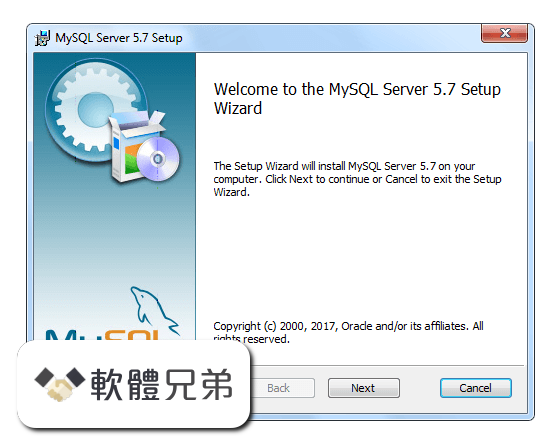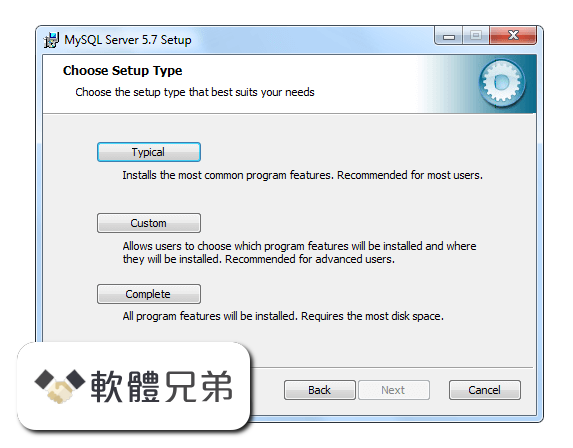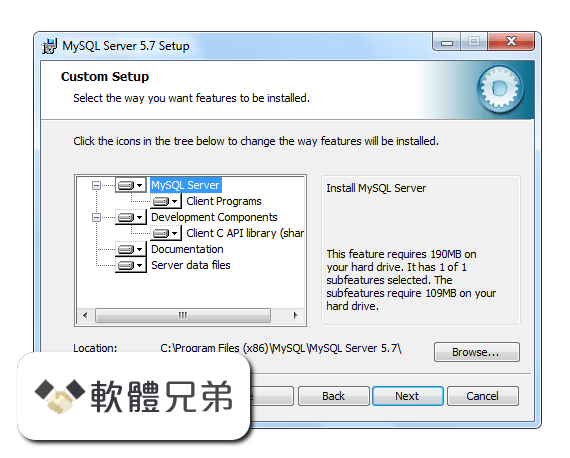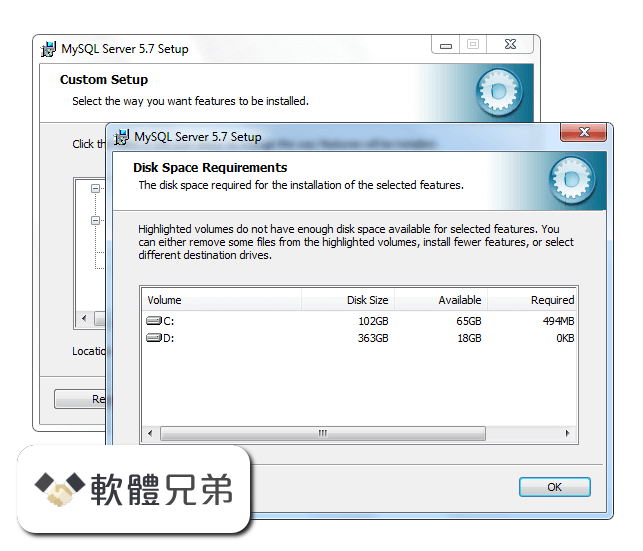|
What's new in this version: Functionality Added or Changed:
- InnoDB Storage Engine: A deprecation warning is now issued when --ignore-builtin-innodb is used.
- yaSSL was upgraded from version 1.7.2 to 2.2.0.
Bugs Fixed:
- Important Change: InnoDB Storage Engine: When a row grew in size due to an UPDATE operation, other (non-updated) columns could be moved to off-page storage so that information about the row still fit within the constraints of the InnoDB page size. The pointer to the new allocated off-page data was not set up until the pages were allocated and written, potentially leading to lost data if the system crashed while the column was being moved out of the page. The problem was more common with tables using ROW_FORMAT=DYNAMIC or ROW_FORMAT=COMPRESSED along with the Barracuda file format, particularly with the innodb_file_per_table setting enabled, because page allocation operations are more common as the .ibd tablespace files are extended. Still, the problem could occur with any combination of InnoDB version, file format, and row format. A related issue was that during such an UPDATE operation, or an INSERT operation that reused a delete-marked record, other transactions could see invalid data for the affected column, regardless of isolation level. The fix corrects the order of operations for moving the column data off the original page and replacing it with a pointer. Now if a crash occurs at the precise moment when the column data is being transferred, the transfer will not be re-run during crash recovery. In MySQL 5.1, this fix applies to the InnoDB Plugin, but not the built-in InnoDB storage engine.
- InnoDB Storage Engine: An erroneous assertion could occur, in debug builds only, when creating an index on a column containing zero-length values (that is, '').
- InnoDB Storage Engine: A DDL operation such as ALTER TABLE ... ADD COLUMN could stall, eventually timing out with an Error 1005: Can't create table message referring to fil_rename_tablespace.
- InnoDB Storage Engine: A DDL operation for an InnoDB table could cause a busy MySQL server to halt with an assertion error: InnoDB: Failing assertion: trx->error_state == DB_SUCCESS The error occurred if the DDL operation was run while all 1023 undo slots were in use by concurrent transactions. This error was less likely to occur in MySQL 5.5 and 5.6, because raising the number of InnoDB undo slots increased the number of simultaneous transactions (corresponding to the number of undo slots) from 1K to 128K.
- InnoDB Storage Engine: Server startup could produce an error for temporary tables using the InnoDB storage engine, if the path in the $TMPDIR variable ended with a / character. The error log would look like:
120202 19:21:26 InnoDB: Operating system error number 2 in a file operation.
InnoDB: The error means the system cannot find the path specified.
InnoDB: If you are installing InnoDB, remember that you must create
InnoDB: directories yourself, InnoDB does not create them.
120202 19:21:26 InnoDB: Error: trying to open a table, but could not
InnoDB: open the tablespace file './t/#sql7750_1_0.ibd'!
InnoDB: Have you moved InnoDB .ibd files around without using the
InnoDB: commands DISCARD TABLESPACE and IMPORT TABLESPACE?
InnoDB: It is also possible that this is a temporary table #sql...,
InnoDB: and MySQL removed the .ibd file for this.
The workaround for the problem was to create a similar temporary table again, copy its .frm file to tmpdir under the name mentioned in the error message (for example, #sql123.frm) and restart mysqld with tmpdir set to its normal value without a trailing slash, for example /var/tmp. On startup, MySQL would see the .frm file and issue DROP TABLE for the orphaned temporary table.
- Replication: Statements that wrote to tables with AUTO_INCREMENT columns based on an unordered SELECT from another table could lead to the master and the slave going out of sync, as the order in which the rows are retrieved from the table may differ between them. Such statements include any INSERT ... SELECT, REPLACE ... SELECT, or CREATE TABLE ... SELECT statement. Such statements are now marked as unsafe for statement-based replication, which causes the execution of one to throw a warning, and forces the statement to be logged using the row-based format if the logging format is MIXED.
- The contents of the shared and shared-compat RPM packages had been changed in versions 5.5.6 and 5.6.1 to avoid the overlap which they traditionally had (and still have in MySQL 5.0 and 5.1). However, the RPM meta information had not been changed in accordance, and so RPM still assumed a conflict between shared and shared-compat RPM packages. This has been fixed.
- myisam_sort_buffer_size could not be set larger than 4GB on 64-bit systems.
- Due to improper locking, concurrent inserts into an ARCHIVE table at the same time as repair and check operations on the table resulted in table corruption.
MySQL 5.5.22 (64-bit) 相關參考資料
Download MySQL 5.5.22 for Windows
2022年5月5日 — Download MySQL 5.5.22 for Windows. Fast downloads of the latest free software! Click now.
https://filehippo.com
Download MySQL Community Server
MySQL Community Server 8.4.0 LTS ; Linux - Generic (glibc 2.28) (ARM, 64-bit), Compressed TAR Archive, 8.4.0, 453.2M ; (mysql-8.4.0-linux-glibc2.28-aarch64.tar.xz) ...
https://dev.mysql.com
Download MySQL Community Server (Archived Versions)
5.5.22, 5.5.21, 5.5.20, 5.5.19, 5.5.18, 5.5.17, 5.5.16 ... Linux - Generic (glibc 2.28) (x86, 64-bit), Compressed TAR Archive ... Linux - Generic (glibc 2.28) (ARM, ...
https://downloads.mysql.com
Download MySQL Installer (Archived Versions)
Windows (x86, 32-bit), MSI Installer, Jan 2, 2024, 2.1M · Download ; (mysql-installer-web-community-8.0.36.0.msi), MD5: 81061532541f716cf6c6e2c4881a154c | ...
https://downloads.mysql.com
Downloading MySQL 5.5.22 (64-bit) from FileHorse.com
The world`s most popular open-source relational database management system · MySQL 5.5.22 (64-bit) · Key details about this download.
https://www.filehorse.com
MariaDB 5.5.64 Release Notes
2019年4月29日 — In most respects MariaDB will work exactly as MySQL: all commands, interfaces, libraries and APIs that exist in MySQL also exist in MariaDB.
https://mariadb.com
MySQL 5.5.22 (64-bit) Download
2012年3月26日 — Download MySQL 5.5.22 (64-bit) for Windows PC from FileHorse. 100% Safe and Secure ✓ Free Download 64-bit Software Version.
https://www.filehorse.com
MySQL Community Server
Linux - Generic 2.6 (x86, 64-bit), RPM Package MySQL Server, Nov 5, 2014, 48.2M · Download ; (MySQL-server-5.5.41-1.linux2.6.x86_64.rpm), MD5: ...
https://downloads.mysql.com
mysql-MySQL-5.5安装包下载 - 阿里巴巴开源镜像站
mysql-MySQL-5.5安装包是阿里云官方提供的开源镜像免费下载服务, ... mysql-5.5.61-solaris10-sparc-64bit.tar.gz, 348.6 MB, 2018-06-15 23:19. mysql ...
https://mirrors.aliyun.com
[教學] MAC Lion 安裝MySQL資料庫(64bit) - 批踢踢實業坊
2012年3月29日 — [教學] MAC Lion 安裝MySQL資料庫(64bit) 與失敗解決方法網誌好讀版: http://airnote.istory.tw/2012/03/mac-lion-mysql.html 相信大家都知道Apple ...
https://www.ptt.cc
|