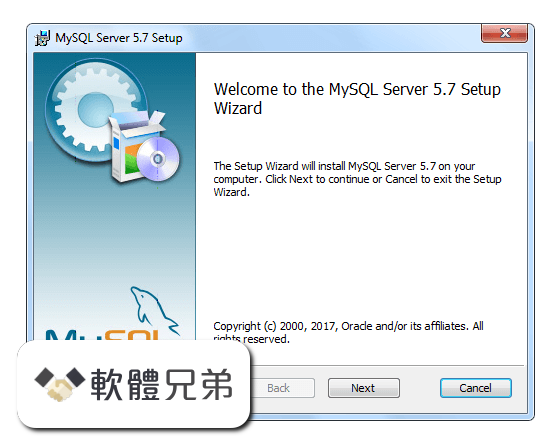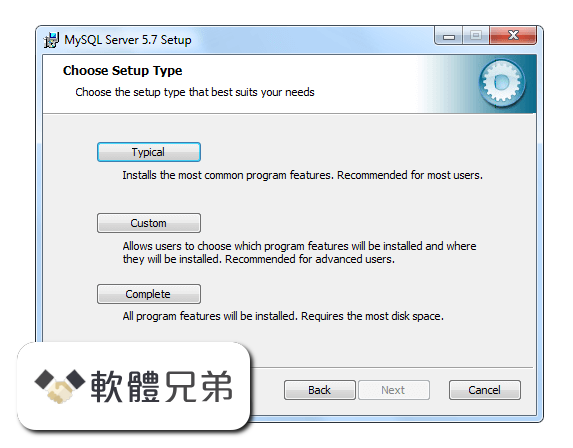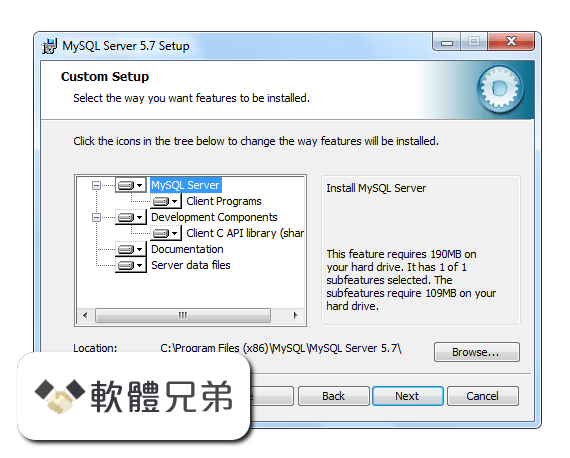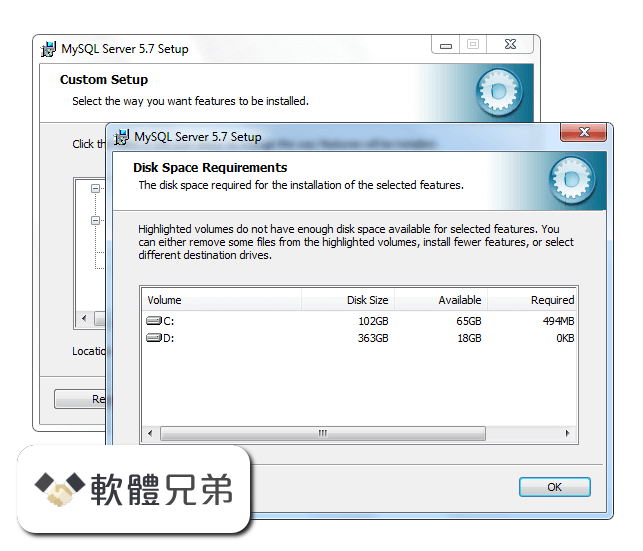|
What's new in this version: Compilation Notes:
- Windows builds now use the default runtime libraries (builds use the /MD flag)
- CMake support was added for compiling with Developer Studio 12.6
Configuration Notes:
- MySQL failed to compile if -DENABLE_DEBUG_SYNC=OFF AND -DWITH_DEBUG=ON were both given. The ENABLE_DEBUG_SYNC option has been removed and enabling WITH_DEBUG enables Debug Sync
Packaging Notes:
- Changes in RPM package structure require a larger set of packages to be removed to install MySQL Server cleanly
- To avoid potential race conditions, Debian packages now use the GNU install utility rather than a combination of mkdir, touch, and chown
- CMake-generated packaging for Debian/Ubuntu packages was refactored for improved maintainability. The change includes updated logic for correctly replacing native distribution packaging in Debian and Ubuntu
- Reminder: MySQL 5.6 requires the Microsoft Visual C++ 2010 Redistributable Package to run on Windows platforms. Users should make sure the package has been installed on the system before starting the server. The package is available at the Microsoft Download Center
Security Notes:
- The linked OpenSSL library for the MySQL Commercial Server has been updated to version 1.0.2k. For a description of issues fixed in this version,
- This change does not affect the Oracle-produced MySQL Community build of MySQL Server, which uses the yaSSL library instead
- The mysql_options() C API function now supports a MYSQL_OPT_SSL_MODE option. The only permitted option value is SSL_MODE_REQUIRED, to require a secure connection to the server. It causes mysql_real_connect() to fail if an encrypted connection cannot be obtained, without falling back to an unencrypted connection. Thus, mysql_real_connect() returns an error if the server does not support SSL or the client is not configured to use SSL. The client/server exchange terminates immediately after the initial server packet has been received if the server indicates that it does not support SSL
- To require an encrypted connection in MySQL 5.6, the standard MySQL client programs call mysql_options() to set MYSQL_OPT_SSL_MODE if the --ssl-mode=REQUIRED command-line option was specified. Third-party applications that must be able to require encrypted connections can use the same technique. For details, see mysql_ssl_set()
- The minor C API version number was not incremented for this change. Application programs compiled for MySQL 5.6 that require MYSQL_OPT_SSL_MODE may fail to operate properly if the dynamic loader provides an older client library without MYSQL_OPT_SSL_MODE. Such applications must be written to handle this possibility by checking whether the mysql_options() call succeeds or fails
Thread Pool Notes:
- To improve thread_pool plugin performance, connection authentication and initialization have been moved from the acceptor thread to the thread pool worker threads that handle client connections. This enables the acceptor thread to handle new connections at a higher rate with reduced latency. The INFORMATION_SCHEMA TP_THREAD_GROUP_STATE table now contains a CONNECT_THREAD_COUNT column that indicates the number of threads that are processing or waiting to process connection initialization and authentication. There can be a maximum of four connection threads per thread group; these threads expire after a period of inactivity.
Functionality Added or Changed:
- Replication: When a negative or fractional timeout parameter was supplied to WAIT_UNTIL_SQL_THREAD_AFTER_GTIDS(), the server behaved in unexpected ways. With this fix: A fractional timeout value is read as-is, with no round-off. A negative timeout value is rejected with an error if the server is on a strict SQL mode; if the server is not on a strict SQL mode, the value makes the function return NULL immediately without any waiting and then issue a warning
- The performance of UTF-8 binary collations was improved
- Consistency and maintainability of Debian/Ubuntu packaging maintainer scripts was improved
- mysql_secure_installation is more strict about what it considers valid yes and no responses
Bugs Fixed:
- InnoDB: The restriction that required the first undo tablespace to use space ID 1 was removed. The first undo tablespace may now be assigned a space ID other than 1. Space ID values for undo tablespaces are still assigned in a consecutive sequence
- InnoDB: Compiling the server without the Performance Schema caused a build failure
- InnoDB: The file handle type name for InnoDB file I/O Performance Schema instrumentation was changed from os_pfs_file_t to pfs_os_file_t
- InnoDB: A server exit on restart was caused by missing my_thread_init() and my_thread_exit() functions for background threads that initialize the st_my_thread_var structure
- InnoDB: A memcached read operation with a non-default read batch size configuration resulted in a server exit
- InnoDB: Performance Schema instrumentation for InnoDB file I/O was disabled on Windows
- InnoDB: The row_search_mvcc() function unnecessarily traversed the entire table for a range query, which occurred when the record was not in the transaction read view
- Replication: When using a multi-threaded slave (slave_parallel_workers greater than 0) the value of Seconds_Behind_Master was incorrect when rotating a relay log
- mysqldump failed to properly quote certain identifiers in SQL statements written to the dump output
- Client preauthorization by the server was missing a length check for a length-encoded string
- For Debian/Ubuntu packages, user-defined collation files could be overwritten during MySQL upgrades. Charset files are now marked as conffiles so that user customizations generate a prompt during upgrades whether to overwrite them
- For CREATE TABLE statements that specified the table name with a database qualifier and included a DATA DIRECTORY or INDEX DIRECTORY option, an error occurred if there was no default database
- Starting the server with performance_schema_digests_size=1 caused an abnormal exit
- mysqld_safe did not check whether the directory named by the --basedir option existed
- mysqld_safe failed if the error log file named by the --log-error option was a FIFO
- mysqld_safe could fail if the --datadir option value ended with a / character
- A recent change to mysqld_safe caused the mysql.server script to be unable to start it if the base directory was specified as an absolute path that differed from the compiled-in default absolute path
- The fix for Bug #78777 had different effects depending on whether the Performance Schema is enabled
- The connection_control plugin failed to compile if the Performance Schema was disabled
- For System V init scripts for RPMs, the [mysqld] option-file section was being ignored for some options, such as pid-file
- Init scripts failed to launch mysqld_safe if a non-default base directory was used
- mysqld_safe --no-defaults did not work (inadvertent consequence of an earlier bug fix)
- Semicolon (;) characters within or between statements could cause distinct digests to be generated from identical statements
- For a client linked against libmysqlclient, invalid memory access could occur during use of prepared statements
- The fix for Bug #25088048 caused the command used by mysqld_safe to start the MySQL server to no longer include the mysqld path
- Executing a stored procedure containing a query that accessed a view could allocate memory that was not freed until the session ended
- A query could produce incorrect results if the WHERE clause contained a dependent subquery, the table had a secondary index on the columns in the select list followed by the columns in the subquery, and GROUP BY or DISTINCT permitted the query to use a Loose Index Scan
- Creation of a MyISAM temporary table during query processing could fail if the key length in the query was greater than the maximum MyISAM key length, resulting in a server exit
- The DebugPrintTest and DebugPrintDeathTest unit tests did not handle divide-by-zero testing properly on the Aarch64 platform. Thanks to Alexey Kopytov for the patch
- Changes made to mysqld_safe in recent MySQL releases require the --ledir, --mysqld, --mysqld-version options to be specified on the command line; they can no longer be specified in option files. This could cause failure of init scripts that invoke mysqld_safe. Such scripts now pass the value of the MYSQLD_OPTS environment variable as the first command-line argument to mysqld_safe, with the value set to such command line-only mysqld_safe option values as may be required. On platforms that use /etc/sysconfig/mysqld, the MYSQLD_OPTS value can be set in that file with a line such as this: MYSQLD_OPTS=" --ledir=/mysqld_ledir --mysqld=my_wrapper "
- The value of MYSQLD_OPTS can also include mysqld options for mysqld_safe to pass to mysqld
- For LOAD DATA used to insert data into an updateable view, the check to verify whether a column is actually updatable was missing
- On Debian/Ubuntu platforms, the systemd startup script for MySQL ignored datadir settings in /etc/mysql/my.cnf
- A regular expression pattern match into a large string could result in a server exit due to memory allocation failure or integer overflow
- An incorrect error was reported for CREATE TABLE statements with a large value for the CONNECTION table option. The value is now limited to 1024 bytes
- MySQL now uses readdir() rather than readdir_r(). The latter has been deprecated since glibc 2.24 and caused debug builds of MySQL and builds using GCC 6.1 to fail
- Additionally, several problems resulting in GCC 6.1 compiler warnings were corrected
- The -DWITH_EDITLINE=system CMake option failed with recent versions of the editline library
- Grant tables with incorrect structure may cause problems in user management operations. As a consequence of the fix for this, for any operation that modifies a grant table, the server now checks whether the table has the expected structure and produces an error if not. mysql_upgrade must be run to update the tables to the expected structure
- The QUOTE() function could allocate excessive memory. A limit of max_allowed_packet bytes is now imposed and returns NULL with a warning for attempts to allocate more
- When attempting to locate the data directory, mysqld_safe incorrectly considered $MY_BASEDIR_VERSION/var as one of the possible locations
- The main.log_tables-big test case could be unstable on highly loaded hosts. Thanks to Laurynas Biveinis for the patch
- Queries that used an aggregate function with DISTINCT could produce incorrect results
- With the use_index_extensions flag of the optimizer_switch system variable disabled, some SELECT DISTINCT queries could return incorrect results
- Debian packages were missing an AppArmor-related include file and incorrectly were marked dependent on AppArmor (making it impossible to disable AppArmor by uninstalling it)
- In a replication environment, SET PASSWORD or ALTER USER could fail to execute on the slave due to failure to parse the hash string correctly
- On non-Linux Unix systems, the mysql.server startup script used the Linux command pidof rather than pgrep
- Starting multiple instances of mysqld_safe after an abnormal server exit could result in one mysqld_safe instance killing another. As a consequence of the bug fix, the mysqld_safe.pid file is no longer used
- The --help message for mysqld_safe was corrected to mention that the --no-defaults, --defaults-file, and --defaults-extra-file options, if given, must be the first argument
- The bounds check for the XML parser position stack for each level (which has a fixed depth) used the size of the array as the upper limit, and so was off by one. This is fixed by decreasing the allowable depth by one, which actually matches the maximum number of elements in the position stack
- Timestamps for server-side prepared statements could be written to the binary log up to a second behind timestamps for the corresponding nonprepared statements, leading to time value differences between master and slave servers
MySQL 5.6.36 (32-bit) 相關參考資料
Browse XAMPP Windows5.6.36 at SourceForge.net
An easy to install Apache distribution containing MySQL, PHP, and Perl.
https://sourceforge.net
Download MySQL Community Server (Archived Versions)
8.0.32, 8.0.31, 8.0.30, 8.0.28, 8.0.27, 8.0 ... 5.6.36, 5.6.35, 5.6.34, 5.6.33, 5.6.32, 5.6.31, 5.6.30 ... Linux - Generic (glibc 2.28) (x86, 64-bit), Compressed ...
https://downloads.mysql.com
Download MySQL Installer (Archived Versions)
To download the latest release of MySQL Installer, please visit MySQL Downloads. Product Version: 8.0.36, 8.0.35, 8.0.34, 8.0.33, 8.0.32 ... 5.6.36, 5.6.35, 5.6.
https://downloads.mysql.com
Index of MySQLDownloadsMySQL-5.6
Index of /MySQL/Downloads/MySQL-5.6/ ../ MySQL-5.6.49-1.el6.i686.rpm-bundle.tar 03-Jun-2020 05:40 231413760 MySQL ... 32 93317120 mysql-server_5.6.51- ...
http://ftp.ntu.edu.tw
MySQL :: Download MySQL Community Server (Archived ...
8.0.32, 8.0.31, 8.0.30, 8.0.28, 8.0.27, 8.0.26, 8.0.25 ... 5.6.36, 5.6.35, 5.6.34, 5.6.33, 5.6.32, 5.6.31, 5.6.30 ... Linux - Generic (glibc 2.5) (x86, 32-bit), RPM ...
https://downloads.mysql.com
MySQL Forums - MySQL Installer for Windows
MySQL 5.6.36 MSI for Windows missing (no replies) ... MySQL 5.6.36 MSI in the download page. ↧. Search. RSSing.com ... I want to run Labview 32 bit applications ...
https://installer365.rssing.co
MySQL Installer - (Archived Versions)
To download the latest release of MySQL Installer, please visit MySQL Downloads. Product Version: 8.0.36, 8.0.35, 8.0.34, 8.0.33, 8.0.32 ... 5.6.36, 5.6.35, 5.6.
https://downloads.mysql.com
MySQL: check what version : 32 bit or 64 bit?
2011年8月12日 — Can I tell what version (32 bit or 64 bit) of MySQL I am running by using Terminal? ... found this capttofu: Do I have a 32-bit or 64-bit MySQL?
https://stackoverflow.com
rh-mysql56-mysql-5.6.40-1.el6 | Build Info
2018年5月2日 — Version, 5.6.40 ; Release, 1.el6 ; Summary, MySQL client programs and shared libraries ; Description, MySQL is a multi-user, multi-threaded SQL ...
https://cbs.centos.org
Update MySQL version for Tekla PowerFab
MySQL 5.6.36, ✓. MySQL 5.0.90, ✓. 2023. MySQL 8.0.35 ... 32-bit builds of MySQL 8 are not available. 2 ... Depending on what version you started with, the service ...
https://support.tekla.com
|