Multi Commander 4.0.0 Build 1611 (64-bit)
它擁有像文件管理器一樣的複制,移動,重命名,查看等所有標準功能。但多指揮官 64 位大的實力,是讓您輕鬆完成高級任務的特殊功能。像自動解壓縮,自動排序,瀏覽內部檔案,註冊表和 FTP,搜索文件,查看文件和圖片和腳本支持讓您自動執行許多任務。它可以讓你做任何事情,從鍵盤使用快捷方式,使您可以快速,高效地工作。
多指揮官功能:
雙窗格選項卡式界面。打開多個文件夾。緩存,使快速文件瀏覽。處理與成千上萬的文件的文件夾容易。輕鬆瀏覽。以詳細,列表或縮略圖列表模式顯示文件。並使用功能完整的過濾器來限制你想查看的內容。為所有需要時間完成的任務開展後台工作,使您能夠不中斷地繼續工作。快速操作。使用鼠標並拖動& 放下或使用快速鍵盤命令的所有任務。在瀏覽文件系統時從其他位置回來時記得選擇。瀏覽檔案(Zip,7-Zip,Rar,Tar,gz,bz2)強大的文件搜索。查看和更改文件權限,獲取文件的所有權。自定義佈局和顏色以適應您的造型需求。功能強大的腳本引擎允許您創建自動執行任務的腳本。擴展和插件,將增加 Multi Commander 的功能。為開發人員創建擴展和插件的開放 API。像轉換 / 旋轉圖片,查看 / 刪除 EXIF 標籤,調整 EXIF 圖片的日期等圖片工具。 Jpg,Png,Gif,Png,Bmp,Tiff 和許多 RAW 格式的內部圖片瀏覽器。將 IMDB / 爛番茄的電影信息顯示為電影文件中的額外列。音頻工具,如查看音頻文件屬性,查看 / 編輯 MP3 標籤。 FileOperations 插件可以在移動或複製文件時自動對文件進行排序 / 解壓縮。 MultiRename 工具可快速安全地重命名多個文件 / 文件夾,基於規則並支持撤消。文件查看器,讓您查看任何大小的文件,如 ASCII / Unicode / UTF8 / 二進制和十六進制。任何大小的內存使用量最小。 FTP(帶 SSL / TLS 支持)。瀏覽網絡服務器 / 共享。
ScreenShot
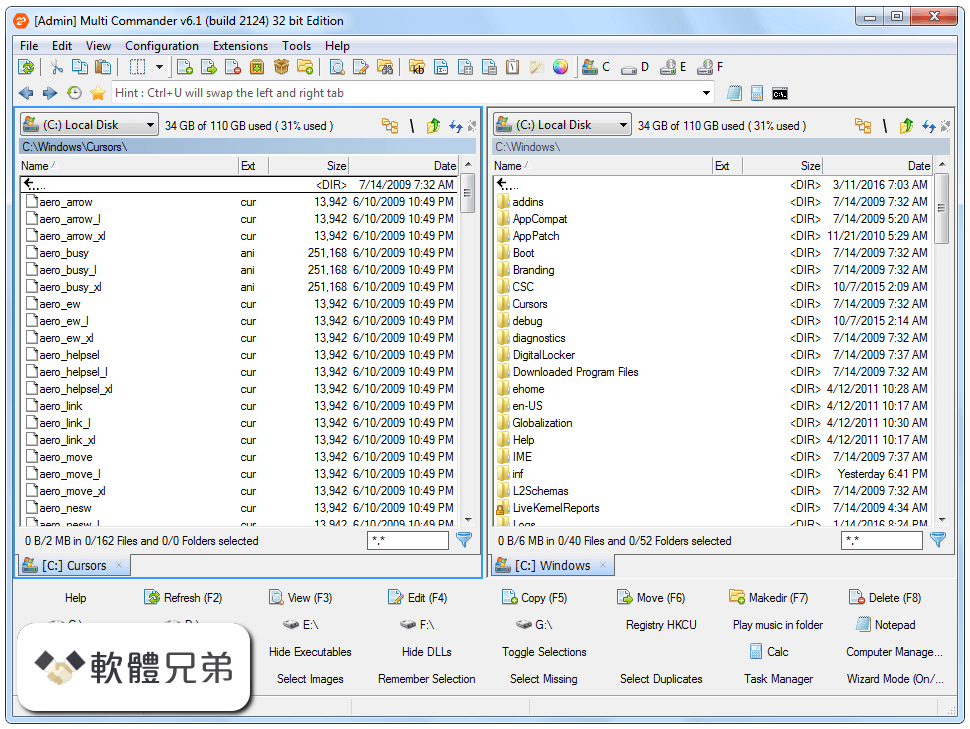
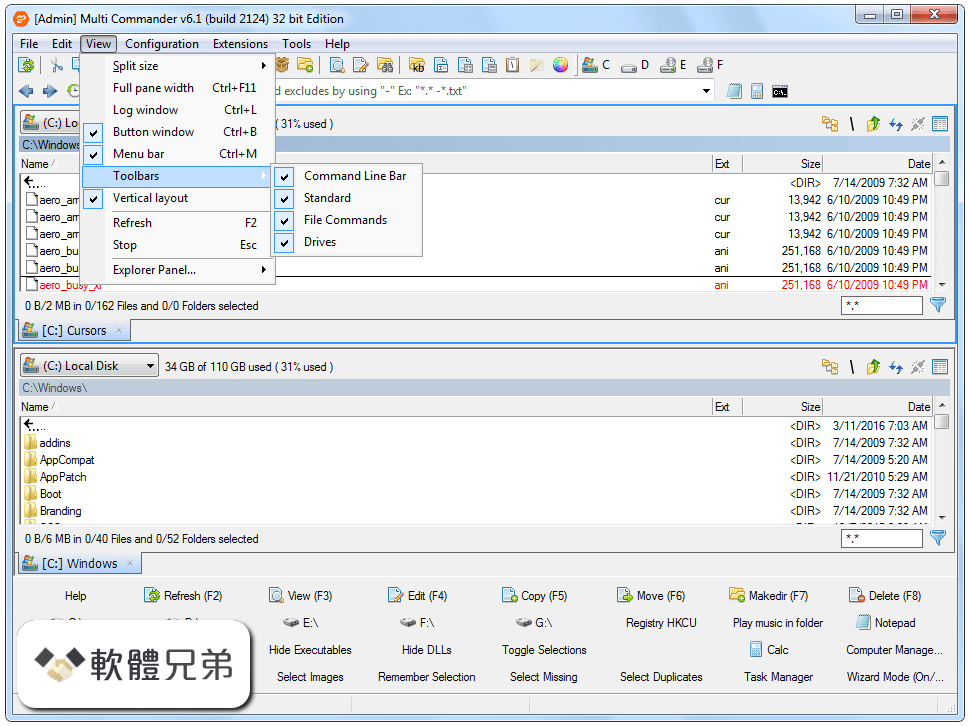
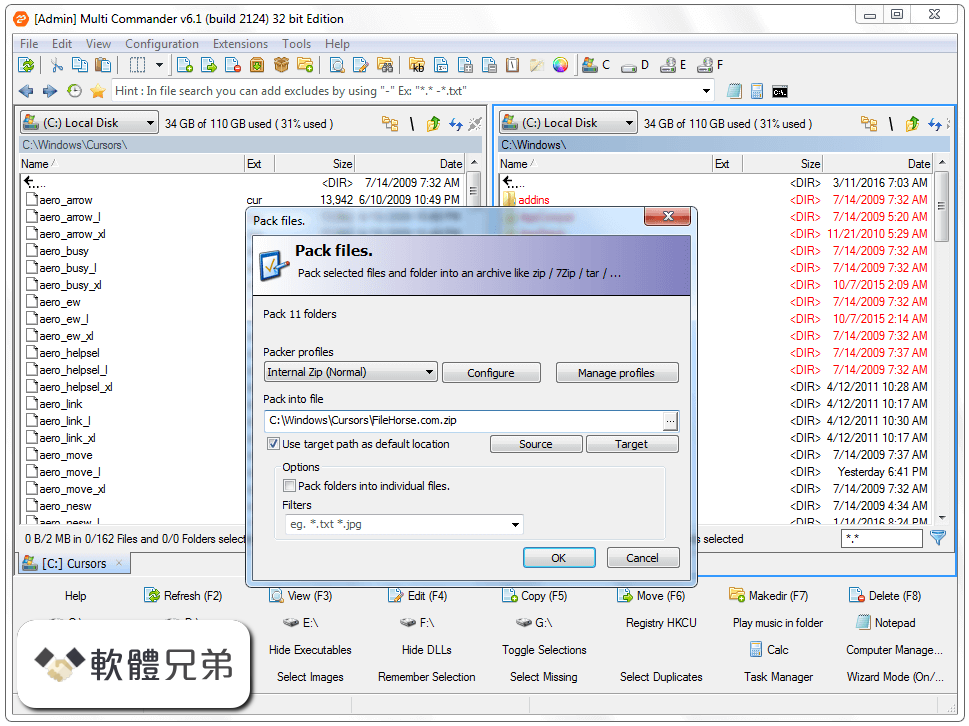
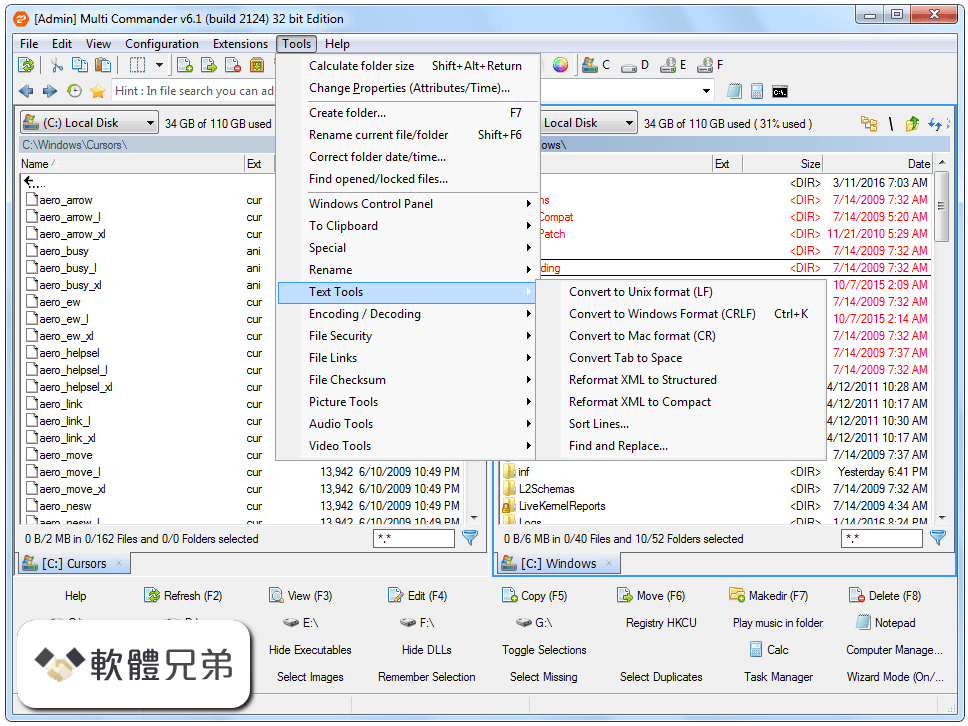
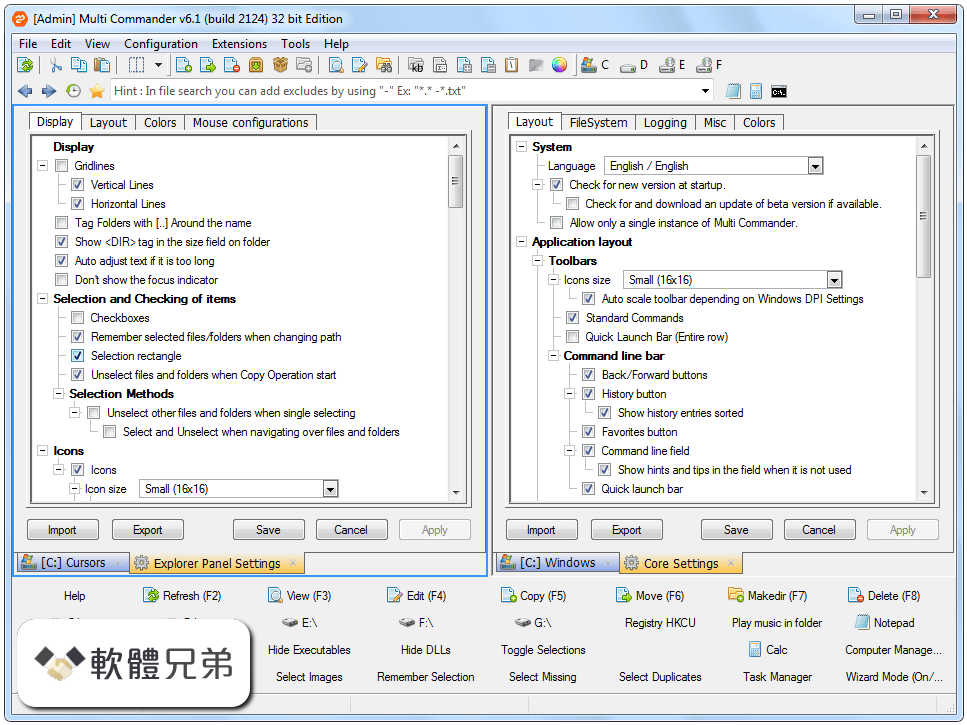
| 軟體資訊 | |
|---|---|
| 檔案版本 | Multi Commander 4.0.0 Build 1611 (64-bit) |
| 檔案名稱 | MultiCommander_x64_(4.0.0.1611).exe |
| 檔案大小 | 6.1 MB |
| 系統 | Windows XP64 / Vista64 / Windows 7 64 / Windows 8 64 / Windows 10 64 |
| 軟體類型 | 免費軟體 |
| 作者 | Mathias Svensson |
| 官網 | http://www.multicommander.com/ |
| 更新日期 | 2014-01-15 |
| 更新日誌 | |
|
What's new in this version: Added: Multi Commander 4.0.0 Build 1611 (64-bit) 相關參考資料
Change log for Multi Commander
Release v4.0 (Build 1611) (12-Jan-2014 ) The focus of this release have been UI and Customization issues. 450+ Changes and some of them are... ADDED - New ... https://multicommander.com Download Multi Commander (32bit) 4.0.0 Build 1611 for ...
2014年1月12日 — Dual-pane interface for easy file management. Tabbed browsing for efficient navigation. Customizable interface with light/dark themes. https://www.filepuma.com Download Multi Commander (64bit) 4.0.0 Build 1611 ...
2014年1月12日 — Dual-pane interface for easy file management. Tabbed browsing for efficient navigation. Customizable interface with light/dark themes. https://www.filepuma.com Downloads
Downloads. Download and use Multi Commander free of charge. If you want to support the development of Multi Commander you can make a donation. https://multicommander.com Downloads - Previous Versions
Downloads - Previous Versions ; Multi Commander v12.6 (Build 2915) 32Bit - Installer (EXE) - Portable (Zip) 64Bit - Installer (EXE) - Portable (Zip), 2022-10-28 ... https://multicommander.com MSP430G2131 產品規格表
Part Number: MSP430G2131 We wish to establish a SPI communication between MSP4302131 chip (on DRV8838 EVM) and the PC. In our understanding the chip has an SPI ... https://www.ti.com Multi Commander (64-bit Portable) v6.4.1 (Build 2225)
Multi Commander is a multi-tabbed file manager that is an alternative to the standard Windows Explorer. It uses the very popular and efficient dual-panel ... https://www.afterdawn.com Multi Commander (64-bit) v9.7.0 ( Build 2590 )
Multi Commander is a multi-tabbed file manager that is an alternative to the standard Windows Explorer. It uses the very popular and efficient dual-panel ... https://www.afterdawn.com Python not found exception due to node-sass and node-gyp
2017年8月21日 — ... 64-bit with Unsupported runtime (93). Resort ... Run npm install --global --production [email protected] ... Enter this command: npm install ... https://stackoverflow.com [下載]Multi Commander v4.0.0.1611 繁體中文免費免安裝 ...
2014年1月13日 — Multi Commander 是一款多重分頁視窗檔案管理器,它是一款取代Windows檔案總管的不二人選。它採用了非常流行和有效率的雙重板面配置。 http://softcans.blogspot.com |
|
