Multi Commander 7.3.0 Build 2360 (32-bit)
它擁有像文件管理器一樣的複制,移動,重命名,查看等所有標準功能。但多指揮官的大力量是讓您輕鬆完成高級任務的特殊功能。像自動解壓縮,自動排序,瀏覽內部檔案,註冊表和 FTP,搜索文件,查看文件和圖片和腳本支持讓您自動執行許多任務。它可以讓你做任何事情,從鍵盤使用快捷方式,使您可以快速,高效地工作。
多指揮官功能:
雙窗格選項卡式界面。打開多個文件夾。緩存,使快速文件瀏覽。處理與成千上萬的文件的文件夾容易。輕鬆瀏覽。以詳細,列表或縮略圖列表模式顯示文件。並使用功能完整的過濾器來限制你想查看的內容。為所有需要時間完成的任務開展後台工作,使您能夠不中斷地繼續工作。快速操作。使用鼠標並拖動& 放下或使用快速鍵盤命令的所有任務。在瀏覽文件系統時從其他位置回來時記得選擇。瀏覽檔案(Zip,7-Zip,Rar,Tar,gz,bz2)強大的文件搜索。查看和更改文件權限,獲取文件的所有權。自定義佈局和顏色以適應您的造型需求。功能強大的腳本引擎允許您創建自動執行任務的腳本。擴展和插件,將增加 Multi Commander 的功能。為開發人員創建擴展和插件的開放 API。像轉換 / 旋轉圖片,查看 / 刪除 EXIF 標籤,調整 EXIF 圖片的日期等圖片工具。 Jpg,Png,Gif,Png,Bmp,Tiff 和許多 RAW 格式的內部圖片瀏覽器。將 IMDB / 爛番茄的電影信息顯示為電影文件中的額外列。音頻工具,如查看音頻文件屬性,查看 / 編輯 MP3 標籤。 FileOperations 插件可以在移動或複製文件時自動對文件進行排序 / 解壓縮。 MultiRename 工具可快速安全地重命名多個文件 / 文件夾,基於規則並支持撤消。文件查看器,讓您查看任何大小的文件,如 ASCII / Unicode / UTF8 / 二進制和十六進制。任何大小的內存使用量最小。 FTP(帶 SSL / TLS 支持)。瀏覽網絡服務器 / 共享。
ScreenShot
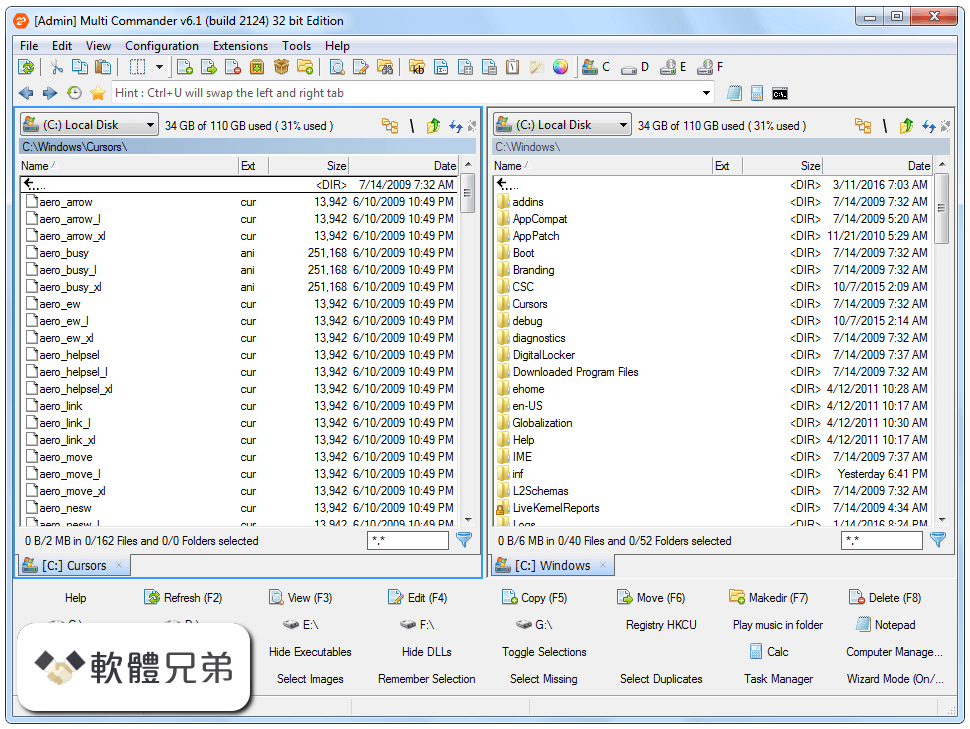
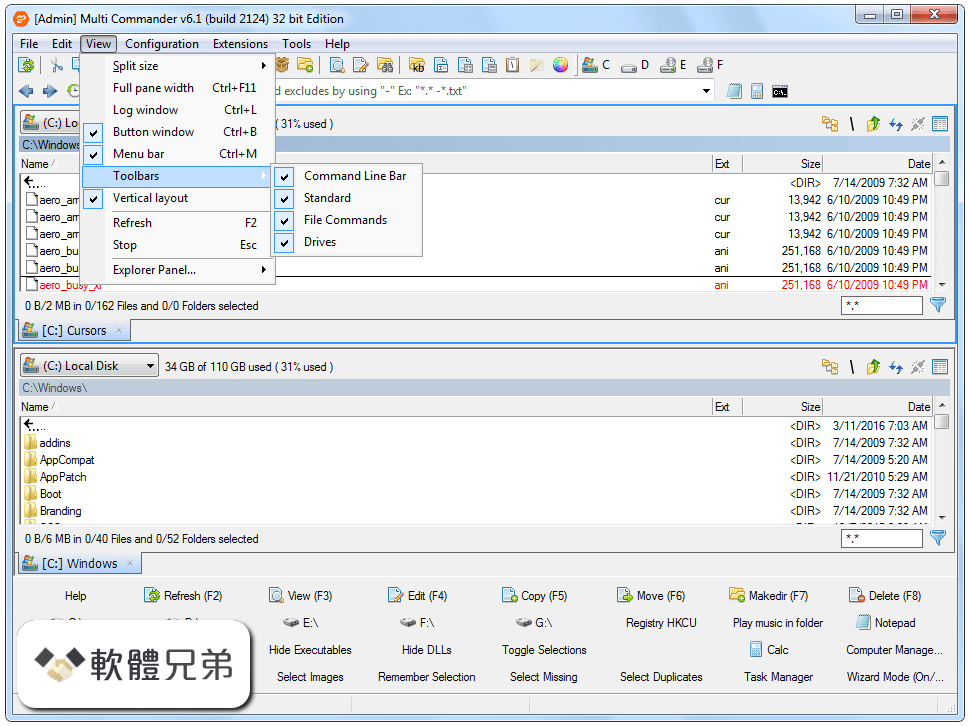
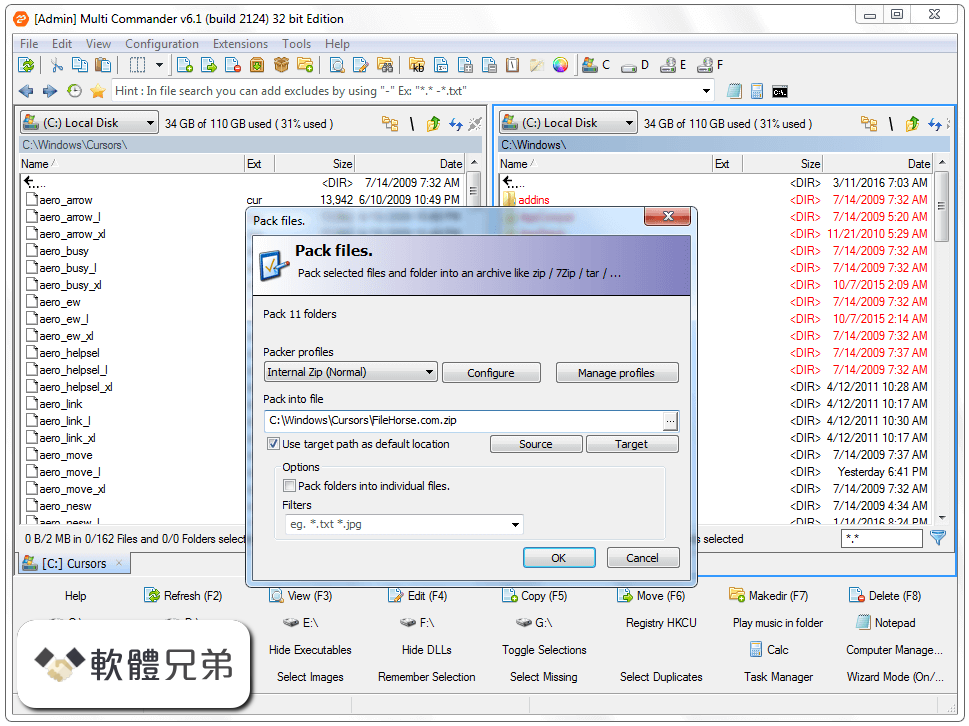
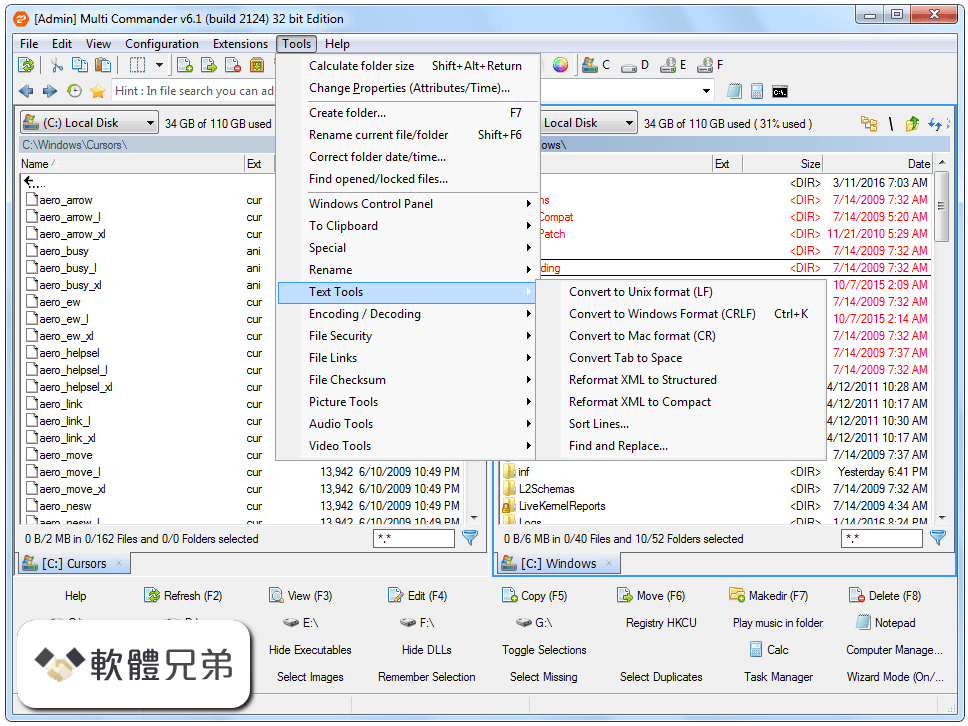
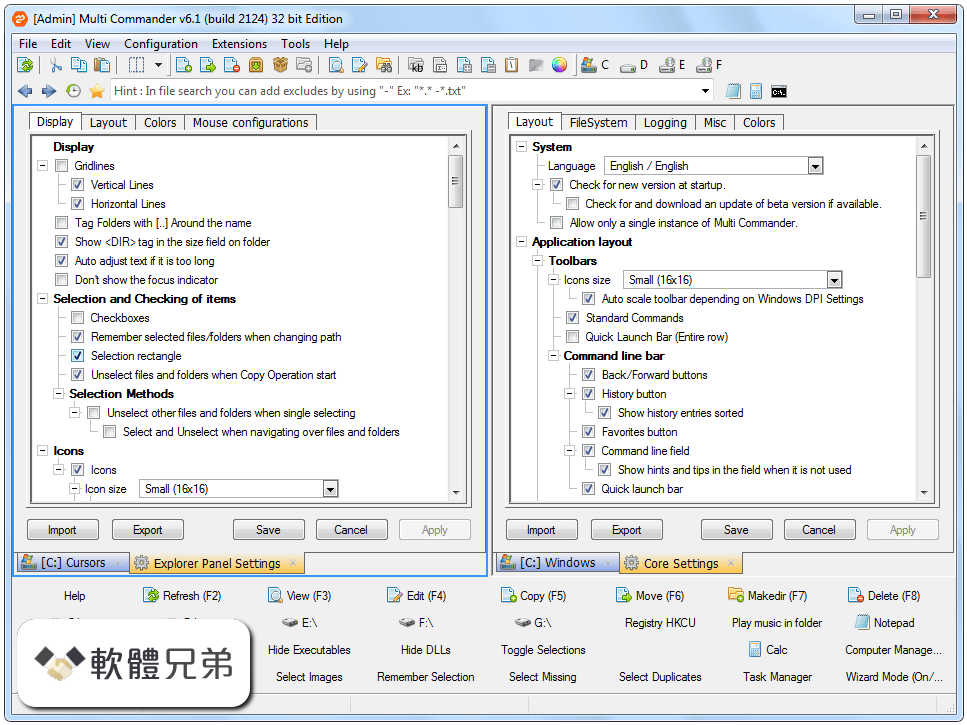
| 軟體資訊 | |
|---|---|
| 檔案版本 | Multi Commander 7.3.0 Build 2360 (32-bit) |
| 檔案名稱 | MultiCommander_win32_(7.3.0.2360).exe |
| 檔案大小 | 6.65 MB |
| 系統 | Windows XP / Vista / Windows 7 / Windows 8 / Windows 10 |
| 軟體類型 | 免費軟體 |
| 作者 | Mathias Svensson |
| 官網 | http://www.multicommander.com/ |
| 更新日期 | 2017-07-10 |
| 更新日誌 | |
|
What's new in this version: Added: Multi Commander 7.3.0 Build 2360 (32-bit) 相關參考資料
2019.1 Zynq UltraScale+ MPSoC: Linux USB 3.0 device mode ...
2019年6月4日 — In the 2019.1 release U-boot for Zynq UltraScale+ devices, USB3.0 device mode does not work when booting through USB boot mode. https://support.xilinx.com Chocolatey Software | MultiCommander (Install) 11.2.2795
Chocolatey is software management automation for Windows that wraps installers, executables, zips, and scripts into compiled packages. https://community.chocolatey.o Chocolatey Software | MultiCommander (Install) 12.5.0.2910
Easily handle folders with many thousands of files. Browse with ease. Show files in Detailed, List, or Thumbnail modes. Use powerful filters to limit what you ... https://community.chocolatey.o Download Multi Commander (32bit) 7.3.0 Build 2360
Multi Commander is a versatile and powerful file management software designed to simplify and enhance the way you handle your files and folders. https://www.filepuma.com Download Multi Commander (32bit) 7.3.0 Build 2360 for ...
2017年7月10日 — Dual-pane interface for easy file management. Tabbed browsing for efficient navigation. Customizable interface with light/dark themes. https://www.filepuma.com Downloads
Download Full Installer. Multi Commander v13.5 (Build 2983) (32 bit). SHA1 : C720B9FB9924E8887EA9B1D7BAC43ED3C5EC3839. Multi Commander v13.5 (Build 2983) (64 ... https://multicommander.com Downloads - Previous Versions
Downloads - Previous Versions ; Multi Commander v13.1 (Build 2955) 32Bit - Installer (EXE) - Portable (Zip) 64Bit - Installer (EXE) - Portable (Zip), 2023-07-25 ... https://multicommander.com Multi Commander 7.5.0 Build 2381 Released |
2017年8月14日 — MultiCommander v7.5.0 (Build 2381) (32 bit) ... MultiCommander v7.5.0 (Build 2381) (32 bit) SHA1 ... Multi Commander 7.3.0 Build 2360 Released ... https://www.promo2day.com Multi Commander Changelog
New in Multi Commander 7.3.0 Build 2360 (July 10, 2017). ADDED - Ctrl+Space will toggle selection, Start Folder calculation of the folder and move focus one ... http://24huntingdonpl.com MultiCommander v7.3 BETA
2017年6月10日 — -- Build 2360 - ( 9-Jul-2017 ) - RELEASE ... 32 by Mathias (Author) » ... MR is a very useful tool for renaming, & I use it quite a bit in my MC toy ... https://forum.multicommander.c |
|
