MSI Afterburner 4.1.1
超頻工具
探索和超越顯卡的極限可能聽起來很可怕,但它實際上比您想像的要容易。 MSI Afterburner 超頻工具提供簡單和準確的訪問您的視頻卡設置。當增加 GPU 的時鐘頻率和電壓時,使用風扇速度控制可以使您在性能和溫度之間找到完美的平衡點。現在是時候發揮你的顯卡的真正潛力,並顯示你的設備是誰的老闆!
硬件 Monitor
看到相信!為了開始掌握你的系統,你需要監視和測試它。監控是確保遊戲和超頻時最佳系統穩定性的最佳方式。硬件監視器實時顯示關鍵的硬件信息; 溫度,使用情況,時鐘速度和電壓。你甚至可以在遊戲中在屏幕上顯示選定的信息,所以你可以密切關注關鍵的統計數據.
三級過電壓
“我們相信超頻玩家總是在尋找頂端,我們知道絕對控制最小的細節是至關重要的為了獎勵我們的客戶,我們提供了對 MSI 顯卡的更廣泛的控制,Triple Overvoltage 功能將為您提供對內核,內存和 PLL 電壓的精確控制。“
自定義風扇配置文件
散熱是一個重要因素顯卡性能。 Afterburner 讓您完全自定義一個預定義的風扇速度曲線,讓您一路決定散熱性能!
In 遊戲 FPS Counter
顯示在屏幕角落的 FPS 計數器是您遊戲中最好的朋友。它可以在屏幕顯示中為您提供有關係統性能的實時信息,所以您可以在遊戲時密切關注超頻設置的效果.
64-Bit Support
MSI 了解 Afterburner 用戶的操作範圍很廣平台。隨著現代 64 位系統出現越來越多的遊戲,Afterburner 已經包含了對 64 位應用程序的全面支持.
自定義用戶皮膚
選擇外觀& 覺得你最喜歡! MSI Afterburner 帶有不同皮膚的選擇,動態改變程序的外觀和顯示內容。從設置菜單中選擇一個,或者在線下載自定義皮膚.
多語言支持
由於世界各地都在使用 MSI Afterburner,因此您可以從用戶界面菜單中選擇您的語言。所有主要語言都支持.
ScreenShot
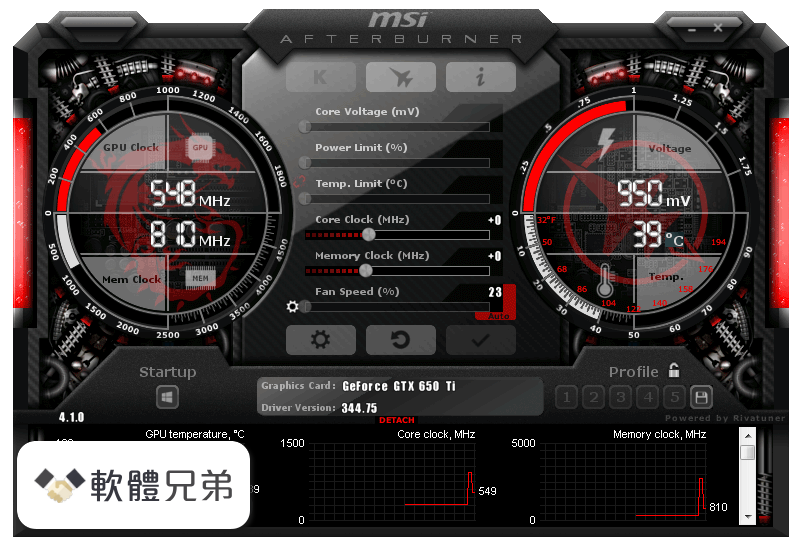
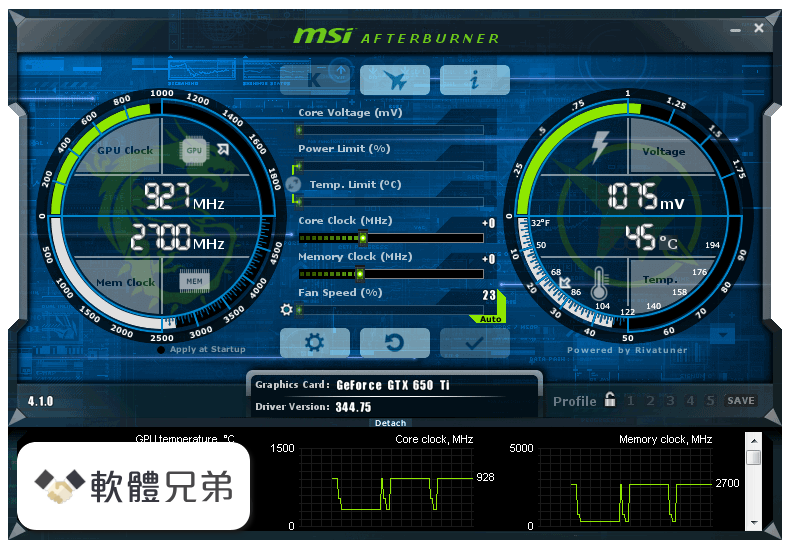

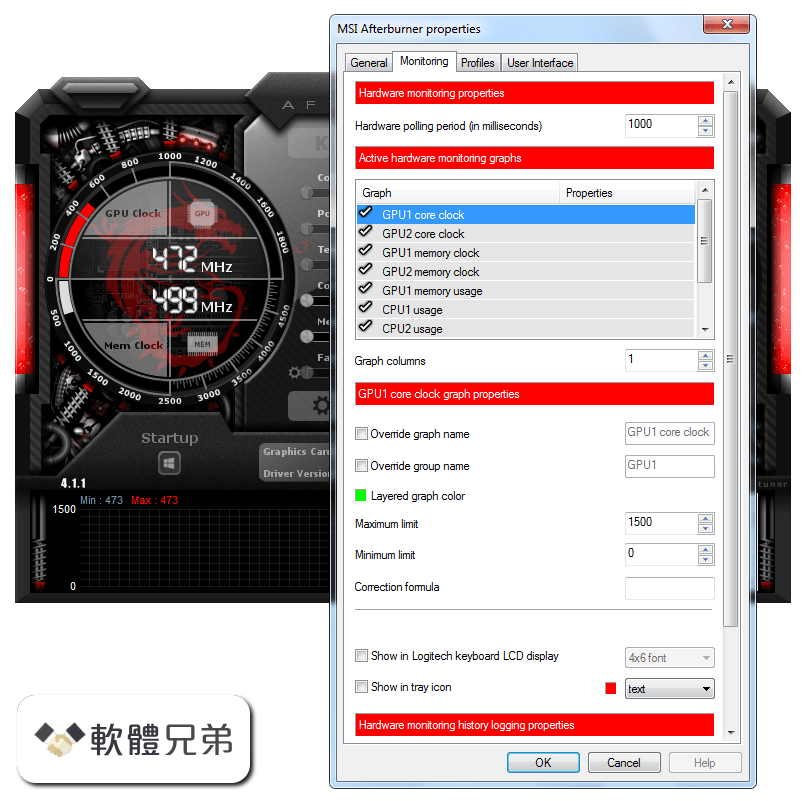
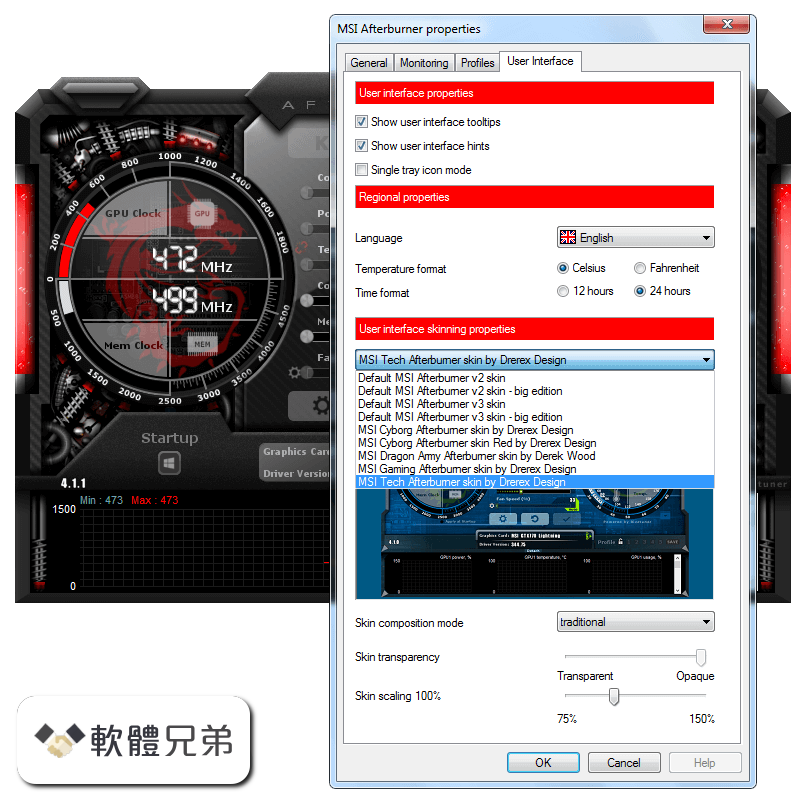
| 軟體資訊 | |
|---|---|
| 檔案版本 | MSI Afterburner 4.1.1 |
| 檔案名稱 | MSIAfterburnerSetup.zip |
| 檔案大小 | 34.59 MB |
| 系統 | Windows XP / Vista / Windows 7 / Windows 8 / Windows 10 |
| 軟體類型 | 免費軟體 |
| 作者 | MSI |
| 官網 | https://www.msi.com/page/afterburner |
| 更新日期 | 2015-05-28 |
| 更新日誌 | |
|
What's new in this version: - Added core voltage control for reference design NVIDIA GeForce GTX TITAN X series graphics cards MSI Afterburner 4.1.1 相關參考資料
[分享] MSI afterburner 4.1.1汉化更新
2020年4月11日 — 2015-07-22 更新说明: 1. 修正了部分汉化语言的逻辑. 2. 添加完整整个用户界面的语言对照. 3. 已知HELP ... https://www.equn.com 微星显卡超频工具MSI Afterburner 4.1.1 Final 中文免费版
2015年6月2日 — 打开AfterBurner主界面之后,显卡当前工作状态详尽的展现在我们眼前。主界面左侧为控制部分,可以对GPU电压,核心频率,显存频率和风扇转速(需硬件支持) ... http://bbs.360.cn MSI Afterburner 4.1.1 (2015-05-28)
2015年5月28日 — Hi guys, the Afterburner 4.1.1 is ready for you to download. this version supports the control of NVIDIA and AMD graphics card, ... https://forums.guru3d.com Afterburner 4.1.1搜索
除了GPU-Z更新到0.8.3以外,微星的Afterburner也更新到4.1.1,主要是增加支持NVIDIA GeFroce GTX Titan X/980 Ti显卡核心电压控制。 微星Afterburner 4.1.1更新内容 ... https://www.expreview.com Afterburner
微星Afterburner超頻軟體是廣受玩家喜愛的超頻工具, 讓使用者能夠掌握顯卡的每一個細節。提供令人難以置信的硬體詳細概述, 並附帶了一些額外的功能, 如自定義風扇配置 ... https://tw.msi.com 阿榮福利味- MSI Afterburner 4.1.1 中文版
2015年6月3日 — MSI Afterburner 4.1.1 中文版- 微星顯示卡超頻兼遊戲錄影軟體http://www.azofreeware.com/2014/02/msi-afterburner-231-300-beta-18.html. https://www.facebook.com MSI Afterburner 4.1 Download (Free) - MSIAfterburner.exe
2024年6月24日 — MSI Afterburner is a powerful graphics card overclocking utility which gives you full control of your graphics cards. https://msi-afterburner.softwa Downloading MSI Afterburner 4.1.1 from FileHorse.com
MSI Afterburner is a powerful graphics card overclocking utility that allows users to fully customize their GPU settings for optimal performance. https://www.filehorse.com Download MSI AfterBurner 4.1.1
2015年5月27日 — You can download MSI AfterBurner 4.1.1, this new update offers many new improvements and adds graphics card support for the new GeForce GTX ... https://www.guru3d.com |
|
