MSI Afterburner 4.4.0
超頻工具
探索和超越顯卡的極限可能聽起來很可怕,但它實際上比您想像的要容易。 MSI Afterburner 超頻工具提供簡單和準確的訪問您的視頻卡設置。當增加 GPU 的時鐘頻率和電壓時,使用風扇速度控制可以使您在性能和溫度之間找到完美的平衡點。現在是時候發揮你的顯卡的真正潛力,並顯示你的設備是誰的老闆!
硬件 Monitor
看到相信!為了開始掌握你的系統,你需要監視和測試它。監控是確保遊戲和超頻時最佳系統穩定性的最佳方式。硬件監視器實時顯示關鍵的硬件信息; 溫度,使用情況,時鐘速度和電壓。你甚至可以在遊戲中在屏幕上顯示選定的信息,所以你可以密切關注關鍵的統計數據.
三級過電壓
“我們相信超頻玩家總是在尋找頂端,我們知道絕對控制最小的細節是至關重要的為了獎勵我們的客戶,我們提供了對 MSI 顯卡的更廣泛的控制,Triple Overvoltage 功能將為您提供對內核,內存和 PLL 電壓的精確控制。“
自定義風扇配置文件
散熱是一個重要因素顯卡性能。 Afterburner 讓您完全自定義一個預定義的風扇速度曲線,讓您一路決定散熱性能!
In 遊戲 FPS Counter
顯示在屏幕角落的 FPS 計數器是您遊戲中最好的朋友。它可以在屏幕顯示中為您提供有關係統性能的實時信息,所以您可以在遊戲時密切關注超頻設置的效果.
64-Bit Support
MSI 了解 Afterburner 用戶的操作範圍很廣平台。隨著現代 64 位系統出現越來越多的遊戲,Afterburner 已經包含了對 64 位應用程序的全面支持.
自定義用戶皮膚
選擇外觀& 覺得你最喜歡! MSI Afterburner 帶有不同皮膚的選擇,動態改變程序的外觀和顯示內容。從設置菜單中選擇一個,或者在線下載自定義皮膚.
多語言支持
由於世界各地都在使用 MSI Afterburner,因此您可以從用戶界面菜單中選擇您的語言。所有主要語言都支持.
ScreenShot
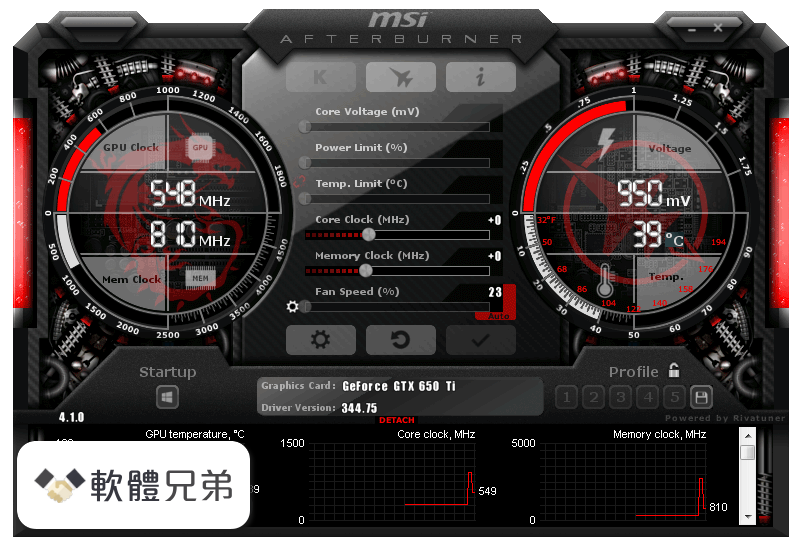
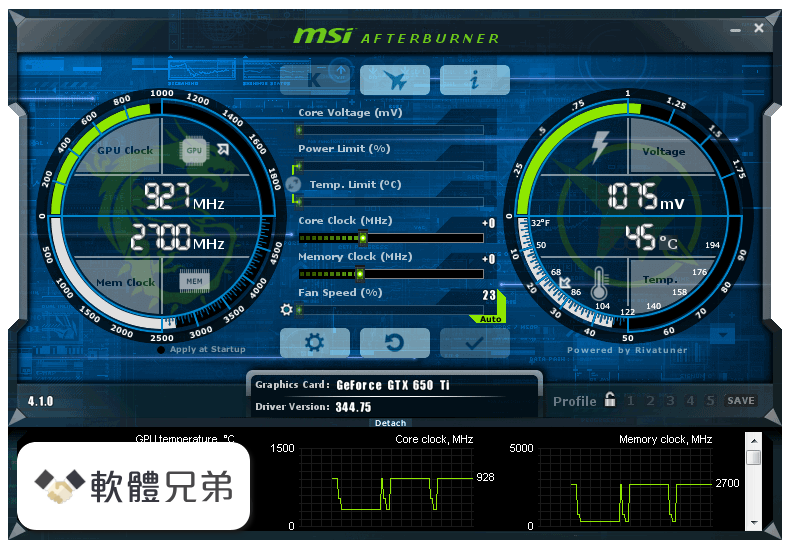

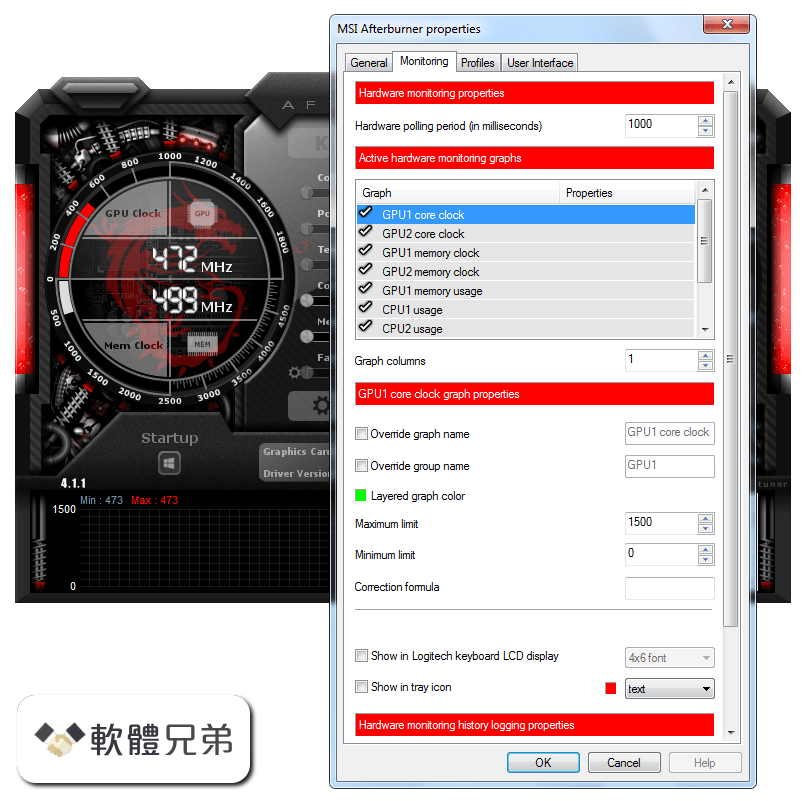
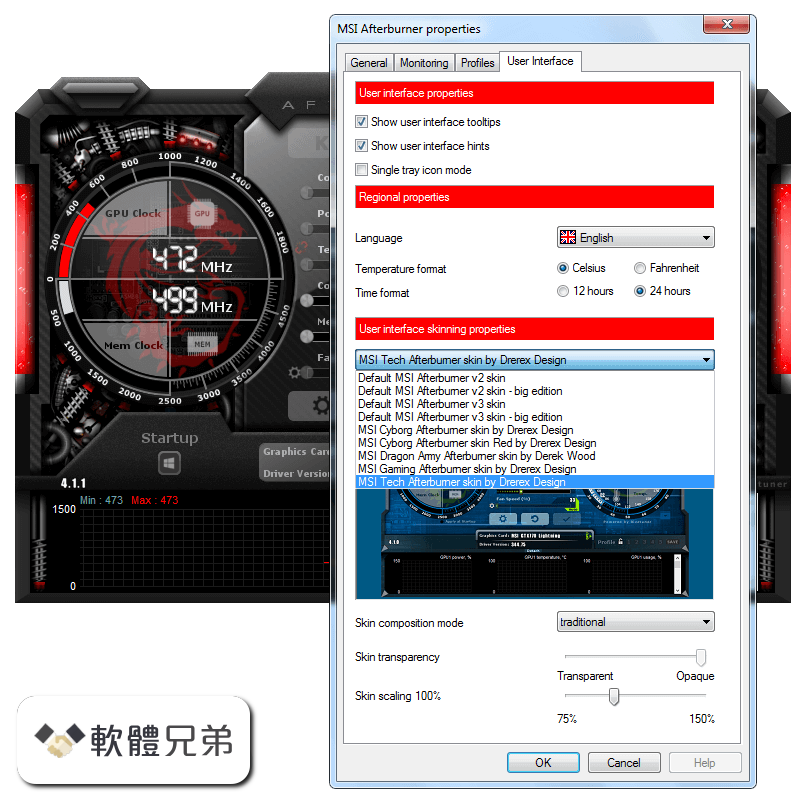
| 軟體資訊 | |
|---|---|
| 檔案版本 | MSI Afterburner 4.4.0 |
| 檔案名稱 | Afterburner_4.4.0.zip |
| 檔案大小 | 37.42 MB |
| 系統 | Windows XP / Vista / Windows 7 / Windows 8 / Windows 10 |
| 軟體類型 | 免費軟體 |
| 作者 | MSI |
| 官網 | https://www.msi.com/page/afterburner |
| 更新日期 | 2017-11-06 |
| 更新日誌 | |
|
What's new in this version: Added control of the core voltage for reference design models: NVIDIA GeForce GTX 1070 Ti, NVIDIA GeForce GT 1030, NVIDIA GeForce GTX TITAN Xp, NVIDIA GeForce GTX 1080 Ti. MSI Afterburner 4.4.0 相關參考資料
MSI Afterburner 4.4.0 Beta 19 released with Vega full ...
2017年10月9日 — MSI Afterburner 4.4.0 Beta 19 released with Vega full OCing support and voltage control (All P States not just P6/P7!) https://www.reddit.com MSI Afterburner 4.4.0 Beta 17 加入多方硬體即時監控功能
2017年9月27日 — MSI Afterburner 顯卡超頻程式不僅是自家顯卡可用,大部分的顯卡也都支援,而且介面不複雜,使用簡單,最近新版的4.4.0 Beta 17 添加支援其他硬體監控 ... https://www.coolaler.com MSI Afterburner 4.4.0 final released
2017年11月2日 — Download now change log NB remote server is over 5 years old, but still works fine. https://www.techpowerup.com Download MSI Afterburner 4.4.0 beta 18 | Apps
Versione beta più recente di Afterburner, un'applicazione sviluppata da MSI e finalizzata all'overclocking delle proprie schede grafiche. https://www.3dfxzone.it NVIDIAZONE.IT | Release Notes | MSI Afterburner 4.4.0 beta 18
Release Notes - MSI Afterburner 4.4.0 beta 18 · Added On-Screen Display layouts support. · New On-Screen Display item type selection settings allow you to display ... https://www.nvidiazone.it Download: MSI AfterBuner 4.4.0 FinalStable
2017年11月1日 — We take MSI Afterburner out of beta and release build 4.4.0 Final. This new version adds labels for OSD graphs, ability to plot graphics ... https://www.guru3d.com MSI Afterburner 4.4.0
2017年11月1日 — Links para download: DOWNLOAD / Guru3D O aplicativo MSI Afterburner é um dos melhores do mercado para overclock de placas de vídeo, https://www.adrenaline.com.br 【情報】WIN10必備MSI Afterburner 4.4.0完成版@電腦應用 ...
2017年11月3日 — MSI Afterburner 4.4.0完成版包含RivaTuner Statistics Server 7.0.0完成版官方下載https://www.msi.com/page/afterburner ... https://forum.gamer.com.tw Downloading MSI Afterburner 4.4.0 from FileHorse.com
MSI Afterburner is a powerful graphics card overclocking utility that allows users to fully customize their GPU settings for optimal performance. https://www.filehorse.com MSI Afterburner 4.4 Download (Free) - MSIAfterburner.exe
2024年6月24日 — MSI Afterburner is the world's most recognized and widely used graphics card overclocking utility which gives you full control of your ... https://msi-afterburner.softwa |
|
