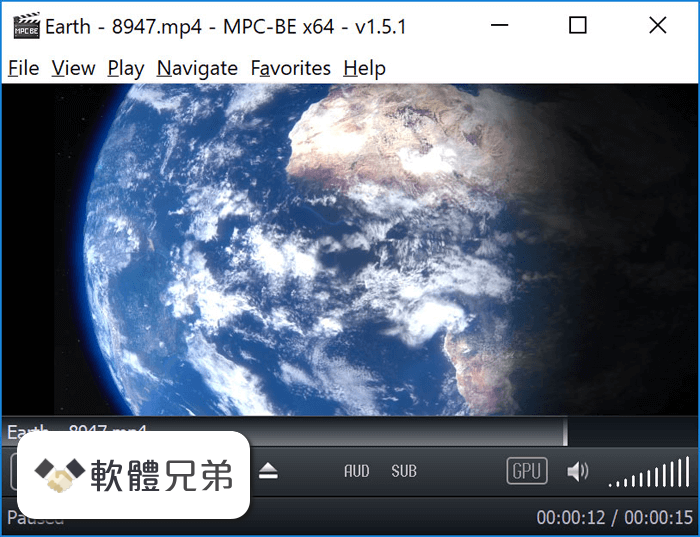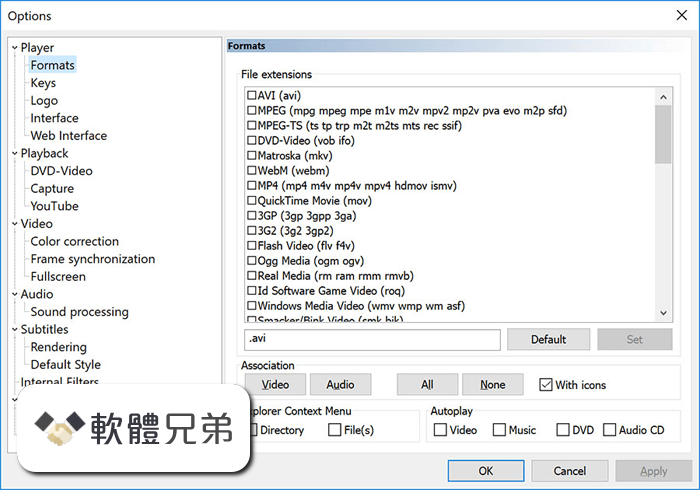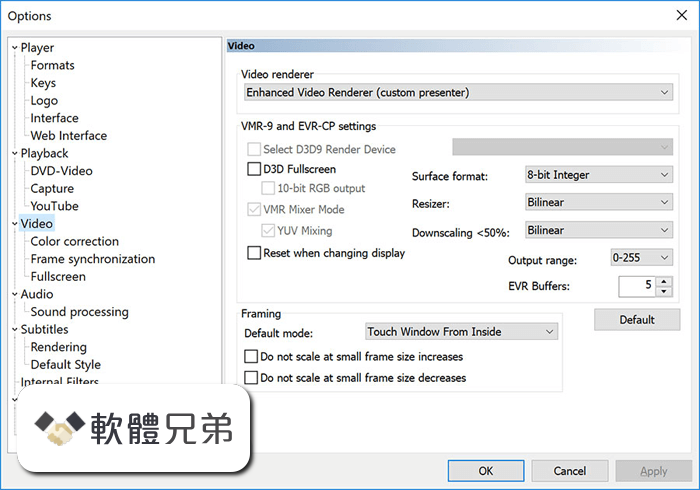|
What's new in this version: General:
- Windows XP is no longer supported
- Build in Visual Studio 2013 is no longer supported
- Instead d3dcompiler_43.dll now used d3dcompiler_47.dll
CHTTPAsync
- Increased connection timeout of 10 seconds, removed timeouts when reading data
- Improved work with some streams
UDPReader
- Added processing of type "video/unknown" for better compatibility with livestreamer
CDDAReader
- Added option on / off read text data (CD-TEXT)
Splitters
- Added splitter for Bink Video
- Removed extra check on extension, where a sufficient check on the signature
AudioSplitter
- Improved work on the HTTP Protocol
- Added ID3V2 support for WAV files
- Fixed opening WAV files with odd-size data region
MpaSplitter
- Improved work on the HTTP Protocol
- Added support for reading ApeTag in MP3 files
- Ignored IFF files (ANIM)
RawVideoSplitter
- Added support for opening HTTP and stdin streams
- Added simplified support H. 264 RAW, recorded with DVR Polyvision PVDR, LTV-DVR and others
MpegSplitter
- Fixed artifacts when playing 3D Blu-ray
MP4Splitter
- Added support for reading the names of the chapters in UTF16 format
- Improved support for Dash files
- Added support of RAW video 'b64a'
- Fixed crash on some files
- Fixed opening some files with an index that does not start from the beginning of data
- Added experimental support for FLAC MP4
MatroskaSplitter
- Added support for reading tag "3d-plane" and export properties "stereo_subtitle_offset_ids"
- Added parsing and export Colour Format и SMPTE 2086(HDR) mastering data
Muxers
- Updated code of muxers (thanks to project MPC-HC)
MPCVideoDec
- Removed DXVA1 decoder
- Added support Ut Video 'UQY2', 'ULH0', 'ULH2', 'UQRG' and 'UQRA'
- Improved display information about the input format in the status
- Added support of RAW video 'b64a'
- Added support for MPEG2 streams without I-frames
- Fixed crash when converting a NV12->YUY2
- Added decoder of H. 264 MVC 3D Intel Media SDK (with support for hardware decoding on Intel adapters)
- Added the ability to output stereo 3D in different modes
- Pass custom DXVA2_ExtendedFormat to upstream filter
- Optimize convert YUV to RGB (thanks to project LAV Filters). Fixed convert YCgCo to RGB
- More appropriately define the pixel format at the beginning of playback for JPEG2000, FFV1, Motion-JPEG
- To support decoding of 4k on Intel graphics (Ivy Bridge and newer) it is now necessary to install the driver-pack is not below v15.33.32.4061
- To support decoding of 4k on AMD now driver must be installed not lower than v16.9.1
- Bypass the bug in the function IDrect3D9::GetAdapterIdentifier(), seen on the Win8.1 and Win10
- Fixed conversion 12 bit YUV 444 -> RGB
- Added support for VP9 DXVA 10-bit Profile 2
AudioSwitcher
- Fill in the LFE channel when converting from 2.0 to 5.1/7.1
- Added option to redirect bass from the front channels into the LFE
- Added the ability to use CyberLink TimeStretch Filter (PDVD10)
MpcAudioRenderer
- Updated list of supported formats when changing devices
- Fixed a deadlock in some situations
- Added support for output in "real" 32bit
- Use avresample library instead swresample
- To change the frequency of the sound using the SoXR library
- Added SSE2 optimizations for functions changing sample format
VideoRenderers
- Removed support for VMR-7 (windowed and renderless), VMR-9 (renderless)
- Videorenderer now report more detailed the name of the renderer
- Pre-compile all interpolation shaders
- Use a two pass interpolation shaders
- Added method of interpolation Lanczos2 and Lanczos3, deleted Perlin Smootherstep
- In statistics, added displaying the frequency of the GPU and video memory consumption
- The maximum number of EVR buffers reduced to 30
- Fixed display YCgCo-live at EVR (custom presenter) and Sync Renderer
- Added the ability to convert the vertical anamorphic stereo pair mode to interleaving of rows
- Removed rotations along the axes X and Y. Axis Z is pivoted in 90 degree increments
- Added "flip horizontal" command
- Fixed the playback in full screen on secondary display after switching with new Windows SDK
- Added independent option for running interpolation if you reduce below 50%
- Set the BackBuffer size sufficient for display on all connected displays. Now the option "Reinitialize when changing the monitor" is off by default
- Fixed incorrect display YUV in full range Nvidia graphics cards (helps depending on driver settings)
- Fixed hardware decoding HEVC 8bit on a Radeon RX4xx
- Fixed EVR (custom presenter) when switching the display at a higher resolution
Subtitles
- When displaying a stereoscopic subtitle added to the effect of "three-dimensionality"
- Added support for color range (TV/PC)
- For PGS/DVB subtitles added support for color information (BT.601/BT.709, TV/PC)
- Optimized handling of animated subtitles
- Fixed switching VobSub subtitles with multiple indexes
Youtube
- Fixed opening live-links (broadcasts in real time, the hls format)
- In the menu "Navigate->Jump to" add list of available formats of Youtube
- Changed the way the choice of format and resolution of YouTube videos
- Fixed detection of file name extensions for the links received
- Added ability to open Youtube playlists with Drag'n'drop
- When saving the Youtube links, add a suffix video resolution (720p/1080p etc)
- Added support for WebM VP9 10bit
Player
- Corrected the calculation of the minimum window size
- The maximum number of chapters increased to 300
- AssFilterMod blocked due to incorrect operation
- Added the ability to change channels on the analog TB-tuner buttons Previous and Next
- Added display of number and frequency of the channel analog TB-tuner switching when you run and exit from a pause or stop
- Added option to select the priority of the filters for http/https protocols
- Use high-quality Resizer images when creating thumbnails
- Added window while saving thumbnails. Now this process can be interrupted
- Added the ability to save some HTTP and UDP streams
- Reduced number of re-connections when opening http/https links
- Do not reset the setting to English translation, if the translation file is not available
- Fixed memorization of the analog capture device in "Capture" settings window
- Display the type of audio codecs (ACM) in the capture window
- Fixed a crash when changing the settings for the capture
- Added extension .mk3d in group of formats Matroska
- Improved support .asx playlists
- Added ability to open "links" of local files beginning with "file://"
- Restored "DVD Menu Activate" key
- Remember the current display status for remaining time in OSD
- The minimum number of recent files is reduced to 5
- Added commands "Previous" and "Next" for controlling via touchscreen
- Fixed saving some numeric settings with simultaneous completion and closing the settings panel
- Fixed switching to full screen by pressing the button in the preview on the taskbar
- Adjustment of the description of command line parameters
- Added commands to switch the output mode to stereo 3D
- Added support for turning off the computer followed by a quick power-up. (Windows 8/10)
- Allow you to view and change the settings in the submenu "Frame" without running video
- Improved work with bookmarks, memorizing the position in the file/DVD, added remembering of the current audio track and subtitles
- It changed the method of storage of the latest files and DVD data
- Changed command IDs "Subtitle Delay -", "Subtitle Delay +", "After Playback: Do Nothing", "After Playback: Play next in the folder" for compatibility with third-party utilities
- In the settings panel "External filters" stands more and more media types
MPCBEShellExt
- Fixed a bug when the system does not open attached links in Explorer
Translations
- Updated Ukrainian translation
- Updated Chinese (Traditional and Simplified) and Dutch translation
- Updated German translation
- Updated Japanese translation
- Updated Polish translation
- Updated Greek translation
Updated libraries:
- ffmpeg git-n3.3-dev-485-g42ae9c6
- jsoncpp git-1.7.7-2-ga1db52b
- libflac git-1.3.1-223-g55fba7e
- libpng git-v1.6.27beta01-2-gd65a92b
- Little-CMS git-lcms2.8-27-g5d91cf4
- MediaInfo git-v0.7.90-72-ge8ae8f6
- openjpeg 2.1.2 git-7113c4e
- soxr git-0.1.2-22-g5fa7eeb
- ZenLib git-v0.4.33-50-g586a518
MPC-BE 1.5.0 (32-bit) 相關參考資料
Browse MPC-BERelease builds1.5.0 at SourceForge.net
Media Player Classic - BE.
https://sourceforge.net
Downloading MPC-BE 1.5.1 Build 2985 (32-bit) ...
A free and open source audio and video player for Windows PC · MPC-BE 1.5.1 Build 2985 (32-bit) · Key details about this download.
https://www.filehorse.com
Download MPC-BE.1.5.3.4378.x86.7z
Download MPC-BE.1.5.3.4378.x86.7z free. File size ... Download MPC-BE.1.5.3.4378.x86.7z here 11MB. Search tool ... It works on 32-bit and 64-bit Windows. Win64 ...
https://www.videohelp.com
Media Player Classic - BE 1.7.0 免安裝版for 64-bit
MPC-BE 是依據MPC 以及MPC-HC 做為設計基礎,不但仍然保有著原本的特色,同時修正了一些軟體問題,而且還更一步地支援藍光影片。 MPC-BE 同時支援32 位元及64 位元之作業 ...
https://www.softking.com.tw
MPC-BE 1.5.0版本更新支援多檔案的輕量簡約播放器
2017年2月16日 — 是MPC-HC、potplayer以外的好選擇。 mpc-be官網:https://sourceforge.net/projects/mpcbe/ videohelp既網同時有得下載(包括32bit、64bit及portable):
https://ppkkkp.blogspot.com
MPC-BE 1.5.0
2016年12月6日 — ... 1.5.0 32-bit | ~11.0 MB (Open Source) Download: MPC-BE 1.5.0 64-bit | Portable MPC-BE 1.5.0 64-bit | ~12.0 MB Link: Media Player Classic ...
https://www.neowin.net
Downloading MPC-BE 1.5.0 Build 2235 (32-bit) ...
A free and open source audio and video player for Windows PC · MPC-BE 1.5.0 Build 2235 (32-bit) · Key details about this download.
https://www.filehorse.com
Media Player Classic - BE 1.7.0 免安裝版for 32-bit
... MPC-BE)。 MPC-BE 是依據MPC 以及MPC-HC 做為設計基礎,不但仍然保有著原本的特色,同時修正了一些軟體問題,而且還更一步地支援藍光影片。 MPC-BE 同時支援32 位元及 ...
https://reg.softking.com.tw
系列之1─簡單實用又美觀的影音播放器-MPC-BE
2013年1月1日 — ... bit Integer,效能夠的話從上到下,32-bit Floating Point(全浮點運算)有最好的畫面品質。 變更大小裡,可選擇畫面放大縮小時所使用的演算法 ...
http://lysandria1985.blogspot.
Eclipse Marketplace Client™ 1.5.0
MPC source code for the release is available in the eclipse.org ... MPC 1.5.0 source code will be available as ... 32-bit and 64-bit). Milestones: Name, Date ...
https://projects.eclipse.org
|