Windows Terminal 2020 1.0.1811.0
它可以重命名文件的基礎上標籤信息,替換標籤和文件名中的字符或單詞,導入 / 導出標籤信息,創建播放列表等.
Mp3tag 支持來自 Amazon,discogs 或 freedb 的在線數據庫查詢,允許您自動收集適當的標籤和封面您的音樂庫.
Mp3tag 功能:
批量標籤編輯
寫入 ID3v1.1,ID3v2.3,ID3v2.4,MP4,WMA,APEv2 標籤和 Vorbis 評論到多個文件一次.
支持封面 Art
下載並添加專輯封面到您的文件,並使您的圖書館更閃亮.
從亞馬遜,discogs,freedb 進口,MusicBrainz
保存在線數據庫,如 Amazon,discogs,freedb,MusicBrainz,和更多.
替換字符或單詞
替換標記和文件名中的字符串。(支持正則表達式).
自動創建播放列表.
編輯時自動創建和管理播放列表.
根據標記信息重命名文件.
根據標記信息重命名文件並從文件名導入標記.
導出為 HTML, RTF,CSV
根據用戶定義的模板生成精美的報告和收藏列表.
完全 Unicode 支持
用戶界面和標記完全符合 Unicode.
ScreenShot
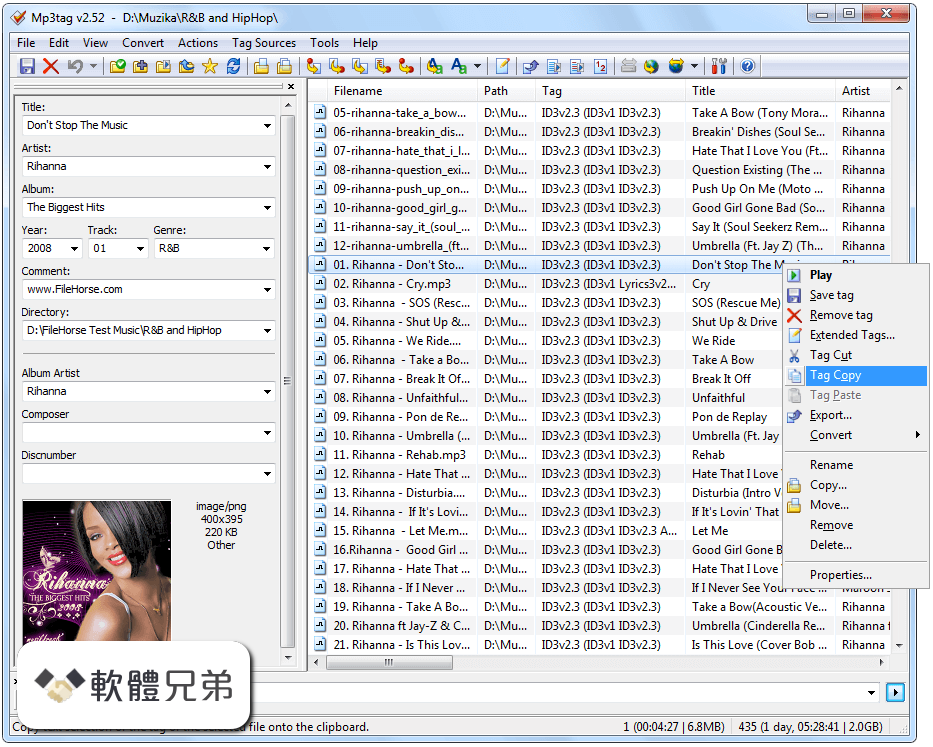
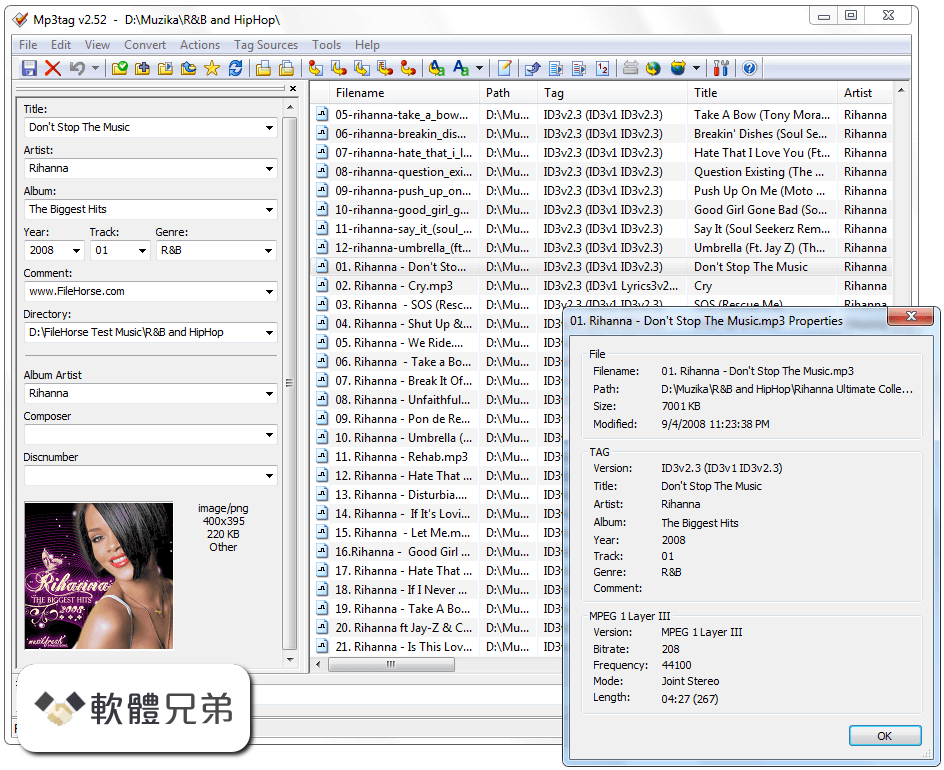
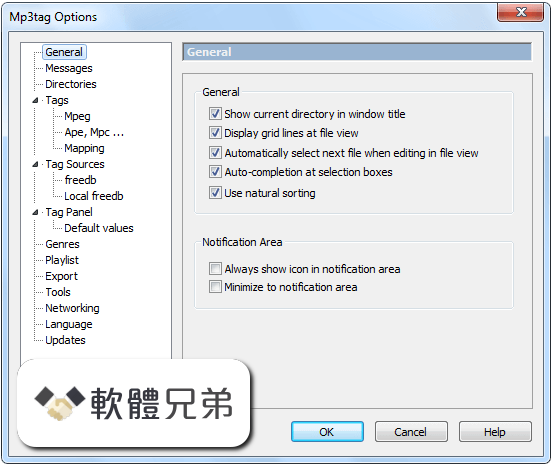
| 軟體資訊 | |
|---|---|
| 檔案版本 | Windows Terminal 2020 1.0.1811.0 |
| 檔案名稱 | Microsoft.WindowsTerminal_1.0.1811.0_8wekyb3d8bbwe |
| 檔案大小 | |
| 系統 | Windows XP / Vista / Windows 7 / Windows 8 / Windows 10 |
| 軟體類型 | 免費軟體 |
| 作者 | Florian Heidenreich |
| 官網 | http://www.mp3tag.de/en/ |
| 更新日期 | 2020-06-30 |
| 更新日誌 | |
|
What's new in this version: Bug Fixes: Windows Terminal 2020 1.0.1811.0 相關參考資料
|
|
