MobaXterm 9.1
MobaXterm 提供了所有重要的遠程網絡工具(SSH, X11,RDP,VNC,FTP,MOSH 等)和 Unix 命令(bash,ls,cat,sed,grep,awk,rsync,...)到 Windows 桌面,盒子.
為您的遠程任務提供多合一網絡應用程序有許多優點,例如當您使用 SSH 連接到遠程服務器時,會自動彈出圖形 SFTP 瀏覽器,以便直接編輯遠程文件。您的遠程應用程序也將使用嵌入式 X 服務器無縫地顯示在 Windows 桌面上.
MobaXterm 功能:
嵌入式 X server
完全配置 Xserver 基於 X.org
Easy DISPLAY 導出
DISPLAY 從遠程 Unix 導出到本地 Windows
X11- 轉發能力
您的遠程顯示器使用 SSH 進行安全傳輸
Tabbed 基於 Cygwin 的命令(bash,grep,awk,sed,rsync,...)
加載項和插件
你可以使用插件擴展 MobaXterm 功能
靈活的會話管理器
全部您的網絡工具在一個應用程序:Rdp,Vnc,Ssh,Mosh,X11,...
便攜和輕應用程序
MobaXterm 已打包為單個可執行文件,不需要管理員權限和 wh ich 你可以從一個 U 盤啟動
專業應用程序
MobaXterm 專業為非常具有挑戰性的人設計的安全性和穩定性
注意:在未註冊的版本有限的功能.
ScreenShot
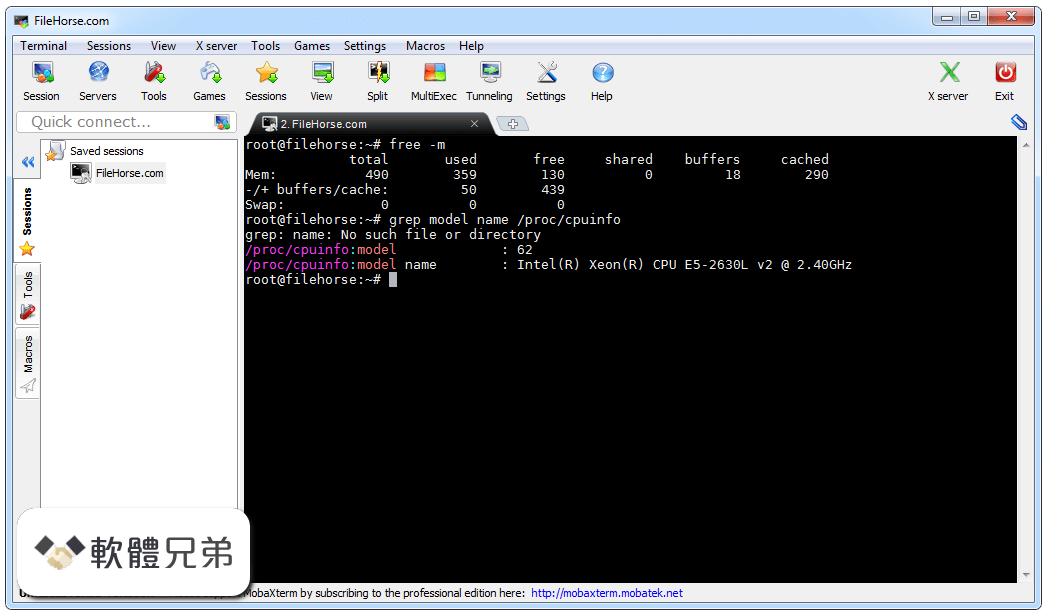
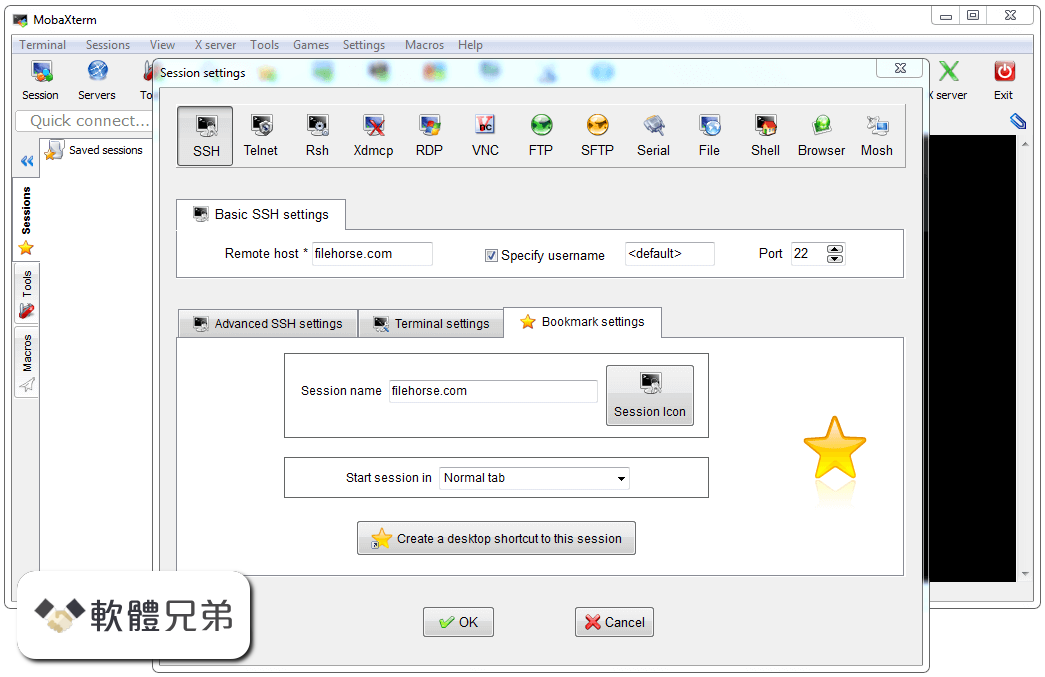
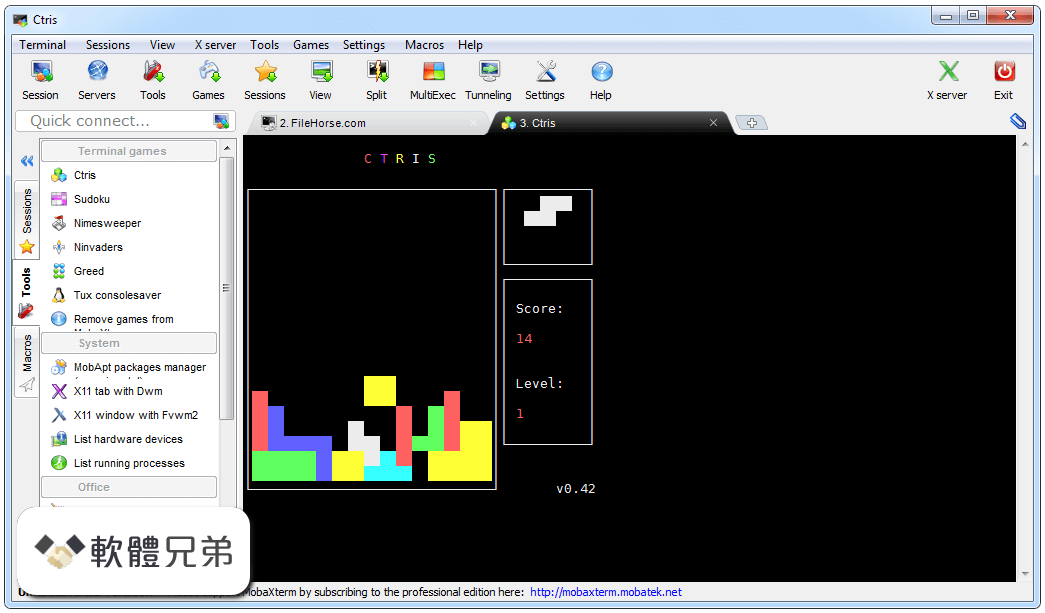
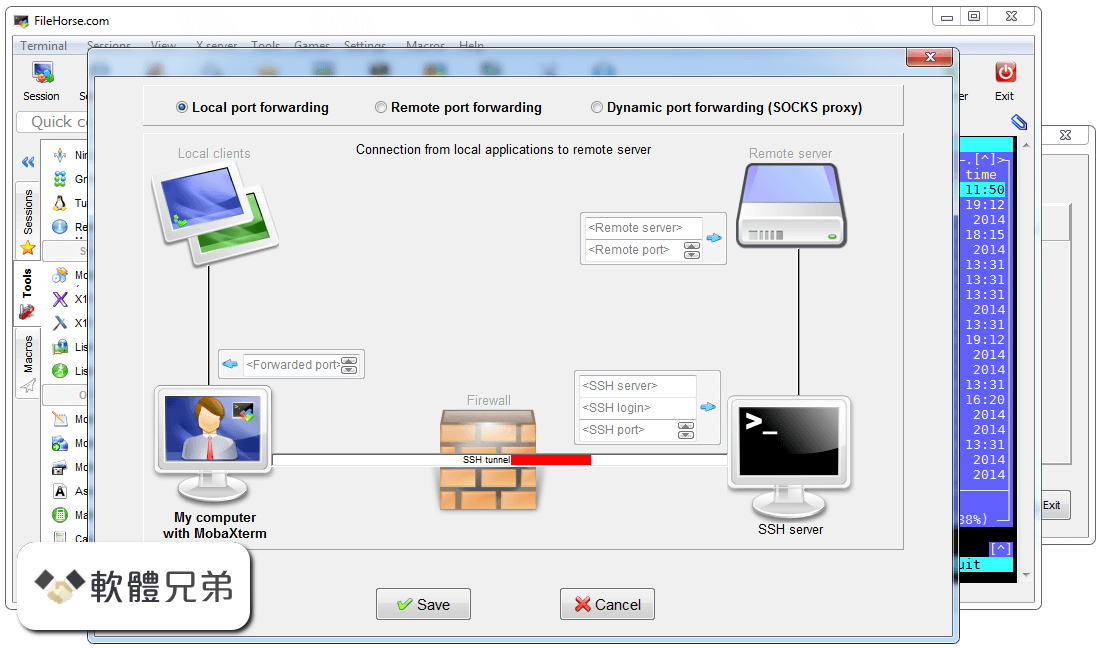
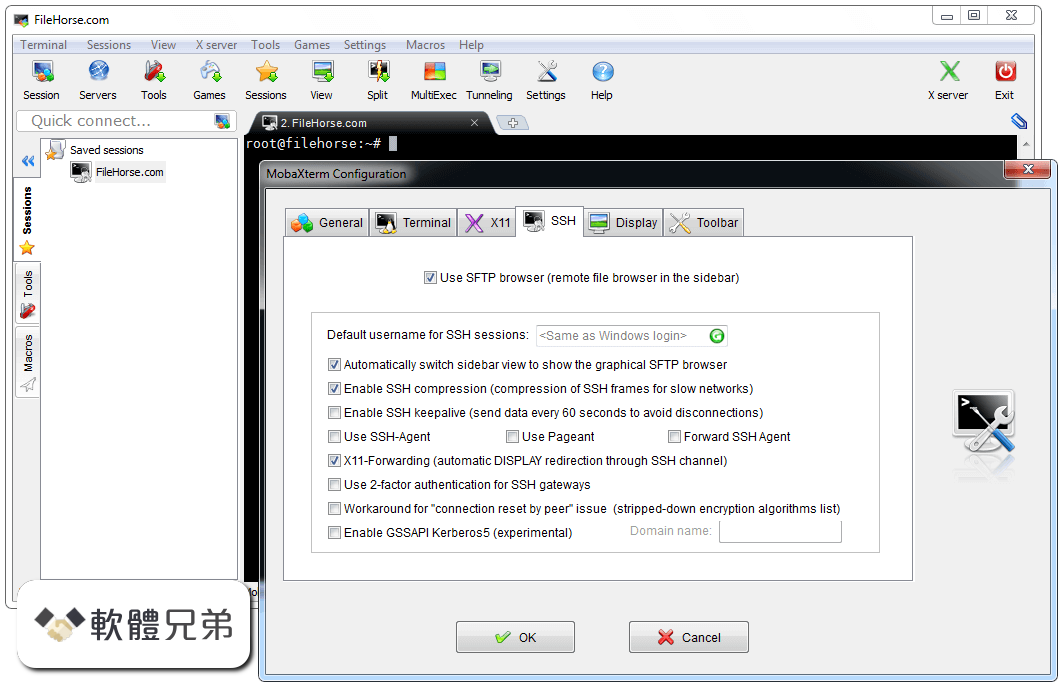
| 軟體資訊 | |
|---|---|
| 檔案版本 | MobaXterm 9.1 |
| 檔案名稱 | MobaXterm_Setup_9.1.msi |
| 檔案大小 | 25.43 MB |
| 系統 | Windows XP / Vista / Windows 7 / Windows 8 / Windows 10 |
| 軟體類型 | 未分類 |
| 作者 | Mobatek |
| 官網 | http://mobaxterm.mobatek.net/ |
| 更新日期 | 2016-08-15 |
| 更新日誌 | |
|
What's new in this version: - Improvement: added automatic scrolling of the sessions tree: you can now move a session to a folder which is not reachable without scrolling MobaXterm 9.1 相關參考資料
Download MobaXterm 9.1 for Windows
2023年7月24日 — MobaXterm is a complete toolbox for remote computing. The application is an enhanced terminal for Windows with an X11 server, ... https://filehippo.com MobaXterm 9.1
2016年7月25日 — MobaXterm 9.1 ; Description: terminal with collection of Cygwin utilities and session management for SSH and other remote control protocols. https://www.npackd.org MobaXterm 9.1 Download (Free trial)
2024年4月12日 — MobaXterm is an enhanced terminal for Windows with X11 server, tabbed SSH client, network tools, and other useful applications. https://mobaxterm.software.inf MobaXterm 9.1 专业版:简化远程工作的全能工具
2024年4月1日 — 简介:MobaXterm 9.1 专业版是一款功能强大的远程连接工具,它提供了SSH连接、多标签和多终端分屏、SFTP文件传输、X server支持、远程桌面协议支持等多项 ... https://cloud.baidu.com MobaXterm 9.1 免安裝版– 好用的Telnet軟體
2016年7月6日 — 好用的Telnet軟體- MobaXterm,Windows終端機連線軟體加強版,支援X11 Server,具有多分頁的介面,支援RDP、VNC、SSH、telnet、rsh、FTP、SFTP、XDMCP ... https://technow.com.hk MobaXterm free Xserver and tabbed SSH client for Windows
Free X server for Windows with tabbed SSH terminal, telnet, RDP, VNC, Xdmcp, Mosh and X11-forwarding. Portable or installer version. https://mobaxterm.mobatek.net MobaXterm Xserver with SSH, telnet, RDP, VNC and X11
Free X server for Windows with tabbed SSH terminal, telnet, RDP, VNC and X11-forwarding - Home Edition. https://mobaxterm.mobatek.net mobaxterm安装教程原创
2023年3月23日 — MobaXterm是一款非常方便的远程连接工具,它支持多种协议,包括SSH、RDP、VNC等,并且内置了许多强大的功能。本文将简单介绍如何下载和安装MobaXterm ... https://blog.csdn.net New version of MobaXterm (9.1)
2016年7月1日 — Improvement: added automatic scrolling of the sessions tree: you can now move a session to a folder which is not reachable without scrolling ... https://blog.mobatek.net |
|
