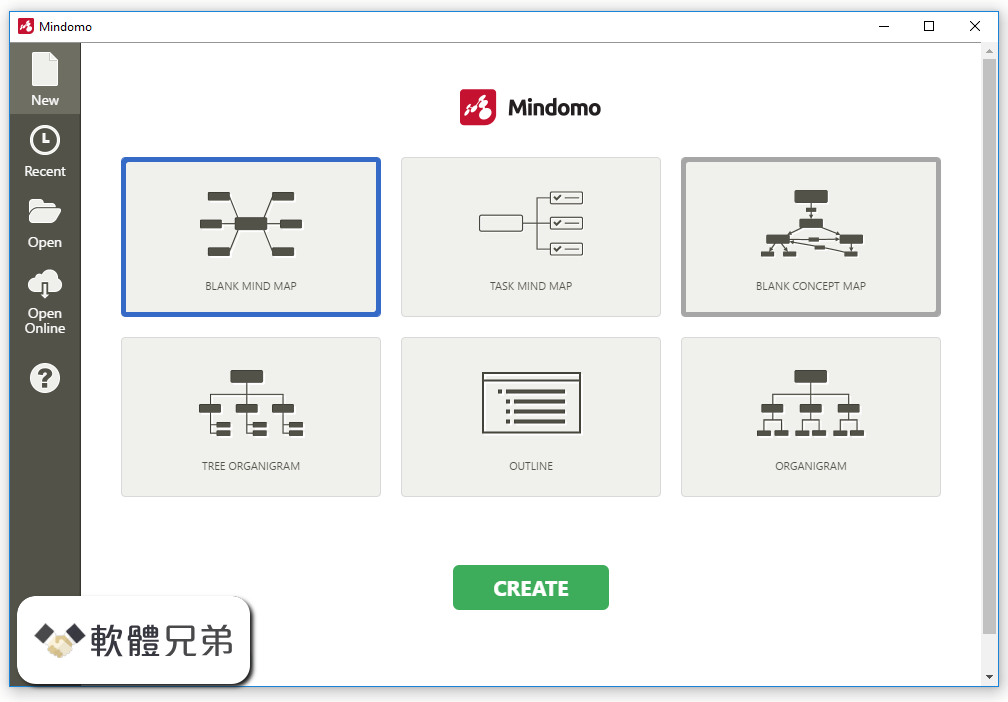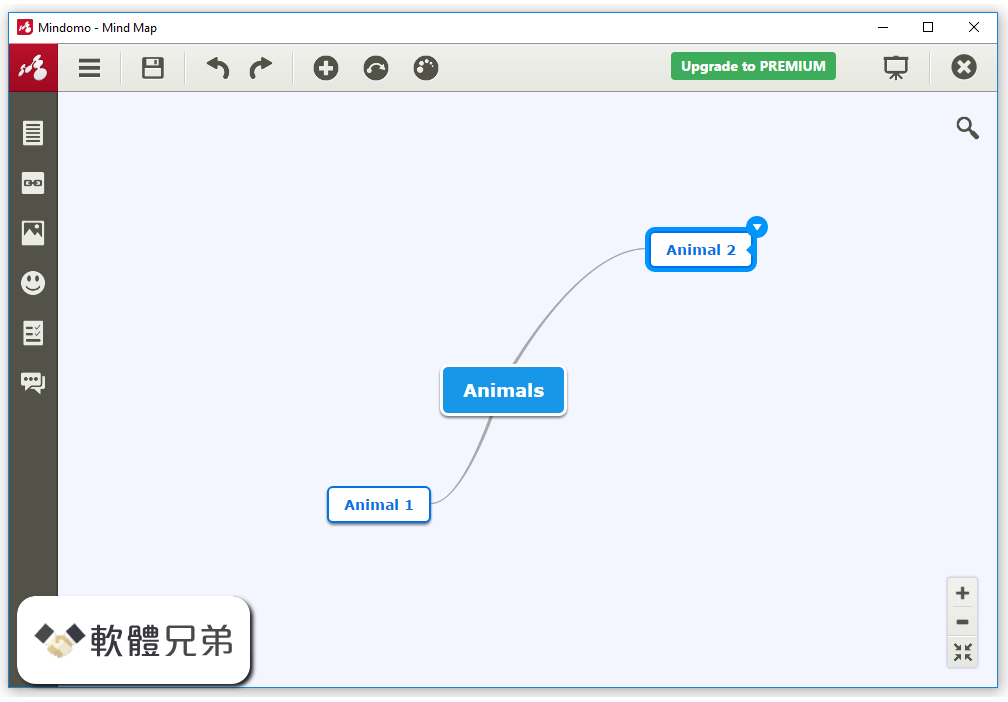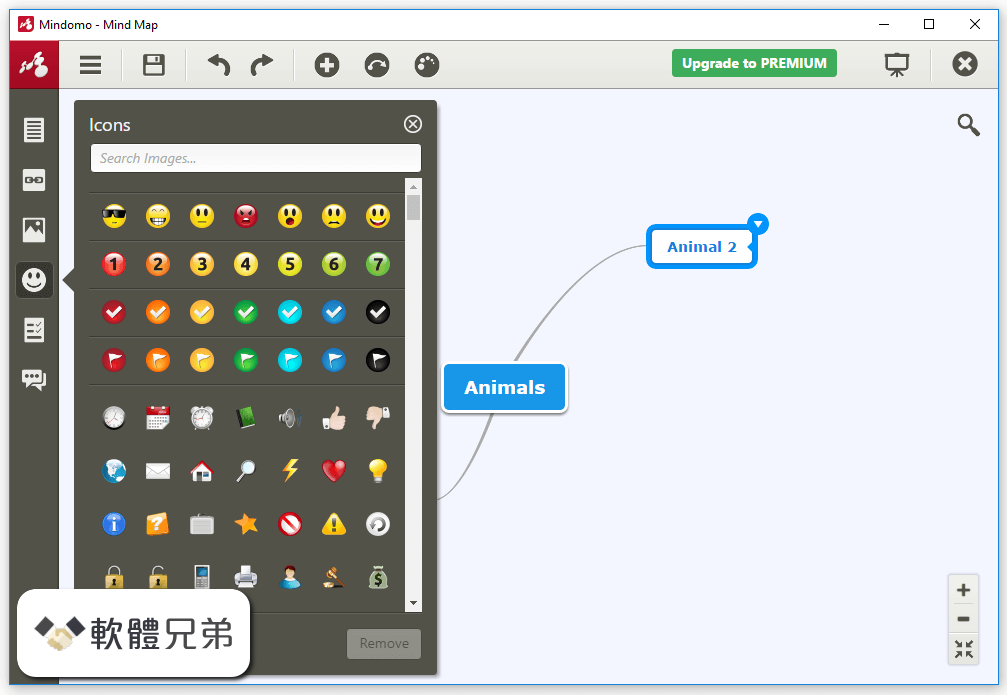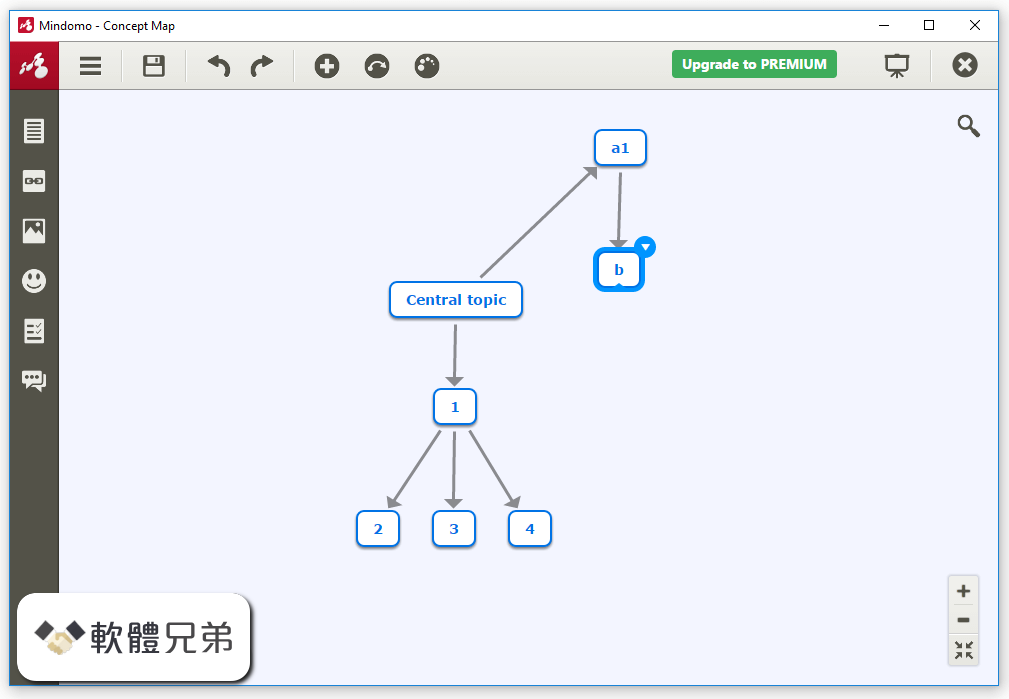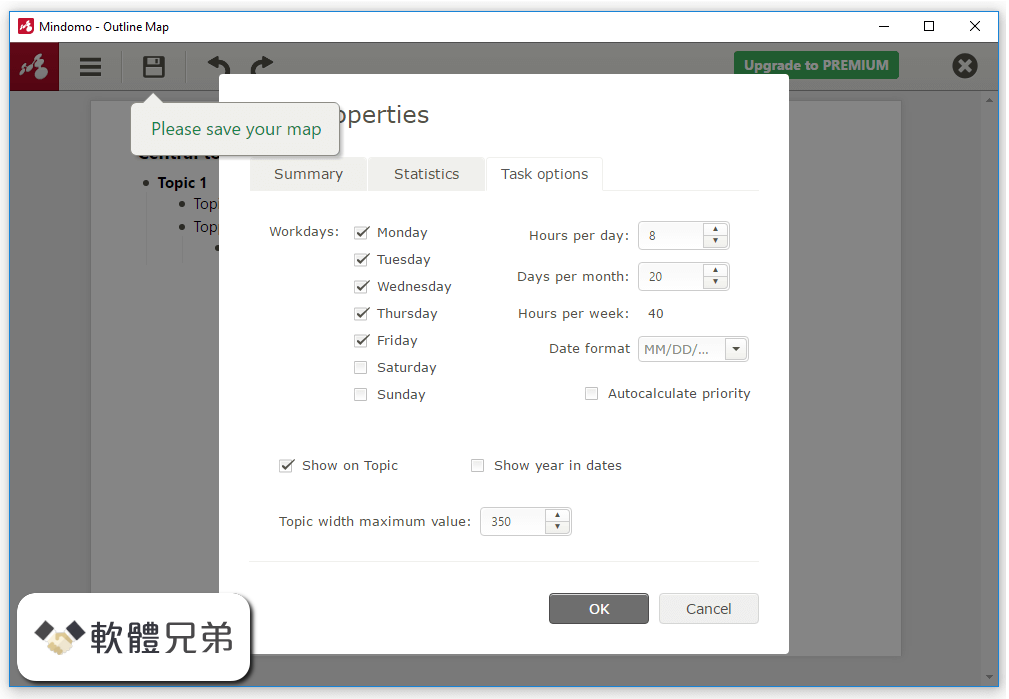|
What's new in this version: Added:
- LAN-11905 A new setting under ConfigurationServer Options to configure when a switch port is deemed to be an “uplink”
- LAN-9049 Lansweeper now scans installed Microsoft Store apps of Windows computers, in addition to the other software installations it already scanned on those computers
- LAN-8881 Lansweeper now scans system drivers, PnP signed drivers and printer drivers of Windows computers
Changed:
- LAN-10439 Credential-free Device Recognition (CDR) is now also used to improve serial number data detected through Bonjour, SNMP and UPnP where possible
- LAN-8965 For consistency with Microsoft’s own naming conventions, replaced “Office 365” labels throughout the web console with “Microsoft 365”
- LAN-12026 For increased efficiency, the default scan interval of new performance scanning targets is now 1 hour
- LAN-12026 For increased efficiency, the minimum scan interval of performance scanning targets is now 15 minutes instead of 5 minutes
- LAN-3240 The Global Citrix scanning credential can now be cleared if desired
Fixed:
- LAN-11961 Automated cleanups of Windows event log data can fail with the following error: “DELETE statement conflicted with the REFERENCE constraint FK_tblntlog_tblntlogmessage”
- LAN-3331 Character encoding issue in the message seen while your login into the web console is in progress
- LAN-11865 Cross-site scripting (XSS) issue
- LAN-12492 Disabled deployment packages are shown in certain deployment popups when they shouldn’t be, resulting in a cluttered package list
- LAN-11411 Duplicating a deployment package can fail if the package being duplicated has a very long name
- LAN-11696 Exchange scanning fails to scan mailboxes of users that are in a child domain of the parent domain the Exchange server is in
- LAN-2565 Faulty software click-through links in the built-in reports “Apple Mac: Installed software by computer” and “Linux: Installed software by computer”
- LAN-2585 Grammatically incorrect error message when attempting to change the asset type of Windows assets to non-Windows using the Mass Edit Assets option
- LAN-897 If a previously scanned network interface is no longer present on an SNMP-enabled network device and that device is rescanned, a scanning error is erroneously thrown and no new data is saved, even though the data is retrievable
- LAN-11813 In a Lansweeper installation with multiple scan servers, the Check For Updates Now page confusingly shows the version number of the first scan server in the server list, when it should be showing the version number of the most out-of-date server
- LAN-4093 In case of a database connection issue, the ConfigEditor.exe tool only properly opens in the foreground after 60 seconds and only after manually opening and clicking away the database connection error
- LAN-11871 Inconsistent naming of the SoftwareApple Mac Software menu
- LAN-5166 “Index out of range” errors occur when performing certain searches in the MIB Library
- LAN-12029 Insufficient input validation for the start and end date fields of asset/user relations
- LAN-11853 Lansweeper does not correctly scan the memory information of Windows computers with DDR5 memory
- LAN-12342 Layout issue in unassigned ticket notifications in the upper right corner of the web console, under certain permission scenarios
- LAN-2754 Mailbox size information is not displayed in the ExchangeMailboxes tab of Exchange server assets, even though the data is scanned
- LAN-11953 Missing space in the “expired trial” licensing banner at the top of the Lansweeper web console
- LAN-12512 Operations performed on assets in Cloud don’t always complete correctly or sync down to the on-prem Lansweeper installation correctly
- LAN-12035 OutOfMemory exceptions are thrown when performing certain operations in a web console hosted under IIS Express, e.g. when viewing or exporting reports with very large outputs
- LAN-2562 The Devicetester tool does not test access to HTTP port 8080 and HTTPS port 8443, even though the Lansweeper scanning service does query these ports on network devices
- LAN-12520 The file path of the Lansweeper scanning service executable is not surrounded by quotes in the registry
- LAN-4024 The header of the Windows Version Overview widget erroneously indicates that the widget only lists Windows 10 operating systems and the widget also shows empty brackets for OS entries without a version
- LAN-11478 The MailTester.exe tool provides incorrect feedback when submitting a Microsoft Graph (REST) configuration whose account doesn’t exist or has no mailbox
- LAN-11945 The reports “Computer: New computers found in the last 24 hours” and “Computer: New computers found in the last 7 days” fail to list Windows computers that haven’t been successfully scanned
- LAN-12030 The username of the built-in admin is treated as case sensitive when it shouldn’t be
- LAN-3440 Unclear event log alert info message under ConfigurationE-mail Alerts when using multiple scan servers
- LAN-5165 Using high (but allowed) scanning thread settings can cause the following error to occur in the connection to the Lansweeper database and the Lansweeper scanning service to stop: “Timeout expired. The timeout period elapsed prior to obtaining a connection from the pool. This may have occurred because all pooled connections were in use and max pool size was reached”
- LAN-10418 Values of DateTime custom fields are only partially displayed in tickets
- LAN-12327 Warranty scanning fails to scan certain warranty products of supported manufacturers, with the following error occurring in the background: “Cannot insert the value NULL into column ServiceType”
- LAN-11021 When changes in notification counts occur in the upper right corner of the web console, the notification category icons don’t reposition themselves accordingly until a page refresh, sometimes causing counts to be cut off
- LAN-11497 When choosing Microsoft Graph as the protocol for email alerts, the following error is sometimes thrown when it shouldn’t be: “Please configure the email server for this scan server first”
- LAN-8673 When creating an asset relation and filtering for “All” states in the asset selection popup, no results are returned
- LAN-3770 When editing the Global SNMP credential, the Community input box shows as empty instead of listing placeholder dots
- LAN-11625 When hovering over a computer whose last logged on user is disabled in Active Directory, the computer itself is erroneously shown to be disabled in Active Directory
- LAN-11875 When linking a Lansweeper installation with Cloud and including certain special characters in the input boxes, the following error occurs and the sync gets stuck: “Something went wrong with creating the installation: Create Installation – Error during request”
- LAN-11228 When running a scan test, testconnection.exe enables Kerberos logging in the registry, but it fails to disable it again when the test is complete
- LAN-3443 When using a Lansweeper legacy license and scanning a network device using SNMP, duplicate SNMP scans are performed
- LAN-11115 When using the Enable/Disable All button in the Scanning Targets section of ScanningScanning Targets, an error occurs
- LAN-3669 When using the Mass Edit Assets option in the Assets menu to set the value of a combobox custom field to “none selected”, the value of the field is erroneously changed to “-1”
Lansweeper 9.3.0.6 相關參考資料
Changelog
11.1.4.4, LsPush 8.4.100.1, LsAgent Windows 10.4.2.0, SQL 910 · Added: LAN-15983 Added a rate limiter to the service API to prevent thread starvation. · Changed: ...
https://www.lansweeper.com
Download Lansweeper 10.2.4.0 - Theo dõi, phân tích mạng
2022年9月5日 — Lansweeper là phần mềm giám sát theo dõi hệ thống mạng. Chương trình tiến hành kiểm tra số lượng máy tính sử dụng trong cùng 1 mạng.
https://taimienphi.vn
Downloading Lansweeper 9.3.0.6 from FileHorse.com
Lansweeper 9.3.0.6 · Key details about this download.
https://www.filehorse.com
Lansweeper 9.3.0.6
Lansweeper 9.3.0.6 File size: 194.6 MB Lansweeper is an automated network discovery and asset management tool which scans all your computers and devices...
https://blackspigot.com
Lansweeper 9.3.0.6 Download
2022年3月8日 — Download Lansweeper 9.3.0.6 for Windows PC from FileHorse. 100% Safe and Secure ✓ Free Download (32-bit/64-bit) Software Version.
https://www.filehorse.com
Since 9.3.10.7 (High CPU, Memory and Scanning issue)
Go to Scanning-Scanned Item Interval · Disable the SYSTEMDRIVERS item · Clear the scanning queue via Scanning-Scanning Queue · Restart the Lansweeper Server ...
https://community.lansweeper.c
Software-update: Lansweeper 9.3.0.7 - Computer
2022年3月11日 — Versie 9.3.0.7 volgt de teruggetrokken versie 9.3.0.6 op en moet de volgende problemen verhelpen: Fixed: LAN-12615 SQL injection issue; LAN ...
https://tweakers.net
Solved: Re: Since 9.3.10.7 (High CPU, Memory and Scanning
Go to Scanning-Scanned Item Interval · Disable the SYSTEMDRIVERS item · Clear the scanning queue via Scanning-Scanning Queue · Restart the Lansweeper Server ...
https://community.lansweeper.c
Torrent - Lansweeper 9.3.0.6 *TeamOS
Lansweeper 9.3.0.6_TeamOS.7z.torrent; (15.5 KB, 87, Size: 194.8 MB, Seeders: 4, Leechers: 0, Completed: 97). Torrent Info File. Created With: uTorrent/2210.
https://www.teamos.xyz
軟體更新:Lansweeper 9.3.0.7 - 電腦- 下載
2022年3月11日 — Om de apparaten in je netwerk in kaart te brengen, kun je gebruikmaken van Lansweeper。 ... Versie 9.3.0.7 volgt de teruggetrokken versie 9.3.0.6 ...
https://0xzx.com
|