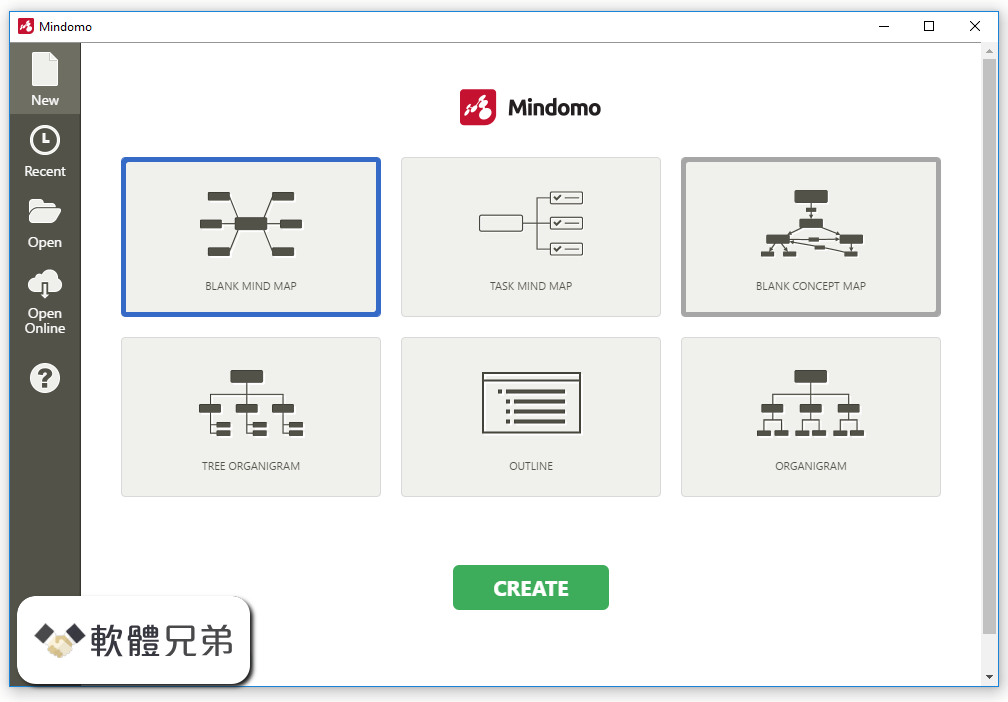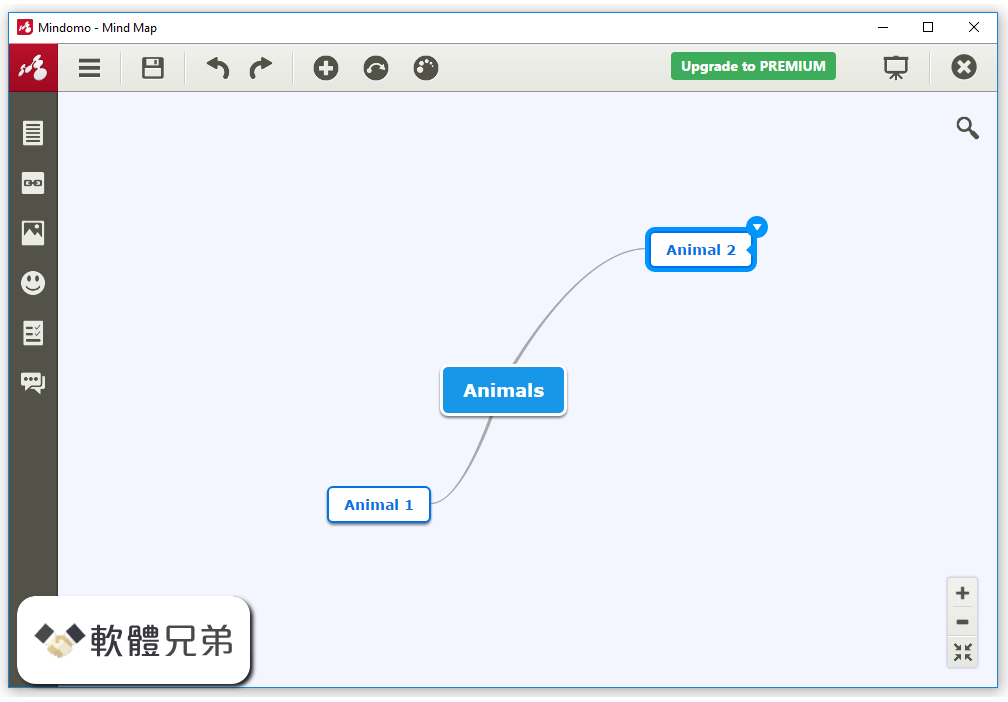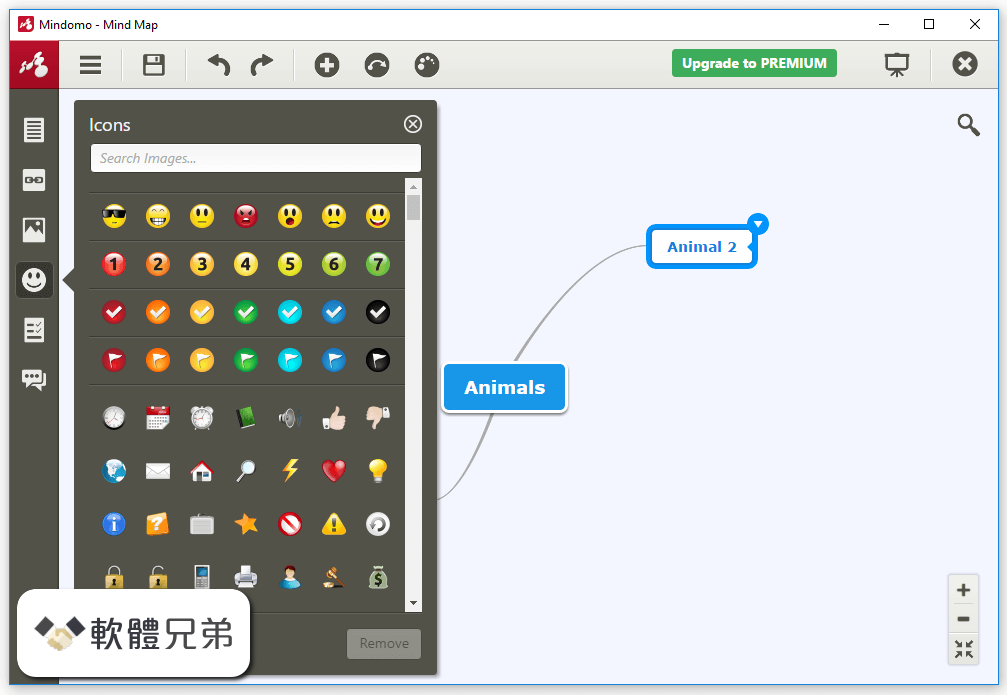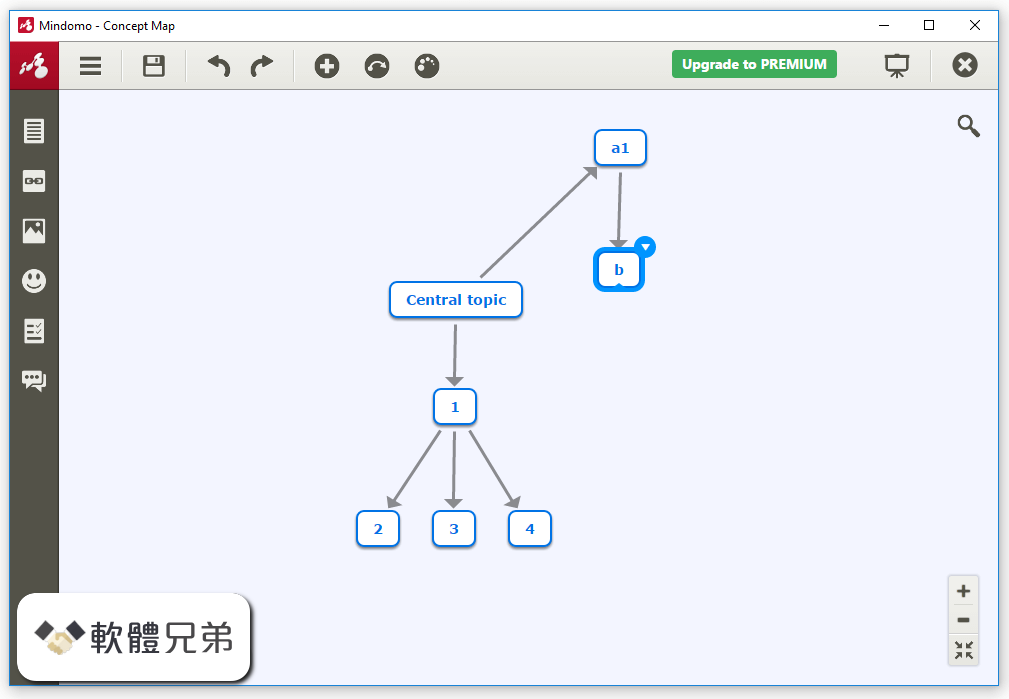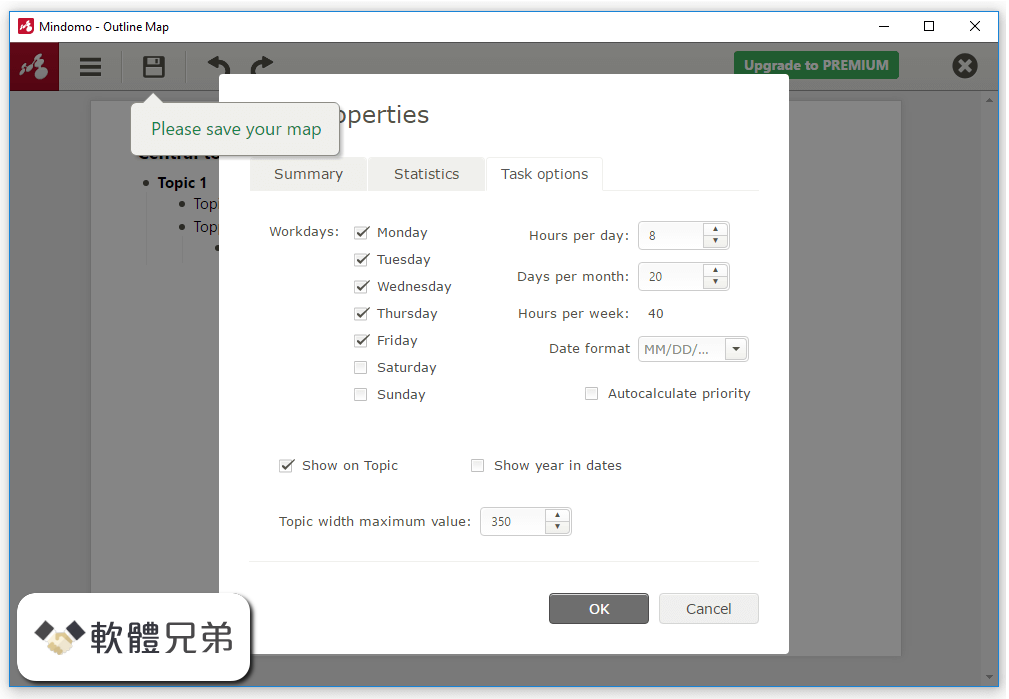|
What's new in this version: CodeLobster IDE 1.8.0
New features:
- All plug-ins are updated to support latest versions
- Updated CSS help
- Improved JavaScript autocomplete
Bugs fixed:
- crash while editing files in "Second View"
CodeLobster IDE 1.7.1
New features:
- JavaScript debugger
- Node.js debugger
- Search for tree controls
- Updates plugins ???
- Ability to select language for PHP help
Bugs fixed:
- Incorrect autoformat for double braces
- Default button for format options
- Minor problems in dark color schemes
- Storing breakpoints positions
- Hotkey for tooltips
CodeLobster IDE 1.6.2
New:
- Git integration
- Integrated xDebug support
- Live View using Chrome Web Browser
- Improved PHP autocomplete and code validator
- JavaScript Web API, DOM, Standard built-in objects autocomplete and help
- Ability to work with JavaScript projects (including JS autocomplete)
- JSDoc support
- Bootstrap plug-in: Bootstrap download wizard, Autocomplete for Bootstrap classes, Autocomplete for Bootstrap classes in jQuery functions, Tooltips for Bootstrap classes, Context and Dynamic help
- Node.js autocomplete for "require" syntax
- SQL manager
- Added new color schemes: Brackets Light, Brackets Dark, Sublime, Storm, Atom, Eclipse, Netbeans
- Ability to edit CodeLobster IDE color schemes (including IDE interface)
- New icon set
- Highlighting for "Go" language
CodeLobster IDE 1.6.1
- Ability to work with JavaScript projects (including JS autocomplete)
- PHP autocomplete for "self::" syntax
- Auto-format option
Bugs fixed:
- Correct FTP/SFTP reconnect
- Crash on search with some specific parameters
- Correct display of arrays while debugging process
- Problem with F5 on Lunix OS
CodeLobster IDE 1.6.0
- Change log not available for this version
CodeLobster IDE 1.5.1
- New features: Speed up of text typing
CodeLobster IDE 1.5.0
Bugs fixed:
- Bug with appling values from color dialog
- Ctrl+TAB hotkey on Mac OS
- "Upload on save" on Mac OS
- Сomplete translations for all languages
New version has the following new features:
- Improved visual styles and icons
- Speed up of text typing
- JSDoc support
- "Open folder" ability
- "Level up" navigation in SFTP connections
- Support of "use" and "class extended" syntax in PHP code
WordPress plug-in:
- Updated to support latest version 5.x
Emmet plug-in:
- Updated to support latest version
CodeLobster IDE 1.4.0
New version has the following new features:
Bootstrap plug-in:
- Bootstrap download wizard
- Autocomplete for Bootstrap classes
- Autocomplete for Bootstrap classes in jQuery functions
- Tooltips for Bootstrap classes
- Context and Dynamic help
jQuery plug-in:
- Updated to support the latest version 3.3.1
- SQL manager
- Improved GIT integration
- Highlighting for "Go" language
- PHP autocomplete for nested objects
Bugs fixed:
- Incorrect URL address generated for the preview tab on Windows OS
- Processing several new syntax in PHPDoc
- Crash after adding PRE tag
- Problem with trial period on Linux OS
- Extensions assignment on Mac OS
CodeLobster IDE 1.3.0
New version has the following new features:
- Live View using Chrome Web Browser
- Improved PHP autocomplete
- Improved PHP validator
- Added new color schemes: Eclipse and Netbeans
- New icon set
Laravel plug-in:
- Now supports Laravel version 5.x
- Installation wizard
Angular plug-in:
- Now supports Angular version 6.x
Ember plug-in:
- Installation wizard
- Added "Use spaces instead of tabs" option
Bugs fixed:
- Cursor position on Mac OS
- EOL chars on changing encoding
- "Include Files" and "Ignore Folders" options
- Typing some special characters
- Problems with "/" in FTP/SFTP connections
CodeLobster IDE 1.2.1
New version has the following new features:
- Git integration
VueJS plug-in:
- Vue.js download wizard
- Autocomplete for VueJS functions
- Tooltips for VueJS functions
- Context and Dynamic help
Symfony plug-in:
- Now supports Symfony version 4.x
- Node.js autocomplete for "require" syntax
- Added new color schemes: Brackets Light, Brackets Dark.
- TODO option
Bugs fixed:
- Crash on remote debugging
- Rectangular selection
CodeLobster IDE 1.2.0
- Git integration
- Node.js autocomplete for "require" syntax
- Added new color schemes: Brackets Light, Brackets Dark.
- TODO option
VueJS plug-in:
- Vue.js download wizard
- Autocomplete for VueJS functions
- Tooltips for VueJS functions
- Context and Dynamic help
Symfony plug-in:
- Now supports Symfony version 4.x
Bugs fixed:
- Crash on remote debugging
- Rectangular selection
CodeLobster IDE 1.1.0
New features:
- Added new color schemes: Sublime, Storm, Atom
- Ability to edit CodeLobster IDE color schemes (including IDE interface)
- Added support for .qss files
- Tooltips for JavaScript Document Object Model
- Tooltips for JavaScript Standard built-in objects
Bugs fixed:
- Crash after editing some values in the Prefences
CodeLobster IDE 1.0.0
All plugins are included:
- Drupal, Joomla, WordPress, Phalcon, CodeIgniter, CakePHP, Laravel, Magento, Symfony, Yii, AngularJS, BackboneJS, MeteorJS, jQuery and Twig
- Document Object Model (DOM) autocomlete and help
- JavaScript Web API autocomplete and help
- Autocomlete and help for JavaScript Standard built-in objects
- Password-protected FTP/SFTP key files
Bugs fixed:
- Hot keys on MacOS
CodeLobster IDE 1.8.0 相關參考資料
CodeLobster - Free portable PHP IDE with support Drupal ...
CodeLobster - Free portable PHP IDE with support Drupal, Smarty, Twig, WordPress, Joomla, JQuery, CodeIgniter, HTML, CSS, JavaScript, AngularJS, ...
http://www.codelobster.com
CodeLobster IDE 1.8.0 Crack Mac + Keygen Download 2020
CodeLobster IDE Crack for a complete set of basic features of Code Editor such Syntax Highlighting, Code Completion.
https://fullfreecracked.com
CodeLobster IDE Download (2020 Latest) for Windows 10, 8, 7
CodeLobster IDE 1.8.0 LATEST. Requirements: Windows 7 / Windows 7 64 / Windows 8 / Windows 8 64 / Windows 10 / Windows 10 64. User Rating: Click to ...
https://www.filehorse.com
CodeLobster IDE Professional 1.8.0 With Crack Download ...
10 小時前 - CodeLobster IDE Professional 1.8.0 With Crack Download [Latest] ... CodeLobster IDE Professional Crack Designed as a cross-platform source ...
https://free4pc.org
CodeLobster IDE Professional 1.8.0 With Crack [Latest] | Easy ...
15 小時前 - CodeLobster IDE Professional Crack smooth-to-use go-platform source code editor and compiler with plugins, IntelliSense, task supervisor and ...
https://up4pc.com
Download CodeLobster IDE 1.8.0 - Softpedia
Download CodeLobster IDE - Easy-to-use cross-platform source code editor and compiler with plugins, IntelliSense, project manager and extra practical tools.
https://www.softpedia.com
Download free portable PHP IDE with support ... - CodeLobster
CodeLobster IDE 1.8.0 (multi-platform version) is absolutely FREE version. This multifunctional cross-platform PHP IDE (HTML, PHP, CSS, JavaScript code ...
http://www.codelobster.com
Order Professional version of free portable ... - CodeLobster
CodeLobster - Order Professional version of free portbale PHP IDE with ... February 11, 2020 - CodeLobster IDE multi-platform free version 1.8.0 released
http://www.codelobster.com
程序员开发代码编辑器CodeLobster IDE Pro 1.7.1 中文多语 ...
CodeLobster IDE 设计为跨平台源代码编辑器和编译器,支持多个框架,可帮助程序员在用户友好的界面中处理代码。 ... Codelobster IDE 为所有支持的编程语言提供上下文帮助。 ... 2017-08-30电子教鞭工具Pointofix 1.8.0 Portable 中文绿色便携版 ...
http://www.dayanzai.me
|