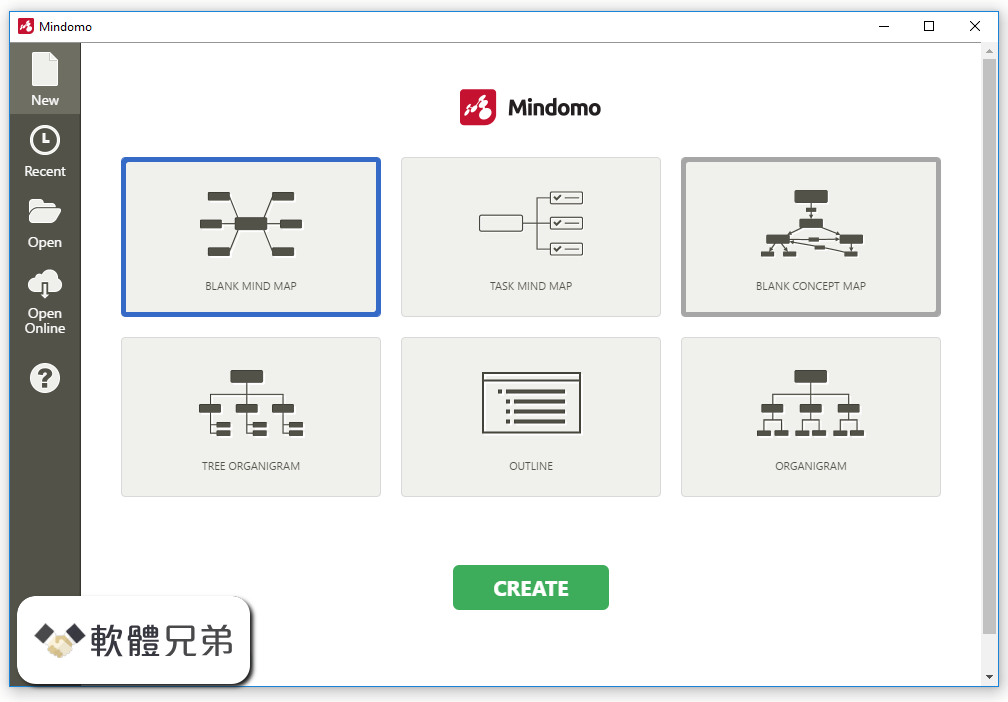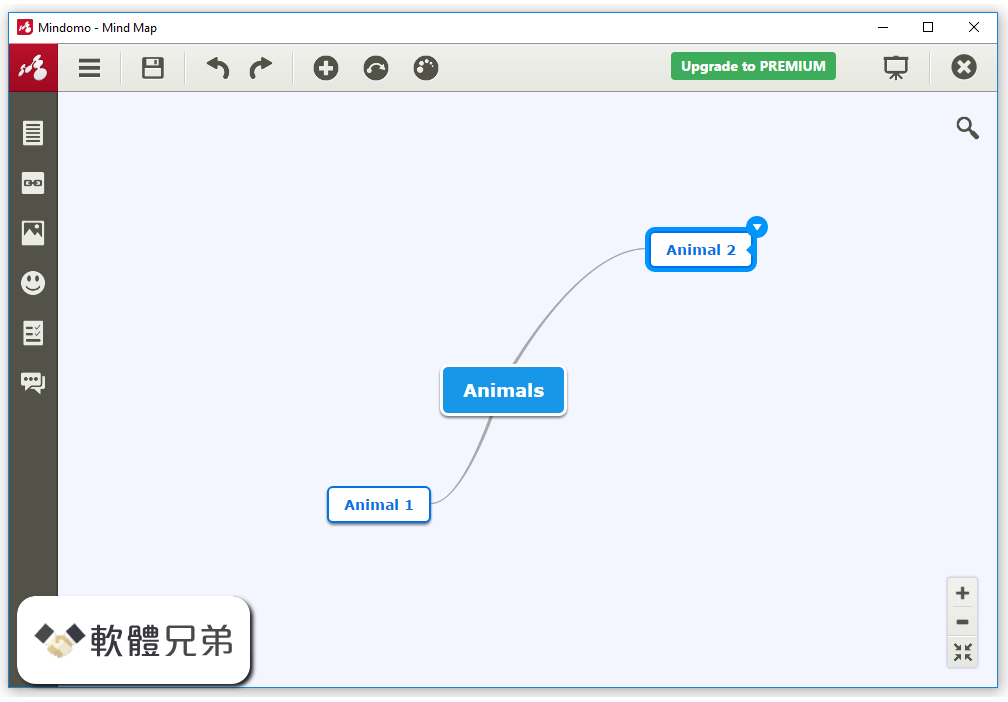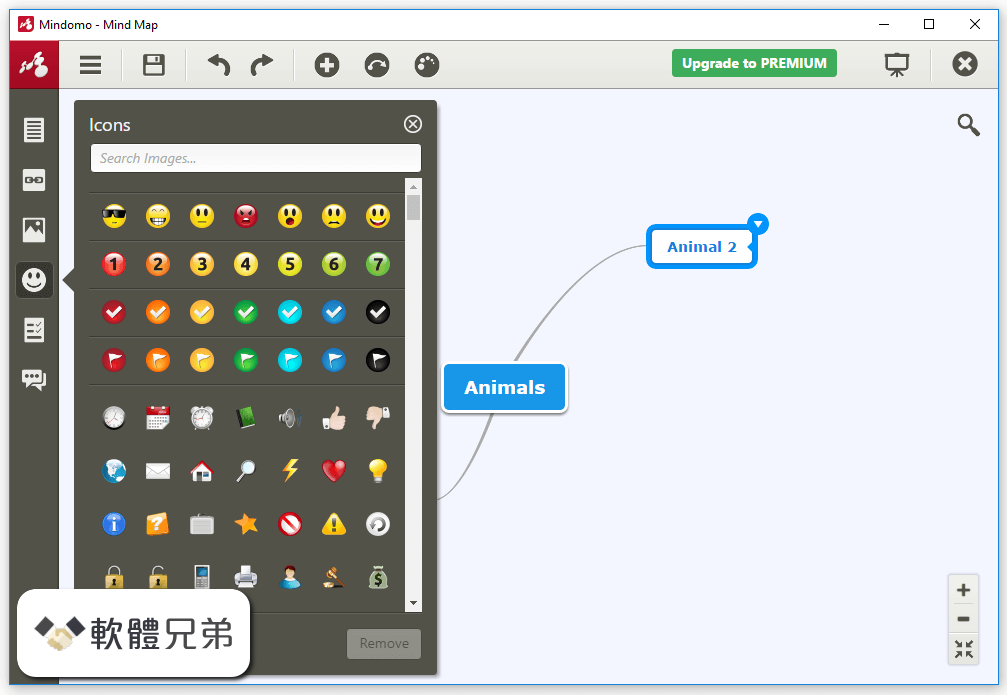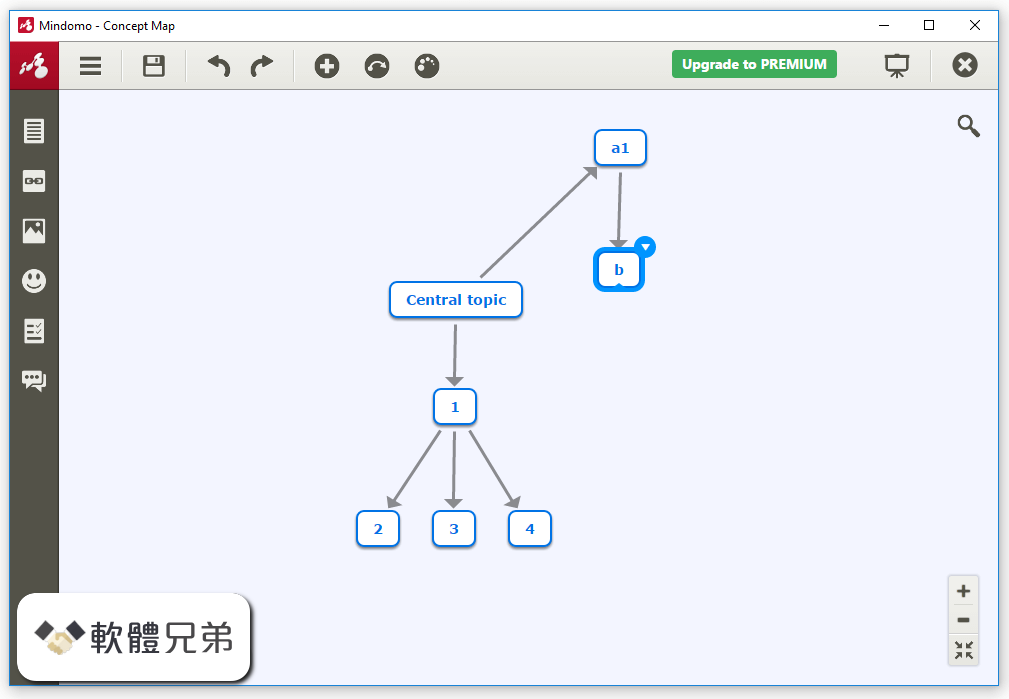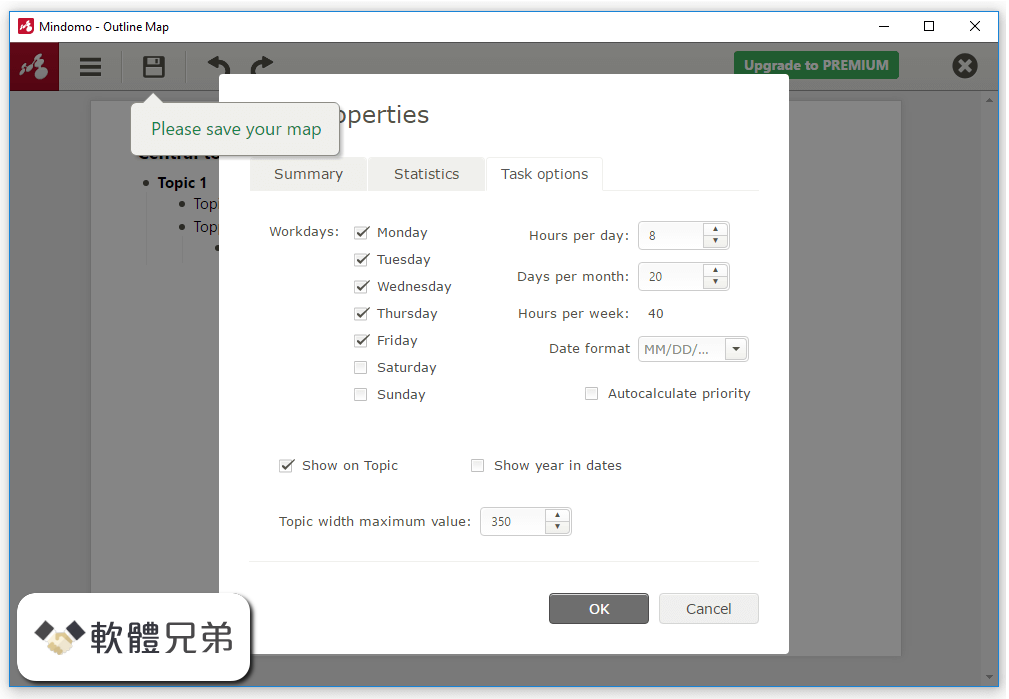|
What's new in this version: Enhancements:
- Puppet ensures platform repositories aren't installed in order to prevent accidental agent upgrade
- Previously, Bolt users who installed the Puppet 5 or 6 platform repositories could experience unsupported agent upgrades on managed nodes. With this release, Puppet ensures that the release packages for those platforms are not installed on managed nodes by enforcing ensure => 'absent' for the packages.
- Windows install script optionally downloads a tarball of plug-ins
- For Windows agents, the agent install script optionally downloads a tarball of plug-ins from the master before the agent runs for the first time. Depending on how many modules you have installed, bulk plug-in sync can speed agent installation significantly.
- Note: If your master runs in a different environment from your agent nodes, you might see some reduced benefit from bulk plug-in sync. The plug-in tarball is created based on the plug-ins running on the master agent, which might not match the plug-ins required for agents in a different environment.
- This feature is controlled by the setting pe_repo::enable_windows_bulk_pluginsync which you can configure in Hiera or in the console. The default setting for bulk plug-in sync is false (disabled).
- puppet infrastructure run commands no longer require an authentication token
- puppet infrastructure run commands that affect PuppetDB, including migrate_split_to_mono, convert_legacy_compiler, and enable_ha_failover, no longer require setting up token-based authentication as a prerequisite for running the command. By default, these commands use the master's PuppetDB certificate for authentication.
- puppet infrastructure run commands provide more useful output
- puppet infrastructure run commands, such as those for regenerating certificates or enabling high availability failover, provide more readable output, making them easier to troubleshoot.
- Calculations for PostgreSQL settings are fine-tuned
- The shared_buffers setting uses less RAM by default due to improvements in calculating PostgreSQL settings. Previously, PostgreSQL settings were based on the total RAM allocated to the node it was installed on. Settings are now calculated based on total RAM less the default RAM used by PE services. As a result, on an 8GB installation for example, the default shared_buffers setting is reduced from ~2GB to ~1GB.
- PostgreSQL can optionally be cleaned up after upgrading
- After upgrading, you can optionally remove packages and directories associated with older PostgreSQL versions with the command puppet infrastructure run remove_old_postgresql_versions. If applicable, the installer prompts you to complete this cleanup.
- nix command for regenerating agent certificates includes a parameter for CRL cleanup
- The puppet infra run regenerate_agent_certificate command includes a clean_crl parameter. Setting clean_crl to true cleans up the local CRL bundle. When you regenerate certificates for *nix agents after recreating your certificate authority, you must include this parameter with the value set to true. If you're regenerating agent certificates without recreating the CA, you don't need to clean up the CRL.
- Puppet Server multithreaded setting
- There is a new Puppet Server setting for enabling a multithreaded mode, which uses a single JRuby instance to process requests, like catalog compiles, concurrently. Activate the setting by changing the puppet_enterprise::master::puppetserver::jruby_puppet_multithreaded parameter to true.
- puppetlabs-pe_bootstrap task supports Puppet agent on CentOS 8
- The puppetlabs-pe_bootstrap task that ships in PE has been updated to support Puppet agent installation on CentOS 8
- New task targets API
- Use the new task targets API to fine-tune task permissions automatically. See POST /command/task_target and Puppet orchestrator API: scopes endpoint
Console enhancements:
These are enhancements to the console in this release:
- Plan metadata
- View plan metadata and parameters. To view them in the console, type in a name of a plan in the Plan field and click View plan metadata. To view metadata on the command line, run puppet plan show <PLAN NAME>.
- Test connections option
- Test connections for nodes and devices before adding them to your inventory. This option is enabled by default on the Inventory page. If a connection fails, you can edit the node or device information and try again.
- Custom PQL queries
- Add your own custom PQL queries to the console and use them for running Puppet and tasks. See Add custom PQL queries to the console for more information.
Breadcrumbs:
- Pages in the console now have breadcrumbs, showing you where you are in the interface. The breadcrumbs are links you can use to move to parent pages.
Transport details:
- View the transport mechanism, SSH or WinRM for example, for task runs in the Connections and Activity tabs on the Nodes page.
- Run drop-down menu
- The Run Puppet on these nodes button has been replaced with a Run drop down menu so you can run Puppetor run a task for the nodes listed on the current page. The new option is available on the Overview, Events, and Packages pages.
- Task and plan environment default
- When you run a task or a plan in the console, you no longer need to specify which environment you would like to run the plan or task in if you are running in production. The console now defaults to production.
- Additional run options
- In addition to no-op, you can now specify debug, trace, and eval-trace run options when running Puppet
Platform support:
- This version adds support for these platforms
Agent:
- Fedora 31
Deprecations and removals:
- Deprecated platform support
Support for these platforms is deprecated in this release and will be removed in a future version of PE:
- Master
- Enterprise Linux 6
- Ubuntu 16.04
Razor deprecated:
- Razor, the provisioning application that deploys bare-metal systems, is deprecated in this release, and will be removed in a future version. If you can to continue using Razor, you can use the open source version of the tool, available from GitHub.
Node graph removed:
- The node graph in the console has been removed due to infrequent use. The graph was used to view relationships between resources and classes within a node catalog. To generate a node graph now, use the Puppet VS Code extension.
Resolved issues:
- puppet infrastructure run commands could fail if the agent was run with cron
- puppet infrastructure run commands, such as those used for certain installation, upgrade, and certificate management tasks, could fail if the Puppet agent was run with cron. The failure occurred if the command conflicted with a Puppet run.
- Mismatch between classifier classification and matching nodes for regexp rules
- PuppetDB’s regular expression matching had surprising behaviors for structured fact value comparisons. For example, the structured fact os is a rule that matches ["~", "os", ":"]. PuppetDB would unintentionally match every node that has the os structured fact because the regular expression was applied to the JSON encoded version of the fact value.
- The classifier does not use PuppetDB for determining classification and regular expressions in the classifier rules syntax only support direct value comparisons for string types.
- This caused issues in the console where the node list and counts for the "matching nodes" display sometimes indicated that nodes were matching even though the classifier would not consider them matching.
- Now, the same criteria is applied to the displays and counts that the classifier uses. The output of the classifier’s rule translation endpoints makes queries that match the classifier behavior.
- Note: This fix doesn't change the way nodes are classified, only how the console displays matching nodes
- Code manager could not deploy Forge modules with a proxy
- The commands puppet code deploy and r10k failed when behind a proxy. The commands didn't use the configured proxy settings and using them would result in problems downloading modules from the Puppet Forge. This was due to an issue in a dependency gem.
- Now, the commands work behind a proxy
- Orchestrator error message included Bolt command suggestions
- When a plan or task was not found, the resulting error message gave a suggestion to run bolt {plan,task} show, which is unhelpful in PE. The error message no longer shows the Bolt command suggestion.
- bolt.yaml plans did not work in PE
- Plans with bolt.yaml in the root directory of the environment will no longer fail. Don't use the modulepath setting in bolt.yaml, because it may lead to unintended consequences when loading tasks and plans.
- Ed25519 SSH keys couldn't be used to run task on agentless node
- Running a task on an agentless node using an ed25519 SSH keys would result in an error
Puppet Enterprise 2019.3.0 6.12.0 (64-bit) 相關參考資料
Puppet Enterprise (64-bit) Download (2020 Latest) for ...
Download Puppet Enterprise (64-bit) for Windows PC from FileHorse. 100% Safe and Secure ✓ Free Download (32-bit/64-bit) Latest Version ...
https://www.filehorse.com
Puppet Enterprise 2019.2.2 6.10.1 (64-bit) Download for ...
Download Puppet Enterprise 2019.2.2 6.10.1 (64-bit) for Windows PC from FileHorse. 100% Safe and Secure ✓ Free Download (32-bit/64-bit) ...
https://www.filehorse.com
Puppet Enterprise 2019.3.0 6.12.0 (32-bit) - FileHorse
Download Puppet Enterprise 2019.3.0 6.12.0 (32-bit) for Windows PC from FileHorse. 100% Safe and Secure ✓ Free Download (32-bit/64-bit) ...
https://www.filehorse.com
Puppet Enterprise 2019.3.0 6.12.0 (64-bit) - FileHorse
Download Puppet Enterprise 2019.3.0 6.12.0 (64-bit) for Windows PC from FileHorse. 100% Safe and Secure ✓ Free Download (32-bit/64-bit) ...
https://www.filehorse.com
Puppet Enterprise 2019.8.0 6.16.0 (64-bit) Download for ...
Download Puppet Enterprise 2019.8.0 6.16.0 (64-bit) for Windows PC from FileHorse. 100% Safe and Secure ✓ Free Download (32-bit/64-bit) ...
https://www.filehorse.com
Puppet Enterprise 2019.8.1 6.17.0 (64-bit) Download for ...
View More ». Download Puppet Enterprise 2019.8.1 6.17.0 (64-bit) ... Puppet Enterprise 2019.3.0 6.12.0 (64-bit). Date released: 31 Jan 2020 (7 ...
https://www.filehorse.com
Puppet Enterprise | Puppet
Puppet Enterprise. The Industry Standard for IT Automation. Manage and automate more infrastructure and complex workflows in a simple, yet powerful way.
https://puppet.com
Thank you for downloading Puppet Enterprise 2019.3.0 6.12.0 ...
Puppet Enterprise 64 bit delivers continuous enforcement of security and compliance policies with a single source of configuration truth, scales across teams ...
https://www.filehorse.com
|