MediaMonkey 4.1.25.1895
查找和標記專輯藝術和數據通過 Freedb 和網絡,包括一個自動重命名器來重命名和組織文件,以及一個播放列表管理器來安排你的混音。它包括一個 CD 開膛手,播客管理器和下載器來建立你的圖書館,以及 CD / DVD 刻錄機,UPnP / DLNA 服務器和同步管理器來分享它。借助內置的轉換功能,它可以與幾乎任何設備(包括 Android,iPhone,iPod 和其他設備)以及各種電視機和 DVD 播放機(通過 DLNA)同步.
該播放器可自動調節音量級別並支持派對模式鎖定在公共事件中使用的用戶界面。最重要的是,它支持數百個腳本,插件和可視化,以進一步定制它以滿足您的需求。它為您的 CD,OGG,WMA,MPC,FLAC,APE,WAV 和 MP3 音頻文件編目。享受!
MediaMonkey 功能:
管理您的媒體
管理從 100 到 100,000 多個音頻 / 視頻文件和播放列表的電影或音樂庫。按照流派,藝術家,年份,評分等來組織,瀏覽或搜索音樂,而不要浪費時間去查找您所知道的文件。 MediaMonkey 是認真收藏者的電影和音樂組織者.
識別曲目和標籤
自動識別缺少信息,其標籤不同步或在其他地方復制的電影和曲目.
組織者& 重命名
自動將硬盤上的音樂或視頻文件組織並重命名為邏輯層次結構。而不是隨意將文件存儲在硬盤上.
播放列表
輕鬆創建播放列表。只需拖放您的音樂,即可從庫中混合 MP3 和視頻,根據簡單的搜索條件創建自動播放列表,或者使用 Auto-DJ 為您自動創建混音.
Record& Convert
使用高質量的 LAME MP3 編碼器,M4A 編碼器,OGG 編碼器,WMA 編碼器或 FLAC 編碼器將 CD 錄製到您的硬盤。轉換幾乎任何音頻或視頻格式的音頻或視頻文件,並保存與大多數 iPhone,iPod,Android 設備和其他便攜式音頻 / 視頻設備的標籤信息.
Sync
Sync。只需點擊同步按鈕即可將音頻和視頻文件以及相關屬性(如專輯封面,評分,播放歷史記錄和播放列表)與各種便攜式設備同步.
刻錄和播放
使用由 PrimoBurner™ 提供的集成刻錄機刻錄音頻 CD。只要選擇任何音軌或播放列表,並使用最可靠的 CD 刻錄引擎快速創建 CD 的傑作。播放 CD 和數字音頻文件(MP3,AAC / M4A,OGG,WMA,MPC,APE,FLAC,WAV,WMV,AVI,MP4,MKV 等)
報告和統計
創建您的音樂收藏的統計數據和其他報告,html 或 xml 文件,以便您可以將其顯示給其他人。如果你對音樂持保留態度,MediaMonkey 會給你所有你需要的報告.
Customize
你可以使用皮膚,可視化,插件和其他插件進行自定義,使它做你想做的事情。將其與其他應用程序(如聲音編輯器,元數據查找插件,自定義報告,自定義視圖)或創建自定義 Auto-DJ 規則集成.8997423
ScreenShot
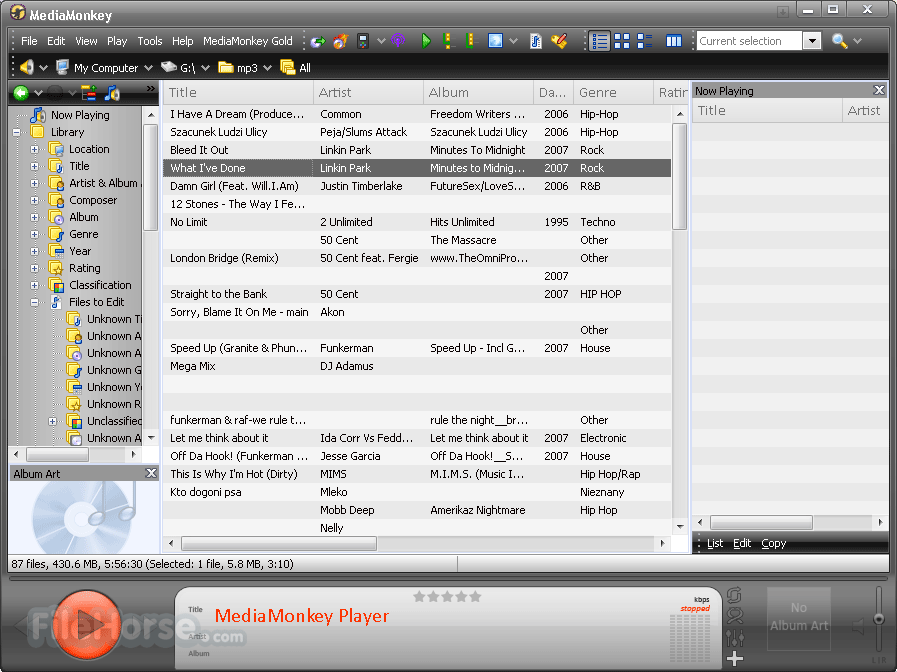
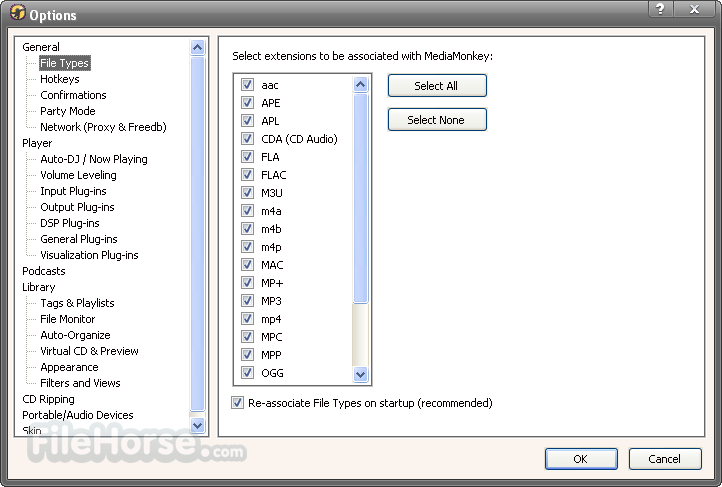
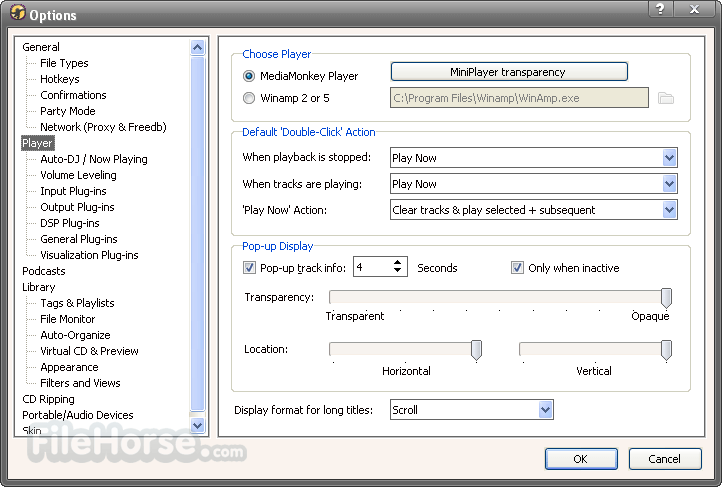
| 軟體資訊 | |
|---|---|
| 檔案版本 | MediaMonkey 4.1.25.1895 |
| 檔案名稱 | MediaMonkey_4.1.25.1895.exe |
| 檔案大小 | 15.49 MB |
| 系統 | Windows XP / Vista / Windows 7 / Windows 8 / Windows 10 |
| 軟體類型 | 免費軟體 |
| 作者 | Ventis Media |
| 官網 | http://www.mediamonkey.com/download/ |
| 更新日期 | 2019-10-17 |
| 更新日誌 | |
|
What's new in this version: - MediaMonkey for Windows 4.1.25 adds support for syncing with new Apple iPhones and iPads and devices running iOS 13, including the iPhone 11 and MediaMonkey 4.1.25.1895 相關參考資料
|
|
