Media Player Classic Home Cinema 1.7.10 (32-bit)
它內置了用於 LPCM,MP2,AC3 和 DTS 音頻的 MPEG- 2 視頻和編解碼器的編解碼器,還包含一個改進的 MPEG 分離器,支持 VCD 和 SVCD 的播放使用其 VCD,SVCD 或 XCD 閱讀器。 AAC 解碼濾波器使 MPC 適用於 MP4 中的 AAC 播放.
Media Player Classic 家庭影院特點:
可選擇去除撕裂。更好地支持 Windows Vista,包括 64 位平台的發行版。支持 EVR(增強型視頻渲染器)支持字幕。如果安裝了支持的電視調諧器,則播放和錄製電視節目。當 MPC HC 崩潰時創建小型轉儲。 OSD(屏幕顯示)Shuttle PN31 遙控器支持支持多顯示器配置像素著色器轉換 BT601 - BT701 YV12 色度上採樣像素著色器語言翻譯。來自 Gabest 的 Guliverkli MPC 項目的所有功能。 Android 設備的遙控器。注:截至 2006 年 7 月,Media Player Classic 不再開發。其功能相同的繼任者是媒體播放器經典 - 家庭影院.
ScreenShot
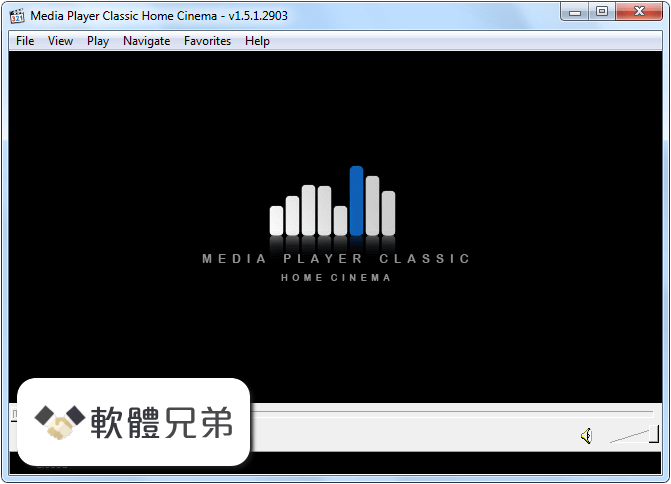
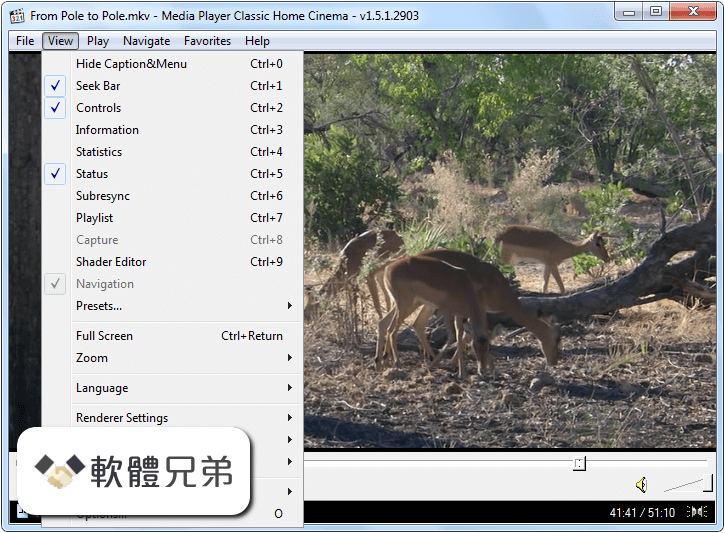
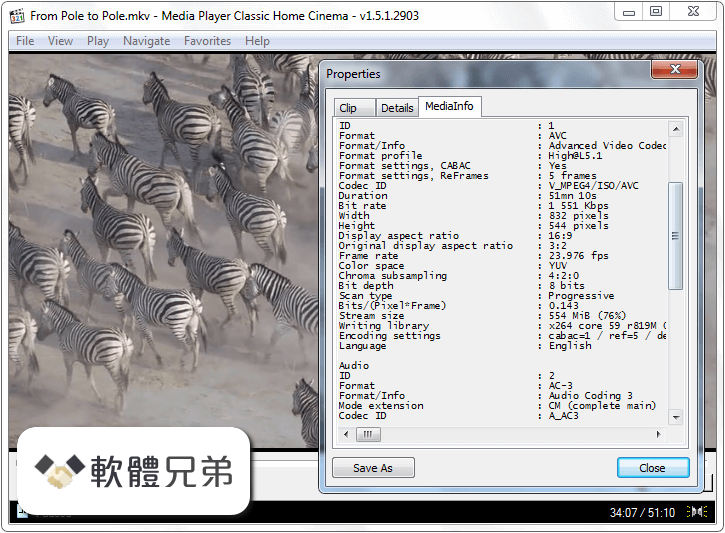
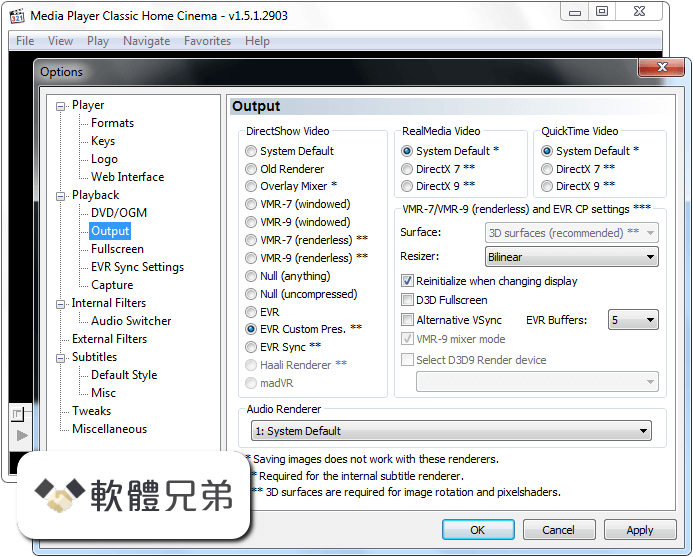
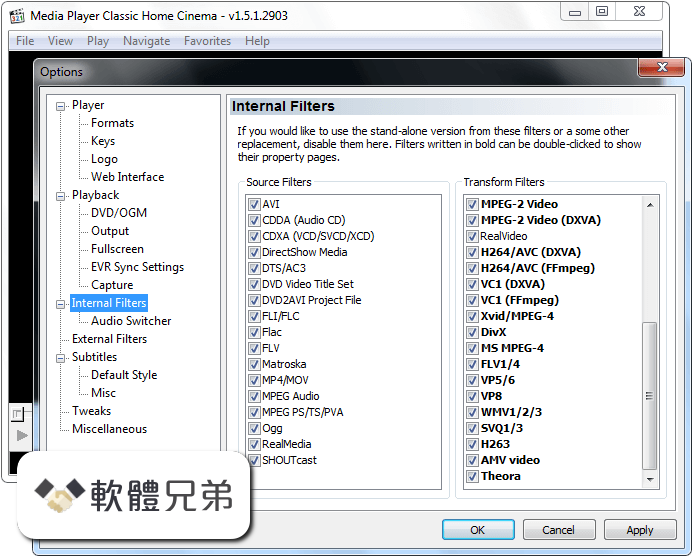
| 軟體資訊 | |
|---|---|
| 檔案版本 | Media Player Classic Home Cinema 1.7.10 (32-bit) |
| 檔案名稱 | MPC-HC.1.7.10.x86.exe |
| 檔案大小 | 11.95 MB |
| 系統 | Windows XP / Vista / Windows 7 / Windows 8 / Windows 10 |
| 軟體類型 | 開源軟體 |
| 作者 | MPC-HC Team |
| 官網 | http://www.mpc-hc.org/ |
| 更新日期 | 2015-11-14 |
| 更新日誌 | |
|
What's new in this version: New: Media Player Classic Home Cinema 1.7.10 (32-bit) 相關參考資料
Media Player Classic - Home Cinema 2.2.1 免安裝中文版 ...
2024年4月13日 — Media Player Classic - Home Cinema 2.2.1 免安裝中文版- 小型影片播放軟體 ... [2015.06.08] 1.7.9版起免安裝版改發行可攜版,但僅內建32位元程式。 https://www.azofreeware.com Media Player Classic Home Cinema - 維基百科
Media Player Classic Home Cinema,簡稱MPC-HC,是一款簡潔的媒體播放器,Media Player Classic 的後續版本,有32位元和64位元版本。2017年7月16日,原作者XhmikosR在 ... https://zh.wikipedia.org Media Player Classic (Home Cinema) 2.2.1
Media Player Classic (Home Cinema) is an Open Source media player that supports most video and audio file formats. MPC-HC was designed to play every available ... https://m.majorgeeks.com Media Player Classic v2.2.1 影音播放軟體(mpc-hc)
軟體名稱:Media Player Classic – Home Cinema · 軟體版本:2.2.1 · 軟體語言:繁體中文、簡體中文、英文…等多國語言 · 軟體性質:免費軟體(開放原始碼自由軟體) · 檔案大小 ... https://123.briian.com Media Player Classic Home Cinema 2.2.1 免安裝版for 32-bit
MPC-HC 同時支援32 位元及64 位元之作業系統,內建多國語系。並且提供了安裝版及免安裝版,讓我們可將免安裝版直接放入隨身(硬)碟,就可將MPC-HC 到處跑,不用擔心到了 ... https://www.softking.com.tw Home · MPC-HC
MPC-HC is an extremely light-weight, open source media player for Windows®. It supports all common video and audio file formats available for playback. https://mpc-hc.org Media Player Classic Home Cinema (64-bit) for Windows
4 天前 — Right from the start, MPC-HC is ready to play everything from your favorite old movies to the newest, crispest 4K videos. It comes with all the ... https://download.cnet.com Media Player Classic Home Cinema 1.7.10 (32-bit)
An extremely light-weight, open source media player for Windows · Media Player Classic Home Cinema 1.7.10 (32-bit) · Key details about this download. https://www.filehorse.com Media Player Classic Home Cinema 1.7.13 安裝版for 32-bit
MPC-HC 同時支援32 位元及64 位元之作業系統,內建多國語系。並且提供了安裝版及免安裝版,讓我們可將免安裝版直接放入隨身(硬)碟,就可將MPC-HC 到處跑,不用擔心到了 ... https://www.softking.com.tw |
|
