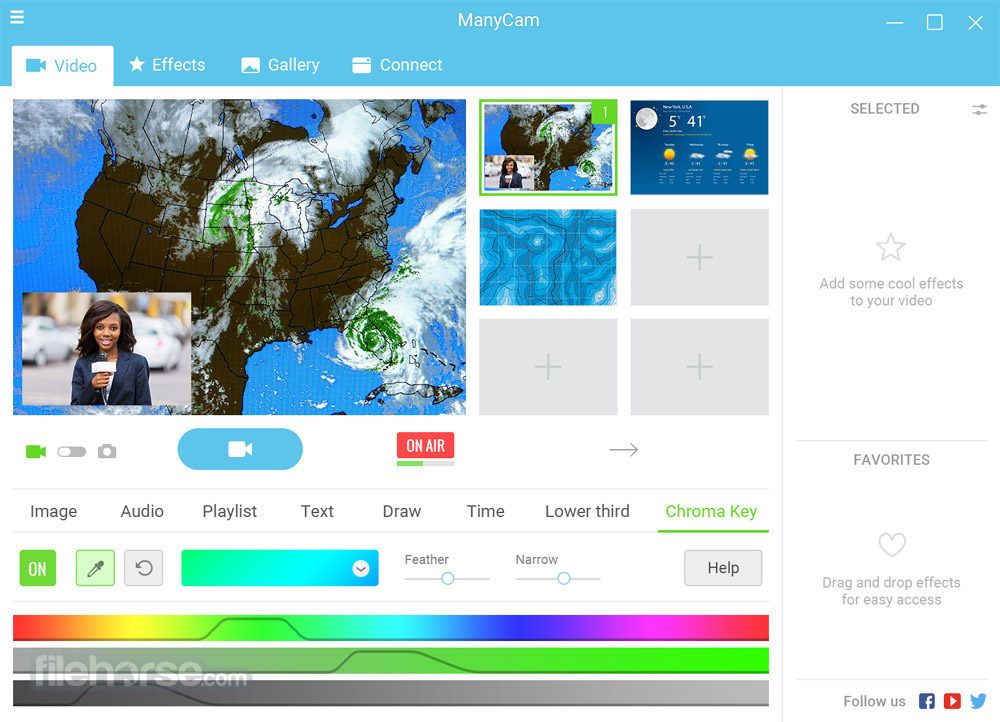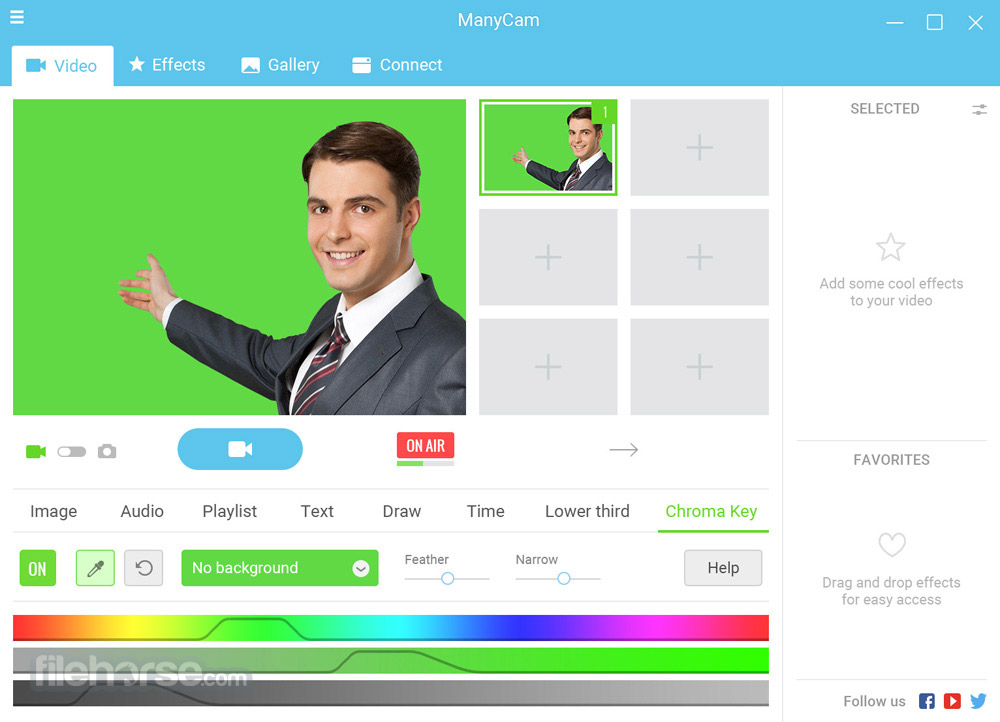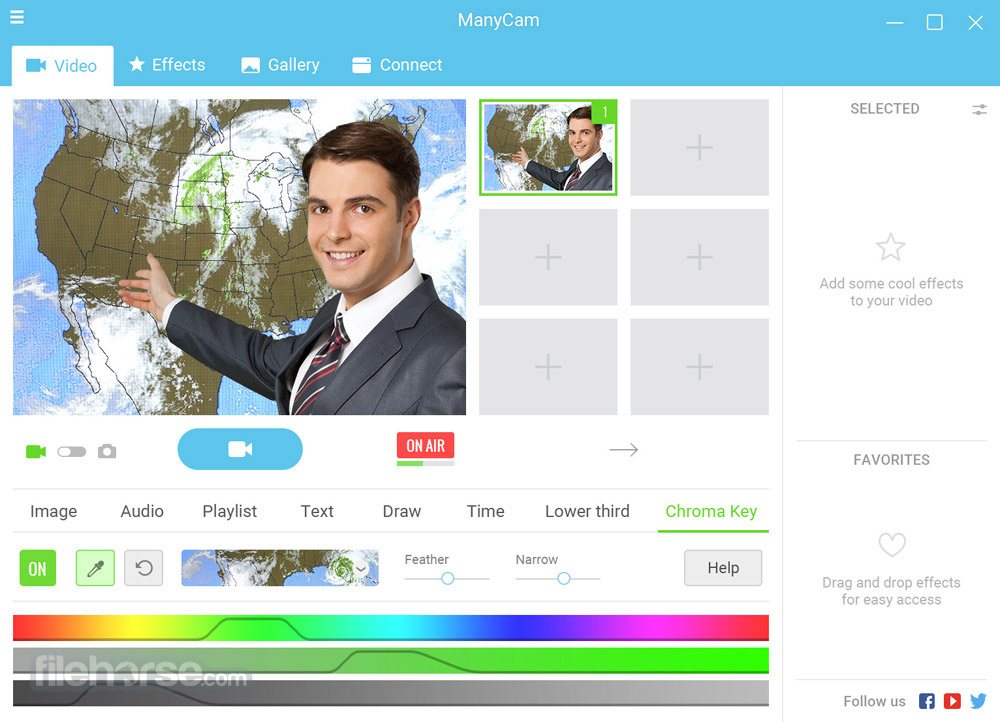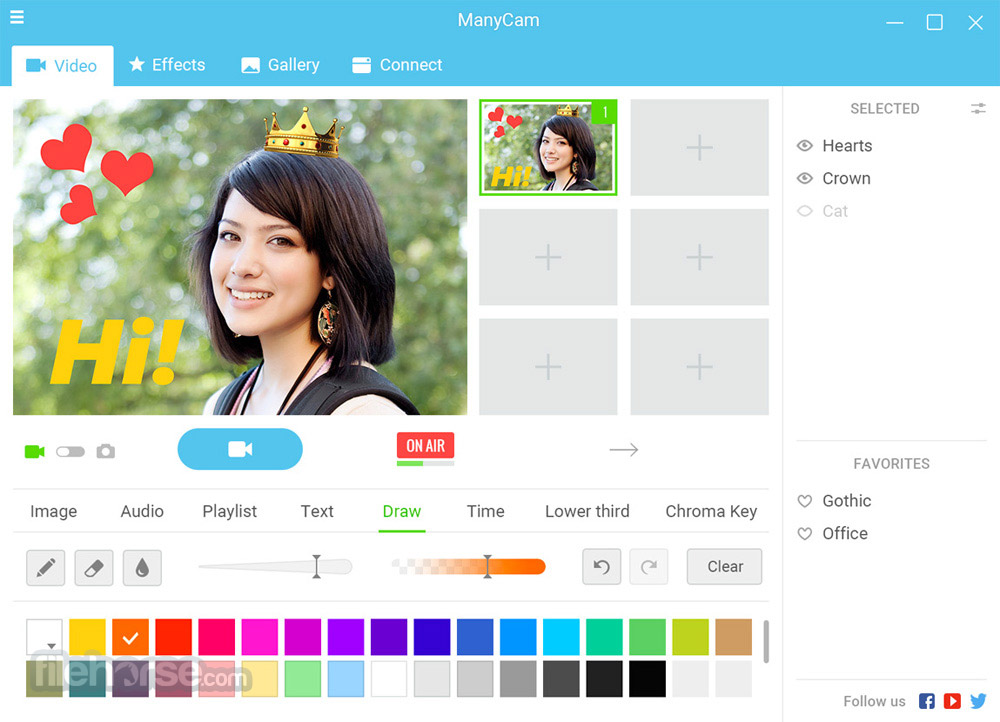|
What's new in this version: dbForge Studio for MySQL Professional 9.0.567
Improvements:
- New commands added to Data Viewer
- Behavior of grouping, sorting, and filtering data in Data Editor
- Informational message added instead of an unexpected exception when importing data from invalid Excel files
- Supported processing of FOR and END FOR construction
- Optimized synchronization of changes in virtual columns
Fixed:
- Issue related to Drag & Drop of nodes in Database Explorer
- Error when retrieving data in Data Editor
- Error in Database Diagram
- Error when opening Object Editor
- Bug when renaming an object with refactoring
- Issue related to MS Access database in Data Import
- Error when opening the Database Diagram document
- Issue with a warning about unique keys in Data Editor
- Issue with a connection to Azure MySQL when using Azure Active Directory
- Freeze issue in Data Editor
- Issue with displaying the DEFAULT values of functions in Table Editor
- Issue related to ANSI_QUOTES when generating DD
- Issue related to renaming objects with refactoring without full privileges
- Incorrect behavior when importing data: now the default value for table columns when generating a script is taken into account
- Incorrect behavior when exporting data: float data export as a string
- Unexpected exception while generating data
- Error when exporting data to the Excel format
- Incorrect highlighting for changes preview nodes when renaming
- Issue with floating point typeseal, double) incorrectly handled by the code parser in certain cases
- Issue with a possible application crash during status bar updates
- Failure to detect caret position when suggesting code snippets due to fatal error
- Number of exceptional cases when renaming objects
- Possible errors when parsing queries due to the incorrect handling of built-in date and time functions
- Possible unrecoverable error when trying to get hardware info for analytics
- Issue with possible compilation failure for specific procedures due to critical error
- Possible application freeze when scrolling through large scripts
- Incorrect code parser behavior when handling specific subqueries
- Application failure with critical error after renaming the table added to Query Builder
- Critical error when searching through any Data Report document
- Possible errors after calculating context for code completion suggestions
- Issue with currently active document window not being focused after closing the Find and Replace panel
- Possible application crash when caching document content for restoring
- Error when comparing stored procedures
- Issue with a request to server metadata
- Error in ignoring spaces through the command line when working with options
- Error in finding dependencies when working with quoted object names
- Error in reading table partitioning settings- Critical error when quitting the application
- Critical error when processing versioned comments
dbForge Studio for MySQL Professional 9.0.505
Improved:
- More informative error outputting in Restore Database Wizard
- UI with notification text when refactoring objects is enhanced
- Improved display of tags for source objects in Documenter
- The mechanism of reading metadata for events and triggers containing underscore in names on MariaDB Server is modified
- Support for the utf8mb4_0900_ai_ci coding is added
Fixed:
- Issue with freezing in the foreign keys editor
- Behavior with formatting the procedure body when refactoring objects
- Issue with unclosed connection to MySQL server in SQL document
- Error when inserting the DATETIME value into Data Editor
- Error when inputting an incorrect value on the Security tab of Connection Manager
- Connection to MariaDB Server via the PAM authentication
- Error when opening a document in Database Diagram
- Error when switching to the Read-only mode in Data Editor
- Application was unable to profile queries when connected to Percona Server for MySQL 8.0.21
- Syntax Checker reported errors for parameters and variables that started with numbers
- Possible critical errors when preparing quick info for items from the completion list
- Syntax Checker failed to process union syntax in specific cases
- Code Formatter did not work for certain queries that contained object names that match keywords
- Issue with the import date: "When importing, there is no way to assign a default value for a column."
- Issue with the import date: "When importing a CSV into an existing table, the program creates a MySQL error in the query it generates."
- Throwing an unhandled exception when importing some types of the .xlsx files
- Reading metadata when working with users and roles
- Incorrect script generation when working with an auto-increment column
- Critical error when analyzing the required order of columns
- User formatting is taken into account when synchronizing the function parameters
- Loss of foreign keys without names during synchronization
- Critical error when generating comparison report
- Error occurred when closing comparison wizard is fixed
dbForge Studio for MySQL Professional 9.0.470
Improvements:
- Work of the application when connecting via SSL is improved
Fixed:
- Issue with connecting to Azure MySQL via SSL (T313516, T319656, T321100)
- Issue with processing Quick Info hints (T314128)
dbForge Studio for MySQL Professional 9.0.435
Improvements:
- Behavior of metadata retrieving when dragging and dropping a table in Query Builder (T314046)
- Behavior of displaying empty values for the JSON data types in Data Editor
- Behavior of incorrect retrieving of constraints in Data Editor (T314423)
- Behavior of modifying the comment text when changing the letter case (T314767)
- Behavior of identifying unique keys when changing the editable table in Data Editor (T315797)
- Behavior of displaying object lists in Object Viewer (T314050)
- Behavior of the Not Null tag of a column in Table Editor (T312215)
- Behavior of renaming a query in Data Report
Fixed:
- Error in Database Diagram when opening a .dbd file
- Error in the View editor after closing a document
- Error with displaying the Search (Find Objects) window when Database Explorer was absent (T312512)
- Error with copy-pasting in Data Editor
- Error with formatting the DATETIME value in Data Editor (T312665, T315522)
- Error with rendering values in Data Editor (T313623)
- Error with the progress tab of Restore in Execute Large Script Wizard (T313785)
- Error with selecting an editable table in Data Editor
- Error with updating objects in Query Builder (T314231)
- Error with the undoing operations for linked tables in Query Builder (T310715)
- Working with column types for Turkish encoding (T316473)
- Error with displaying the context menu of an object in Database Diagram (T315113)
- Work of Data Import for Google Spread Sheets (T314984)
- Error with saving a procedure in Database Diagram (T313856)
- Error with reading the Google Sheets data in Data Import (T314178)
- Error of overflow when executing a SELECT query with LIMIT OFFSET
- Bug when generating data for tables with foreign keys (T312605)
- Issue with using the documentation on case sensitive operating systems (T317028)
- Error with opening text dictionary in Data Generator
- Error when generating a SQL Profiler document and closing Studio
- Displaying warnings as an error in Data Generator
- Incorrect generation of table columns if their names coincided with the reserved words in CRUD
- Incorrect error processing in Database Project (T315373)
- Error when analyzing index dependencies (T318093)
- Notification on possible data loss in certain cases of comparing the TINYINT types
- Missed calls of user scripts when assembling a database project (T318011)
- Critical error during syntax check of CREATE ROLE (T318011)
- Incorrect reading of the DEFAULT values if it was not specified as CURRENT_TIMESTAMP () (T317941)
- Incorrect reading of the DEFAULT values for the JSON type (T310136)
- The incorrect character was inserted instead of the ` character when typing Alt+96 in the SQL editor (T317193)
- Incorrect behavior of syntax check feature for MODIFY keywords within the ALTER TABLE clause (T318406)
- The application failed with a fatal error when trying to compile procedures containing identifiers with digital prefixes for debugging (T317744, T316666)
- Possibly incorrect script generation within Query Builder for queries containing date and time functions
- The 'AS NEW()' syntax was treated as invalid within INSERT statements (T314777)
- Incorrect CRUD and SELECT scripts generation for tables containing columns with names matching words that are reserved
dbForge Studio for MySQL Professional 9.0.391
Improvements:
- The disable animations option was implemented
Fixed:
- Incorrect foreign keys comparison in case of cross-database reference (T313064)
- Add 'lateral' as a reserved keyword (T311236)
- Error on an attempt to read the non-existing column from the metadata for SYSTEM VERSIONING tables in MariaDB (T313844, T314778, T314779)
- Error on processing variables with the same name in different scopes (T314318, T314318, T315270)
- Add schema comparison option to ignore triggers on the target (T314479)
- Incorrect precision of the TINYINT data type in schema synchronization script (T314157)
- Remove inconsistent escaping chars from columns expressions (T310136)
- Incorrect quotes of DEFAULT values (T313524)
- Save user formatting for procedures and functions parameters
- Incorrect decimal separator in Data Editor (T313296, T315422)
- Error on copying table data with virtual columns
- Incorrect data formatting in Data Editor (T310401)
- Incorrect shift of visible zone in Database Diagram when drag-and-dropping objects to the container (T312054)
- Parameters applied only to the first query during multiple queries in Data Report (T307560)
- Incorrect formatting of DATETIME in the Formatting options window for Data Editor (T310931)
- Critical error when loading application (T310150)
- Improved Data Editor behavior in the Filter Editor window (T309337)
- Incorrect export of the date format when exporting from the results grid (T313468, T314591)
- Trace information was added to further fix of the issue with exporting to Xls file (T309909)
- Issues when profiling queries (T310496)
- Showing a valid object as invalid in Find Invalid Objects
- Object duplicates error in object search
dbForge Studio for MySQL Professional 9.0.338
Bug fixes:
- Problem with lost connection after 30 sec is fixed
- Problems with cache file are fixed
- Problem with date and time format is fixed
- Problem with loosing DEFINER is fixed
dbForge Studio for MySQL Professional 9.0.304
Connectivity:
- Connectivity support for MariaDB 10.5 is added
- Display of server type in the Property window for MySQL, MariaDB, Percona, Amazon, Alibaba Cloud, and Tencent Cloud is added
- Display of server type in the Connections section of the System window for MySQL, MariaDB, Percona, Amazon, Alibaba Cloud, and Tencent Cloud is added
- Database Connection Properties and Test Connection windows are redesigned
- Connectivity support for SkySQL is added
Database Design:
- The Find Invalid Objects feature is implemented
Support for new objects:
- Working with the Packages and Sequences established in MariaDB 10.3 is supported
SQL Document:
- -- nowarn and -- endnowarn tags have been added to the Execution warnings functionality
- Exporting execution history in the CSV file format is added
Code Completion:
- Code completion is available in the body of triggers and events
Data Editor:
- Cached Updates mode is implemented
Schema Compare:
- Scripts Folder comparison is added
- Object Filter is implemented
- Schema Comparison Report window is redesigned
- HTML reports are redesigned.
- Pre and post script execution during data synchronization
- Ignore DEFINER and SQL SECURITY clauses option is modified
- Ignore row format table option is added
- Ignore AUTO_INCREMENT option is added
- DDL Diff control is redesigned
Data Compare:
- Scripts Folder comparison is added
- Data Compare control is redesigned
- Data Comparison Report window is redesigned
- Pre and post script execution during data synchronization
- Option to append timestamp to the name of the data sync script file is added to Data Synchronization Wizard
- Option to set default values is added to Data Synchronization Wizard
Data Generator:
- Pre and post script execution during data population.
Database Backup:
- Option to disable reference tables from the backup is added
Data Export and Import:
- Output tab is added to Data Import Wizard and Data Export Wizard
- Data Export, CSV tab is added to the Options window
- Display of selected data export format is added to all tabs of Data Export Wizard
Other Improvements:
- Command line prompt is expanded with a full list of available exit codes
- Activation of the tool via the command-line interface is implemented
User-reported bug fixes:
- Problem with precision for Update Timestamp on MariaDB 10.3 is fixed
- Problem with generating CREATE script 'curdate()' with quotes is fixed
- Problem with generating null is fixed
- Problem with error on backup is fixed
- Problem with increment update is fixed
- Problem with displaying multi-line comments is fixed
- Problem with scrolling fields is fixed
- Problem with error exporting .rdb report to DOCX is fixed
- Problem with options editing format is fixed
- Problem with Restore running is fixed
- Problem with "find and replace" window is fixed
- Problem with comparing projects and databases is fixed
- Problem with displaying warnings in Output is fixed
- Problem with displaying property AUTO_INCREMENT is fixed
- Problem with completion list in case of using JOIN is fixed
- Problem with highlighting error is fixed
- Problem with displaying of controls for 4K monitors is fixed
- Problem with generating backup scripts is fixed
- Other user reported bugs are fixed
dbForge Studio for MySQL Professional 8.2.23
- Fixed: problem with connection to Azure Database for MySQL is fixed
dbForge Studio for MySQL Professional 8.2.21
Improvements:
- Support for Check Constraints for MySQL
User reported bugs fixed:
- Problem with script generating is fixed
- Problem with incorrect foreign key creating is fixed
- Problem with procedure debugging is fixed
- Problems with data export to Excel is fixed
- Other user reported bugs are fixed
dbForge Studio for MySQL Professional 8.1.45
Bugs fixed:
- Problem with "Set Value To Null" is fixed
- Problem with incorrect display of page count is fixed
- Problem with incorrect utc_timestamp quotes is fixed
- Problem with AUTO_INCREMENT property loosing is fixed
- Problem with wrong status message is fixed
- Problem with wrong table rebuild is fixed
- Problem with date format is fixed
- Problem with procedure debugging when lower_case_table_names = 0 is fixed
- Problem with smart data generators list is fixed
- Other user reported bugs are fixed
dbForge Studio for MySQL Professional 8.1.22
Connectivity
- Support for MariaDB 10.4
User reported bugs fixed
- "PDF view" mode of Data Viewer issue is fixed
- A comparison of objects names with different case issue is fixed
- "Spatial view" mode of Data Viewer issue is fixed
- Problem in Data Population Wizard is fixed
- Problem in SQL Document is fixed
- Other user reported bugs are fixed
dbForge Studio for MySQL Professional 9.0.567 相關參考資料
dbForge Studio for MySQL - Download Free MySQL GUI
On this page you can download a trial version of dbForge Studio for MySQL for evaluation purposes. ... The latest version 9.0.567; Release date 22-Apr-2021.
https://www.devart.com
dbForge Studio for MySQL Download (2021 Latest) - FileHorse
2021年4月22日 — dbForge Studio for MySQL is a universal GUI tool for MySQL and MariaDB database development, management, and administration. The IDE ...
https://www.filehorse.com
dbForge Studio for MySQL Professional 9.0.567 ... - FileHorse
2021年4月22日 — dbForge Studio for MySQL Professional 9.0.567 Screenshot 1. The image below has been reduced in size. Click on it to see the full version.
https://www.filehorse.com
dbForge Studio for MySQL Professional 9.0.567 for Windows ...
dbForge Studio for MySQL Professional 9.0.567 for Windows 軟體資訊交流、介紹、教學與下載,dbForge Studio for MySQL 是用於MySQL 和MariaDB 數據庫 ...
https://winxmac.com
dbForge Studio for MySQL 規格 - ComponentSource
https://www.componentsource.co
Download dbForge Studio for MySQL Express 9.0.567
2021年4月22日 — What's new in dbForge Studio for MySQL Express 9.0.567: Improvements: New commands added to Data Viewer (Z50371); Behavior of grouping, ...
https://www.softpedia.com
Download dbForge Studio for MySQL Professional 9.0.567
Download dbForge Studio for MySQL Professional - A feature-packed software solution that can be used for all MySQL database-related tasks, such as backup, ...
https://www.softpedia.com
Download dbForge Studio for MySQL Professional 9.0.567 ...
dbForge Studio for MySQL is a universal GUI tool for MySQL and MariaDB database development, management, and administration. The IDE allows you to ...
https://filecombo.com
Download dbForge Studio for MySQL Professional 9.0.567 Free ...
Download dbForge Studio for MySQL Professional 9.0.567 for Windows PC from FileCombo. Fast update and Free Download Latest Version 2021 - FileCombo.
https://filecombo.com
|