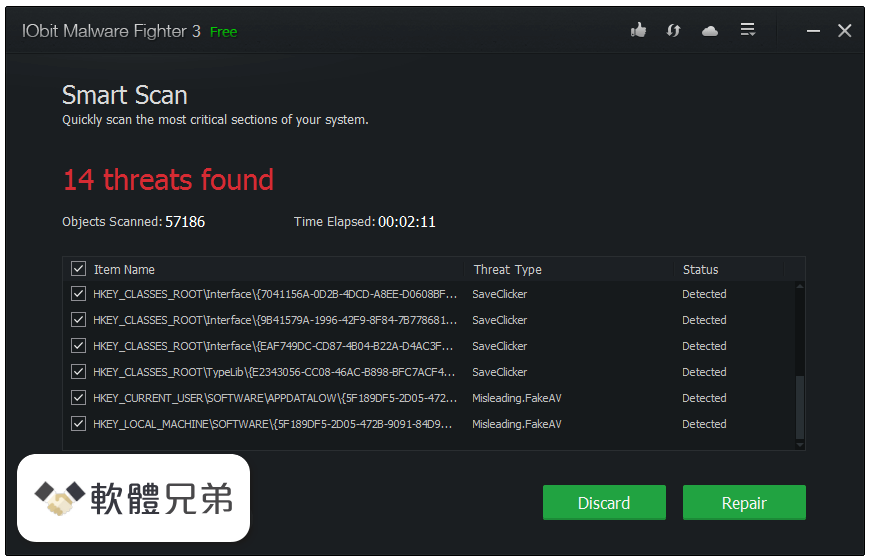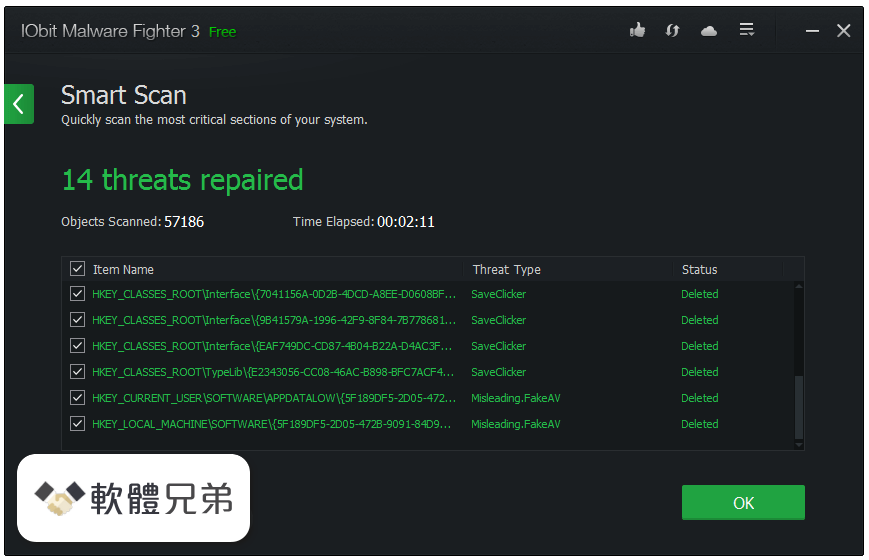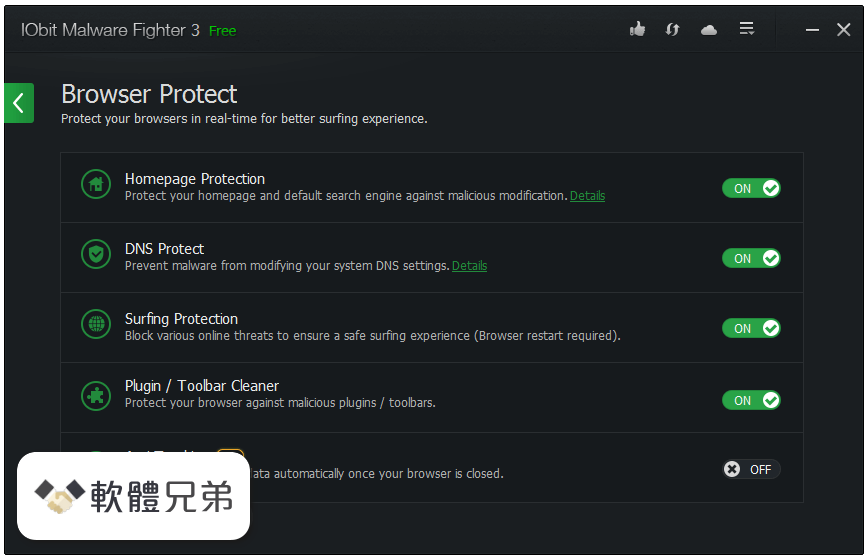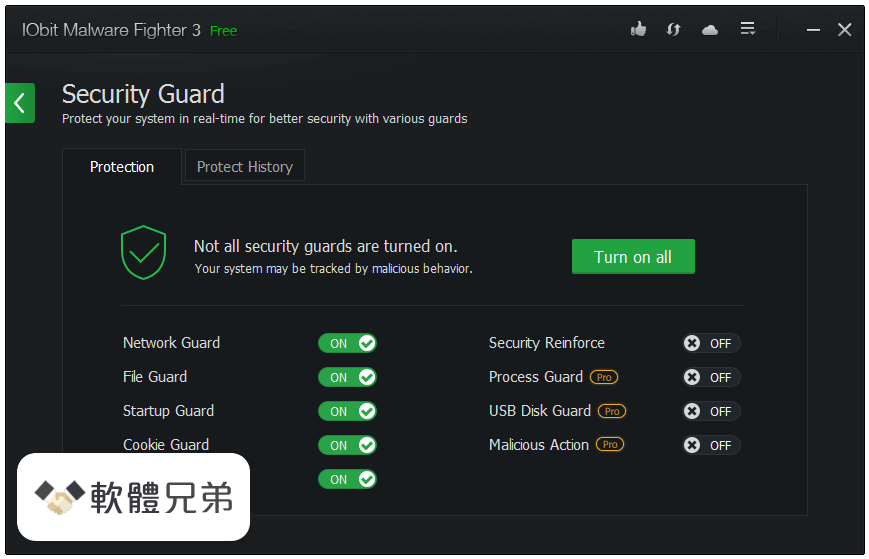|
What's new in this version: Installation, Applications and Demos:
- The most important visible change with Verge3D 4.0 is that we separated user applications and settings, as well as stock demos, from the software installation. When starting the App Manager for the first time, it will suggest selecting a working folder for your applications (on Windows, this is usually inside Documents). This is where all your applications and the custom Puzzles library will now be stored.
- You can also choose between “Light” or “Dark” themes in the same dialog. Both preferences can be changed later in the App Manager settings.
- Having a separate folder for applications will make updating for new Verge3D versions easier. Also, you can now use different Verge3D flavors (Blender, 3ds Max, or Maya) with the same applications folder, rather than having to maintain a separate folder for each package.
- Next, after installing Verge3D 4.0, you won’t see any stock demos listed in the App Manager (thus the file size of the distribution is only about 100 Mb now). The demos can now be freely downloaded upon request from the store section of the App Manager.
- You can filter content by demos, tutorials, and libraries using small buttons on the right. We plan to add to this store various simple examples for more convenient learning how this or that feature works.
- Finally, the software itself is installed in a system directory (usually Program Files on Windows). This normally requires admin privileges – if you happen not to have them, simply select a folder that you are permitted to use. All third-party Verge3D plugins must also be copied to this directory.
- The personal settings for the App Manager are saved in another system folder (AppData/Roaming/Soft8Soft on Windows). This allows the system administrator to install Verge3D once for all users who can have their own settings each.
Texture Compression:
- Here goes one of the most important features of this release. Texture compression enables images to use 4x-6x less video memory, and speeds up rendering thanks to more efficient memory access. This feature is especially crucial to hardware-restricted Apple devices, since insufficient memory is the main reason for big scenes crushing on iOS.
- Texture compression is performed when you export a scene, if you enable the corresponding option.
Verge3D employs two compression algorithms which you can switch between:
- UASTC is a modern method which offers best quality. It is good for everything including normal maps, ORM textures, etc.
- ETC1S offers best compression and generates smallest files. However, it may cripple textures so you might use it only for non-contrast images (such as grass, wood, bricks, etc).
- You can tweak efficiency-vs-quality by choosing the compression algorithm for each individual texture.
- However, you don’t really need to choose between them and can safely leave the default Auto option, that corresponds to simply using UASTC in the current implementation (this behavior may change in the future).
- Besides genuine texture compression, all HDR images are now compressed with LZMA (i.e. same method used for glTF files). This makes the HDR files 4x-6x times smaller, although they still occupy the same amount of video memory. This feature is turned off when you set the texture compression setting to Disabled.
- We ensured that texture compression could be used with the puzzle replace texture. Also, the print performance info puzzle (as well as P-P-P hot keys) now outputs info about texture compression. Namely, it prints what exactly compression format is used internally by Verge3D on the target hardware (intended for advanced users).
Snowballs VR Revisited:
We have further upgraded our Snowballs VR demo. It now offers 3 types of controls:
- Desktop controls with mouse and pointer lock (now works on localized keyboards too)
- Mobile multi-touch controls
- VR controls optimized for Oculus Quest 1/2
- We also added more levels, more snowball guns, improved the graphics and UI, performed some performance optimizations, and streamlined the Puzzles logic.
- We believe this small game have become one of the most advanced Verge3D apps ever created so far. All in all, this demo inspired us to add various features to simplify the creation of such huge yet code-less applications, as well as to fix many bugs in the engine.
3ds Max-Specific Features:
- Verge3D is now compatible with 3ds Max 2023. The version 2019 is no longer officially supported and not recommended for use.
- The new glTF Material first appeared in 3ds Max 2023 is now supported by Verge3D, including all its settings.
- Line render is now available for splines which can be used to implement various graphics effects, wireframes, physical ropes, etc. You can adjust the color and width for lines.
- Controllers now properly work with Verge3D in localized variants of 3ds Max (e.g. German or Chinese).
- The parameter Cutout (Opacity) is now supported for Physical Materials.
- Animation of morph targets is now supported.
- The Viewport Fit option (Vertical or Horizontal) is now available for cameras. You can use it to properly adjust your 3D UI elements to the user’s screen resolution. Thanks for suggesting this feature.
- All Verge3D options in 3ds Max are now rolled up by default to make it more convenient for the users to use these options. We are thankful to Autodesk developers for advising us on how to properly implement this long awaited feature.
- We fixed the bug with intensity of the default light sources.
- We fixed the bug with anisotropic filtering for textures not working properly. Thanks for reporting this on the forums.
- Color space is now correctly assigned to ORM textures generated for gltf-compatible materials. Thus lighting is no longer crippled for such models.
- We fixed export crash when empty names are used for morph targets.
Other Improvements:
- We optimized loading of images by assigning them to textures asynchronously.
- The LZMA unpacker now works faster and occupies less memory thanks to using WebAssembly.
- Verge3D Network directory was simplified. It now displays one level less in the list of uploaded files (i.e. skips the “applications“ folder).
- All so called “player-based” demos that were causing much confusion among users were converted to “normal” apps, that is, are supplied with a mandatory .html file to run them.
- Clipping planes can now properly cut objects with skeletal animation. This feature was suggested through the enterprise support channel.
- The users of Verge3D DevKit (included in Enterprise and Ultimate packages) can now automate the updating of the engine and applications by running the Python script utils/keymanager.py.
- A descriptive message is now shown in the App Manager if the local server is down, instead of ‘This site can’t be reached / localhost refused to connect’.
- We implemented progressive loading of Asset Store entries which helps if Internet is slow. We also provided better titles and descriptions for the demos.
- You can now navigate to the URL localhost:8668/reset to clean up the settings of the App Manager. Intended for advanced users, this is a handy way to begin from scratch.
Fixed:
- We fixed the bug with the combination of puzzles not and in list check occurrence.
- Verge3D Puzzles - not and find in list
- We fixed banding artifacts with dynamic ambient occlusion
- We fixed the bug with Puzzles editor when new tabs had no access to all procedures used in a scenario. We also fixed some issues when a tab is deleted. Also tabs are now created faster.
- We fixed the bug with Puzzles editor’s context menu option Jump to Procedure Puzzle that didn’t work properly.
- Verge3D Puzzles - option Jump to Procedure
- We fixed the bug with disintegrating puzzles when a group of puzzles is being dragged (e.g. out of the library).
- We fixed crashes occurred upon exiting an AR session.
- Physics data are now properly cleaned up when the puzzle remove physics body is used.
- We fixed the bug when dynamic ambient occlusion (GTAO) is used together with reflections. Thanks for reporting this.
- The App Manager now properly works without Internet connection, which is needed for the Asset Store and Network Directory
- We fixed the bug with ambient occlusion not working in the AR/VR modes. Thanks for reporting this on the forums
- We implemented a workaround for a WebGL bug introduced in iOS 15.4. Thanks for reporting this
- Verge3D apps now work properly in WeChat browser on iOS 15.4. This issue was reported through the Enterprise support channel.
- We fixed crashes in the Puzzles editor sometimes happened when puzzles are deleted. Thanks for reporting this.
- We fixed rare export crashes related to case-sensitivity of file names (Windows-only).
- We fixed the issue with normal-mapping of planar light probes, occurred when they are scaled.
- We fixed z-fighting occurred on some non-Windows systems. This was achieved thanks to employing the 24-bit depth buffer which is part of WebGL 2.0.
- We fixed the Windows-specific issue with line endings in the multi-line text puzzle.
- We fixed the rare Puzzles bug caused by objects that: A) have morphing, B) have a clipping plane, and C) are multi-material, at the same time. This issue was reported through the Enterprise support channel.
- We fixed the issue with incorrect lighting on originally empty scenes, that is when models are added in run time later
- We fixed a bug in Verge3D WordPress plugin related to incorrectly determining of product IDs
Verge3D for 3ds Max 4.0.1 相關參考資料
Downloading Verge3D for Blender 4.0.1 from FileHorse.com
Verge3D for Blender is a powerful and intuitive toolkit that allows 3ds Max or Blender artists to create immersive web-based experiences.
https://www.filehorse.com
Verge3D 1.0.4 Available - Soft8Soft
2024年1月7日 — With our main efforts aimed at Verge3D for 3ds Max, we are releasing this minor update which incorporates some improvements we made in the midst ...
https://thirstymag.com
Verge3D 1.0.4 Available - Soft8Soft - hpnonline.org
With our main efforts aimed at Verge3D for 3ds Max, we are releasing this minor update which incorporates some improvements we made in the midst of the ...
https://hpnonline.org
Verge3D 4.0 for 3ds Max Released
2022年6月15日 — The long-awaited Verge3D 4.0 for 3ds Max is out with tons of features and complete overhaul of the tools, file format, and engine core.
https://www.soft8soft.com
Verge3D 4.0.1 Maintenance Update
This maintenance update fixes several issues found in recently released Verge3D 4.0 for Blender, 3ds Max, and Maya, also adding some improvements. Thanks.
https://www.soft8soft.com
Verge3D 4.1 for 3ds Max Released
2022年8月24日 — We are excited to present a new release of Verge3D for 3ds Max! Version 4.1 brings support for the Path constraint, 16 entirely new puzzles ...
https://www.soft8soft.com
Verge3D Download Archive
From this page you can download all previously released versions of Verge3D for Blender, 3ds Max or Maya. Those may be useful if you chose to not renew your ...
https://www.soft8soft.com
Verge3D for 3ds Max 4.0.1 Download
2022年6月20日 — Download Verge3D for 3ds Max 4.0.1 for Windows PC from FileHorse. 100% Safe and Secure ✓ Free Download (32-bit/64-bit) Software Version.
https://www.filehorse.com
Verge3D for 3ds Max Basics - Post-processing and Antialiasing
Verge3D for Blender 3ds Max Maya product download ...
Verge3D for Blender is a powerful yet cost-efficient solution for creating interactive 3D web experiences. Get Verge3D 4.5.1 (Windows) Get Verge3D 4.5.1 ...
https://www.soft8soft.com
|