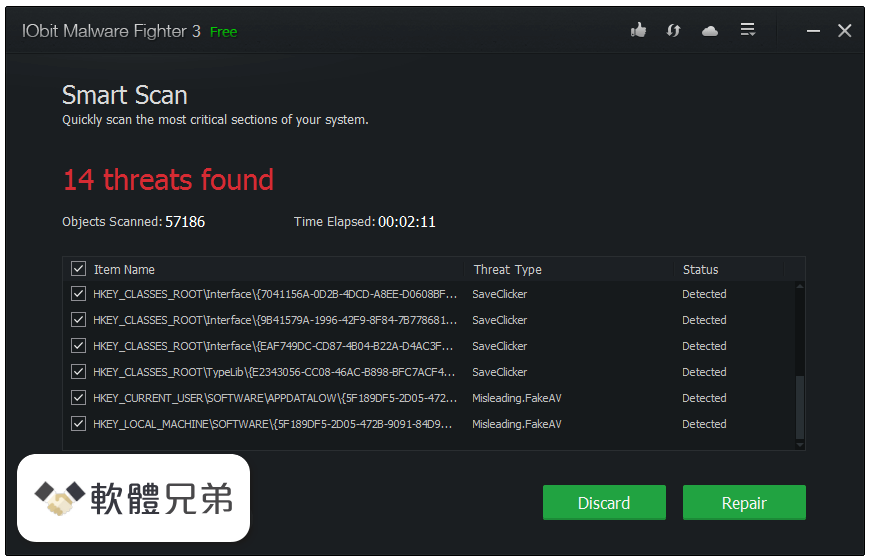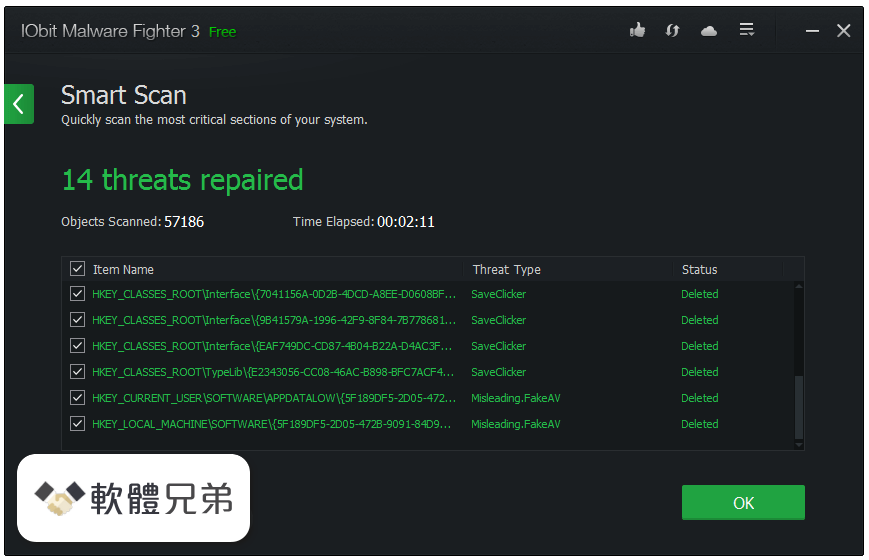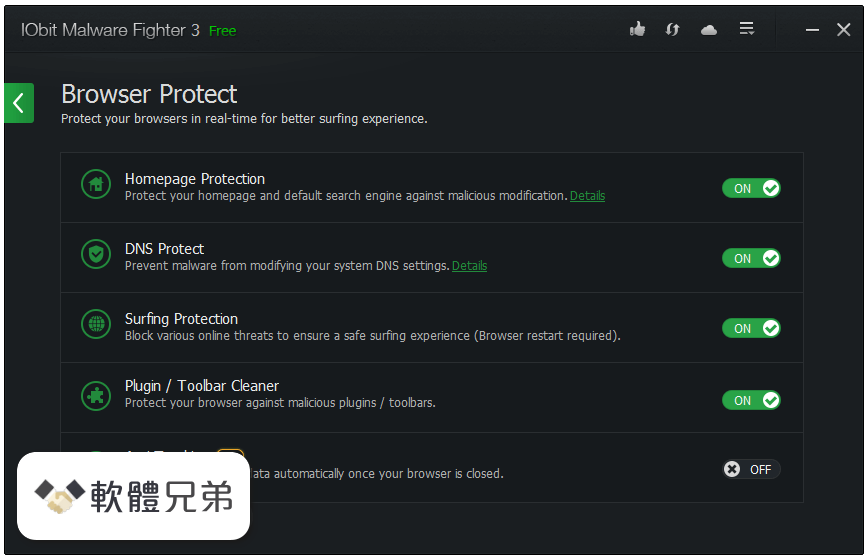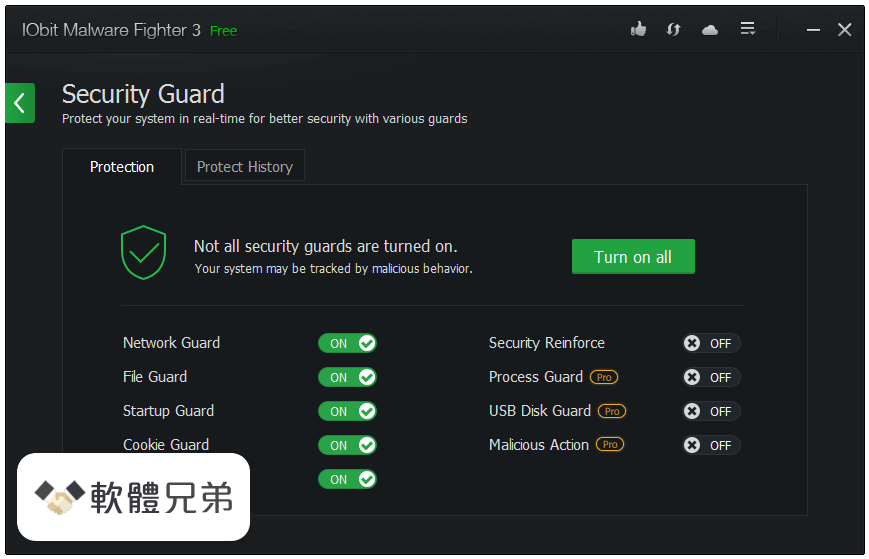|
What's new in this version: FastReport.Net 2019.4.8
- Change log not available for this version
FastReport.Net 2019.4.7
- Change log not available for this version
FastReport.Net 2019.4.6
- Change log not available for this version
FastReport.Net 2019.4.5
- Change log not available for this version
FastReport.Net 2019.4.4
- Change log not available for this version
FastReport.Net 2019.4.3
- Change log not available for this version
FastReport.Net 2019.3.26
- Change log not available for this version
FastReport.Net 2019.3.25
Designer:
- Fixed a bug with the inability to return and cancel actions when copying the format
Preview:
- Fixed a bug with breaking ManualBuild table with CanBreak = false
.Net Core:
- Fixed TrueType font name conversion for extended weights
- > font name conversion affected to FR.Core. The existing "font.list" file must be deleted manually, and will automatically rebuild on next export to PDF. Note that rebuilding of font.list takes long time
FastReport.Net 2019.3.24
- Change log not available for this version
FastReport.Net 2019.3.22
- added Bezier curve for polygons
- Added new time format minutes:seconds [mm:ss]
- Fixed image size calculation when AutoSize is enabled in the preparation stage
- Fixed RichText lists format
- Fixed a bug when font changed in parent report were not changed in inherited report
- Updated a polygon object: now the polygon toolbar is displayed not near to the object, but in the main toolbar and in ribbon; polygon modes are changed, new modes allow editing and adding curves
- > because polygons have got strong changes, we want to get more detail about the change, the polygon has 5 editing modes: the first allows you to work with the whole object, the second for selecting and moving points, the third allows you to add new points to the polygon, the fourth allows you to edit the curves, the fifth to delete the points of the polygon. For the 3rd and 4th mode, you must select a point
- Added a new Json data connection integrated into the engine
- Added FontListFolder property in the Utils.Config
- Added RepeatBandNTimes property for bands
- Fixed bug with changing the GroupHeaderBand hierarchy if it had a child GroupHeaderBand
Designer:
- Fixed TypeConverter on the TextObject.ParagraphFormat property
- Fixed a bug with rising exception when double clicking on a TextObject
- Fixed a bug with shadow of report when designer is in Right-to-Left mode
- Added feature to edit the sql query for the Query Builder; if the Query Builder cannot process the query a warning will be showed
- Fixed a bug when Query Builder adds extra comma
- Fixed bug with adding extra spaces in QueryBuilder
- Fixed a bug with position of report shadow when zooming in Right-to-Left designer
- Now when the name of data source changed, its name changes in expressions of TextObject.Text, PictureObject.DataColumn, DataBand.Filter and DataBand.Sort
Preview:
- Added the ability to subscribe to the PreviewControl.OnPrint and PreviewControl.OnExport events, which are called when the corresponding buttons are clicked
- Fixed bug with display on the penultimate page with PageFooter PrintOn = LastPage
.NET Core:
- Fixed memory leak in PDF-export
- Fixed memory leak in font engine
- Fixed glyph widths in PDF export
- Fixed errors of report building with complex expressions ("Requested operation is not available because the runtime library function '' is not defined.")
- Fixed display of fonts in PDF export, reduced accuracy to 2 decimal places
WebReport:
- Added PdfImagesOriginalResolution, PdfJpegCompression and PdfColorSpace properties
- Added rotation for pages with landscape orientation in printing from browser
- Added event CustomAuth
Exports:
- Fixed bug with export of bitmaps in ZPL
- Fixed bug with incorrect height of cells in Excel2007
- Fixed bug with exporting empty sheet in Excel2007
- Fixed bug with exporting the page with the wrong size in Excel97
- Fixed bug with exporting empty cells in Excel2007
- Fixed bug with strikethrough text in Excel2007 export
- Fixed bug with strikethrough text in Word2007 export, when using html-tags and conditional formatting
- Added Hyperlinks to RTFExport
- Fixed QR code position in ZPL export
- Fixed page init priority in ZPL export
- Improved an example DemosC#PrintZPL
- Fixed a bug with the same images duplication in the HtmlExport (properties: Layers, EmbeddedPictures)
- Added an ability to split pages with data in different sheets when exporting to Excel2007
- Fixed bug with the lack of hyperlinks in pictures, figures, QR-codes when exporting to PDF
- Fixed bug with exporting empty text to RTF, when using CanShrink = true and TextRenderType = HtmlParagraph
FastReport.Net 2019.3.21
- Fixed bug with display on the penultimate page with PageFooter PrintOn = LastPage
FastReport.Net 2019.3.20
Engine:
- added Bezier curve for polygons
- added new time format minutes:seconds [mm:ss]
- fixed image size calculation when AutoSize is enabled in the preparation stage
- fixed RichText lists format
- fixed a bug when font changed in parent report were not changed in inherited report
- updated a polygon object: now the polygon toolbar is displayed not near to the object, but in the main toolbar and in ribbon; polygon modes are changed, new modes allow editing and adding curves
- because polygons have got strong changes, we want to get more detail about the change, the polygon has 5 editing modes: the first allows you to work with the whole object, the second for selecting and moving points, the third allows you to add new points to the polygon, the fourth allows you to edit the curves, the fifth to delete the points of the polygon. For the 3rd and 4th mode, you must select a point
- added a new Json data connection integrated into the engine
- added FontListFolder property in the Utils.Config
- added RepeatBandNTimes property for bands
- fixed bug with changing the GroupHeaderBand hierarchy if it had a child GroupHeaderBand
Designer:
- fixed TypeConverter on the TextObject.ParagraphFormat property
- fixed a bug with rising exception when double clicking on a TextObject
- fixed a bug with shadow of report when designer is in Right-to-Left mode
- added feature to edit the sql query for the Query Builder; if the Query Builder cannot process the query a warning will be showed
- fixed a bug when Query Builder adds extra comma
- fixed bug with adding extra spaces in QueryBuilder
- fixed a bug with position of report shadow when zooming in Right-to-Left designer
- now when the name of data source changed, its name changes in expressions of TextObject.Text, PictureObject.DataColumn, DataBand.Filter and DataBand.Sort
Preview:
- Added the ability to subscribe to the PreviewControl.OnPrint and PreviewControl.OnExport events, which are called when the corresponding buttons are clicked
.NET CORE:
- Fixed memory leak in PDF-export
- Fixed memory leak in font engine
- Fixed glyph widths in PDF export
- Fixed errors of report building with complex expressions ("Requested operation is not available because the runtime library function '' is not defined.")
- Fixed display of fonts in PDF export, reduced accuracy to 2 decimal places
WebReport:
- Added PdfImagesOriginalResolution, PdfJpegCompression and PdfColorSpace properties
- Added rotation for pages with landscape orientation in printing from browser
- Added event CustomAuth
Exports:
- Fixed bug with export of bitmaps in ZPL
- Fixed bug with incorrect height of cells in Excel2007
- Fixed bug with exporting empty sheet in Excel2007
- Fixed bug with exporting the page with the wrong size in Excel97
- Fixed bug with exporting empty cells in Excel2007
- Fixed bug with strikethrough text in Excel2007 export
- Fixed bug with strikethrough text in Word2007 export, when using html-tags and conditional formatting
- Added Hyperlinks to RTFExport
- Fixed QR code position in ZPL export
- Fixed page init priority in ZPL export
- Improved an example DemosC#PrintZPL
- Fixed a bug with the same images duplication in the HtmlExport (properties: Layers, EmbeddedPictures)
- Added an ability to split pages with data in different sheets when exporting to Excel2007
- Fixed bug with the lack of hyperlinks in pictures, figures, QR-codes when exporting to PDF
- Fixed bug with exporting empty text to RTF, when using CanShrink = true and TextRenderType = HtmlParagraph
FastReport.Net 2019.4.8 相關參考資料
Distributing FastReport.Net with an application - Fast Reports ...
dll - Library to work in ASP.Net, contains WebReport component;. • FastReport.Bars.dll - library for organizing floating windows, toolbars, and ...
https://www.fast-report.com
Download of OpenStreetMap in FastReport .NET - Fast Reports
In FastReport .Net 2016.2 we added an opportunity to download maps from OpenStreetMap files (* .osm). In this article I would like to show how ...
https://www.fast-report.com
FastReport.Core 2019.4.0-demo - NuGet Gallery
FastReport.Net supports export to various popular formats, such as PDF/A, Excel, Word, Open Office, HTML, CSV, Json, XAML, ZPL, etc. The full ...
https://www.nuget.org
FastReport.Net Download (2020 Latest) for Windows 10, 8, 7
Download FastReport.Net for Windows PC from FileHorse. 100% Safe and Secure ✓ Free Download (32-bit/64-bit) Latest Version 2020.
https://www.filehorse.com
FastReport.Net WinForms + WebForms - ComponentSource
Net is a full-featured reporting solution for Windows Forms and ASP.NET. It can be used in Microsoft Visual Studio. With FastReport.Net, you can create ...
https://www.componentsource.co
New version of FastReport .Net 2019.4 - Fast Reports Inc.
In FastReport .NET 2019.4 we significantly improved polygons for which we added Bezier curves and new editing modes. Now you can work ...
https://www.fast-report.com
Register Json data in FastReport.NET - Fast Reports Inc.
If you need to register Json as data source in FastReport.NET, this can be done through the registration of business objects. For parsing json ...
https://www.fast-report.com
Report generator with visual designer in Visual Studio ...
FastReport.Net uses another approach. There are own fully independent report designer which can be called from application (from Winforms ...
http://www.fast-report.com
Vector graphics in FastReport.Net 2019.4. Script - Fast Reports
In the first part of the article we reviewed the innovations of FastReport.Net 2019.4 in terms of vector graphics. Now polylines and polygons can ...
https://www.fast-report.com
|