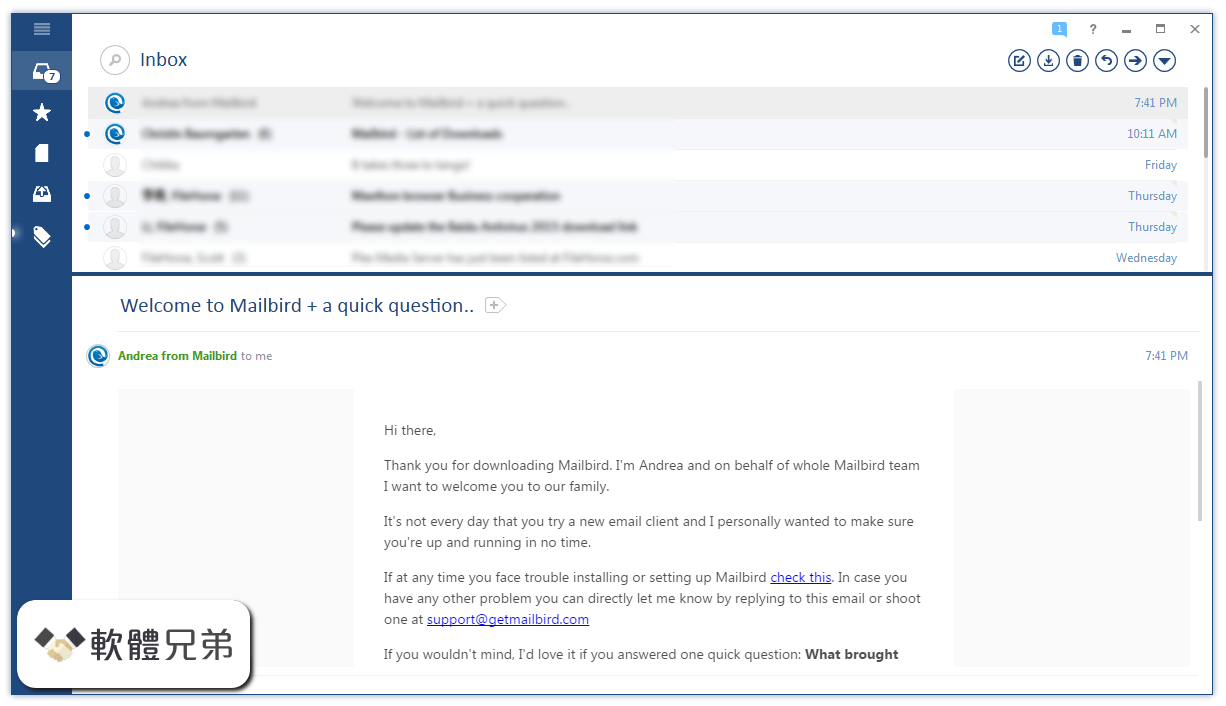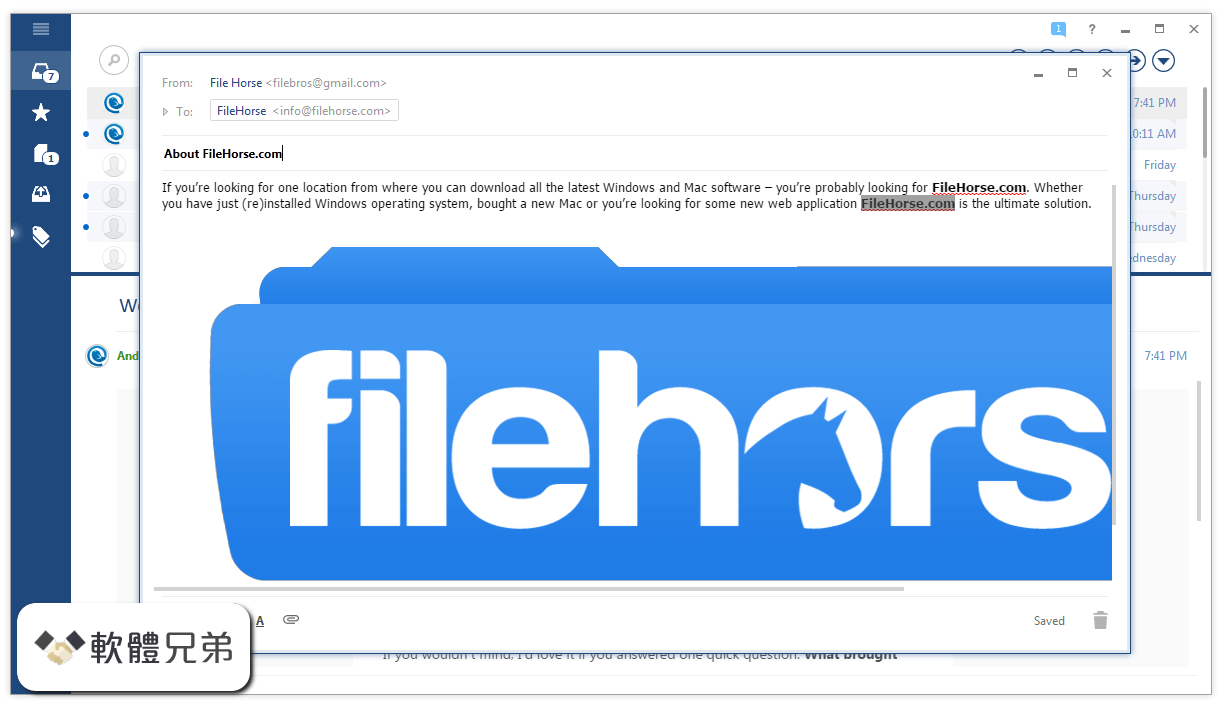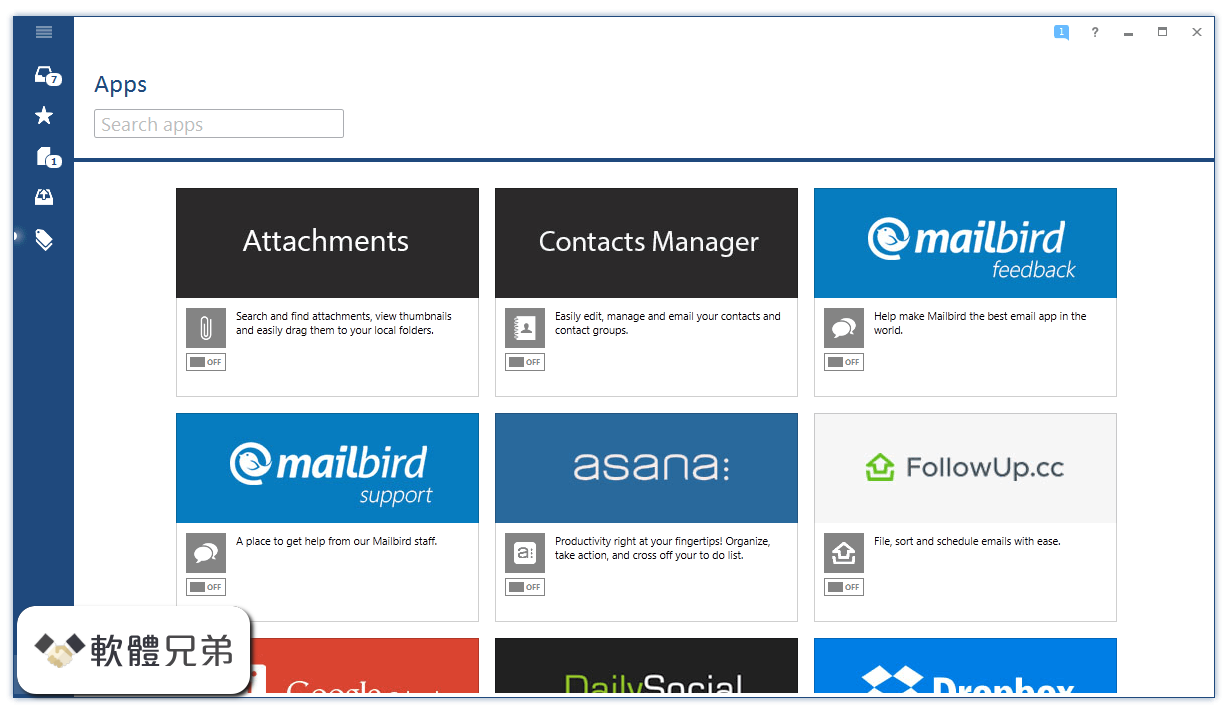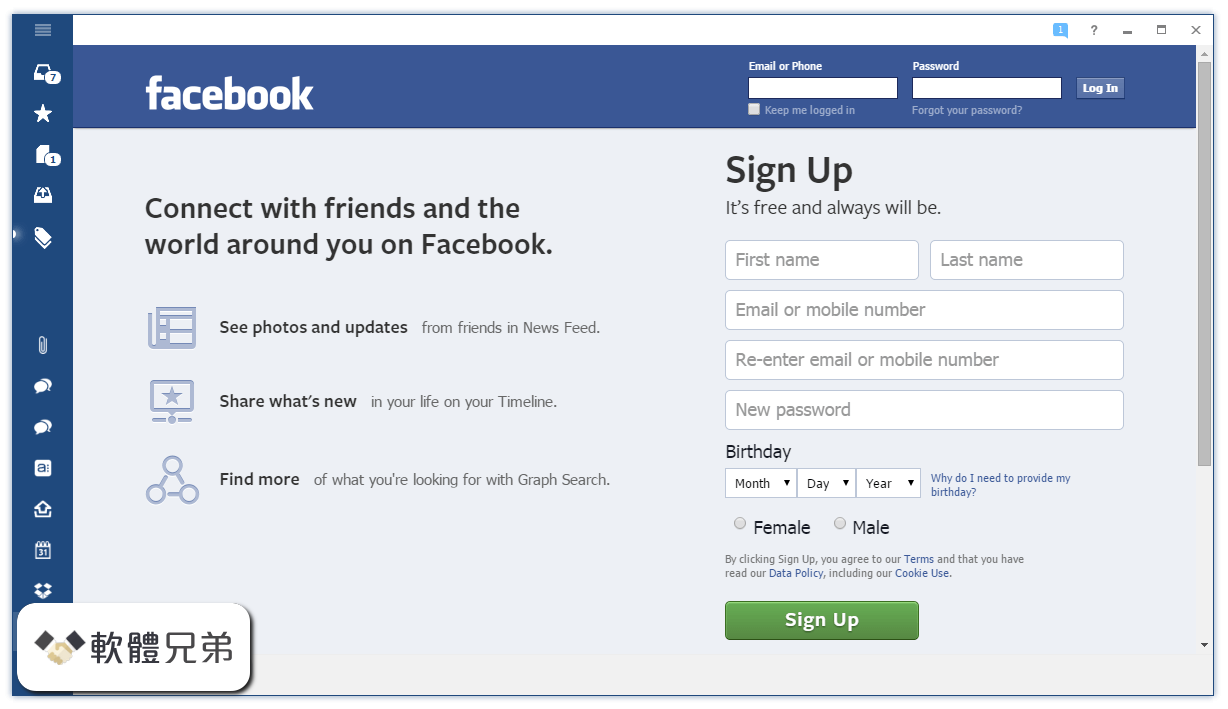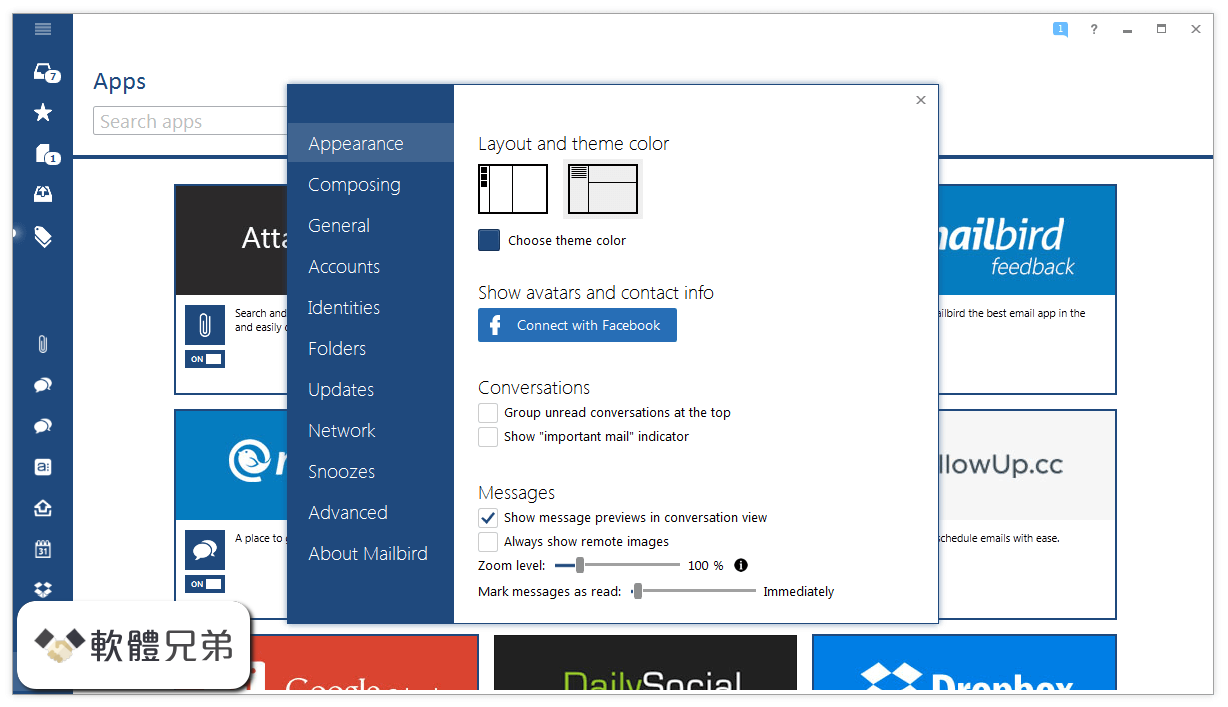|
What's new in this version: FontCreator 13.0.0.2620 (64-bit)
- Further improved Auto Attach
- Several anchor related improvements
- Minor proofing improvements
- Fixed a cursive attachment issue
- Fixed issues with Reverse Chaining Contextual Single Substitution Subtable
- New: Copy and paste composites in same font
FontCreator 13.0.0.2613 (64-bit)
- Improved Insert Glyphs by Name
- Improved Auto Attach
- Proofing improvements
- Fixed an issue with Check for Updates
FontCreator 13.0.0.2612 (64-bit)
- Improved Insert Glyphs by Name
- Improved Auto Attach
- Proofing improvements
FontCreator 13.0.0.2610 (64-bit)
- Interactive proofing of OpenType layout features
- Support for OpenType SVG color fonts
- Improved Color Export options
- Enhanced Anchor Manager
- Fixed issues with anchors
- Improved Auto Attach
- New range is now optional in Insert Glyphs dialog
- Improved Shaping Engine
- Improved high DPI support
- Added preferred outline format to Options dialog -> Exchange tab
- Numerous enhancements and improvements
FontCreator 12.0.0.2566 (64-bit)
- OpenType layout improvements
- Unicode 13.0 support
FontCreator 12.0.0.2565 (64-bit)
- Improved layout engine
- Supporting Anchor NULL
- Improvements to the Web Font test page
- Some bug fixes
FontCreator 12.0.0.2563 (64-bit)
- Fixed link to user manual in Welcome dialog
- Reduced error reporting in case the font editor raises an exception or crashes
FontCreator 12.0.0.2561 (64-bit)
- Reduced error reporting in case the font editor raises an exception or crashes
FontCreator 12.0.0.2560 (64-bit)
- Fixed color font export issue
- Improved font preview for complex scripts
- Improved high DPI support
- Some tweaks and improvements
FontCreator 12.0.0.2555 (64-bit)
- Fixed CFF based font export failure
FontCreator 12.0.0.2554 (64-bit)
- Fixed font export issue
- Improved high DPI support
- Improved check for updates
FontCreator 12.0.0.2552 (64-bit)
- Improved WOFF2 export
FontCreator 12.0.0.2550 (64-bit)
- Fixed trial outdated issue
- Some minor improvements
FontCreator 12.0.0.2547 (64-bit)
- Fixed issue with PDF import
- Fixed issue with drawing outlines (TCanvasD2D)
- Improved font templates
FontCreator 12.0.0.2546 (64-bit)
- Fixed issue with 30-day trial period
FontCreator 12.0.0.2545 (64-bit)
- Change log not available for this version
FontCreator 12.0.0.2543 (64-bit)
- The 30-day trial period allows you to use all features, but generated fonts will contain watermarks
- Compile OpenType layout feature code will now merge anchors
- Within the glyph edit window, hold down the Alt key and click one of the “comparison glyphs” to make it the current glyph
- Fixed a bug that failed to correctly export symbol fonts
- Updated CompositeData.xml
- Updated Unmapped Subscripts for Fractions.xml
- Updates to help and manual
- Some bug fixes and improvements
FontCreator 12.0.0.2539 (64-bit)
- Updated the way Vertical Line Spacing values are calculated
- Some performance improvements
- Updates to help and manual
FontCreator 12.0.0.2535 (64-bit)
- Added option to enter glyphs by code-point in preview text: /$40 or /64
- Updated Glyph Properties tool window
- Expressions for glyph metrics (left side-bearing, right side-bearing, and advance width)
- Included new transform script for Auto-attach
- Some bug fixes and improvements
FontCreator 12.0.0.2525 (64-bit)
- Unicode 12.1 support
- Enhanced font overview categories panel (added Scripts)
- Fixed rare issue with formulas
- Updated CompositeData.xml
FontCreator 12.0.0.2522 (64-bit)
- OpenType Designer remembers last Script and Language settings
- Fixed issue with storing preview text
FontCreator 12.0.0.2521 (64-bit)
- Anchor based composites
- Extended generation of OpenType layout features (frac, liga, mark, mkmk, init, medi, fina, curs, salt, ssxx, cvxx, and many more)
- Custom and generic localized forms
- Improved generation of friendly glyph names
- New glyph sort (design mode)
- Unicode 12 support
- Comes with ttfautohint version 1.8.3
- Improved complete composites
- Full undo and redo support
- Enhancements to transform scripts
- Option to exclude glyphs on export
- Support for delete in multiple substitutions
- Support for glyph ranges in glyph transformer
- Extended Insert Glyphs dialog
- Smart glyph switching in Glyph Edit window
- Improved OpenType Designer
- Improved window tab bar
- Extended Reopen menu
- New insert glyphs by name
- New Option: Decompose composite glyphs with scaled components (Recommended)
- Snap to guidelines and grid on resizing a glyph orthogonally
- Snap to guidelines and grid for anchor movement
- Improved glyph names for release (on exporting a font)
- New: sort glyphs in class in class manager
- Updated font templates for new fonts
- _shaper now supports (basic) normalization
- Preview support for comparing same text with different features enabled
- View unknown tables
- Updated vendor information
- Insert Glyphs supports generation of composite from glyph name formula: ffi=f+f+i
- Auto Attach repositions glyph members based on anchors
- Several bug fixes
- Numerous enhancements and improvements
FontCreator 11.5.0.2430 (64-bit)
- Fixed SVG import issue
- Fixed WOFF 1 export issue
- Fixed class0 in preview
- Added a generate button to smoothing
- Improvements to the user manual
- Several user interface improvements
FontCreator 11.5.0.2427 (64-bit)
- Support for WOFF 2.0
- Fixed issue with exporting CFF based WOFF files
- Several user interface improvements
FontCreator 11.5.0.2422 (64-bit)
- Several user interface improvements
FontCreator 11.5.0.2421 (64-bit)
- Support for Unicode variation sequences
- Comes with ttfautohint version 1.8.1
- Open contours while designing fonts
- Export as single line font (Open contours are not allowed in fonts, so FontCreator will do some magic to make fonts look like single line fonts which can be used for engraving)
- Support for last resort fonts
FontCreator 13.0.0.2620 (64-bit) 相關參考資料
- Make Your Life Easier
High-Logic FontCreator Pro 13.0.0.2620 + Activator + Portable ... Unduh Gratis High-Logic FontCreator 13 Professional (32-bit / 64-bit) untuk PC Windows, ...
https://www.zuketcreation.net
Download FontCreator 13.0.0.2620 - Softpedia
Download FontCreator - A font creator designed to help you build your own signature ... What's new in FontCreator 13.0.0.2620: ... runs on: Windows 10 32/64 bit
https://www.softpedia.com
FontCreator (64-bit) Download (2020 Latest) for Windows 10 ...
Download FontCreator (64-bit) for Windows PC from FileHorse. 100% Safe and Secure ✓ Free Download (32-bit/64-bit) Latest Version 2020.
https://www.filehorse.com
FontCreator 13.0.0.2620 - Download - Instalki.pl
FontCreator. 13.0.0.2620. tworzenie czcionek. POBIERZ TERAZ. 32-bit wersja stabilna (Menadżer pobierania) ...
https://www.instalki.pl
FontCreator Pro破解版下载|字体创建和编辑器High-Logic ...
FontCreator有32位和64位两种版本。64位版本更快,耗费时间的任务,如autokern,光学指标,导出字体和图像,以概述转换。它还可以使用更多 ...
https://www.sdbeta.com
FontCreator 字型設計軟體 - 友環股份有限公司
(32/64 bit) 24 MB of free disk space Our software works with Windows, but fonts created with FontCreator can also be used on Mac OS X and Linux. 更新介紹 ...
https://www.linksoft.com.tw
High-Logic FontCreator Pro 13.0.0.2620 + Activator + Portable -
6 小時前 - Unduh Gratis High-Logic FontCreator 13 Professional (32-bit / 64-bit) untuk PC Windows, ini adalah editor font paling populer di dunia. Set fitur ...
https://www.zuketcreation.net
دانلود High-Logic FontCreator Professional 13.0.0.2620 + ...
High Logic FontCreator, نرم افزار ویرایش فونت, افزودن حروف به فونت, دانلود نرم افزار FontCreator, نرم افزار ... Windows 2000, XP, Vista, 7, 8, 10 (32/64 bit) ...
https://downloadly.ir
|