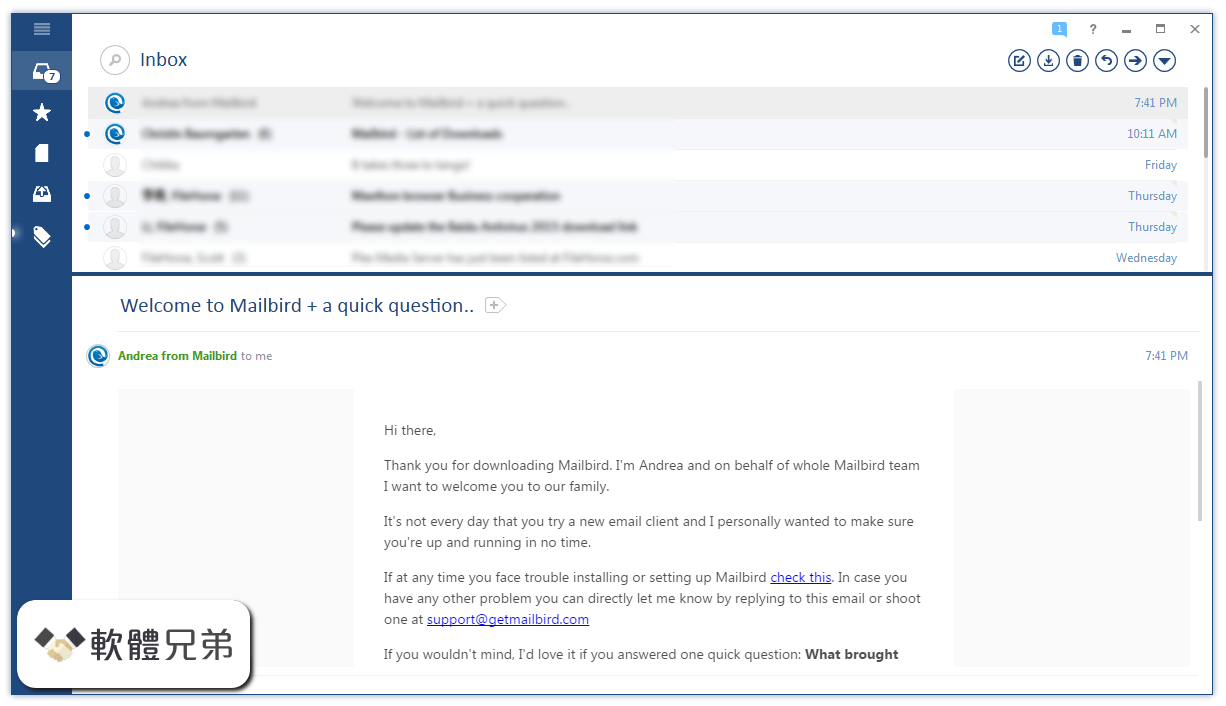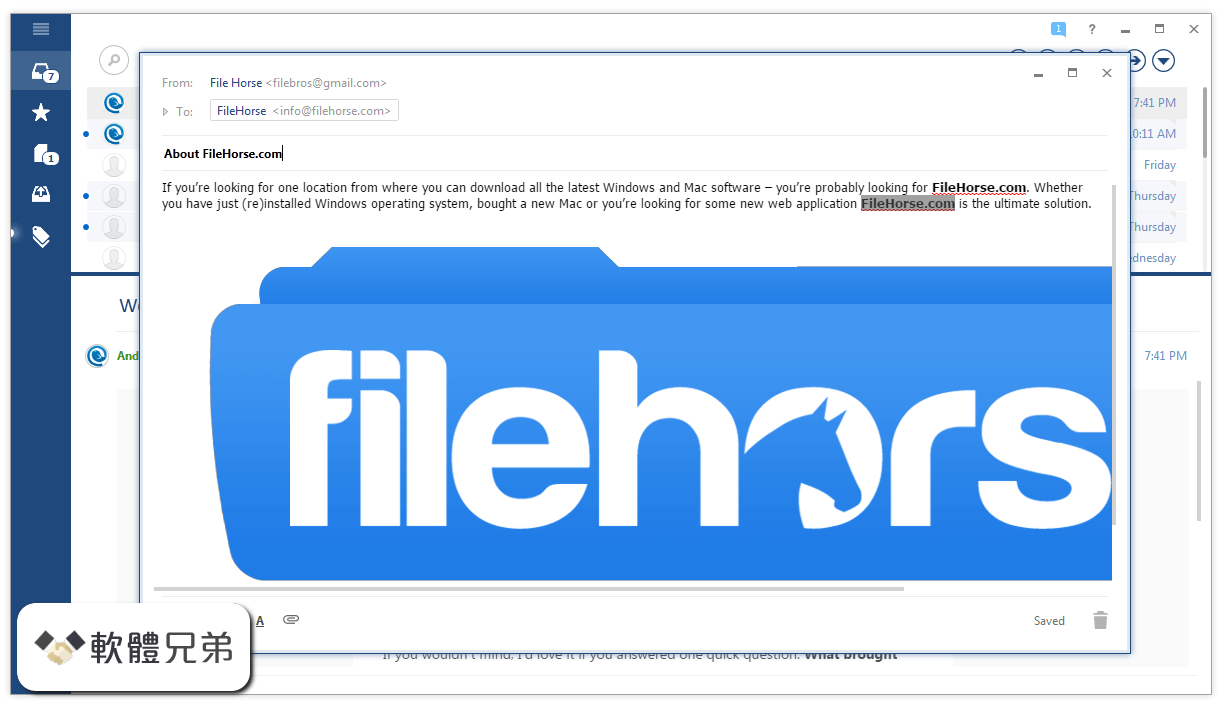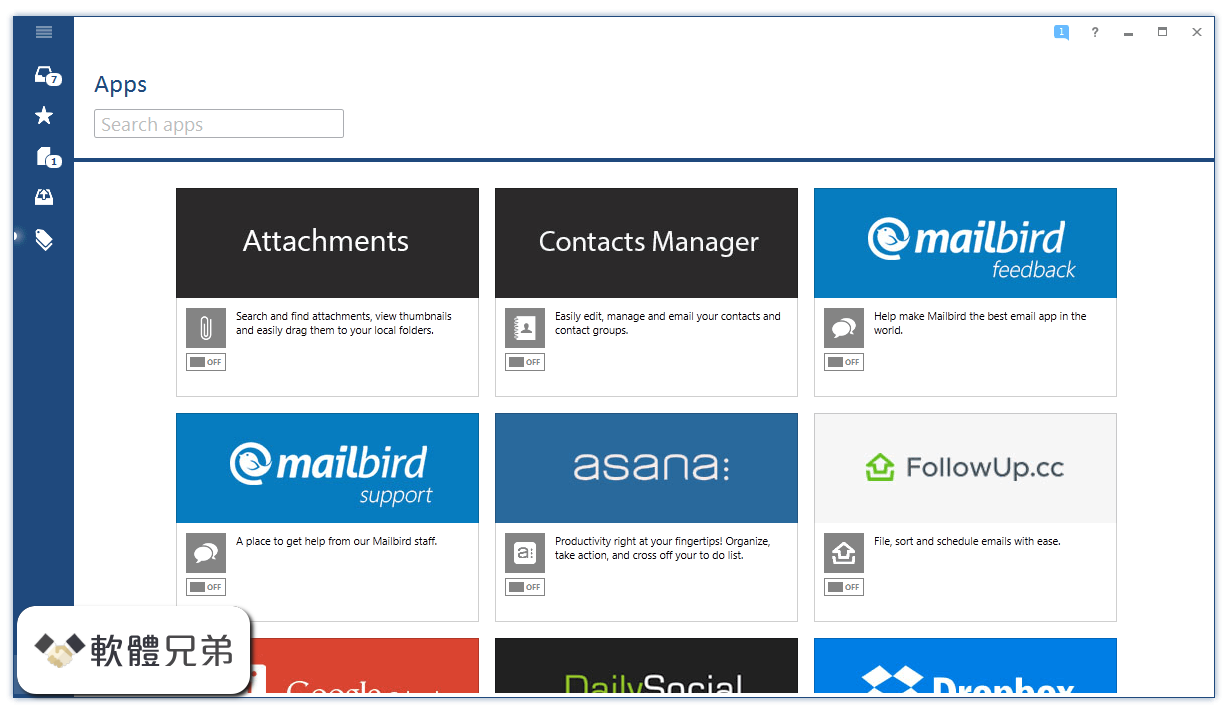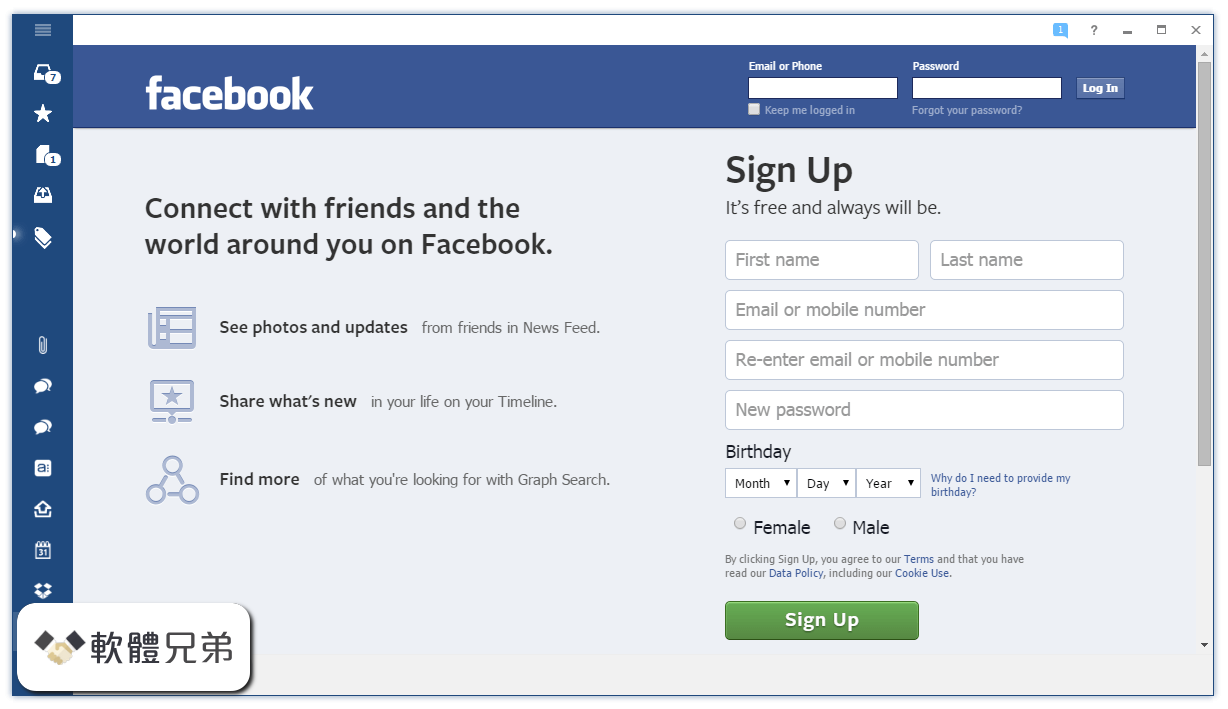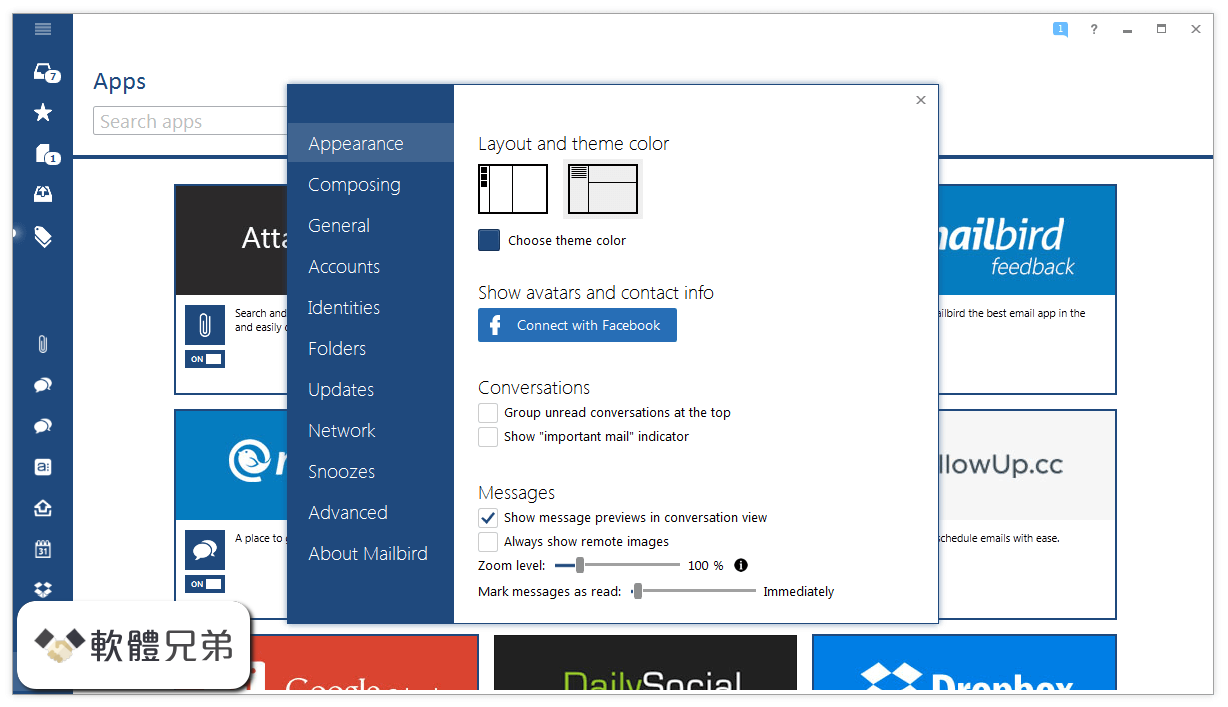|
What's new in this version: Mailbird 2.5.4.0
- Added scaling indicator
- Implemented general zoom and scroll to zoom
- Exchange header and body download are now separate like IMAP
- Exchange max connections are now 10 per account, up from 5 - to avoid inbox sync intermittently taking longer than usual
- Automatic updater will now revert to old updater if unable to stage an update for a while
- Improved styling and transition animation
- Improved downloading attachments for Exchange
- Improved POP3 message removal on sync (when selected) to occur more often - keeping the server side updated more regularly
- Improved tooltip style for reset scaling buttons
- Avoided flickering when loading mailviewer in full dark theme
- Fixed resurfaced Outlook issue where messages sent with attachments would incorrectly show twice in the sent folder - despite correctly only sending once
- Fixed direction of mouse wheel zoom
- Fixed some issues with folders control
- Fixed issue with combobox's highlight colors
- Fixed issue with invalid font
- Fixed issue with pasting remote image as file attachment
- Fixed bad setting on port when imap incoming settings were found
Mailbird 2.5.1.0
- Fixed resurfaced Outlook issue where messages sent with attachments would incorrectly show twice in the sent folder - despite correctly only sending once
- Fixed crash issue with invalid font
Mailbird 2.5.0.0
- Added Exchange support
- Added setting to hide the reading pane
- Implemented full dark theme
- Improved swipe to archive
- Improved IMAP download speed slightly when downloading many messages on a fast connection
- Office 365 IMAP no longer forced to "download messages on demand", bringing it in line with other providers
- Blocked downloads in ads control
- Fixed database migration issue
- Fixed unknown avatar sometimes not displayed after undo
- Fixed an instance of folder sync failing due to a duplicate message
- Fixed Houston window showing up instead of the installation corrupt window for some users
- Fixed issue where sometimes dragging attachment doesn't work
- Fixed issue with drag & drop file to deego
- Fixed issue in some color picker view
- Fixed issue with delete command in contacts app
- Fixed issue with editing an identity via the account not updating the values properly if going back and forth without saving
- Fixed issue with editing account so it won't update the settings back by only opening the edit account window
- Fixed issue with Mailbird showing the Outlook authentication window for Google accounts under some circumstance
- Fixed freeze that could occur when dismissing the folder up to date notification under rare circumstances
- Fixed issue with POP3 messages sent to oneself not showing in the inbox
- Fixed issue with spellcheck popup when there is not enough space
- Fixed issue with Mailbird Pro reverting to Lite in rare cases
- Fixed issue with Yahoo taking a long time to either login or fail with an error
- Fixed issue with lost selection on subject textbox when right clicking
Mailbird 2.4.30.0
- Fixed issue with some Logitech mouse devices
Mailbird 2.4.29.0
- Mailbird now runs native 64 bit on supported systems
- Allow sending MAPI modeless and where there's no recipients a modal window will open
- Removed selecting search result when switching account
- Fixed Outlook issue where messages sent with attachments would incorrectly show twice in the sent folder - despite correctly only sending once
- Fixed an issue with insert link and insert picture buttons in quick reply
- Fixed crash when scrolling horizontally
- Fixed issue with Gmail messages being sent to oneself showing up as read
- Fixed issue applying silent updates due to read-only files
- Fixed issue undoing failed silent updates
- Fixed issue with drag and drop attachment from recent files in explorer
- Fixed issue when updating inline attachment
- Fixed issue with signature
- Fixed issue with apps sorting
Mailbird 2.4.25.0
- Fixed issue with Mailbird freezing when closing a compose window under some circumstances
Mailbird 2.4.24.0
- Fixed issue starting Mailbird
Mailbird 2.4.23.0
- Compose window redesigned
- Added autocomplete tagging of contacts when composing
- Added automatic update functionality, enabled by default
- Added ability to re-order apps in left menu
- Mute ads including video, audio and YouTube embedded video
- Implemented navigation using up & down key in recipient textboxes
- Fixed issue where uninstalling would start Mailbird in Windows 8 and 8.1
- Fixed find panel always being visible when displaying ads
- Fixed issue where marking a lot of messages read/unread could cause message sending to be delayed while the server was being updated
- Fixed avatar not loaded issue in invite sidebar
- Fixed not supported emoticon in email
- Fixed issue with attachments not being removed correctly when moving between compose windows if the draft is unsaved
Mailbird 2.4.14.0
- Added ESET service
- Added tips related to contact manager
- Implemented quick preview for rtf files
- Implemented change so it doesn't restart to load account after entering license key
- Fixed search result not selected when searching
- Fixed issue with slow startup under Windows 10
- Fixed some errors importing from Outlook pst files due to invalid email addresses
- Fixed issue with lower priority toast notifications dismissing higher priority ones
- Fixed an error when undoing a deletion
- Fixed issue when enabling all disabled accounts
- Fixed crash when opening some contacts
- Fixed issue when not displaying inline attachments as standard attachments
- Fixed welcome message not showing issue
- Fixed error when switching identities in compose window
- Fixed issue with the inbox sometimes not visibly showing as selected in the left menu on startup
- Fixed issue with apps sometimes showing an error when selected after enabling or disabling other apps
- Apps: Added Google Keep
Mailbird 2.4.10.0
- Added new services tab in Add-ons page
- Fixed issue with authentication failed notifications showing if the Internet connection is down briefly, e.g. right after the computer wakes from sleep - when using Google OAuth 2.0
- Fixed issue with messages from bizbi.pro showing unreadable characters
- Fixed rare issue with contact images not being removed properly when removing them from the Contacts app
- Fixed issue with contact images not updating if changing them multiple times in quick succession through the Contacts app
- Fixed issue with contact manager avatar not being shown for mail contacts
- Fixed clicked behavior issue in browse contacts window
- Fixed issue with the proper error not being logged when failing to authorize OAuth access
- Fixed remove button not working due to previous changes in contact item in recipient fields
- Fixed freeze issue in autocomplete textbox and also improved the drag and drop functionality
- Fixed issue with OAuth error handling
Mailbird 2.4.7.0
- Improved conversation grouping when replying to or forwarding a message via the Android Gmail or Email app for a non-Google account
- Fixed issue with the proper error not being logged when failing to authorize OAuth access
- Fixed crash occurring when opting to create a new conversation after changing the subject of a draft that contains attachments
- Fixed random crash that could occur in the Contacts app
- Fixed issue where trying to compose a message will crash, when Mailbird is limiting the number of accounts loaded in the Lite version under certain circumstances
- Fixed crash occurring when opting to create a new conversation after changing the subject of a draft that contains attachments
- Fixed crash when writing to a contact group with more than 100 contacts via compose auto complete
- Fixed issue with Contacts app not loading when clicking the 'Open Contacts' button in the release notification
- Fixed potential issue with locally disappearing QQ Mail messages when the server is acting up
- Fixed issue with compose auto-complete not returning contacts and crashes when searching in the Contacts app under some circumstances
- Fixed issue where user created contacts would not appear in compose auto-complete immediately after creating them
- Fixed possible issue with Yandex not showing all Bcc recipients for sent email when showing emails sent outside of Mailbird
- Fixed BT Internet issue where sometimes only the first recipient in TO or CC would appear in Mailbird
- Fixed error executing Contact Manager
- Fixed focus issue when adding extra name fields
- Fixed appbar size issue
- Fixed linkedin lookup issue
- Apps: Added Kin Calendar App
Mailbird 2.4.3.0
- Fixed issue with Google contact sync not working for some accounts
- Google contact sync will now correctly use any configured proxy
- Contact accounts will now sync in the order they appear in the Contacts app
- Fixed issue with QQ IMAP not working
- Fixed issue causing Mailbird to sometimes forget which sidebar app was selected last, on startup
Mailbird 2.4.2.0
- Fixed random crash that could occur in the Contacts app
- Fixed issue where trying to compose a message will crash, when Mailbird is limiting the number of accounts loaded in the Lite version under certain circumstances
- Fixed crash occurring when opting to create a new conversation after changing the subject of a draft that contains attachments
- Fixed crash when writing to a contact group with more than 100 contacts via compose auto complete
- Fixed issue with Contacts app not loading when clicking the 'Open Contacts' button in the release notification
Mailbird 2.4.1.0
- Fixed crash occurring when opting to create a new conversation after changing the subject of a draft that contains attachments
Mailbird 2.3.43.0
- Fixed uninstall issue when installing in custom location
Mailbird 2.3.42.0
- Improved speed at startup
- Fixed import issue handling in Outlook express and Windows Live Mail
- Fixed issue when the state is not updating in referral
Mailbird 2.3.36.0
- Fixed crash when changing 'Group messages into conversations' under some circumstances
Mailbird 2.3.35.0
- Added function to share referral to social media
- Changing subject from a reply or forward message allows user to create a new thread from it
- Fixed issue with subject when forwarding message
- Fixed crash when entering empty string in picture url in insert picture dialog
- Fixed crash when right clicking an image in the compose window
- Fixed crash when switching sidebar app
Mailbird 2.3.32.0
- Added F1 keyboard shortcut to show support window
- Added support for showing inline UUE attachments in messages if using IMAP
- Improved conversation grouping to group messages from Nextdoor and other similar websites correctly
- Improved Facebook avatar search detection
- Improved drag and drop email function
- Fixed remove conversations from search results when deleted from another folder
- Fixed issue with conversations and messages showing embedded/inline attachments as regular attachments for a few seconds before the message body is downloaded
- Fixed issue where the SMTP details of a primary identity could be invisible, preventing sending from that identity
- Fixed issue where new message button is visible when there are more than 1 selected messages
- Fixed issue when sometimes the referral is crashing
- Fixed issue with the inline data remaining visible in the body if using POP3
- Apps: Fixed issue in Chrome app when fails to navigate to home from a non bookmarked website
Mailbird 2.3.30.0
- Added F1 keyboard shortcut to show support window
- Added support for showing inline UUE attachments in messages if using IMAP
- Improved conversation grouping to group messages from Nextdoor and other similar websites correctly
- Improved Facebook avatar search detection
- Improved drag and drop email function
- Fixed remove conversations from search results when deleted from another folder
- Fixed issue with conversations and messages showing embedded/inline attachments as regular attachments for a few seconds before the message body is downloaded
- Fixed issue where the SMTP details of a primary identity could be invisible, preventing sending from that identity
- Fixed issue where new message button is visible when there are more than 1 selected messages
- Fixed issue when sometimes the referral is crashing
- Fixed issue with the inline data remaining visible in the body if using POP3
- Apps: Fixed issue in Chrome app when fails to navigate to home from a non bookmarked website
Mailbird 2.3.27.0
- Added new referral design
- Added option to download update automatically
- Added ability to add multiple contacts when not found in referral
- Improved general stability
- Updated folder mapping to properly select the iCloud 'Sent Messages' folder, over a possible 'Sent Items' folder created by Outlook
- Fixed issue that prevent dragging main window
- Fixed scroll get reset when doing inline reply
- Fixed highlight issue in some buttons in options window
- Fixed issue where each draft save would cause a new version to be uploaded to the server, instead of overwriting the existing one, for Charter.net users
- Fixed issue with duplicate accounts being able to be imported into Mailbird due to different email case, subsequently causing crashing on startup
- Fixed issue where Houston error window would open behind the main window
- Fixed random startup crash
- Fixed issue with previewing email
- Fixed issue with printing
- Fixed rare issue with Yahoo where folders sometimes wouldn't update - sometimes causing Mailbird to incorrectly report authentication failed
- Apps: Added navigation bar and bookmarks in Chrome app
Mailbird 2.3.24.0
- Fixed random startup crash
Mailbird 2.3.23.0
- Fixed issue with previewing email
- Fixed issue with printing
- Fixed issue where Turkish language is missing
Mailbird 2.3.22.0
- Added new app store design
- Added link to retrieve license key in Options window
- Improved recipient auto complete to be more intelligent in including ones identities
- Now switching auto spellcheck and language does not need a restart
- Fixed rare issue with Yahoo where folders sometimes wouldn't update - sometimes causing Mailbird to incorrectly report authentication failed
- Fixed zoom issue on tips browser
- Fixed windows buttons issue when maximized
- Fixed issue with Reply-To address being given an incorrect name when sending
- Fixed bug when selecting non-image file for custom cover
- Fixed few issues related to text wrapping in email viewer and composer
- Fixed issue with migration to delete messages with unknown senders
- Fixed Courier IMAP unknown sender issue
- Fixed issue with stackoverflow when trying to parse link
- Fixed incorrect resize on high dpi
- Fixed zoom level issue with different dpi
- Fixed an error setting incorrectly the default zoom for new users
|