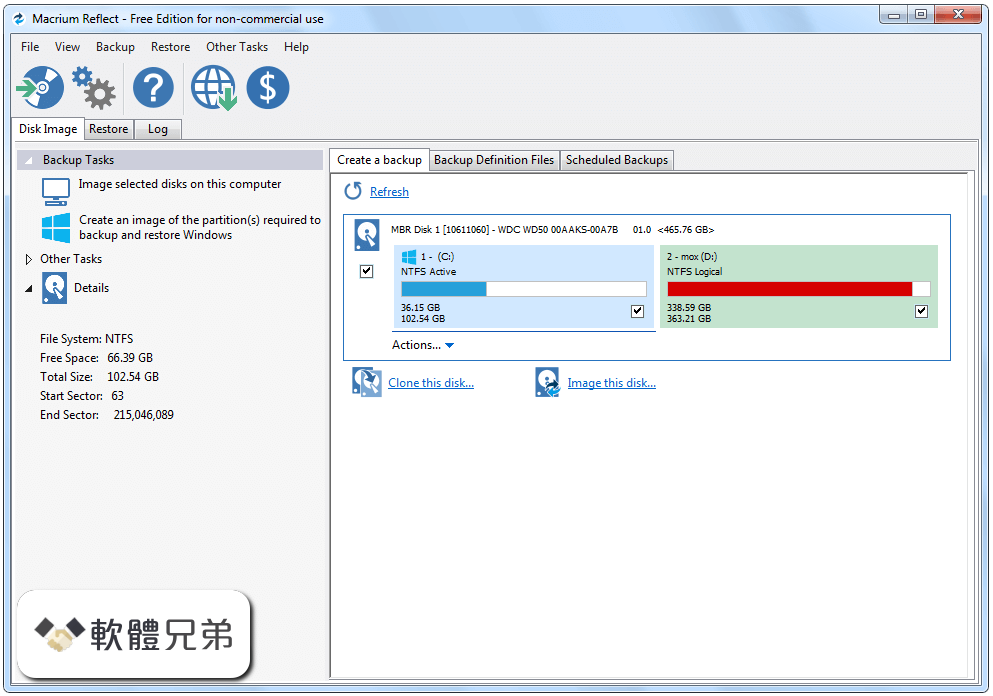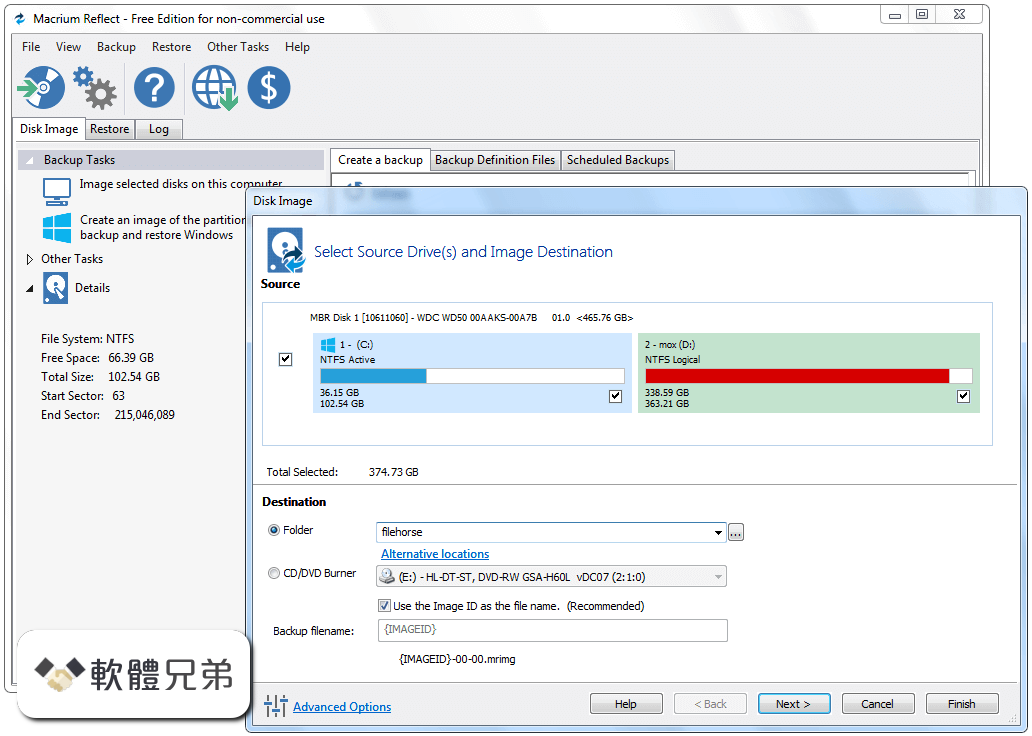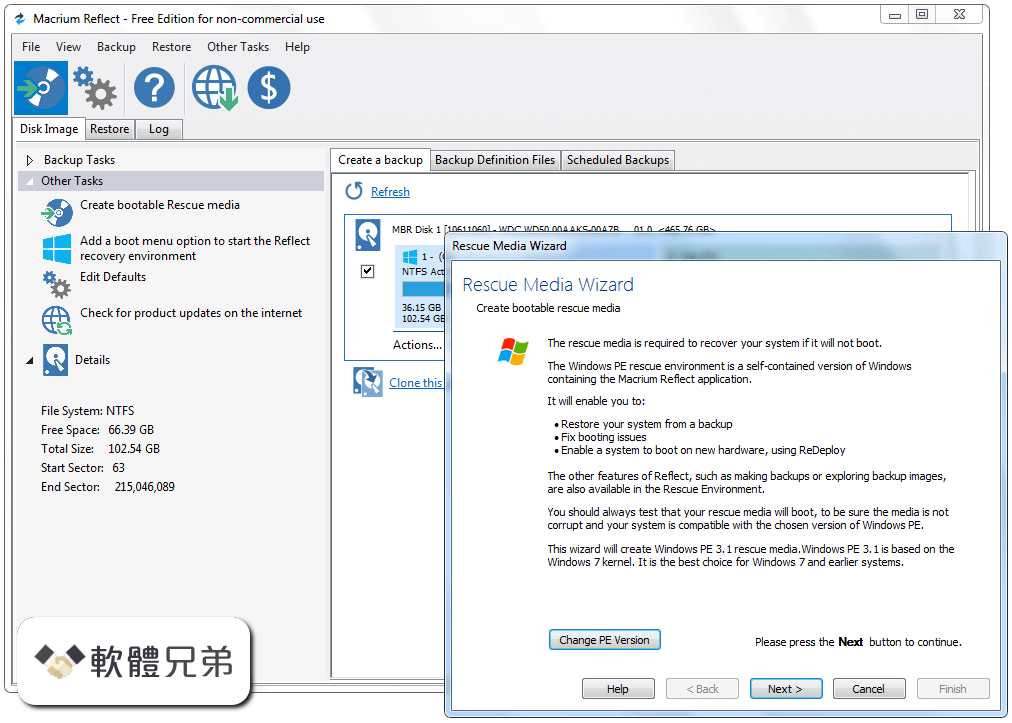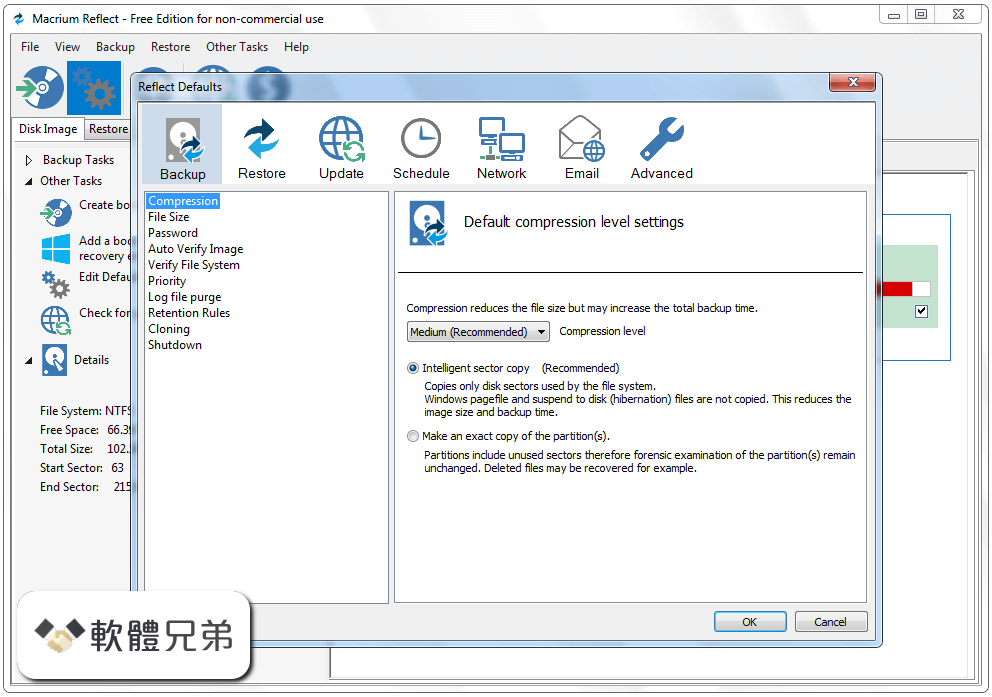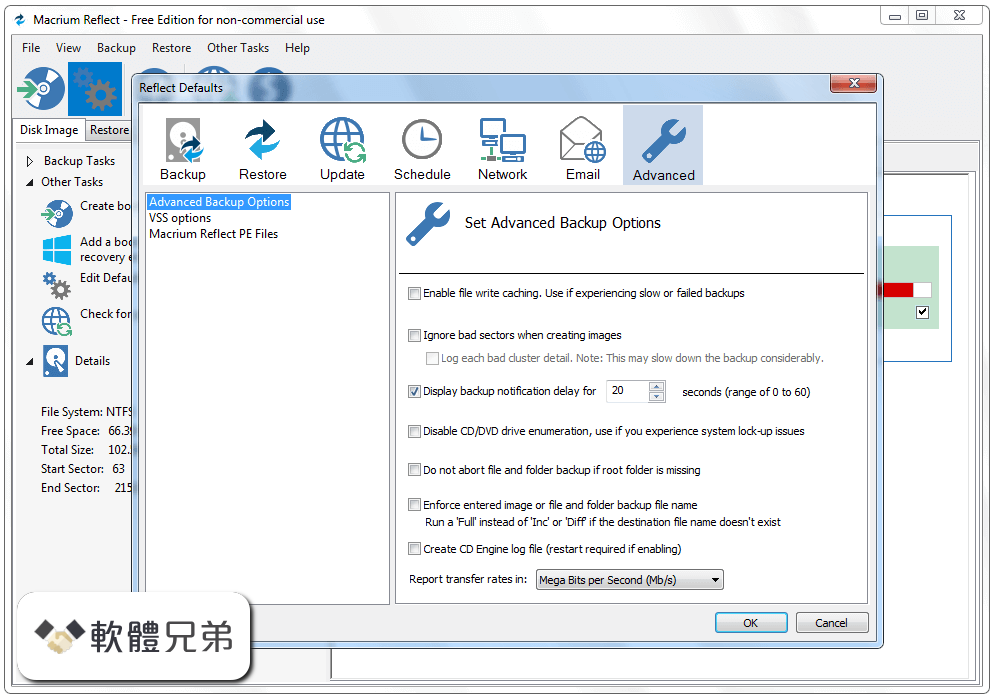|
What's new in this version: Fixed and Improved:
Localization:
- We've added Korean, Italian and Turkish localizations. German, French and Japanese translations have been improved and now have much better coverage of the UI text and more accurate translations.
- We would like to thank our localization contributors for their outstanding help with the Macrium Reflect localization project. For credits, please take the 'Help' > 'About' menu option and click 'Localization Contributors'
Rescue Media:
- We've added font and language pack support for PE 10/11. The language pack files for Japanese, Korean, Russian and Ukrainian will be added automatically during the build process. Fonts for Japanese and Korean will also be included.
- The Rescue Media Builder now has an option to copy IP and DNS settings from the host PC into the rescue media.
- For each device on the Advanced Options Drivers tab, there is now an option to not copy drivers from the host machine, even if there are no corresponding drivers already available in the WinPE/WinRE wim.
- On the Advanced Options Drivers tab, selecting the Use Host Driver drop-down option would not always change the driver status. This has been resolved.
- When creating USB-based Windows PE 3 rescue media, the Multi-boot (MBR/UEFI) option could sometimes be selected, even though PE 3 does not support multi-boot. This has been resolved.
- A recent Windows update on some Windows 10 or 11 systems caused WinRE based Rescue Media ISO files/Optical media to fail to UEFI boot if created after the update. This has been resolved. Please re-create ISO files/Optical rescue media if this affects you.
- On-board AMD RAID devices were not being correctly detected/handled when creating rescue media. This has been resolved.
Imaging:
- We've added support for Hardware/Self Encrypting Drives (SED). Volumes on a SED will be treated the same as software BitLocker encrypted volumes, with the same backup and restore outcomes.
- Change Block Tracker – Minor performance improvements
- Volume Access Driver – Minor performance improvements
File and Folder:
The File and Folder backup wizard would select both Folder and CD radio options at the same time. This has been resolved
The Add Folder dialog was not showing volume mount points. This has been resolved.
The search controls in the File and Folder backup view could disappear when changing source folders. This has been resolved.
Image Guardian:
- Blocked file operations originating in the System process now generate a stack back trace event. This helps to troubleshoot the cause of blocked file write access.
Server Plus:
- The first page of the Exchange Mailbox Restore wizard will now show the backup definition name for each Exchange backup
- In rare situations, a scheduled Exchange backups running as SYSTEM could falsely report "The specified module could not be found". This has been resolved.
General:
- When shutting down after a backup, the notification pop-up now has the option to postpone the shutdown. This new option is also available for rebooting, hibernating or suspending after a backup.
- We've added a new toolbar button in the Existing Backups View to create and amend backup/image comments.
- We've added a new toolbar button in the Existing Backups View to automatically size all columns to fit the data
- The Log View now retains all custom column widths
- When viewing a specific backup, the Log View would also open the most recent backup log. This has been resolved.
- Backup logs from v7 could occasionally not be found when viewing specific backup log. This has been resolved.
- Verification, Browse and Restore functions were unavailable for images/backups spanning multiple locations, such as those created with multiple optical media discs. This has been resolved.
- A rare FAT32 detection issue was reported with a mis configured FAT32 volumes. This has been resolved.
- A program exception could occur when performing the Analyze File System operation from the Drive Partition view. This has been resolved.
- We've resolved a random crash when sending backup failure emails.
- Macrium Reflect could hang for many seconds at startup if a Windows network share was mapped to a drive letter in the context of an elevated Admin user. This has been resolved.
Scheduler:
- Postponed scheduled backups will now minimize to the system tray, with new options to postpone the backup further or to run immediately
- If a scheduled backup is configured to send an email on backup failure, then the Macrium Task Scheduler will now attempt to send the email itself if Reflect failed to launch
Various:
- Various minor fixes and changes to improve Macrium Reflect
Macrium Reflect Free Edition 8.0.6560 (64-bit) 相關參考資料
Download Macrium Reflect FREE Edition
With Macrium Reflect Free Edition, you'll be able to easily make an accurate and reliable image of your HDD or individual partitions.
https://m.majorgeeks.com
Macrium Reflect 8 - What's New
Automatic partition resizing - Ideal for when target disks are a different size to the original source. Removable flash media and exFAT support. Backup SD cards ...
https://www.macrium.com
Macrium Reflect 8.0.7783 Free : 軟體王2024 - 軟體資訊
選項定義是否將保留規則應用於資料夾中的所有備份,是否在備份之前執行清除,並允許您定義在自動刪除最舊的備份集之前以千兆位元組(GB) 為單位保留的最小磁碟空間量目標 ...
https://www.softking.com.tw
Macrium Reflect Free Edition 8.0.6560 (32-bit)
Macrium Reflect Free Edition is an award-winning disk cloning and imaging solution for free. Protect your personal documents, photos, music, and e-mails.
https://www.filehorse.com
Macrium Reflect Free Edition 8.0.7783 (64-bit) Download ...
2023年12月3日 — Macrium Reflect Free Edition 8.0.6584 (64-bit). Date released: 16 Feb 2022 (2 years ago). Download · Macrium Reflect Free Edition 8.0.6560 (64- ...
https://www.filehorse.com
Macrium Reflect Free Edition v8.1.7847 8.0.7783 - 免費的 ...
2024年2月1日 — The software is a free disaster recovery solution for your home computer. It will protect your personal documents, photos, music and emails, ...
https://moneymaker.cybertransl
Macrium Reflect Free Trials
Fast, reliable, scalable. Download Free Trial. 64-bit · 32-bit. Features. 30-Day Free Trial includes: Removable media imaging and cloning. Create images of ...
https://www.macrium.com
Macrium Reflect Patch Details
2022年2月7日 — Macrium Reflect v8 Free Edition is now available for download. https ... On 32 bit systems, default network user names were not being saved.
https://updates.macrium.com
Re: Macrium Reflect Free Version
2023年10月19日 — Version 8.0.7690 (64-Bit) Free Welcome to the Macrium Reflect Free Setup Wizard. It puts in a license key of 75-7CJR-RQRX-3DWH-AE22-NZU2 ...
https://groups.google.com
Viewing Macrium Reflect FREE Edition v8.0.6560
An award winning disk cloning and imaging solution for free. Protect your personal documents, photos, music and e-mails. Upgrade your hard disk or try new ...
https://www.oldergeeks.com
|