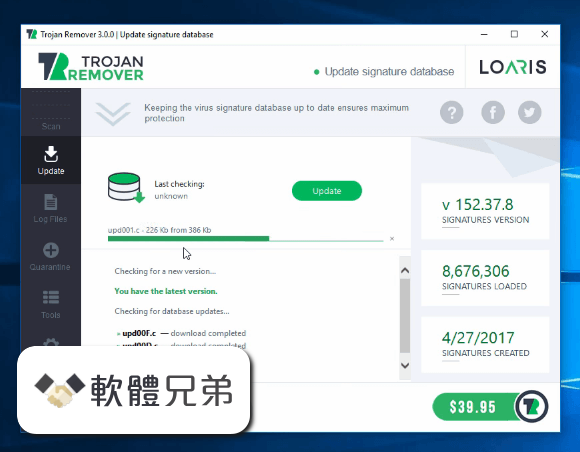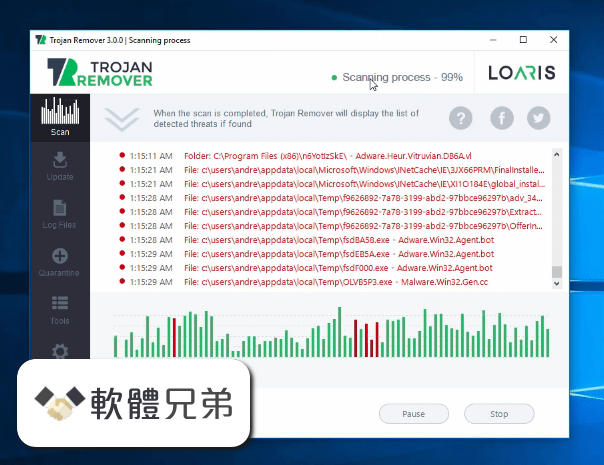|
What's new in this version: File Viewer Plus 3.3
- Added support for Canon .CR3 and new camera models
- Added display of inline images in email files
- Added setting that remembers ribbon minimized state
- Fixed: Colors with Windows High Contrast settings
- Fixed: Other minor bugs
File Viewer Plus 3.2.2
- Added multipage image print dialog (TIFF, GIF, DICOM)
- Added a setting that remembers the window maximized state
- Fixed: TIFF images display correctly when X and Y DPIs differ
- Fixed: Software updates now install to the previous location
- Fixed: Other minor bugs
File Viewer Plus 3.2.1
- Improved support for Word, PowerPoint, and Excel formats
- Fixed: Attempting to overwrite read-only documents now displays an error
- Fixed: Ribbon buttons are no longer disabled incorrectly in some cases
- Fixed: Unchecked TIFF LZW compression option now works in batch mode
- Fixed: Compressed archives with invalid filenames no longer stop an extraction
- Fixed: Various other bugs
File Viewer Plus 3.2.0
- Added Japanese language support
- Added Recent Documents to the File menu
- Added raw image support for many new camera models
- Added video playback keyboard shortcuts
- Improved support for PDF, Word, PowerPoint, Visio, and Excel formats
- Improved support for .EMLX files
- Improved file identification for multiple file formats
- Improved high DPI display support via DirectX rendering
- Fixed: Saving and loading settings no longer causes occasional crash
- Fixed: Email files with read-only attribute can now be viewed
- Fixed: Email file receipt dates are now localized in user's time zone
- Fixed: Line breaks in file metadata are no longer truncated
- Fixed: .PCD files can now be converted in batch mode
- Fixed: .XBM and .XPM images now load correctly
File Viewer Plus 3.1.1
- Fixed a crash when opening images on Windows 10 1803+ systems when Microsoft HEIF Image Extensions is installed
- Other minor bug fixes
File Viewer Plus 3.1.0
- Added support for High Efficiency Image Format (.heic, .heif) files
- Added support for .emz, .exr, .rgb, .rgba, and .sgi files
- Added support for DICOM Encapsulated PDF files
- Added drop-down menu in file info panel with metadata options
- Added file identification info when opening unknown files
- Added metadata for Microsoft Word and Excel files
- Added drop down menu in file information panel with metadata options
- Added more file identification information when opening unknown files
- Added more metadata for Microsoft Word and Excel documents
- Improved rendering for PowerPoint and Visio files
- Bug fix: Image resize and effects dialogs now scale well on high DPI screens
- Bug fix: International characters in file paths caused some files not to load
- Bug fix: Some password-protected archives were not being prompted for a password
- Other minor bug fixes and improvements
File Viewer Plus 3.0.0
- Completely rewritten the user interface for the latest generation of Windows computers
- New: Ribbon based user interface
- New: Support for high-DPI screens
- New: Tabbed interface allowing multiple files to be opened at the same time
- New: Split view allowing multiple files to be viewed at the same time
- New: Single window and multi-window app modes
- New: Blue and dark UI themes
- New: Batch converter integrated into the main window
- New: File identification technology that intelligently recognizes files
- New: Ribbon based spreadsheet editor with support for charts, graphics, and many more editing features
- New: Ribbon based document editor and additional save format options (EPUB, MHT, ODT)
- New: Save button (in addition to Save As) for documents, spreadsheets, and source code views
- New: Play animated GIFs
- New: File type support
- New: Metadata added including MIME type and MD5 hash
- New: Copy metadata to clipboard and view as plain text
- New: Edit webpage HTML while refreshing the webpage view
- Improved metadata for multimedia files and documents
- Improved audio and video player with better codec support and playback performance
- Improved email file type support, added message send date to email view
- Improved file format support for Microsoft Office formats (Word, Excel, PowerPoint, Outlook, Project, and Visio)
- Improved multi-language support
File Viewer Plus 3.0 相關參考資料
Download File Viewer Plus
Start for free. Begin your 14-day free trial. No credit card required. Download Now. File Viewer Plus. Version 5.1. 110 MB | Released February 12, 2024.
https://fileviewerplus.com
File Viewer Plus - Download
2023年5月23日 — File Viewer Plus FVP is able to accurately read over 300 different file types. These include documents, media files, archived formats and other ...
https://file-viewer-plus.en.so
File Viewer Plus - View and Convert Over 400 File Formats on ...
File Viewer Plus is a single app that opens over 400 file formats. Open, edit, and save Office documents; View and convert PDFs; View and edit images, including ...
https://fileviewerplus.com
File Viewer Plus 3官方版
2023年11月13日 — 软件最大的特色在于可以查看,编辑和转换超过300种类型的文件,让你一个软件就可以打开所有文件,包括各种文档,图像,视频,档案,电子邮件等等,绝对是 ...
https://www.32r.com
File Viewer Plus 4 - Microsoft 應用程式
功能. View over 200 file types for free. View over 400 file types with the FULL version (in-app purchase) · 此版本的新功能. What's new in File Viewer Plus 4.3.1:
https://apps.microsoft.com
File Viewer Plus 檔案瀏覽專業軟體
File Viewer Plus是一種通用的檔案檢視軟體和轉換工具,它支持400多種不同類型的文件,包括文檔,電子表格,圖片,音樂和影片等。使用一個軟體,您可以查看和轉換數百 ...
https://www.orangean.com.tw
File Viewer Plus 萬用檔案瀏覽工具文檔管理
File Viewer Plus 是一種通用的文件瀏覽器和轉換器,它支持400多種不同類型的文件,包括文檔,電子表格,圖像,音頻和視頻等。使用一個程式,您可以查看和轉換數百種 ...
https://www.linksoft.com.tw
Version History
File Viewer Plus 3 · Version 3.3 - January 3, 2020 · Version 3.2.2 - November 12, 2019 · Version 3.2.1 - August 23, 2019 · Version 3.2 - July 5, 2019 · Version 3.1.1 ...
https://fileviewerplus.com
如何免费安装File Viewer Plus?File Viewer Plus安装教程
2024年2月15日 — File Viewer Plus 3是一款万能的文件打开器,支持任何格式的文件打开,一款软件可以打开所有的文件,不需要下载专门的软件才能打开,包括一个批处理转换器 ...
https://m.jb51.net
|