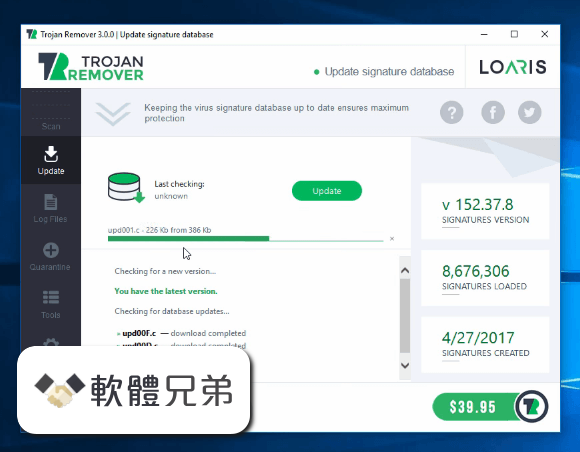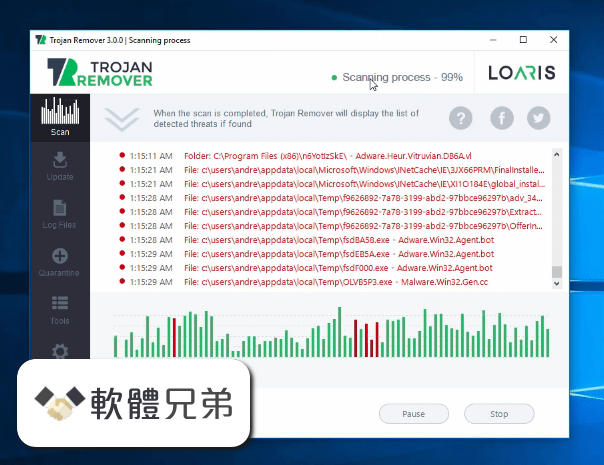|
What's new in this version: FastReport.Net 2020.2.6
- Change log not available for this version
FastReport.Net 2020.2.1
Engine:
- added property Report.Tag
- added "AutoEncode" property for DataMatrix Barcode. By default, if true, it encodes the &1; as a symbol of FNC1. If false, the character is encoded as is.
- added "OnScriptCompile" event that called when report's script compiles
- added new TextQuality: SingleBitPerPixel and SingleBitPerPixelGridFit
- added an ability to split table rows
- added RUB, BYN and BBYN currencies to ToWordsRu function
- fixed a bug when shifting SubReport to a new page didn't work correctly
- fixed a bug when the data footer break away from the data when property "keep with data" is enabled
- fixed generation of barcode GS1-128
- fixed public API for editing exports menu in PreviewControl
- fixed incorrect value of Total, if it refers to another Total
- fixed a bug where the table was not transferred correctly
- fixed a bug with parsing xml with hexidecimal values, e.g. "To create it: "
Designer:
- added backlighting of the band that the selected element will located on when dragging is completed
- added an ability to open subreport page by double-clicking on its object
- added an ability to change fonts for Code Tab, Text Editor and Expression Editor
- added an ability to replace pictures with drag & drop
- added an ability to open report file by drag & dropping
- added an ability to scroll the report horizontally while holding down the Shift key
- when changing the window, the context menu now closes
- now during autosave the selected item from the properties window is not reset
- fixed a bug when changing parameters after adding a line caused exception
- fixed a bug with creating the Intelligent Mail barcode
- fixed a bug with JSON-connection in Connection Wizard
- fixed a bug with incorrect drawing of horizontal guides
- fixed a bug when the width of objects was reset after closing Preview with enabled right anchor
Preview:
- added "About" button in toolbar of preview window
- added an ability to scroll the report horizontally while holding down the Shift key
Exports:
- added export to DXF
- added support of PDF/A-1a standard in PDF export
- fixed a bug with printing of layered Html export, when the report contains pages with landscape orientation
- fixed a bug where exporting to EMF called an exception
- fixed display of objects with negative height/width for layered Html-export
.Net Core:
- added version of FastReport for Core 3/3.1 for Windows-only
- added MSChart support
- added Functions in Online Designer
- updated a nuget dependencies to release versions instead of previews
- changed access modifier PrintPdf and PrintHtml
- added a new way for saving reports in online-designer: DesignerSaveCallBack is obsolete, please use DesignerSaveMethod instead
FastReport.Net 2020.1.28
- Added property Report.Tag
- Added "AutoEncode" property for DataMatrix Barcode. By default, if true, it encodes the &1; as a symbol of FNC1. If false, the character is encoded as is
- Added "OnScriptCompile" event that called when report's script compiles
- Added new TextQuality: SingleBitPerPixel and SingleBitPerPixelGridFit
- Added an ability to split table rows
- Added RUB, BYN and BBYN currencies to ToWordsRu function
- Fixed a bug when shifting SubReport to a new page didn't work correctly
- Fixed a bug when the data footer break away from the data when property "keep with data" is enabled
- Fixed generation of barcode GS1-128
- Fixed public API for editing exports menu in PreviewControl
- Fixed incorrect value of Total, if it refers to another Total
- Fixed a bug where the table was not transferred correctly
- Fixed a bug with parsing xml with hexidecimal values, e.g. "To create it: "
Designer:
- Added backlighting of the band that the selected element will located on when dragging is completed
- Added an ability to open subreport page by double-clicking on its object
- Added an ability to change fonts for Code Tab, Text Editor and Expression Editor
- Added an ability to replace pictures with drag & drop
- Added an ability to open report file by drag & dropping
- Added an ability to scroll the report horizontally while holding down the Shift key
- When changing the window, the context menu now closes
- Now during autosave the selected item from the properties window is not reset
- Fixed a bug when changing parameters after adding a line caused exception
- Fixed a bug with creating the Intelligent Mail barcode
- Fixed a bug with JSON-connection in Connection Wizard
- Fixed a bug with incorrect drawing of horizontal guides
- Fixed a bug when the width of objects was reset after closing Preview with enabled right anchor
Preview:
- Added "About" button in toolbar of preview window
- Added an ability to scroll the report horizontally while holding down the Shift key
Exports:
- Added export to DXF
- Added support of PDF/A-1a standard in PDF export
- Fixed a bug with printing of layered Html export, when the report contains pages with landscape orientation
- Fixed a bug where exporting to EMF called an exception
- Fixed display of objects with negative height/width for layered Html-export
.Net core:
- Added version of FastReport for Core 3/3.1 for Windows-only
- Added MSChart support
- Added Functions in Online Designer
- Updated a nuget dependencies to release versions instead of previews
- Changed access modifier PrintPdf and PrintHtml
- Added a new way for saving reports in online-designer: DesignerSaveCallBack is obsolete, please use DesignerSaveMethod instead
FastReport.Net 2020.1.27
.Net Core:
- Added a new way for saving reports in online-designer: DesignerSaveCallBack is obsolete, please use DesignerSaveMethod instead
FastReport.Net 2020.1.26
Engine:
- Added property Report.Tag
- Added "AutoEncode" property for DataMatrix Barcode. By default, if true, it encodes the &1; as a symbol of FNC1. If false, the character is encoded as is.
- Added "OnScriptCompile" event that called when report's script compiles
- Added new TextQuality: SingleBitPerPixel and SingleBitPerPixelGridFit
- Added an ability to split table rows
- Added RUB, BYN and BBYN currencies to ToWordsRu function
- Fixed a bug when shifting SubReport to a new page didn't work correctly
- Fixed a bug when the data footer break away from the data when property "keep with data" is enabled
- Fixed generation of barcode GS1-128
- Fixed public API for editing exports menu in PreviewControl
- Fixed incorrect value of Total, if it refers to another Total
- Fixed a bug where the table was not transferred correctly
Designer:
- Added backlighting of the band that the selected element will located on when dragging is completed
- Added an ability to open subreport page by double-clicking on its object
- Added an ability to change fonts for Code Tab, Text Editor and Expression Editor
- Added an ability to replace pictures with drag & drop
- Added an ability to open report file by drag & dropping
- Added an ability to scroll the report horizontally while holding down the Shift key
- When changing the window, the context menu now closes
- Now during autosave the selected item from the properties window is not reset
- Fixed a bug when changing parameters after adding a line caused exception
- Fixed a bug with creating the Intelligent Mail barcode
- Fixed a bug with JSON-connection in Connection Wizard
- Fixed a bug with incorrect drawing of horizontal guides
- Fixed a bug when the width of objects was reset after closing Preview with enabled right anchor
Preview:
- Added "About" button in toolbar of preview window
- Added an ability to scroll the report horizontally while holding down the Shift key
Exports:
- Added export to DXF
- Added support of PDF/A-1a standard in PDF export
- Fixed a bug with printing of layered Html export, when the report contains pages with landscape orientation
- Fixed a bug where exporting to EMF called an exception
- Fixed display of objects with negative height/width for layered Html-export
.Net Core:
- Added version of FastReport for Core 3/3.1 for Windows-only
- Added MSChart support
- Added Functions in Online Designer
- Updated a nuget dependencies to release versions instead of previews
- Changed access modifier PrintPdf and PrintHtml
FastReport.Net 2020.1.25
Engine:
- added property Report.Tag
- fixed a bug when shifting SubReport to a new page didn't work correctly
- fixed a bug when the data footer break away from the data when property "keep with data" is enabled
- fixed generation of barcode GS1-128
- added "AutoEncode" property for DataMatrix Barcode. By default, if true, it encodes the &1; as a symbol of FNC1. If false, the character is encoded as is.
- added "OnScriptCompile" event that called when report's script compiles
- fixed public API for editing exports menu in PreviewControl
- added new TextQuality: SingleBitPerPixel & SingleBitPerPixelGridFit
- fixed incorrect value of Total, if it refers to another Total
- added ability to split table rows
- added RUB, BYN and BBYN currencies to ToWordsRu function
- fixed a bug where the table was not transferred correctly
Designer:
- added backlighting of the band that the selected element will located on when dragging is completed
- added an ability to open subreport page by double-clicking on its object
- added an ability to change fonts for Code Tab, Text Editor and Expression Editor
- added an ability to replace pictures with drag & drop
- added an ability to open report file by drag & dropping
- added an ability to scroll the report horizontally while holding down the Shift key
- when changing the window, the context menu now closes
- fixed a bug when changing parameters after adding a line caused exception
- fixed a bug with creating the Intelligent Mail barcode
- fixed a bug with JSON-connection in Connection Wizard
- fixed a bug with incorrect drawing of horizontal guides
- fixed a bug when the width of objects was reset after closing Preview with enabled right anchor
Preview:
- added "About" button in toolbar of preview window
- added an ability to scroll the report horizontally while holding down the Shift key
Exports:
- added export to DXF
- fixed a bug with printing of layered Html export, when the report contains pages with landscape orientation
- fixed a bug where exporting to EMF called an exception
- fixed display of objects with negative height/width for layered Html-export
.Net Core:
- added version of FastReport for Core 3/3.1 for Windows-only
- updated a nuget dependencies to release versions instead of previews
- added MSChart support
- added a "Functions" in Online Designer
- changed access modifier PrintPdf & PrintHtml
FastReport.Net 2020.1.23
Designer:
- Added backlighting of the band that the selected element will located on when dragging is completed
- Added an ability to replace pictures with drag & drop
- Added an ability to scroll the report horizontally while holding down the Shift key
- When changing the window, the context menu now closes
- Fixed a bug with incorrect drawing of horizontal guides
Preview:
- Added an ability to scroll the report horizontally while holding down the Shift key
Exports:
- Added export to DXF
.Net Core:
- Added MSChart support
FastReport.Net 2020.1.22
Engine:
- added property Report.Tag
- fixed a bug when shifting SubReport to a new page didn't work correctly
- fixed a bug when the data footer break away from the data when property "keep with data" is enabled
- fixed generation of barcode GS1-128
- added "AutoEncode" property for DataMatrix Barcode. By default, if true, it encodes the &1; as a symbol of FNC1. If false, the character is encoded as is
- fixed public API for editing exports menu in PreviewControl
- added new TextQuality: SingleBitPerPixel & SingleBitPerPixelGridFit
Designer:
- added ability to open subreport page by double-clicking on its object
- added ability to change fonts for Code Tab, Text Editor and Expression Editor
- added ability to replace pictures with drag & drop
- added ability to open report file by drag & dropping
- fixed a bug when changing parameters after adding a line caused exception
- fixed a bug with creating the Intelligent Mail barcode
- fixed bug with JSON-connection in Connection Wizard
FastReport.Net 2020.1.18
.Net Core:
- changed access modifier PrintPdf & PrintHtml
FastReport.Net 2020.1.17
- Change log not available for this version
FastReport.Net 2020.1.16
Engine:
- fixed public API for editing exports menu in PreviewControl
.Net Core:
- added a "Functions" in Online Designer
FastReport.Net 2020.1.15
- Change log not available for this version
FastReport.Net 2020.1.14
- Change log not available for this version
FastReport.Net 2020.1.13
- Change log not available for this version
FastReport.Net 2020.1.12
- Change log not available for this version
FastReport.Net 2020.1.11
- Change log not available for this version
FastReport.Net 2020.1.10
Engine:
- added property Report.Tag
- fixed a bug when shifting SubReport to a new page didn't work correctly
- fixed a bug when the data footer break away from the data when property "keep with data" is enabled
- added "AutoEncode" property for DataMatrix Barcode. By default, if true, it encodes the &1; as a symbol of FNC1. If false, the character is encoded as is.
Designer:
- added ability to open subreport page by double-clicking on its object
- added ability to change fonts for Code Tab, Text Editor and Expression Editor
- fixed a bug when changing parameters after adding a line caused exception
Preview:
- added "About" button in toolbar of preview window
Exports:
- fixed a bug with printing of layered Html export, when the report contains pages with landscape orientation
.Net Core:
- updated a nuget dependencies to release versions instead of previews
FastReport.Net 2020.1.8
- Change log not available for this version
FastReport.Net 2020.1.7
- Change log not available for this version
FastReport.Net 2020.1.6
- Change log not available for this version
FastReport.Net 2020.1.5
- Change log not available for this version
FastReport.Net 2020.1.4
- Change log not available for this version
FastReport.Net 2020.1.0
- Added events to TrueTypeCollection object. New demo programm shows how to use them - .DemosC#FontHandlersExportToPDF
- Added an ability to change decimal digits for Number, Currency and Percent formats when UseLocale property is true
- Added property "SplitRows" for MatrixObject. By default, its value is False and in this case rows with the same vaues are joined. If True - rows are split (like TableObject)
- Fixed bug with trying to convert DBNull in empty string when ConvertNulls is disabled
- Fixed a bug when PageFooter with PrintOn=LastPage causes to print it on penultimate page
Designer:
- Added ability to drag & drop picture in format png, jpeg, jpg, gif, ico, bmp, tif, tiff, emf, wmf and text files in format txt, rtf
- Added ability to paste picture and text on page from clipboard
- Added ability to create new report page using: "+" button on the pages panel, double-click on empty space on the pages panel, "Ctrl+N" shortcut
- Fixed a bug when trying to set an incorrect RowSpan value to a MatrixObject cell
- Fixed a bug with dropping color, width and style in Border editor
- Fixed a bug with resizing PolyLineObject/PolygonObject, when it's copied with Ctrl+Drag
- Fixed a bug with inactive context menu "Size Mode" for SVG object
- Fixed a bug when subreport cannot be deleted when page linked to it was deleted before
- Fixed a bug when the buttons in the "Panel" in the "View" tab did not match the "Visible" property of the corresponding windows
Preview:
- Added exports menu editor
- > new editor is available in user interface options; exports can now be removed from exports menu
- Data source menu in Text Editor is now hidden in Preview
- * "Delete Page" button now disabled in Preview when only one page generated
Exports:
- Added ability to split pages in export to XML
- Added support for Padding property in Word2007 export
- Now in PDF export with InteractiveForms = true: fonts won't be saved if there aren't editable elements in the report
- Fixed bugs when exporting a multi-page report in XML
- Fixed a bug when PDF export generated incorrect file when EmbeddingFonts and InteraciveForms properties equal True
- Fixed view of background on BarcodeObject at Pdf and Html export
- Fixed bugs when displaying Shape, Barcode, Polygon etc. with fill (or background) in all exports with table layout
Webreport:
- Added ability to change export settings. To do this, you need to subscribe to the ExportParameters event in WebReport.Report
- Fixed incorrect width and height for reports with mixed page orientation (Landscape & Portrait)
- Fixed incorrect view of background in ShapeObject
- Fixed lack of non-standard fill (Hatch, LinearGradient, etc.) on ShapeObject
.Net core:
- Fixed a bug with SQLite plugin if database includes null-values
- Fixed a critical bug on embedding fonts
FastReport.Net 2019.4.15
- Change log not available for this version
FastReport.Net 2019.4.14
- Change log not available for this version
FastReport.Net 2019.4.13
- Change log not available for this version
FastReport.Net 2019.4.12
- Change log not available for this version
FastReport.Net 2019.4.11
- Change log not available for this version
FastReport.Net 2019.4.10
- Change log not available for this version
FastReport.Net 2019.4.9
- Change log not available for this version
FastReport.Net 2019.4.8
- Change log not available for this version
FastReport.Net 2019.4.7
- Change log not available for this version
FastReport.Net 2019.4.6
- Change log not available for this version
FastReport.Net 2019.4.5
- Change log not available for this version
FastReport.Net 2019.4.4
- Change log not available for this version
FastReport.Net 2019.4.3
- Change log not available for this version
FastReport.Net 2019.3.26
- Change log not available for this version
FastReport.Net 2019.3.25
Designer:
- Fixed a bug with the inability to return and cancel actions when copying the format
Preview:
- Fixed a bug with breaking ManualBuild table with CanBreak = false
.Net Core:
- Fixed TrueType font name conversion for extended weights
- > font name conversion affected to FR.Core. The existing "font.list" file must be deleted manually, and will automatically rebuild on next export to PDF. Note that rebuilding of font.list takes long time
FastReport.Net 2019.3.24
- Change log not available for this version
FastReport.Net 2019.3.22
- added Bezier curve for polygons
- Added new time format minutes:seconds [mm:ss]
- Fixed image size calculation when AutoSize is enabled in the preparation stage
- Fixed RichText lists format
- Fixed a bug when font changed in parent report were not changed in inherited report
- Updated a polygon object: now the polygon toolbar is displayed not near to the object, but in the main toolbar and in ribbon; polygon modes are changed, new modes allow editing and adding curves
- > because polygons have got strong changes, we want to get more detail about the change, the polygon has 5 editing modes: the first allows you to work with the whole object, the second for selecting and moving points, the third allows you to add new points to the polygon, the fourth allows you to edit the curves, the fifth to delete the points of the polygon. For the 3rd and 4th mode, you must select a point
- Added a new Json data connection integrated into the engine
- Added FontListFolder property in the Utils.Config
- Added RepeatBandNTimes property for bands
- Fixed bug with changing the GroupHeaderBand hierarchy if it had a child GroupHeaderBand
Designer:
- Fixed TypeConverter on the TextObject.ParagraphFormat property
- Fixed a bug with rising exception when double clicking on a TextObject
- Fixed a bug with shadow of report when designer is in Right-to-Left mode
- Added feature to edit the sql query for the Query Builder; if the Query Builder cannot process the query a warning will be showed
- Fixed a bug when Query Builder adds extra comma
- Fixed bug with adding extra spaces in QueryBuilder
- Fixed a bug with position of report shadow when zooming in Right-to-Left designer
- Now when the name of data source changed, its name changes in expressions of TextObject.Text, PictureObject.DataColumn, DataBand.Filter and DataBand.Sort
Preview:
- Added the ability to subscribe to the PreviewControl.OnPrint and PreviewControl.OnExport events, which are called when the corresponding buttons are clicked
- Fixed bug with display on the penultimate page with PageFooter PrintOn = LastPage
.NET Core:
- Fixed memory leak in PDF-export
- Fixed memory leak in font engine
- Fixed glyph widths in PDF export
- Fixed errors of report building with complex expressions ("Requested operation is not available because the runtime library function '' is not defined.")
- Fixed display of fonts in PDF export, reduced accuracy to 2 decimal places
WebReport:
- Added PdfImagesOriginalResolution, PdfJpegCompression and PdfColorSpace properties
- Added rotation for pages with landscape orientation in printing from browser
- Added event CustomAuth
Exports:
- Fixed bug with export of bitmaps in ZPL
- Fixed bug with incorrect height of cells in Excel2007
- Fixed bug with exporting empty sheet in Excel2007
- Fixed bug with exporting the page with the wrong size in Excel97
- Fixed bug with exporting empty cells in Excel2007
- Fixed bug with strikethrough text in Excel2007 export
- Fixed bug with strikethrough text in Word2007 export, when using html-tags and conditional formatting
- Added Hyperlinks to RTFExport
- Fixed QR code position in ZPL export
- Fixed page init priority in ZPL export
- Improved an example DemosC#PrintZPL
- Fixed a bug with the same images duplication in the HtmlExport (properties: Layers, EmbeddedPictures)
- Added an ability to split pages with data in different sheets when exporting to Excel2007
- Fixed bug with the lack of hyperlinks in pictures, figures, QR-codes when exporting to PDF
- Fixed bug with exporting empty text to RTF, when using CanShrink = true and TextRenderType = HtmlParagraph
FastReport.Net 2019.3.21
- Fixed bug with display on the penultimate page with PageFooter PrintOn = LastPage
FastReport.Net 2019.3.20
Engine:
- added Bezier curve for polygons
- added new time format minutes:seconds [mm:ss]
- fixed image size calculation when AutoSize is enabled in the preparation stage
- fixed RichText lists format
- fixed a bug when font changed in parent report were not changed in inherited report
- updated a polygon object: now the polygon toolbar is displayed not near to the object, but in the main toolbar and in ribbon; polygon modes are changed, new modes allow editing and adding curves
- because polygons have got strong changes, we want to get more detail about the change, the polygon has 5 editing modes: the first allows you to work with the whole object, the second for selecting and moving points, the third allows you to add new points to the polygon, the fourth allows you to edit the curves, the fifth to delete the points of the polygon. For the 3rd and 4th mode, you must select a point
- added a new Json data connection integrated into the engine
- added FontListFolder property in the Utils.Config
- added RepeatBandNTimes property for bands
- fixed bug with changing the GroupHeaderBand hierarchy if it had a child GroupHeaderBand
Designer:
- fixed TypeConverter on the TextObject.ParagraphFormat property
- fixed a bug with rising exception when double clicking on a TextObject
- fixed a bug with shadow of report when designer is in Right-to-Left mode
- added feature to edit the sql query for the Query Builder; if the Query Builder cannot process the query a warning will be showed
- fixed a bug when Query Builder adds extra comma
- fixed bug with adding extra spaces in QueryBuilder
- fixed a bug with position of report shadow when zooming in Right-to-Left designer
- now when the name of data source changed, its name changes in expressions of TextObject.Text, PictureObject.DataColumn, DataBand.Filter and DataBand.Sort
Preview:
- Added the ability to subscribe to the PreviewControl.OnPrint and PreviewControl.OnExport events, which are called when the corresponding buttons are clicked
.NET CORE:
- Fixed memory leak in PDF-export
- Fixed memory leak in font engine
- Fixed glyph widths in PDF export
- Fixed errors of report building with complex expressions ("Requested operation is not available because the runtime library function '' is not defined.")
- Fixed display of fonts in PDF export, reduced accuracy to 2 decimal places
WebReport:
- Added PdfImagesOriginalResolution, PdfJpegCompression and PdfColorSpace properties
- Added rotation for pages with landscape orientation in printing from browser
- Added event CustomAuth
Exports:
- Fixed bug with export of bitmaps in ZPL
- Fixed bug with incorrect height of cells in Excel2007
- Fixed bug with exporting empty sheet in Excel2007
- Fixed bug with exporting the page with the wrong size in Excel97
- Fixed bug with exporting empty cells in Excel2007
- Fixed bug with strikethrough text in Excel2007 export
- Fixed bug with strikethrough text in Word2007 export, when using html-tags and conditional formatting
- Added Hyperlinks to RTFExport
- Fixed QR code position in ZPL export
- Fixed page init priority in ZPL export
- Improved an example DemosC#PrintZPL
- Fixed a bug with the same images duplication in the HtmlExport (properties: Layers, EmbeddedPictures)
- Added an ability to split pages with data in different sheets when exporting to Excel2007
- Fixed bug with the lack of hyperlinks in pictures, figures, QR-codes when exporting to PDF
- Fixed bug with exporting empty text to RTF, when using CanShrink = true and TextRenderType = HtmlParagraph
FastReport.Net 2020.2.6 相關參考資料
FastReport .NET 2020破解版|FastReport.NET NetFx2-NetFx4 ...
FastReport.Net2019破解版是一款适用于Windows Forms ASP.NET和MVC框架的功能齐全的报表分析解决方案,功能全面的报表解决方案,以及 ...
https://www.sdbeta.com
FastReports news (page 1) - Fast Reports Inc.
A lot of great new features for FastReport VCL and FastRepot For Lazarus In this ... FastReport .NET 2020.2 supports the PDF/A-1a standard in PDF export, and ...
https://www.fast-report.com
FastReport中文网-FastReport,FastReport报表,VCL报表,.NET ...
FastReport控件中文网提供.NET、VCL正版控件购买,FastReport培训、FastReport中文教程、FastReport下载、FastReport技术支持、FastReport报价、FastReport ...
https://www.fastreportcn.com
New version of FastReport . Net - 2020.1 - Fast Reports Inc.
Net - 2020.1. December 6, 2019. The new version of FastReport .NET 2020.1 now has the ability to drag text and image files into the designer, while the ...
http://www.fast-report.com
New version of FastReport .Net - 2018.2 - Fast Reports Inc.
We also added support of editable text objects in WebReport and Online Designer; FastReport .Net core can now be installed directly from ...
https://www.fast-report.com
New version of FastReport .Net - 2019.2 - Fast Reports Inc.
In the latest version of FastReport .Net 2019.2 there is now an ability of object texture fill, escaping quotes in CSV export, added digital signing ...
http://www.fast-report.com
New version of FastReport .Net - 2020.2 - Fast Reports Inc.
Net 2019.4. September 10, 2019. In FastReport .NET 2019.4 we significantly improved polygons for which we added Bezier curves and.
http://www.fast-report.com
New version of FastReport .Net - Fast Reports Inc.
FastReport.Net 2017.1. What are the new features brought by this release? ✓ FastReport became faster and lighter due to the optimization of ...
https://www.fast-report.com
Report generator and reporting tools for Delphi, .Net - Fast ...
The new version of FastReport .NET 2020.2 supports the PDF/A-1a standard in PDF export, and added new export to DXF. ...
https://www.fast-report.com
重要更新|FastReport.NET 2020強勢發布!高效報表設計用圖 ...
現在,新版本的FastReport.NET 2020.1可以將文本和圖像文件拖拽到設計器中,同時在報表頁面上創建相應的對象。重要更新|FastReport.
https://kknews.cc
|