LibreOffice 7.5.5 (64-bit)
您的文檔無論目的如何:信函,碩士論文,小冊子,財務報告,營銷演示文稿,技術圖紙和圖表,都將顯得專業和乾淨。下載 LibreOffice 離線安裝程序安裝程序的 Windows.
LibreOffice 離線安裝 PC 的兼容許多文件格式,如 Microsoft® Word,Excel,PowerPoint 和 Publisher。但 LibreOffice 進一步使您能夠使用現代開放標準,即開放文檔格式(ODF)。除了默認提供的眾多功能之外,LibreOffice 64 位通過其強大的擴展機制可輕鬆擴展.
LibreOffice 為您提供什麼?
Writer 是 LibreOffice 內部的文字處理器。用它來做一切事情,從快速寫信到製作帶有目錄,嵌入式插圖,參考書目和圖表的整本書。即時類型的自動完成,自動格式化和自動拼寫檢查使得困難的任務變得簡單(但是如果您願意的話,很容易禁用).
Calc 馴服你的號碼,並幫助您在衡量備選方案時作出困難的決定。用 Calc 分析你的數據,然後用它來表示你的最終輸出。圖表和分析工具有助於為您的結論帶來透明度。完全集成的幫助系統使輸入複雜公式的工作變得更簡單。從外部數據庫(如 SQL 或 Oracle)添加數據,然後對它們進行分類和過濾以生成統計分析。
Impress 是創建有效的多媒體演示的最快最容易的方法。令人驚嘆的動畫和聳人聽聞的特效幫助你說服觀眾。創建看起來比您在工作中常見的標準演示更專業的演示。通過創建一些不同的東西來獲得你的同事和老闆的注意力.
Draw 讓你從頭開始建立圖表和草圖。一張圖片勝過千言萬語,那麼為什麼不用一個簡單的方框圖和線圖來嘗試一下呢?否則,走得更遠,輕鬆建立動態 3D 插圖和特效。它就像你想要的那樣簡單或者功能強大.
Base 是 LibreOffice 套件的數據庫前端。借助 Base,您可以將現有的數據庫結構無縫地集成到 LibreOffice 的其他組件中,或創建一個接口來將數據作為獨立應用程序使用和管理。您可以使用從 MySQL,PostgreSQL 或 Microsoft Access 以及其他許多數據源導入和鏈接的表和查詢,或者使用 Base 設計您自己的數據源。下載 LibreOffice Windows Installer 安裝程序.
Math 是一個簡單的公式編輯器,可讓您以標準書面符號快速佈局和顯示數學,化學,電子或科學方程式。正確顯示即使是最複雜的計算也是可以理解的。 E = mc2.
注意:需要 Java 運行時環境。安裝過程需要管理員權限.
也可用:下載 LibreOffice for Mac
ScreenShot

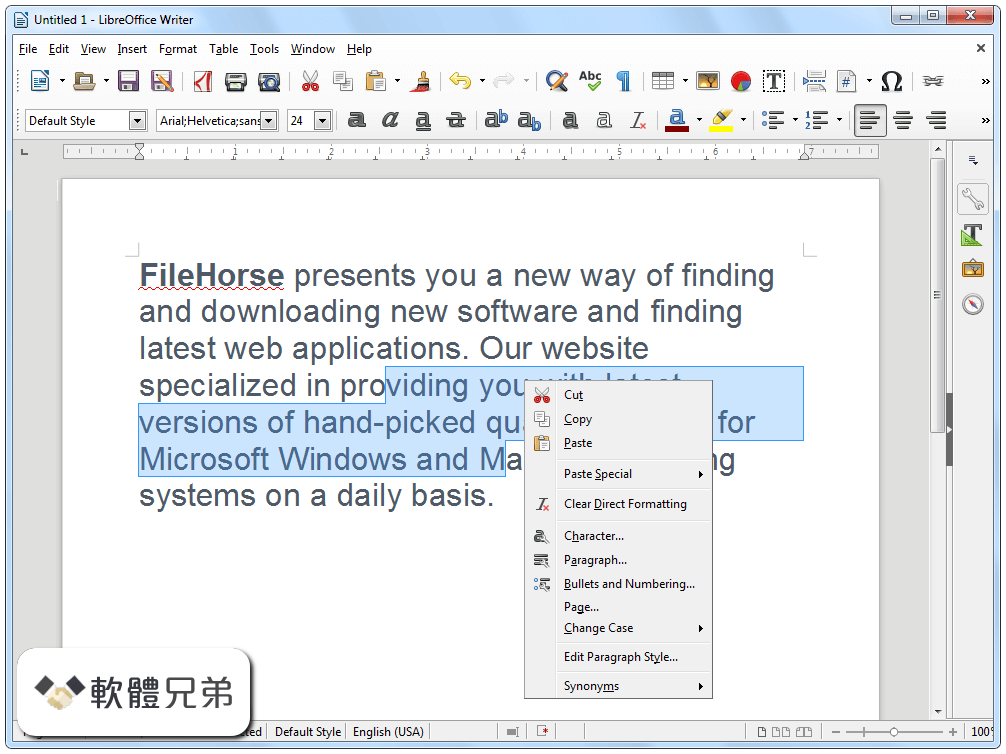
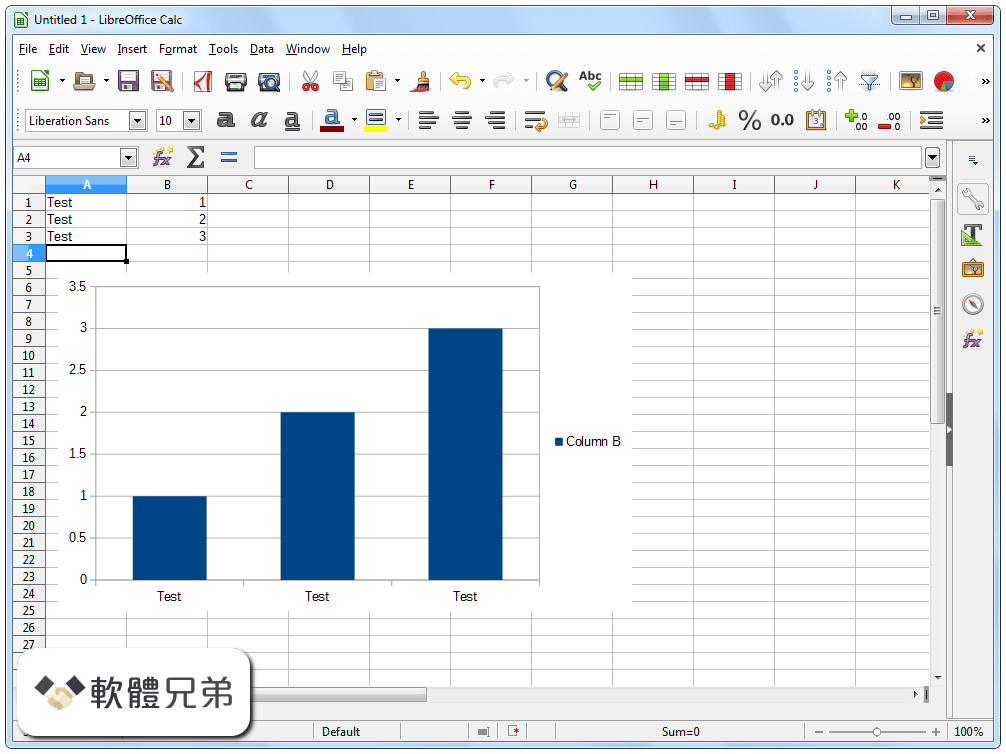
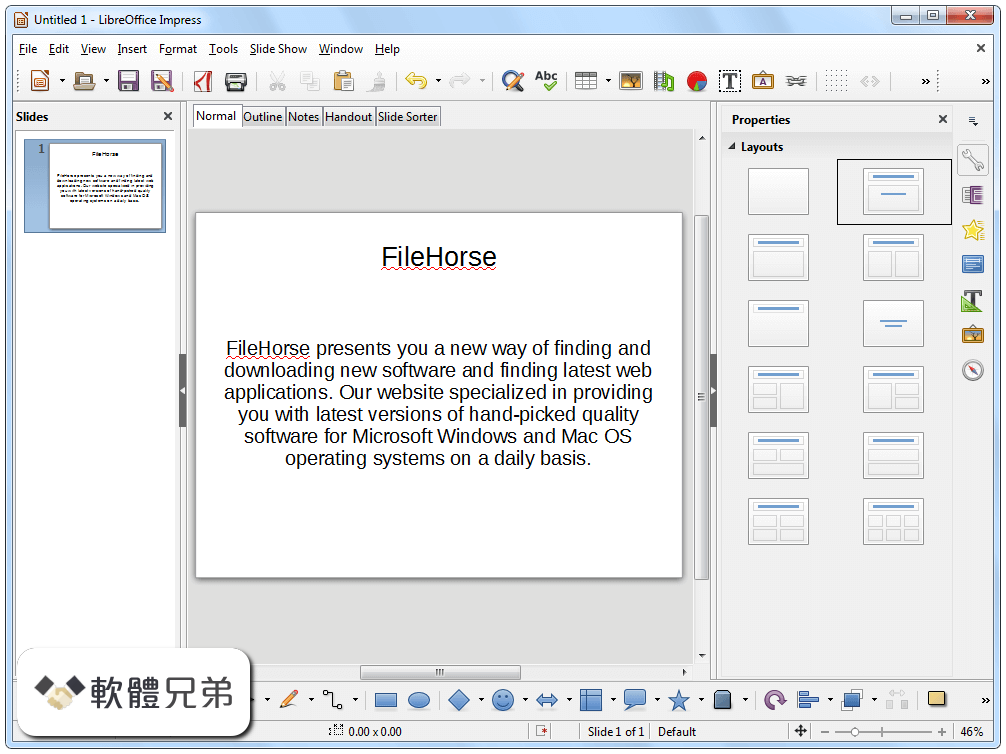
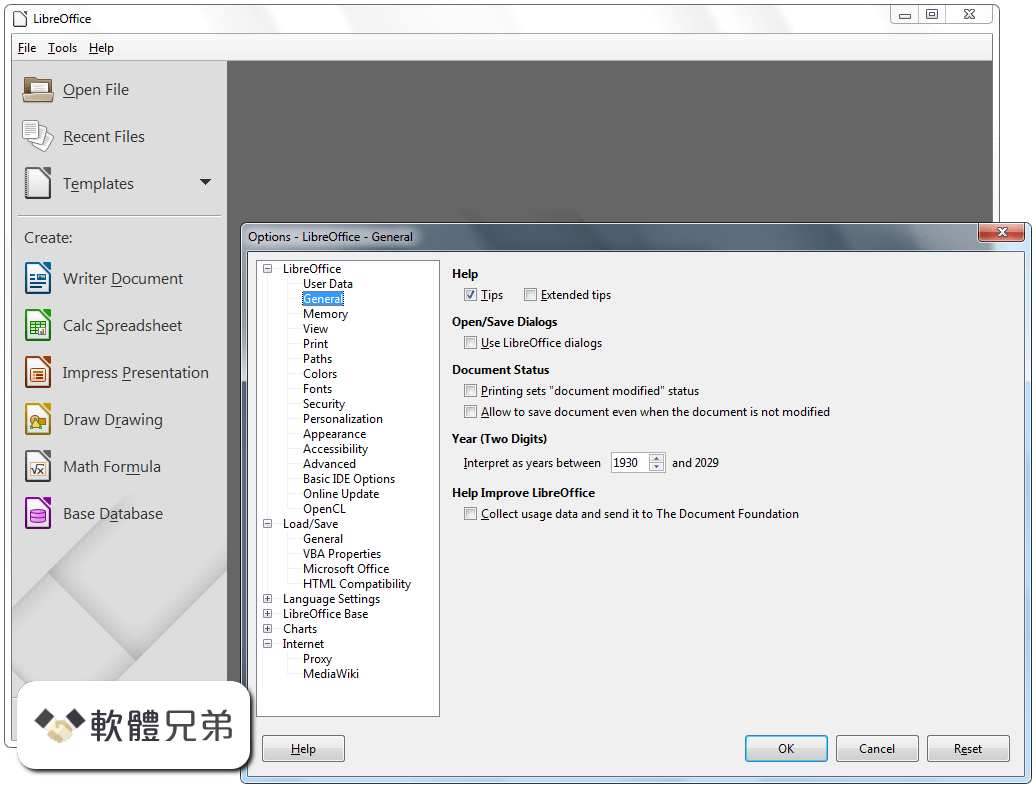
| 軟體資訊 | |
|---|---|
| 檔案版本 | LibreOffice 7.5.5 (64-bit) |
| 檔案名稱 | LibreOffice_7.5.5_Win_x86-64.msi |
| 檔案大小 | |
| 系統 | Windows XP64 / Vista64 / Windows 7 64 / Windows 8 64 / Windows 10 64 |
| 軟體類型 | 開源軟體 |
| 作者 | The Document Foundation |
| 官網 | http://www.libreoffice.org/ |
| 更新日期 | 2023-07-20 |
| 更新日誌 | |
|
What's new in this version: Fixed: LibreOffice 7.5.5 (64-bit) 相關參考資料
Download LibreOffice
The Document Foundation doesn't provide 32bit binaries for Linux for 6.3.0 anymore. Please pick a 64bit variant from the dropdown if your system supports it ... https://www.libreoffice.org Download LibreOffice (64bit) 7.5.5 for windows
2023年7月23日 — LibreOffice is a free and open-source office suite that provides users with powerful tools for word processing, spreadsheet creation, ... https://www.filepuma.com LibreOffice 安定版| LibreOffice 正體中文站- 自由的辦公軟體
LibreOffice 有下列已發行版本:. 7.6.5 · 7.6.4 · 7.5.9 · 24.2.0. LibreOffice 有下列預先發行版本:. 24.2.1. 舊版LibreOffice (可能已不再支援!) 可以在存檔庫中取得. https://zh-tw.libreoffice.org LibreOffice 新鮮版| LibreOffice 正體中文站- 自由的辦公軟體
LibreOffice 24.2.0 可用於下列作業系統與架構:. Linux x64 (deb) · Linux x64 (rpm) · Mac OS X (Aarch64/Apple Silicon) · macOS x86_64 (需要 ... https://zh-tw.libreoffice.org LibreOffice 正體中文站- 自由的辦公軟體
Please pick one of the available verions below. You can find obsolete versions in our downloadarchive. 可用的版本. LibreOffice 有下列已發行版本:. 7.6.5 · 7.6 ... https://zh-tw.libreoffice.org |
|
