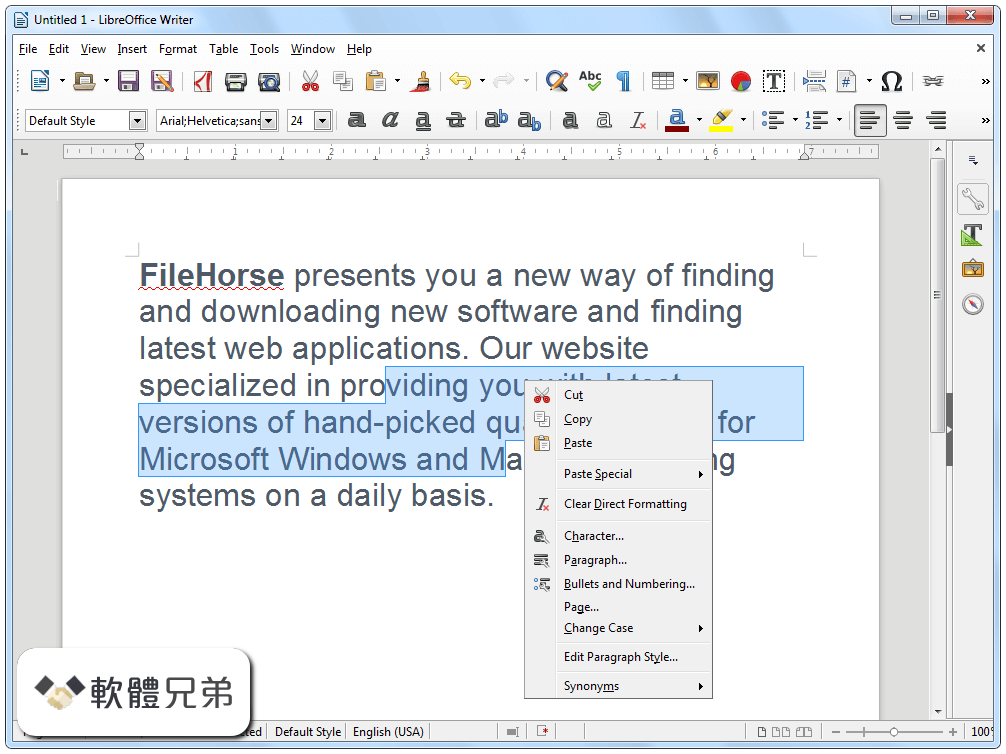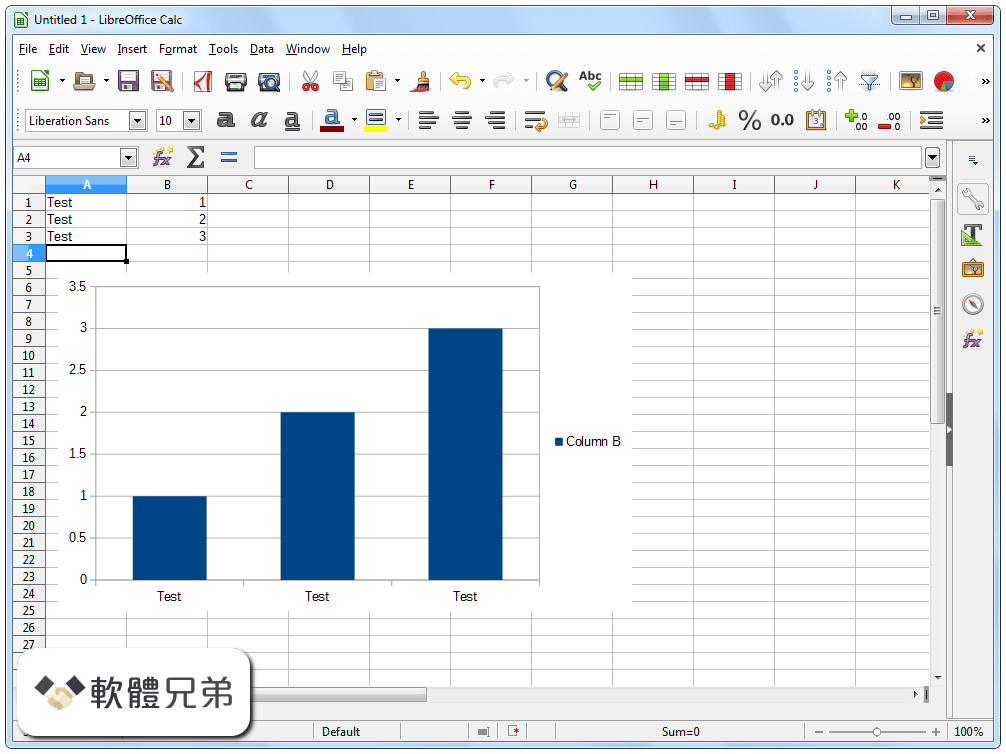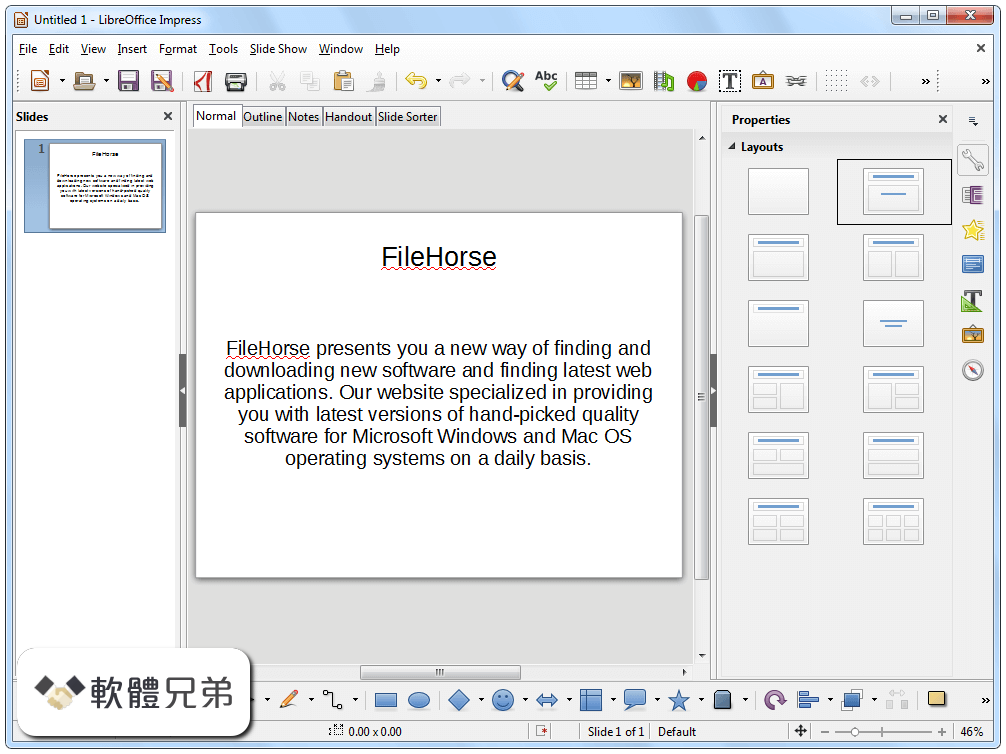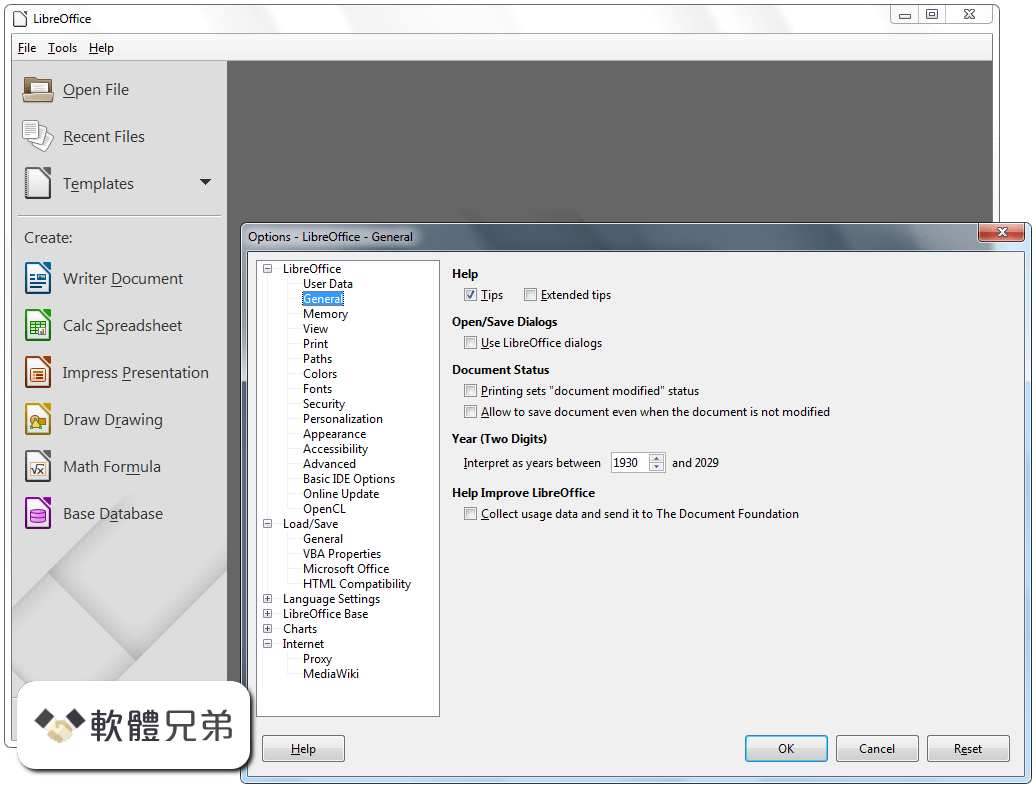|
What's new in this version: Fixed:
- coverity#1212509 'revert Logically dead code'
- Calc doesn't filter any comments
- Copy + Paste changes "OpenSymbol" font to "StarSymbol"
- PDF export: enhance watermarking feature with color, transparency, size and location
- PDF: "Description" and "Title/Text Alternative" is only PDF-exported for Images, but not for Shapes, Formula, Frames, and OLE Objects
- Make narrow non-breaking spaces visible
- ACCESSIBILITY: Missing language information in exported PDF
- FILESAVE XLSX Grouping of shapes is lost on export
- Repeatable crash/hang entering Japanese into a Writer comment on OSX ( see comment 4 )
- FILESAVE: Shapes with Default Line Width Changed on Roundtrip (MSO 2010+ theme defaults not preserved)
- RTL script text runs are reversed on PDF import, PDFIProcessor::mirrorString misbehaving
- Setting fixed kerning (text spacing) is limited to -2pt
- FILESAVE: Master slide background image set as tiled when exporting to PPTX
- LibreLogo: add fallback localization to fix platform issues
- Add a number formatting option (for using in Format() BASIC function, and in Calc number format) to spell number, like in NUMBERTEXT extension
- Disappear table lines of XLS opened with OS dark theme (XLSX OK)
- FILEOPEN: Calc sheet showing multiple "adapt Row Height" responses, slow loading
- FILEOPEN: Shape in master slide is white using useBgFill=1
- Applause sound from Gallery has an annoying background sound
- Accessibility of PDF export: "Export as > Tagged PDF" does not export correct tags for tables
- Accessibility of PDF export: some images are not flagged by Figure tag while exporting docx into pdf
- FAILESAVE: Style “A0" in Draw is not retained (changed to "A4") after save and reopen
- 'Current word' dropdown not focused upon opening Thesaurus (GTK3)
- Alternative text from screenshots is only recognised by the PDF Accessibility Checker (PAC 3) after closing and reopening when exporting to a PDF file.
- Edge Scrolling no longer works properly on my touchpad beginning with version 6.2 and newer.
- Impress: FILESAVE to ODP as read-only with additional password protection for editing not working
- Object animation - Emphasis - Spin: When rotated to 90°, bitmap object disappears (FreeBSD & Linux)
- Highlighting of current slide in slide sorter vanishes after undoing the deletion of an element
- Different kerning when comparing Text and Comments
- Images misplaced in table cells
- Input field for QR Code does not allow newlines
- All pages are empty/white when printing (skia, macOS only)
- drag and drop between AutoText categories does not work on Writer
- Draw (PDF import) - Asian Text Font do not load correctly
- Linear gradient should not show settings for radial/non-linear gradients in Sidebar (GTK3)
- Clicking on header or footer area in long writer document takes a long time and slows down text selection and closing document
- Automatic font color is not considering brightness of background in edit mode
- LibreOffice on macOS hangs on using window snapping / window manager (BetterTouchTool, Rectangle, Raycast, Amethyst, ...) or any other redraw, context switch, etc, from idle thread
- Embedded Formula objects are unusable in dark mode
- Transliteration of text in parentheses
- FILEOPEN DOCX Table formula with comma number delimiter does not update
- Table header cells have scope set to None instead of Column after exporting Writer table to PDF/UA
- Text is being overly distorted when using Page Down
- Images disappearing when moving text with drag & drop & track changes record enabled
- Unwanted white border in exported SVG
- FILESAVE PPTX Use background fill property not saved for all shapes
- When using ibus input methods, the underlining style set by the input method is ignored in the gtk3 backend.
- Use the GTK3 / GTK4 "suggested-action" CSS class for the "Find Next" button in the "Find and Replace" dialog to visually indicate it is receiving the default action
- Add Croatian Kuna to Euroconvert function
- Solid Line Style preview in Borders dialog is not seen using dark mode in Ubuntu 22.04 and OpenSuse
- Crash on hovering footnote references after removing footnote
- FILESAVE Editing this MSO file in LO Writer causes the header and footer contents to be corrupted
- sidebar transparency slider isn't hidden when it does not apply
- Unexpected 'DisposedException' when calling document-located Basic or Python Script
- Sidebar content disappearing with gtk3 backend
- LibreOffice Writer Ruler (set to inches) won't display sub-inch tick-marks.
- “Lines per page" in Grid Mode is not accurately applied (always 1 line less than set in page style dalog)
- PDF poppler based filter import to Writer canvas reverses RTL script
- Exporting charts (to PDF, but also to a unit test dump) gives different results depending on system dark mode
- Incorrect TTF names are used in UI and in saved document
- Cannot change data range of Chart based on non-continues range of Writer table
- LibreOffice 7.4 missing several imports in com.sun.star.chart2 namespace
- Invalid XPropertySet for several properties and queryInterface() returns
- Connectors created in PPTX they are appear incorrectly when opened in Impress.
- Sidebar Icons and "Font Color" Icon Appear Blurry When On HiDPI
- LibreOffice Crashes if Video Card Changed (Win nVidia GTX 670)
- IMPRESS: error colour export in bmp
- LibreOffice Writer deletes paragraph breaks while moving text in ”track changes” mode
- Math Shortcut to open documents in Spanish version
- Crash when changing Text Grid type after I switch from Calc to Writer window
- Text Grid dialog: select "Grid (lines and characters)" after you have selected "Grid (lines only)", the control "Characters per line" and "Character width" are grayed out
- The decimal comma in table formulas always changes from comma to point, resulting broken formula in documents where document locale (language) has default decimal comma
- Saving a DOCX document with a content control in Writer produces a document unreadable in Word
- Calc opens CSV with narrow column so cannot read the date
- FILEOPEN: DOCX Bitmap image scale is calculated incorrectly
- Export failure: The background parameters changed after export
- Calc freeze when you draw a line inside the chart
- Cell comment box visible after hiding the row it belongs
- Ligatures are incorrectly reversed opening RTL PDF files
- chart element selection dropdown text is misaligned (GTK3)
- The whole sentence is moving once after file opening when applying formatting and wiggling characters
- can not open particular DOCX file
- GTK3: when creating a new address block in mail merge wizard, free text entry is allowed (but can't remove it)
- Customize: assign user macro to menu fails and hangs LibreOffice
- Artistic effects problem in Word after saving in Writer
- Embedded images problem in Writer.
- Crash in libmergedlo.so when Object Catalog undocked and BASIC IDE closed
- gtk3: Dropdown in Extension sidebar misplaced
- macOS: under macOS Ventura 13.x with Safari as default browser and Settings > Advanced > Show Develop menu disabled, local help loaded instead of the expected online help
- The shape gets a shadow when saving PPTX.
- Visible gaps in Arabic/Persian text with fallback font
- Image garbled after roundtrip
- An input box followed by a to-character anchor of a textbox results in corrupt DOCX
- Footnotes randomized on DOCX import
- Connector rendered incorrectly if the line thickness of the shape and the connector differ greatly in Impress
- A macro warning shows because of stale events assignment, but no indication in UI for that
- Increase contrast of the ruler elements when os/DE is in a Dark color mode
- Glossary document with hyperlinks causes "unreadable content" warning when Word opens exported DOCX
- New Address Block field has black font when using system dark mode
- Autofilter Show/Hide only the current item doesn't work
- GTK3: Caption preview font is black when using OS dark mode
- (Hagen) SF_Dictionary ReplaceItem does not accept array as value
- Gtk-CRITICAL: assertion 'GTK_IS_TREE_MODEL (tree_model)' failed when switching element lists in Math
- Text layout involving Narrow No-Break Space (U+202F) is broken
- Gtk-CRITICAL: 'GTK_IS_LABEL (label)' assertion failure when opening Options > LibreOffice Calc > View
- Strings not translatable in paste special dialog
- crash when closing ruby (phonetic guide) dialog with escape (gtk3)
- Erroneous extended tips on dialog dropdowns: uses the tab's or dialog's instead
cid#1517796 out-of-bounds read
ofz#54402 check bounds
- Calc Charts display gets corrupted when you draw a line inside them
- FILEOPEN:PPTX: Images not displayed
- Crash: if macro uses module TITLE_CASE or SENTENCE_CASE in Transliteration module
- Crash if I open the specified pptx file
LibreOffice 7.4.4 (64-bit) 相關參考資料
Download LibreOffice (64bit) 7.4.4 for windows
2023年1月16日 — LibreOffice is a free and open-source office suite that provides users with powerful tools for word processing, spreadsheet creation, ...
https://www.filepuma.com
LibreOffice 64 bit 7.4.4
2023年1月12日 — LibreOffice 64 bit 7.4.4 ; Description: office suite (Writer, Calc, Impress, Draw, Math and Base) ; License: LGPLv3 ; Version: 7.4.4 ; SHA-1 or SHA- ...
https://www.npackd.org
LibreOffice 7.4.4
2023年1月12日 — Download: LibreOffice 7.4.4 (64-bit) | 339.0 MB (Open Source) Download: LibreOffice 7.4.4 (32-bit) | 320.0 MB Download page: LibreOffice ...
https://www.neowin.net
LibreOffice 7.5.4 免安裝中文版- 免費的Office 辦公室文書 ...
2023年6月15日 — 7.4.4(64 位元版) LibreOffice 64位元免安裝中文版(MEGA 載點) · LibreOffice 64位元免安裝中文版(MediaFire 載點) · LibreOffice 64位元安裝版 ...
http://blog.just-cool.net
LibreOffice 安定版| LibreOffice 正體中文站- 自由的辦公軟體
LibreOffice 有下列已發行版本:. 7.6.5 · 7.6.4 · 7.5.9 · 24.2.1 · 24.2.0. LibreOffice 有下列預先發行版本:. 舊版LibreOffice (可能已不再支援!) 可以在存檔庫中取得.
https://zh-tw.libreoffice.org
|