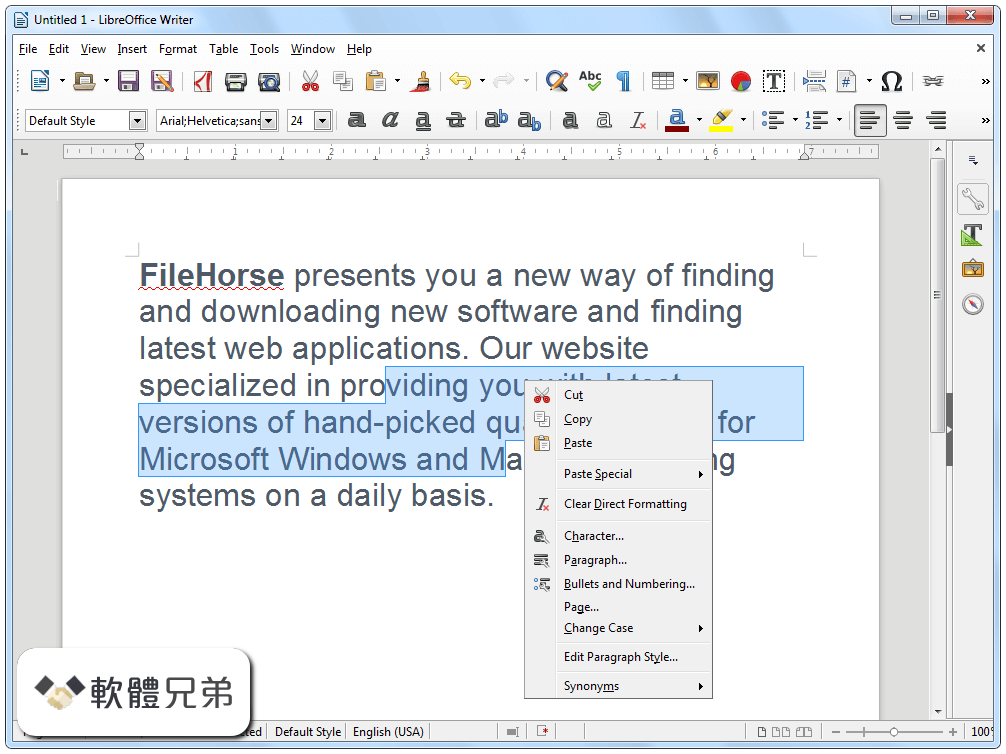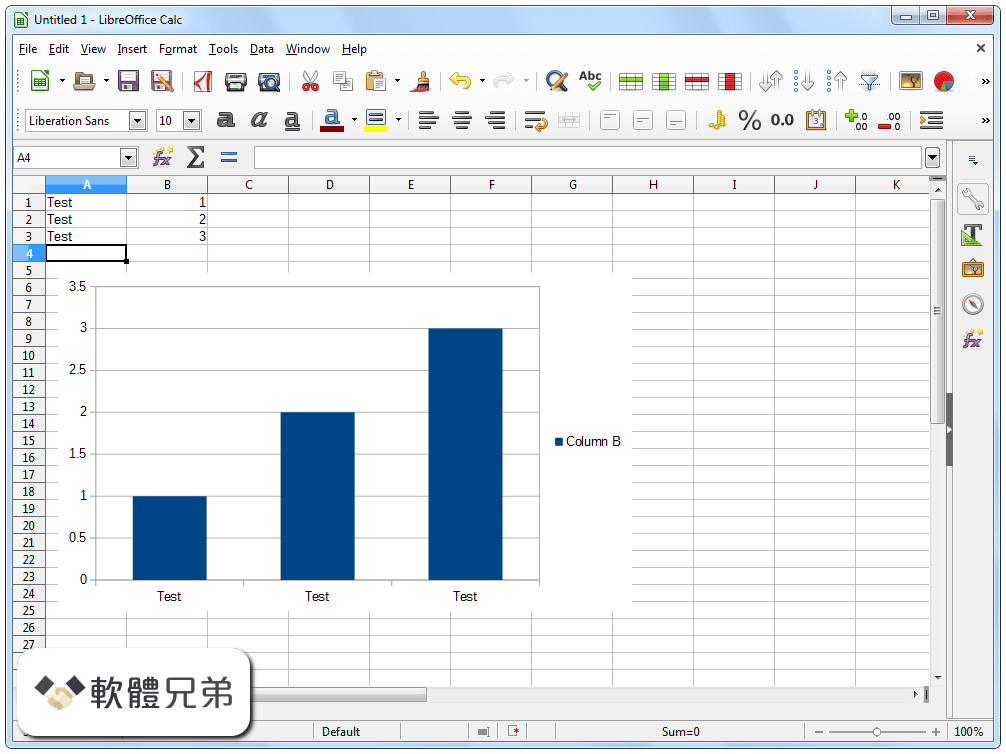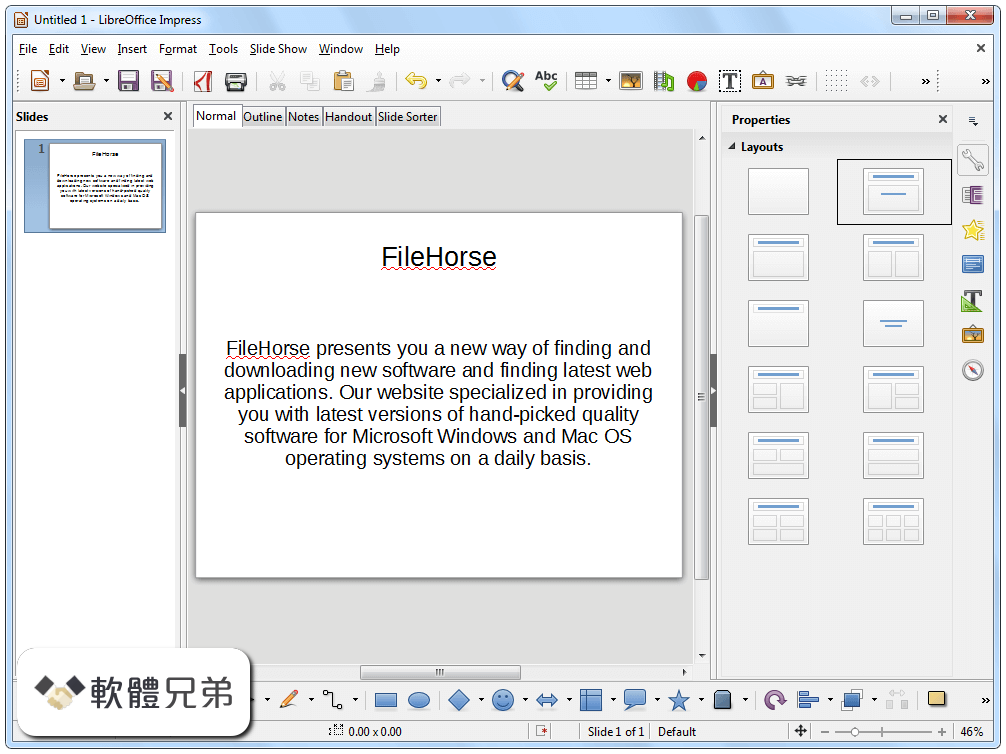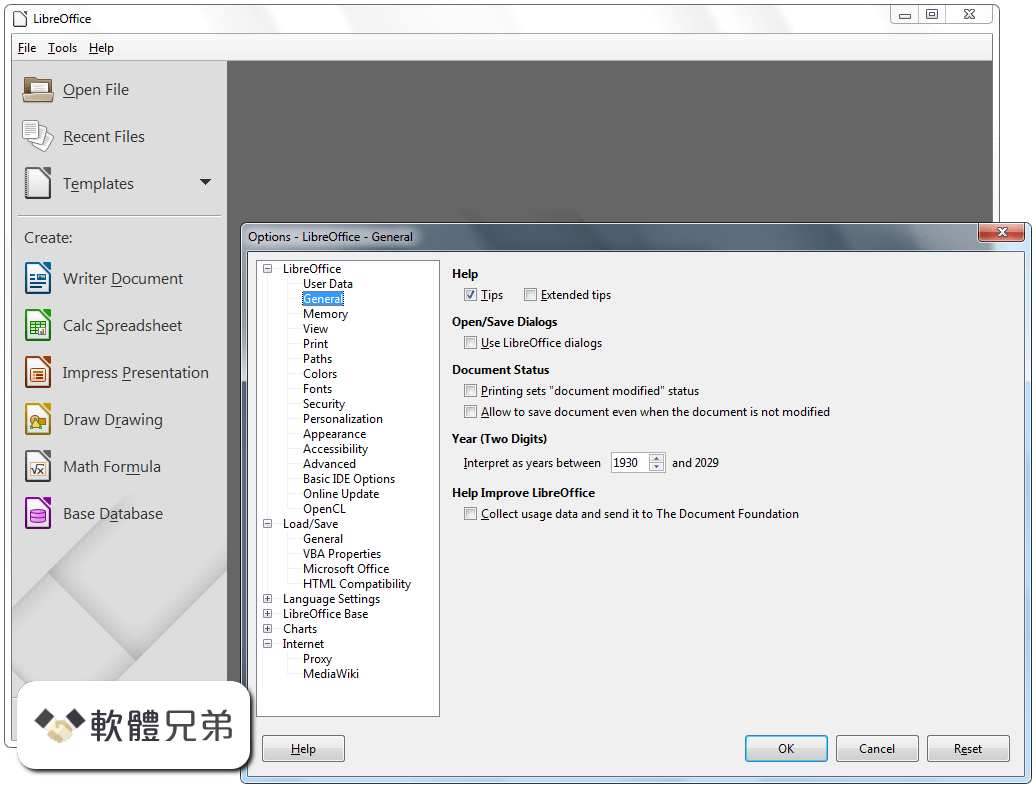|
What's new in this version: - Load and Save ODF documents in flat XML to make external XSLT processing easier
- Make license information accessible via the Help menu
- Made on-line Help available on-line, via the WikiHelp
- Added Experimental mode, to allow users to test out as-yet-unfinished features
- Added the LibreColors to the palette
- Implement import of alpha channel for RGBA .tiffs
- Show all appropiate formats by default on Save As
- Use radio buttons widgets to clarify complex menu option intentions
- Add option to enable saving of documents with non-visible changes
- Fix synthetic small caps resizing factor to improve look and interoperability
Writer Features and Fixes:
- New easy-to-use dialog box for creating and managing title pages
- Lotus Word Pro import filter
- Vastly improved RTF export fixing many critical data-loss bugs
- AutoCorrections match case of the words that AutoCorrect replaces
- Ability to turn off number recognition in Writer
- Import of MS Works documents
- Navigator lets you unfold one heading as usual in a tree view
- Many Wordperfect import improvements.
Calc Features and Fixes:
- More-familiar default key bindings
- Tab during auto-complete commits current selection and moves to the next cell
- Shift-Tab cycles through auto-complete selections
- Jumping to and from references in formula cells via Ctrl-[ and Ctrl-]
- Use Ctrl-Shift-D to launch selection list in LibreOffice
- New Compatibility options page to configure UI interactions
- Improved ergonomics
- Tolbar icon for toggling sheet grids in Calc
- Support for 3 different formula syntaxes: Calc A1, Excel A1 and Excel R1C1
- Find and replace skips those cells that are filtered out, avoiding unexpected changes to data that you cannot see
- Copying a range highlights the range being copied. It also allows you to paste it by hitting Enter key. Hitting Esc removes the range highlight
- Cell cursor stays at the original cell during range selection
- Faster Excel, DBF and ODS import
- Improved Excel interoperability
- Possibility to use English formula names in other locales
- Distributed alignment - allows one to specify 'distributed' horizontal alignment and 'justified' and 'distributed' vertical alignments within cells. This is most useful in CJK locales
- Configurable argument and array separators in formula expressions
- External reference works within OFFSET function
- Protecting sheet provides two additional sheet protection options, to optionally limit cursor placement in protected and unprotected areas
- Automatic decimals digits for General format in Calc
- New options for CSV (Comma-Separated Value) importation in Calc;
Impress/Draw Features and Fixes:
- PPTX chart import feature
- Fix randomization problems in Dissolve transition
- Improved slide layout handling in Impress
- Import SVG pictures into Draw and edit them interactively
Math Features and Fixes:
- Default to just printing the formula itself in Math
- Malformed Maths brackets fixed in presentation mode
- Interactive in-document formula editing (when in experimental mode)
- New Math command: nospace
Base Features and Fixes:
- Added display properties to control shapes
- Manual setting for primary key support for databases
- Support of Read-Only database registration
Productivity Enhancements:
- New custom document properties handling
- Embedding of standard PDF fonts
- New Narrow font family
- Increased document protection in Writer and Calc
- Insert drawing objects in charts
- Hierarchical axis labels for charts
Usability and Interface:
- Common search toolbar
- New easier-to-use print interface
- Easier navigation in Writer documents
- More options for changing case
- Redesign of thesaurus
- Resetting of text to the default language in Writer
- Text rendering of form controls in Writer
- Improved defaults for charts
- Adaptation to marked selection for filter area in Calc
- Sort dialog box for DataPilot in Calc
- Display custom names for DataPilot fields, items and totals in Calc
Developer Features and Extensibility:
- Grid control enhancements
- New MetaData node for database
- Extending database drivers using extensions
- UNO APIs to for size and movement protection of notes
- Allow addition of drawing documents to gallery via the UNO API
Internationalization:
- All languages have been updated.
- Additional local data has been added for the following languages: Arabic (Algeria) [ar-DZ], Bafia (Cameroon) [ksf-CM], Bushi (Mayotte)[buc-YT], Campidanese (Sardinia) [sro-IT], Gallurese (Sardinia)[sdn-IT], Gikuyu (Kenya) [ki-KE], Latgalian (Latvia) [ltg-LV], Logudorese (Sardinia) [src-IT], Maithili (India) [mai-IN], MalagasyPlateau (Madagascar) [plt-MG], Maore (Mayotte) [swb-YT], Papiamentu (Netherlands Antilles) [pap-AN], Rusyn (Slovakia) [rue-SK], Rusyn(Ukraine) [rue-UA], Sassarese (Sardinia)[sdc-IT], Sorbian, Tahitian (French Polynesia) [ty-PF], Upper Sorbian (Germany) [hsb-DE], Yoruba(Nigeria) [yo-NG].
- Dictionaries have been updated for the following languages: Catalan [ca], Croatian [hr] (+ spelling dictionary added), Danish [da](+ thesaurus added), Dutch [nl], Hungarian [hu], Italian [it], Kurdish[ku], Romanian [ro], Serbian [sr/sh], Slovenian [sl], Slovak [sk],Swedish [sv], Vietnamese [vi].
- Auto-correction data has been updated for: Afrikaans [af], Croatian [hr], English (South Africa) [en-ZA], French [fr], Portuguese (Brazil) [pt-BR], German [de], Hungarian [hu], Lithuanian [lt], Mongolian [mn], Polish [pl]
LibreOffice 3.3.0 相關參考資料
LibreOffice - 維基百科,自由的百科全書
LibreOffice(發音:/ˌliː.brəˈɒ.fɪs/)是由文件基金會開發的自由及開放原始碼的辦公室套件。LibreOffice套件包含文書處理器、電子試算表、演示文稿程式、向量圖形編輯 ...
https://zh.wikipedia.org
LibreOffice 3.3 Download (Free) - soffice.exe
2024年4月29日 — LibreOffice version 3.3 (soffice.exe). LibreOffice is a free Office Suite, featuring a word processor (Writer), spreadsheet (Calc)...
https://libreoffice.informer.c
LibreOffice 3.3.0版Beta2(libreoffice-build 3.2.99.2) - OOo補給站
OpenOffice.org 正體中文社群這是一個分享ODF 應用的網站,內容收錄了Writer 文書處理、Calc 試算表運算、Impress 簡報應用及辦公實務應用的範列與 ...
https://ooo.tn.edu.tw
LibreOffice 免費文書處理軟體中文版下載,替代盜版微軟Office
LibreOffice 3.3.0 RC3 版已發行. http://www.libreoffice.org/download/ 保有優良的功能: Calc試算表[公式語法]可以設定Excel A1及Excel R1C1. 另外此版巨集功能已 ...
https://www.playpcesor.com
LibreOffice 安定版| LibreOffice 正體中文站- 自由的辦公軟體
可用的版本. LibreOffice 有下列已發行版本:. 7.6.7 · 7.6.6 · 24.2.3 · 24.2.2. LibreOffice 有下列預先發行版本:. 舊版LibreOffice (可能已不再支援!) ...
https://zh-tw.libreoffice.org
OpenOffice.org 3.3.0中文版和LibreOffice 3.3.0中文版
2010年10月16日 — OpenOffice.org 正體中文社群這是一個分享ODF 應用的網站,內容收錄了Writer 文書處理、Calc 試算表運算、Impress 簡報應用及辦公實務應用的範列與 ...
https://ooo.tn.edu.tw
Releases3.3.0
2018年6月7日 — Windows: You are able to install both LibreOffice and OpenOffice.org without conflicts. If you notice undesirable interactions between ...
https://wiki.documentfoundatio
发布3.3
2021年10月20日 — Windows 多语言安装程序以及语言包仅包括本地化的用户界面。LibreOffice 默认使用在线帮助——如果您希望将帮助存在磁盘上,请为您的语言安装帮助包。
https://wiki.documentfoundatio
安裝Libreoffice 3.3.0-RC1 英文版+繁體中文語系
2010年10月12日 — 安裝Libreoffice 3.3.0-RC1 英文版+繁體中文語系 · 1、 請到此頁下載符合你使用的版本,需要下載主程式與中文化,我是下載x86-64 存放到家目錄。 · 2、 下載 ...
http://playubuntu.blogspot.com
首頁| LibreOffice 正體中文站- 自由的辦公軟體
LibreOffice 是強大的辦公套裝軟體,有清晰的介面、強大的工具,讓您發揮創意也提昇產力。 LibreOffice 內含許多應用程式,使其成為當今市場上最強大的自由又開源之辦公 ...
https://zh-tw.libreoffice.org
|