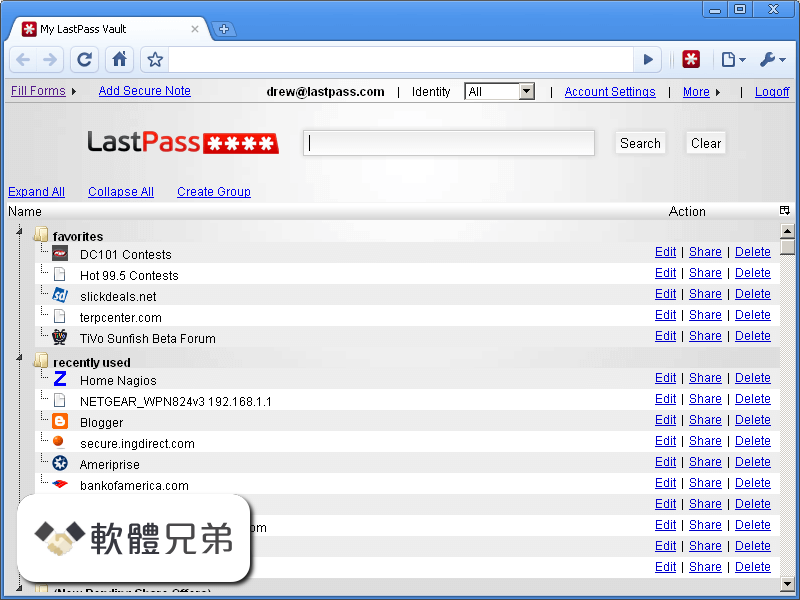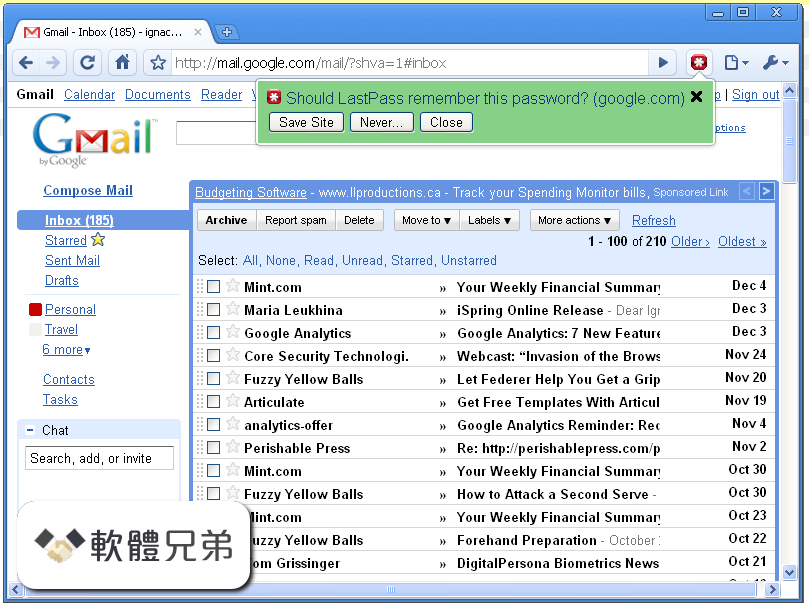|
What's new in this version: Tally Reports in Browser: With this release, you can view reports on Cost Centres (Cost Centre Break-up and Ledger – Cost Centre Break-up) and Movement Analysis (Movement Analysis – Stock Item and Movement Analysis – Ledger) in browsers. Additionally, there is the flexibility to view your customised reports in browsers, provided the customised reports are similar in pattern to the default reports that can be viewed in browsers.
Updates as per Finance Bill: As per the Finance Bill of 2020-21, we have supported the following updates that are applicable from 1-Apr-2020:
- TDS on payments: New nature of payment under section 194K
- TDS on salary for new tax regime: New concessional income tax rates, with predefined eligible allowances and deductions
- TDS on salary for old and new tax regimes: New perquisite of ‘Excess Employer Contribution towards NPS/Superannuation fund/PF’
Updates for GSTR-3B: You can now export GSTR-3B report to the latest MS Excel offline template GSTR3B_Excel_Utility_V4.3.xlsm. The corresponding updates are supported in the JSON file format as well.
Support for File Validation Utility (FVU) version 6.6: The latest FVU Version 6.6 is supported with the following updates:
- In Deductee Details (DD) of the text files generated for forms 24Q, 26Q, 27Q, and 27EQ, fillers are provided to support the new columns 43, 44, 45, 46, and 47
In Salary Detail – Chapter VI A Details (C6A) of the text file generated for the 4th quarter for Form 24Q, the columns are updated as follows:
- Total amount under Chapter VI-A is replaced by Total Deductible amount under Chapter VI-A
- Total Gross amount under Chapter VI-A is supported
- Total Qualifying amount under Chapter VI-A is supported
- You can generate the text files from Tally.ERP 9 as per the validation requirements of FVU version 6.6 for forms 24Q, 26Q, 27Q, and 27EQ
Updates for TDS and TCS: You can maintain your books as per the revised slab rates applicable for surcharge
Product Improvements:
- Accounts and Inventory
- While recording an invoice with more than one discount ledger, the amount was calculated incorrectly for the last discount ledger. This occurred only when the voucher type had Default Accounting Allocations configured to calculate discounts on current subtotals. This issue is resolved.
- While printing or exporting a payment voucher, if the option Print Bank Transactions Details was set to No, the error message Error in TDL. ‘Form:PymtRcptPrint’ Insufficient height to allocate appeared. This issue is resolved.
- On exporting the Sales Order Outstandings report, the reasons entered for some of the pre-closed orders did not appear in the exported file. This issue is resolved.
- The Alias defined for the stock item did not appear in the printed Stock Journal, when the option Print part number was enabled in the Stock Journal Print configure screen. This issue is resolved.
- The opening balance of some ledgers did not appear in the drill-down report of Profit & Loss Account. This occurred when these ledgers were created under user-defined sub-groups under the Stock-in-Hand group. This issue is resolved.
Browser Access:
- A company appeared as offline in the browser even though it was connected in Tally.ERP 9. This occurred when the Connect name of the company had invalid characters. This issue is fixed by showing a prompt in Tally.ERP 9 to alter the connect name that has invalid characters.
- Users who were not allowed to view and print backdated vouchers were able to access them in browser reports. This issue is resolved.
- Tally.ERP 9 closed abruptly without any error message while connecting the company for browser access. This occurred in systems running on a 64-bit operating system. This issue is resolved.
- A provision is made to automatically enable the Connect company on loading option for a company. This is set to Yes when the company has at least one user who has access to reports from the browser, and the user has connected for browser access at least once.
Licensing:
- We have improved the experience in configuring your Tally.ERP 9 license. The hassle experienced in configuring license through a license file has been eliminated. You can configure your license seamlessly to a Tally Gateway Server.
GST:
- In Multi Account Printing, when invoices of reverse charge and non-reverse charge were printed continuously, the title printed for non-reverse charge invoice was incorrect. This happened only when a non-reverse charge invoice was printed after a reverse charge invoice. This issue is resolved.
Tally.ERP 9 6.6.1 相關參考資料
Download - Tally.ERP 9, Tally Server 9 and Tally Developer 9 ...
Download the latest version of Tally.ERP 9, an accounting, GST, ERP, Invetory Management & payroll software in India, Tally Server 9 and Tally Developer 9.
https://tallysolutions.com
Release Notes for Tally.ERP 9 Release 6.6 - Tally Help
Always upgrade to the latest release of Tally.ERP 9 to enjoy greater business benefits. Move to the latest release using the easy in-product update facility.
https://help.tallysolutions.co
Release Notes for Tally.ERP 9 Release 6.6.1 - Tally Help
Always upgrade to the latest release of Tally.ERP 9 to enjoy greater business benefits. Move to the latest release using the easy in-product update facility.
https://help.tallysolutions.co
Tally ERP.9 Release Note | Tally Solutions
Release 6.6.1. 04-05-2020. Highlights. Tally Reports in Browser: With this release, you can view reports on ...
https://tallysolutions.com
Upgrade to Tally.ERP 9 Release 6.6.3 - Tally Help
Tally.ERP 9 Topics. Release Notes. Release Notes for 6.6.3 · Release Notes for 6.6.2 · Release Notes for 6.6.1 · Release Notes for 6.6. Installation and ...
https://help.tallysolutions.co
|