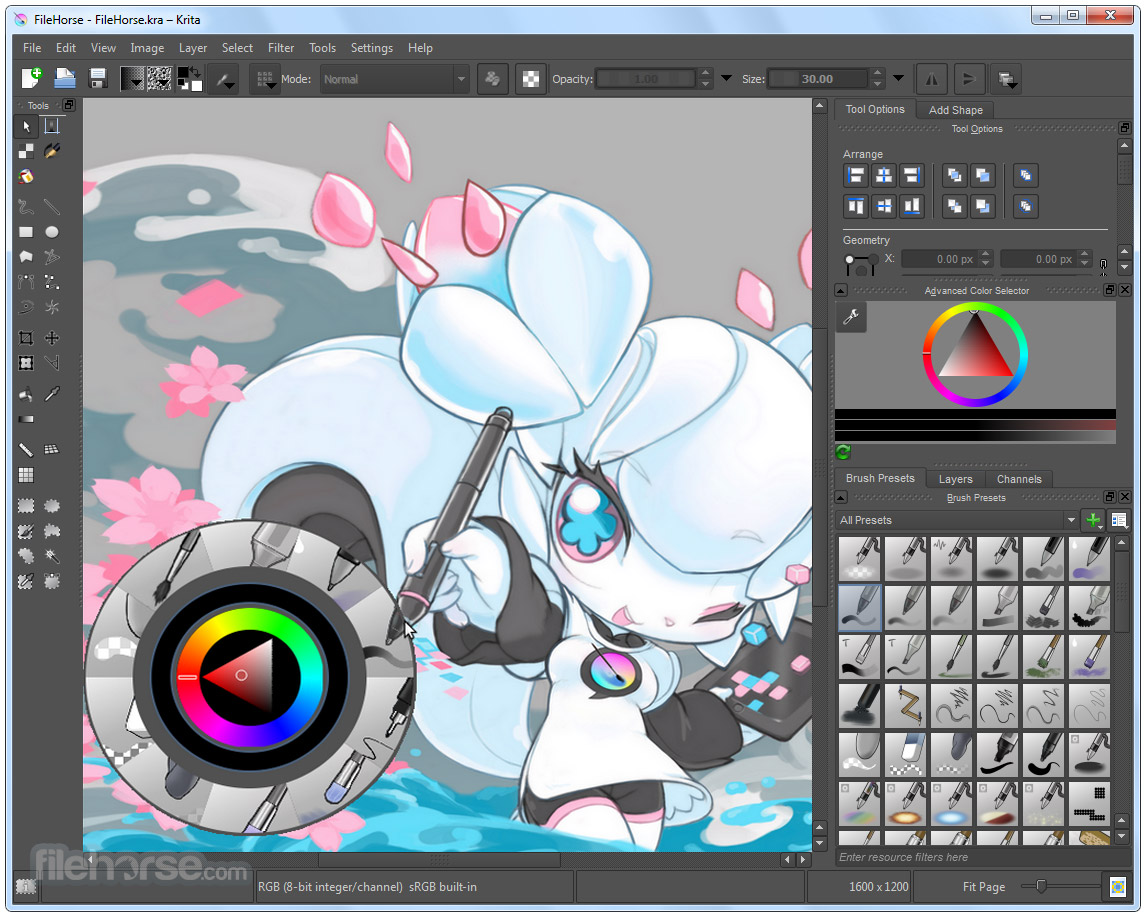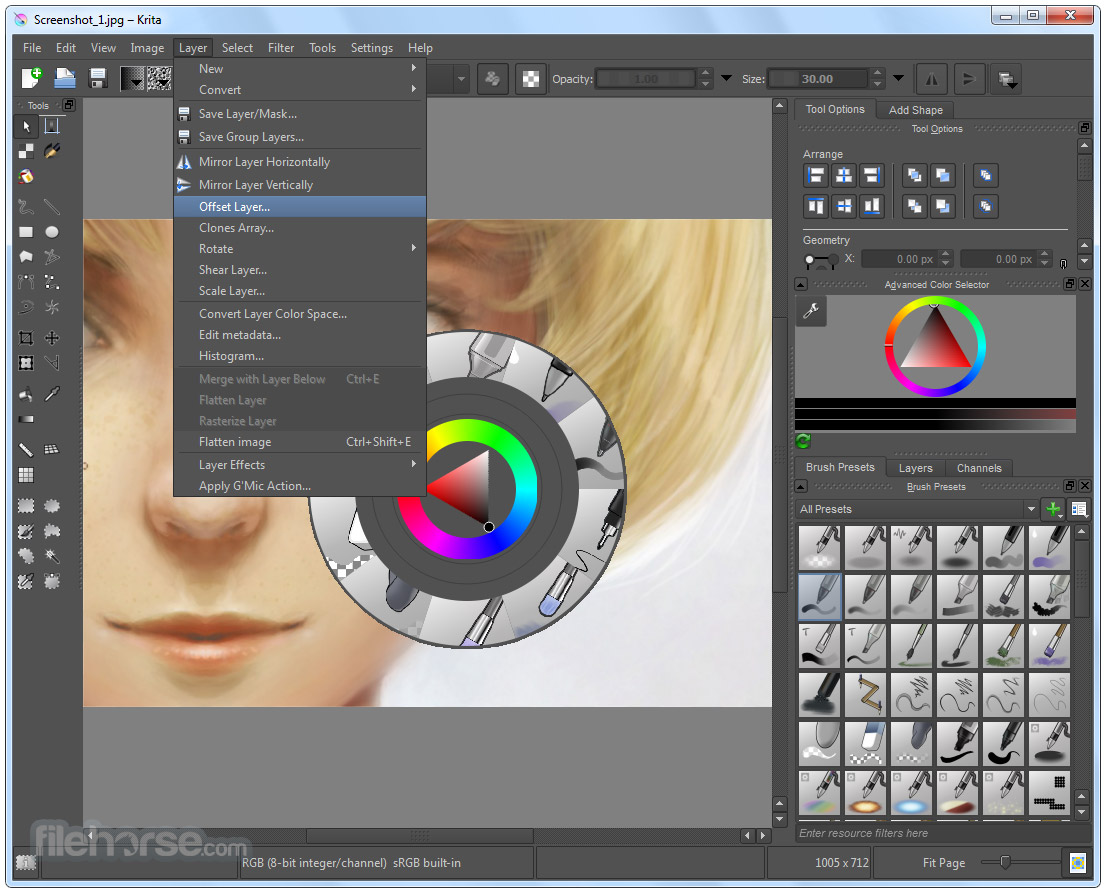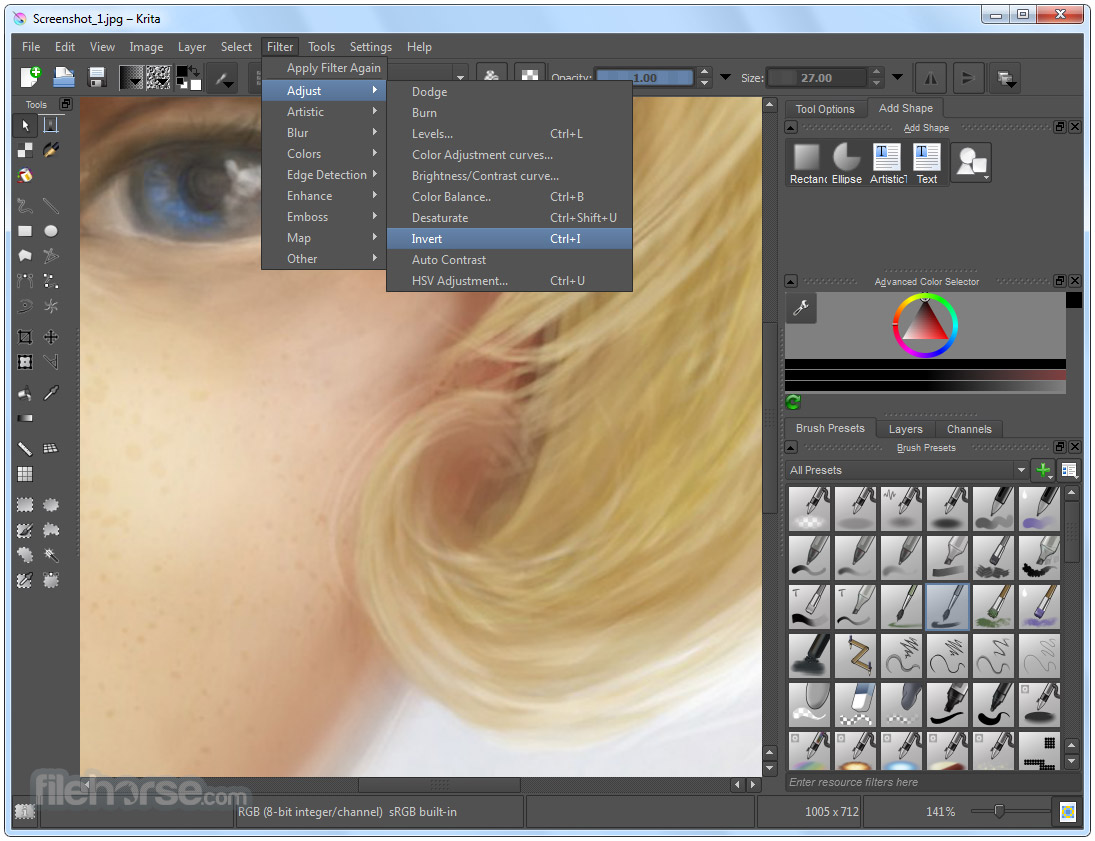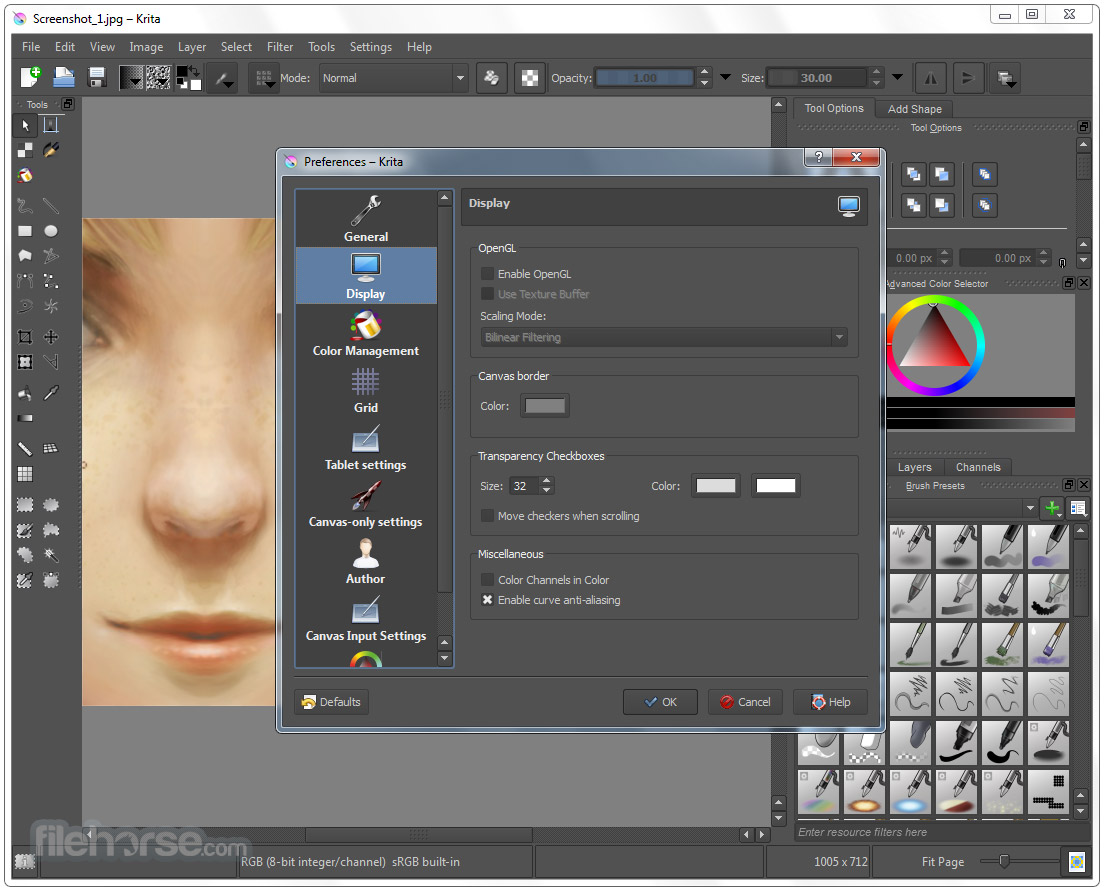|
What's new in this version: - Krita 4.1.3 is a bug fix release, so that’s the most important thing, but there are also some new things as well
- The first of these is the new welcome screen, by Scott Petrovic. You get some handy links, a list of recently used files, a link to create or open a fdile and a hint that you can also drag and drop images in the emtpy window to open them
- Add improved navigation to generated epubs. This adds
- Region navigation for panels and balloons, as per epub spec
- Navigation that uses the “acbf_title” keyword to create a TOC in both nav.xhtml and ncx
- A Pagelist in both nav.xhtml and ncx
- Ensure generated EPUBs pass EPUB check validation. This invoved ensuring that the mimetype gets added first to the zip, as well as as some fixes with the author metadata and the NCX pagelist
- Fix language nonsense
- Fix several issues with the EPUB metadata export
- Add MARC-relators for use with the ‘refines’
- Add UUID sharing between acbf and epub
- Add a modiied and proper date stuff
- Implement “epub_spread”, the primary color ahl meta and more. This also…
- Makes the balloon localisation more robust
- Names all balloons text-areas as that is a bit more accurate
- Set a sequence on author
- Adds a ton of documentation everywhere
- Make the generated EPUB 3 files pre-paginated. This’ll allow comics to be rendered as part of a spread which should have a nice result.
- Move Epub to use QDomDocument for generation, split out ncx/opf. This is necessary so we have nicer looking xml files, as well. as having a bit more room to do proper generation for epub 2/3/3+
- Update ComicBookInfo and ComicRack generators
And here’s the full list of fixed bugs:
Animation:
- Add a workaround for loading broken files with negative frame ids
- Delete existing frame files only within exported range
- Fix a problem of Insert Hold Frames action. We should also “offset” empty cell to make sure the expanding works correctly
- Fix an assert when trying to export a PNG image sequence
- Fix updates when switching frame on a layer with scalar channel
- Use user-selected color label for the auto-created animation frames
- saving of the multiple frames insertion/removal options to the config
Improvements to support for various file formats:
- Fix an assert if an imported SVG file links to non-existent color profile
- Fix backward compatibility of adjustment curves. Older versions supported fewer adjustable channels, so we can no longer assume the count in configuration data to matches exactly
- Fix saving layers with layer styles
- Let Krita save all the kinds of layers into PSD (in rasterized way)
- PNG Export: convert to rgb, if the image isn’t rgb or gray
- Remove fax-related tiff options. In fax mode tiff can store only 1 bit per channel images, which Krita doesn’t support. So just remove these options from the GUI
Filters:
- Add a shortcut for the threshold filter
- Fix Burn filter to work in 16-bit color space
- Make color difference threshold for color labels higher
- Restore the shortcut for the invert filters
Painting:
- Remove hardcoded brush size limit for the Quick Brush
- Fix rotation direction when the transformed piece is mirrored
- Make Stamp brush preview be scaled correctly
Tablets:
- Add a workaround for tablets not reporting tablet events in hover mode
Text:
- Do not reset text style when selecting something in text editor
- Fix saving line breaks when the text is not left aligned
Reference images tool:
- Fix reference image cache update conditions
build system:
- Fix build with dcraw 0.19
Canvas:
- Disable pixel grid action of opengl is disabled, Patch by Shingo Ohtsuka, thanks!
- Fix painting of selection decoration over grids
Fixes to Krita’s Core:
- Fix saving to a dropbox or google driver folder on Windows temporary workaround until QTBUG-57299: QSaveFile should be disabled on Windows
- Fix to/fromLab16/Rgb16 methods of the Alpha color space
- Fix undo in the cloned KisDocument
Layers:
- Automatically avoid conflicts between color labels and system colors
- Fix cursor jumps in the Layer Properties dialog
- Fix resetting active tool when moving layers above vector layers
- Fix selecting of the layer after undoing Flatten Image
- Fix showing two nodes when converting to a Filter Mask 1) When a filter mask we should first remove the source layer, and only after that show the filter selection dialog 2) Also make sure that the operation is rolled back when the user presses Cancel button
- Fix updates of Clone Layers when the nodes are updated with subtree walker
- a spurious assert in layer cloning
Metadata handling:
- Fix a memory access problem in KisExifIO
- Fix memory access problems in KisExifIo
- Show metadata in the dublin core page of the metadata editor. The editor plugin is still broken, with dates not working, bools not working, but now at least a string one has entered is shown again. CCBUG:396672
Python scripting:
- SegFault in LibKis Node mergeDown
- apidox for Node.position()
- Add modified() getter to the Document class
- Add resetCache() Python API to FileLayer
- Fix memory management of the Filter’s InfoObject
- Fix setting file path of the file layer through python API
- Make sure we wait for the filter to be done
Resource handling:
- Fix saving a fixed bundle under the original name
Selections:
- Fix “stroke selection” to work with local selections
- Fix a crash when moving a vector shape selection when it is an overlay
- Fix crash when converting a shape selection shape into a shape selection
- Fix crash when undoing removing of a selection mask
- Fix rounded rectangular selection to actually work
- Fix selection default bounds when loading old type of adjustment layers
- Stroke Selection: don’t try to add a shape just because a layer doesn’t have a paint device
Other tools:
- Fix color picking from reference images. Desaturation now affects the picked color, and reference images are ignored for picking if hidden
- Fix connection points on cage transform
- Fix minor UIX issues in the move tool: 1) adds an explicit frame when the move stroke is in progress; 2) Ctrl+Z now cancels the stroke if there is nothing to undo
- Fix offset in Move Tool in the end of the drag
- Fix shift modifier in Curve Selection Tool. The modifier of the point clicked the last should define the selection mode. For selection tools we just disable shift+click “path-close” shortcut of the base path tool
- Move tool crops the bounding area by exact bounds
- Reduce aliasing in reference images
Papercuts and UI issues:
- Add the default shortcut for the close action: when opening Krita with an image, the close document shortcut was not available
- FEATURE: Add a hidden config option to lock all dockers in place
- Fix KMainWindow saving incorrect widget settings
- Fix broken buddy: Scale to New Size’s Alt-F points to Alt-T
- Fix http link color in KritaBlender.colors: The link are now visible on the startup page of Krita and were dark blue, exact same value as the background making the frame hard to read. Switching them to bright cyan improves the situation
- Fix loading the template icons
- Fix the offset dialog giving inaccurate offsets
- Make color label selector handle mouse release events
- Remember the last opened settings page in the preferences dialog
- Remember the last used filter bookmark
- Remove the shortcut for wraparound mode: It’s still available from the menu and could be put on the toolbar, or people could assign a shortcut, but having it on by default makes life too hard for people who are trying to support our users
- Remove the shortcuts from the mdi window’s system menu’s actions. The Close Window action can now have a custom shortcut, and there are no conflicts with hidden actions any more
- Set color scheme hint for compositor. This is picked up by KWin and sets the palette on the decoration and window frame, ensuring a unified look
- Show a canvas message when entering wraparound mode
- Show the zoom widget when switching documents
- Use KSqueezedTextLabel for the pattern name in the pattern docker and brush editor
- sort the colorspace depth combobox
Krita 4.1.3 (64-bit) 相關參考資料
|