Komodo Edit 9.0.1 Build 15745
Komodo Edit 功能:
跟踪更改
編輯器獲得了一個新的左邊距,突出未保存的更改以及任何未提交的 SCC 更改。點擊邊距顯示變化的差異對話框,並允許您恢復單個更改。 Sweet!
Commando(轉到任何地方)
這個強大的彈出對話框是以前版本的 Komodo 中快速打開和調用工具對話框的組合後繼者。 Commando 提供模糊匹配,匹配突出顯示,搜索文件(查找文件夾下的任何文件),工具箱搜索,書籤集成,快捷鍵(go-tool)集成以及自定義類別過濾功能.
GoLang 支持
Google Go(GoLang) Komodo 和功能語法著色,代碼折疊,語法檢查(linting)和代碼智能
Markdown Viewer
對於 Markdown 文件,Komodo 提供了在 Komodo 分割視圖中直接生成的 HTML 預覽,並且每當您對 Markdown 文本進行更改時,甚至不需要保存。
Kopy.io Helper
像 pastebin 一樣,現在您可以直接從 Komodo 直接與其他人共享代碼片段。只需簡單地進行文本選擇並使用編輯器:右鍵單擊上下文菜單,然後選擇通過 Kopy.io 共享代碼。 Kopy.io 支持客戶端加密,所以你可以使這些共享的粘貼更安全.
顏色方案和主題
“我們已經更新了 Komodo 配色方案,我們已經做了 Tomorrow_Dark 新的默認 Komodo 配色方案(基於黑暗的方案) Komodo 用戶界面已經更新,以匹配最新的操作系統,所以現在 Komodo 看起來更好,我們還增加了調整編輯器行間距的功能。“
Notifications
向用戶顯示的通知消息現在出現在單獨的彈出式面板中,主要的科莫多編輯器窗口(他們以前出現在科莫多狀態欄中)。這使得 Komodo 的使用更加直觀和豐富。不要再問自己“剛剛發生了什麼事?”
語言圖標
語言圖標已被大修,以保持一致,易於識別的顏色和標誌。科莫多動態地為之前沒有遇到過的文件類型生成新的圖標,所以每個語言都會有獨特的圖標.
新開發者 SDK
對 Komodo API 進行大修後,可以更輕鬆地加載和訪問 Komodo 內部的方法。我們現在正在使用 CommonJS(又名 Node.js)require()調用來加載單個模塊。
注意:Komodo Edit 是免費和開源的對應的 Komodo IDE.
也可用於:下載 Komodo Edit 為 Mac
ScreenShot
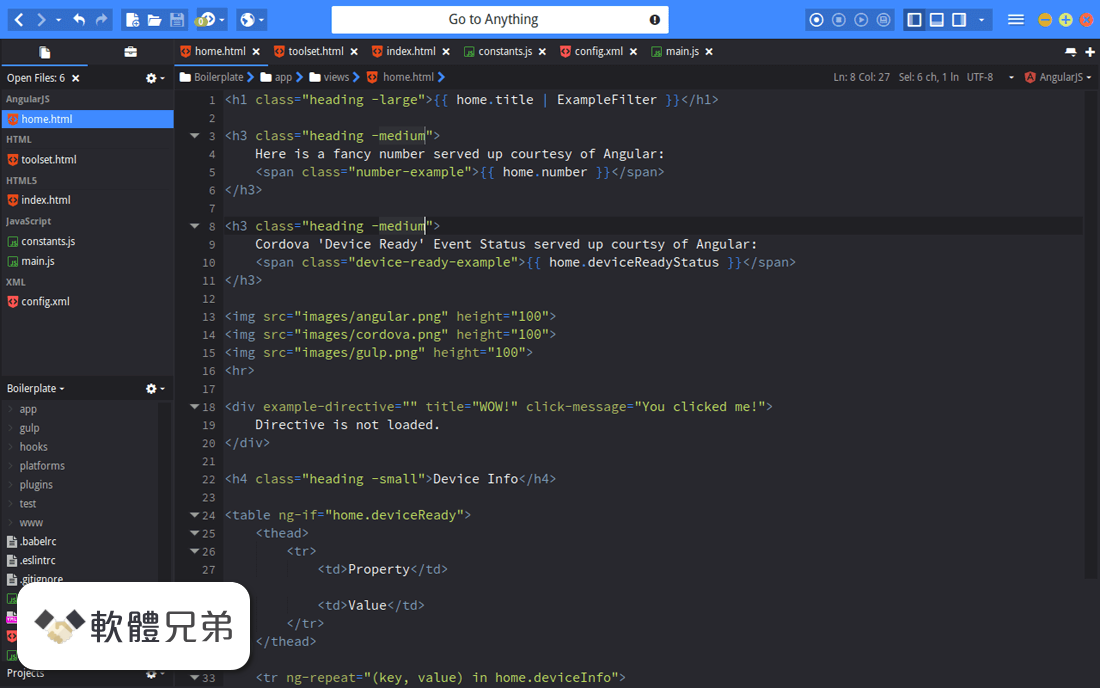
| 軟體資訊 | |
|---|---|
| 檔案版本 | Komodo Edit 9.0.1 Build 15745 |
| 檔案名稱 | Komodo-Edit-9.0.1-15745.msi |
| 檔案大小 | 72.95 MB |
| 系統 | Windows 7 / Windows 8 / Windows 10 |
| 軟體類型 | 開源軟體 |
| 作者 | ActiveState Software Inc. |
| 官網 | 暫無資訊 |
| 更新日期 | 2015-04-23 |
| 更新日誌 | |
|
What's new in this version: Bug Fixes: Komodo Edit 9.0.1 Build 15745 相關參考資料
Dead area right-side of scrollbar · Issue #131
2015年4月7日 — Hello,. this is not a Windows-only thing. I can confirm it on Ubuntu 14.04 under: Komodo Edit, version 9.0.1, build 15745, platform linux-x86_64 ... https://github.com Downloading Komodo Edit 9.0.1 Build 15745 ...
Free, fast and multi-language code editor for Windows · Komodo Edit 9.0.1 Build 15745 · Key details about this download. https://www.filehorse.com Drag and drop in OS X creates a copy of the text and then ...
2015年4月29日 — I am working in a project that has a remote folder (not sure if that matters) and if a select text from a file and drag it to a new position I ... https://community.komodoide.co Komodo 9.0.1 Released, Many Fixes & Enhancements
2015年4月20日 — A month after releasing Komodo 9, we have our first minor release. This build contains important bug fixes & is a recommended update for all ... https://www.activestate.com Komodo Edit
Komodo Edit is a great editor if you're looking for something powerful, yet simple. Komodo IDE provides more robust functionality such as debugging, ... https://www.activestate.com Komodo Edit 12.0.1 Build 18441 Descargar ...
2024年4月10日 — Komodo Edit 9.1.0 Build 15798. Fecha Publicado: 03 jun. 2015 (hace 9 años). Descargar · Komodo Edit 9.0.1 Build 15745. Fecha Publicado: 23 abr ... https://www.filehorse.com Komodo Edit 12.0.1 Build 18441 軟體資訊交流Windows
Komodo Edit 9.0.1 Build 15745 Download for Windows 10, 8, 7. Download Komodo Edit 9.0.1 Build 15745 for Windows PC from FileHorse. 100% Safe and Secure ... https://winxmac.com Komodo Edit 9.0 Download - Informer Technologies, Inc.
2024年5月2日 — Komodo Edit version 9.0 (komodo.exe). Komodo Edit is a text editor that can be used to develop programs in various languages. https://komodo-edit.software.i Older versions of Komodo Edit (Windows)
Download older versions of Komodo Edit for Windows. All of the older versions of Komodo Edit have no viruses and are totally free on Uptodown. https://komodo-edit.en.uptodow Spinning wheel · Issue #199 · KomodoKomodoEdit
2015年4月22日 — Hi, I am using Komodo Edit version 9.0.1, build 15745, whenever I switch back to Komodo from any other application I get the mac spinning ... https://github.com |
|
