Komodo Edit 10.2.2 Build 17703
Komodo Edit 功能:
跟踪更改
編輯器獲得了一個新的左邊距,突出未保存的更改以及任何未提交的 SCC 更改。點擊邊距顯示變化的差異對話框,並允許您恢復單個更改。 Sweet!
Commando(轉到任何地方)
這個強大的彈出對話框是以前版本的 Komodo 中快速打開和調用工具對話框的組合後繼者。 Commando 提供模糊匹配,匹配突出顯示,搜索文件(查找文件夾下的任何文件),工具箱搜索,書籤集成,快捷鍵(go-tool)集成以及自定義類別過濾功能.
GoLang 支持
Google Go(GoLang) Komodo 和功能語法著色,代碼折疊,語法檢查(linting)和代碼智能
Markdown Viewer
對於 Markdown 文件,Komodo 提供了在 Komodo 分割視圖中直接生成的 HTML 預覽,並且每當您對 Markdown 文本進行更改時,甚至不需要保存。
Kopy.io Helper
像 pastebin 一樣,現在您可以直接從 Komodo 直接與其他人共享代碼片段。只需簡單地進行文本選擇並使用編輯器:右鍵單擊上下文菜單,然後選擇通過 Kopy.io 共享代碼。 Kopy.io 支持客戶端加密,所以你可以使這些共享的粘貼更安全.
顏色方案和主題
“我們已經更新了 Komodo 配色方案,我們已經做了 Tomorrow_Dark 新的默認 Komodo 配色方案(基於黑暗的方案) Komodo 用戶界面已經更新,以匹配最新的操作系統,所以現在 Komodo 看起來更好,我們還增加了調整編輯器行間距的功能。“
Notifications
向用戶顯示的通知消息現在出現在單獨的彈出式面板中,主要的科莫多編輯器窗口(他們以前出現在科莫多狀態欄中)。這使得 Komodo 的使用更加直觀和豐富。不要再問自己“剛剛發生了什麼事?”
語言圖標
語言圖標已被大修,以保持一致,易於識別的顏色和標誌。科莫多動態地為之前沒有遇到過的文件類型生成新的圖標,所以每個語言都會有獨特的圖標.
新開發者 SDK
對 Komodo API 進行大修後,可以更輕鬆地加載和訪問 Komodo 內部的方法。我們現在正在使用 CommonJS(又名 Node.js)require()調用來加載單個模塊。
注意:Komodo Edit 是免費和開源的對應的 Komodo IDE.
也可用於:下載 Komodo Edit 為 Mac
ScreenShot
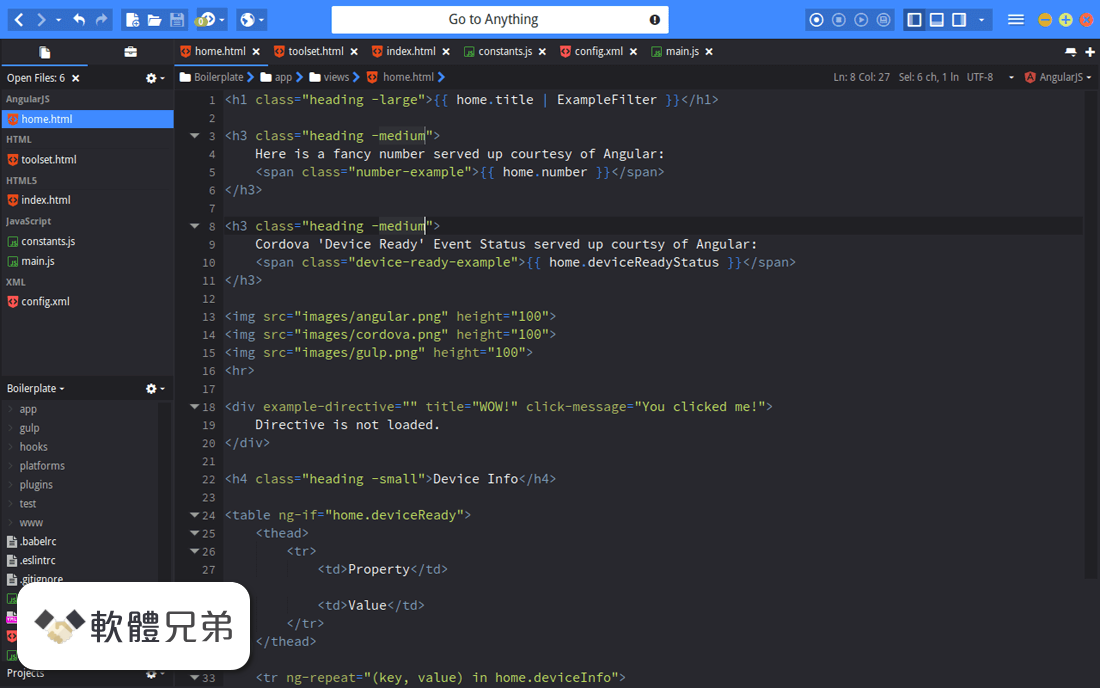
| 軟體資訊 | |
|---|---|
| 檔案版本 | Komodo Edit 10.2.2 Build 17703 |
| 檔案名稱 | Komodo-Edit-10.2.2-17703.msi |
| 檔案大小 | 74.7 MB |
| 系統 | Windows 7 / Windows 8 / Windows 10 |
| 軟體類型 | 開源軟體 |
| 作者 | ActiveState Software Inc. |
| 官網 | 暫無資訊 |
| 更新日期 | 2017-05-05 |
| 更新日誌 | |
|
What's new in this version: - Console: fixed autocomplete popup being under some elements Komodo Edit 10.2.2 Build 17703 相關參考資料
Downloading Komodo Edit 10.2.2 Build 17703 ...
Free, fast and multi-language code editor for Windows · Komodo Edit 10.2.2 Build 17703 · Key details about this download. https://www.filehorse.com Error connecting to FTP with TLS · Issue #2596
2017年5月11日 — With FTP clients i connect successfully and in previous versions of komodo edit ... Komodo Edit, version 10.2.2, build 17703, platform win32-x86. https://github.com Komodo Edit
2024年4月10日 — Komodo Edit 10.2.3 Build 17708. Date released: 25 Jul 2017 (7 years ago). Download · Komodo Edit 10.2.2 Build 17703. Date released: 05 May 2017 ... https://www.filehorse.com Komodo Edit 9.3 not recognising svg tags... How do I fix this?
2016年6月24日 — ... Komodo 10, I'm posting this … SVG still not recognized in macOS 10.12.5. Komodo Edit 10.2.2, build 17703. komodo-10.2.2-build17703-svg-not ... https://community.komodoide.co Komodo-Edit-10.2.2-17703.msi
Remote Access: Contains a remote desktop related string. Reads terminal service related keys (often RDP related); Spyware: Accesses potentially sensitive ... https://www.hybrid-analysis.co Silent Installation of ActiveState Komodo Edit 10.2.3 (x86)
Software Installation Guide ; Version, 10.2.3 ; Platform, Windows ; Vendor, ActiveState Komodo Edit ; Architecture, 32-bit ; Download Path, Komodo-Edit-10.2.3-17708. https://www.manageengine.com There was an error attempting to save 'FileName': 451 ...
2017年7月21日 — Komodo Edit, version 10.2.2, build 17703, platform win32-x86. Built on Sat Apr 29 02:34:29 2017. OS: Windows 10. The text was updated ... https://github.com |
|
