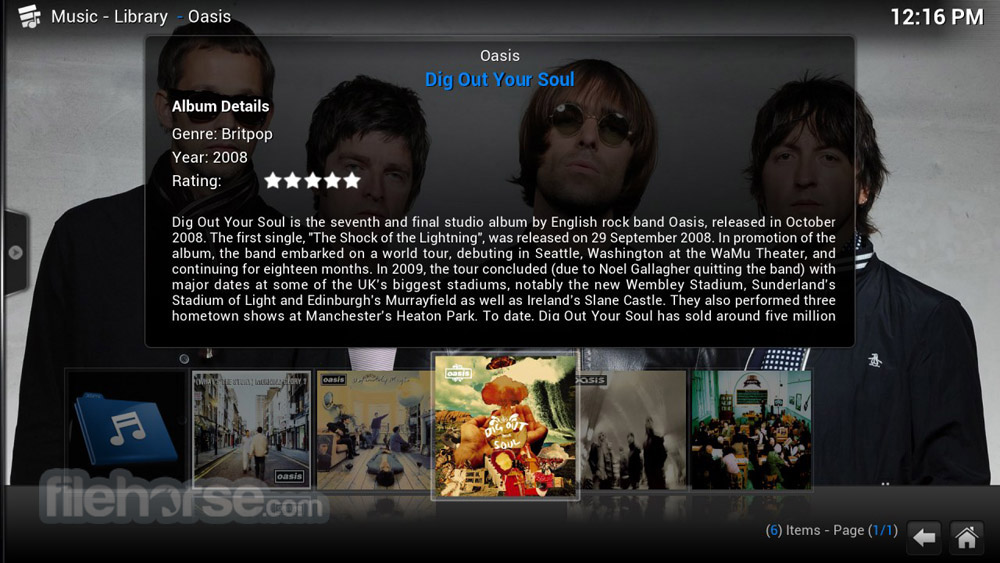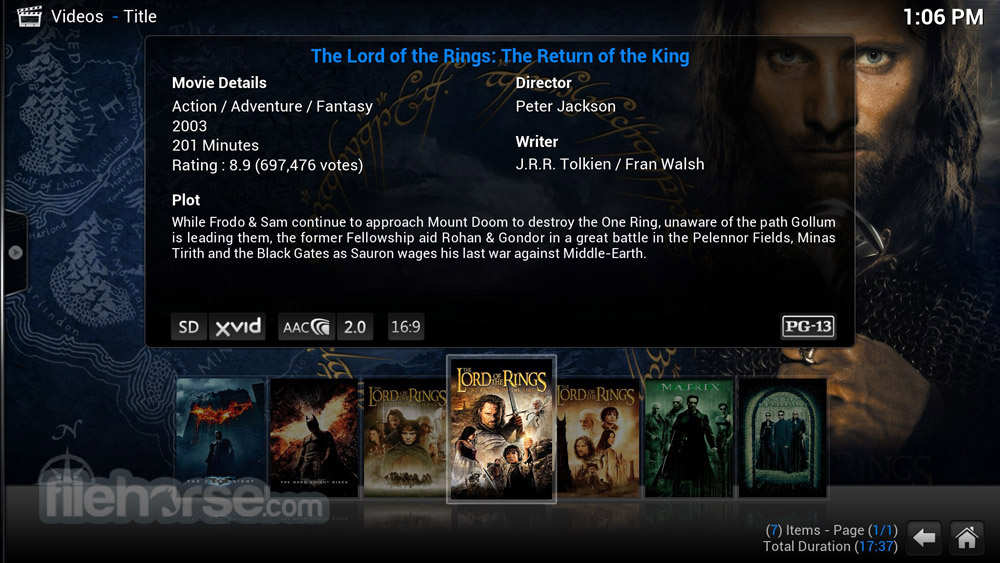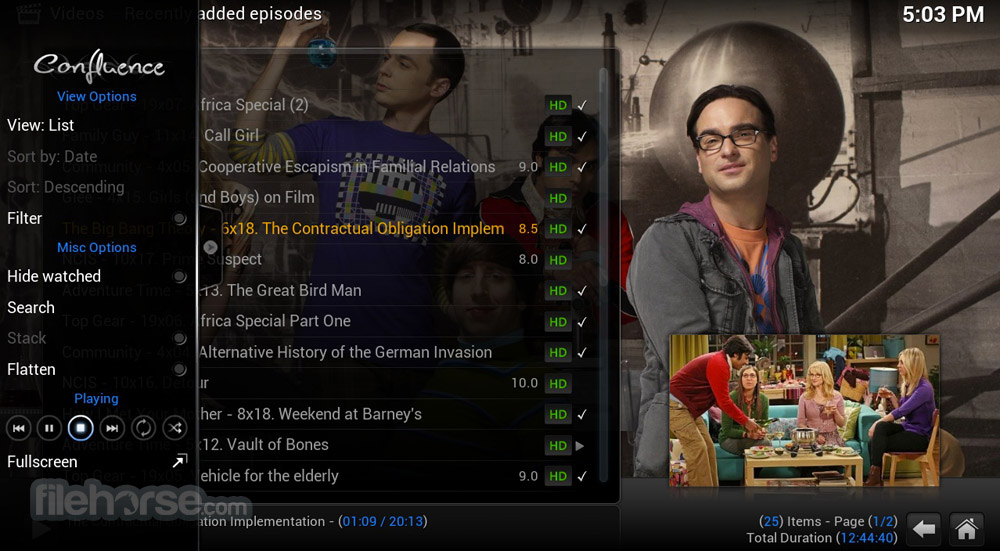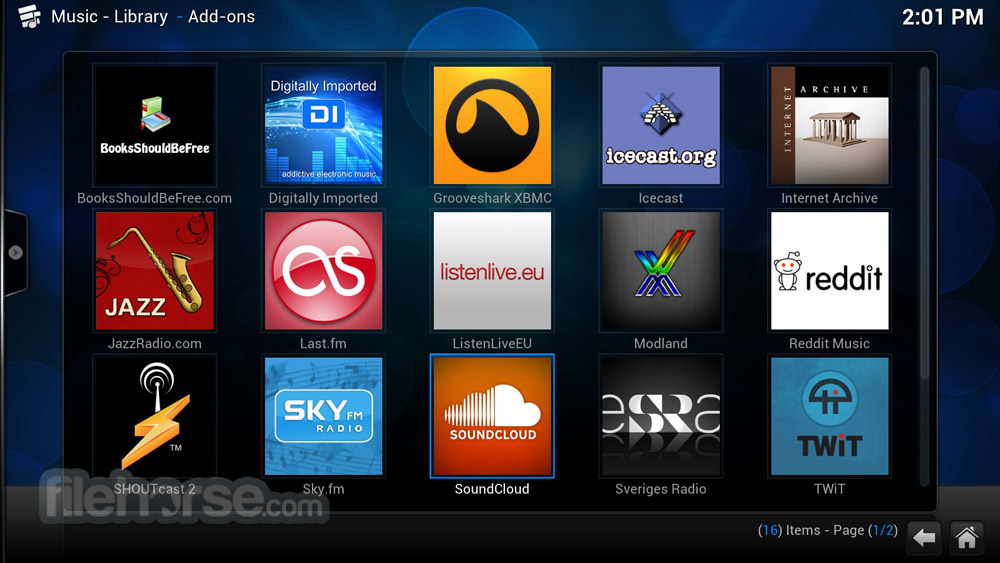|
What's new in this version: * Support for Microsoft DirectX for Windows platforms
* Support for PPC (PowerPC) processors in XBMC for Linux (OpenGL support required)
* High Definition, Surround Sound, and Subtitle Flagging and Filtering in Video Library
* Support for movie sets and a sortorder tag in the Video Library
* Smart Playlists support for video resolution, aspect-ratio, codec, audio, and subtitles
* Skinnable Weather Plugin API enabling third-party Weather Plugins (Python Scripts)
* Added support for SingStar and UltraStar Karaoke Lyrics Format
* Logitech Harmony Universal Remote support in XBMC for Mac
* UPnP MediaServer compliant with DLNA (Digital Living Network Alliance) standards
* Ability to view pictures over UPnP in XBMC, also loads of fixes to the UPnP library
* Avahi Zeroconf (Zero Configuration Networking) for XBMC webserver on Linux
* Performance improvements to SQLite (database) queries (help is always wanted here)
* Updated FFmpeg (libavformat and libavcodec) audio/video codec and demux library
* Speed up RAW image loading and handle more file extensions
* Implemented better WAV/PCM handling on 64-bit operating-systems
* Added support for additional tags in CUE sheets (Genre/Year)
* Added support for MPL2 (Blu-ray) subtitles format
* Added support for VPlayer subtitles format (which unfortunately is still in use)
* Added support for RTMP (Flash) live video streams, plus skip, pause, and resume feature
* Added proper MMS/MMSH streaming client (libmms) support to non-Xbox platforms
* Added audio and subtitle delay pop-up to the GUI (similar to volume control)
* Added scan for new content command to HTTP API, extended XBMC.updatelibrary call
* Better support for HTS (Home Theater System) TVheadend as TV streaming backend
* Support importing MythTV movies into the Movies Library (including scraping)
* Reorganized MythTV directory structure to separate TV Shows from Movies
* Improved Commercial Skipping, EDL (Edit Decision List), and SceneMarker support
* Added support local actor thumbnails (store as actor_name.tbn under .actors directory)
* Scrape studio info for TV Show/Season/Episode, info is available via studio field item
* Changed handling in Scrapers and NFO replacing <thumbs> with multiple <thumb>
* Additional and improved music and movie scrapers:
- TheMovieDB.org ( TMDB) movie scraper improvements and enhancements
- Added Movie Trailer scraping from dtrailer.com to TheMovieDB.org scraper
- TheTVDB.com TV Shows scraper scraper improvements and enhancements
- MTV (Music Videos) scraper improvements and enhancements
- New freebase music scraper (with Artist FanArt support via htbackdrops.com)
- New Polish music scraper combining allmusic.com, merlin.pl, and lastfm.pl
- New mymovies.dk (Multilanguage) movie scraper (*commercial)
- New fdb.pl (Polish) movie scraper
- New ofdb.de (German) German movie scraper (using the ofdbgw gateway)
- New cinefacts.de (German) movie scraper
- New filmdelta.se (Swedish) movie scraper
- New world-art.ru (Russian) movie scraper
- Updated imdb.cn (Chinese) movie scraper
- New cine-passion (French/English) movie scraper
- Fixes and additions for the mymovies.xml scraper
* Ability to scrape and scan TV Shows into the video library by air-date via TheTVDB.com
* Smooth Video Support Option (syncing the video to the refresh rate of the display)
* Added overlay renderer for dvd/vobsub/xsub using OpenGL to blend overlay onto screen
* Edit button for RSS feeds in settings, (needs RssTicker script installed)
* New screensaver option to turn off the screen (using VESA DPMS)
* GUI settings for action to take when the hardware power button is pressed in Linux
* Added support for CoreAudio API and removed the PortAudio API code in XBMC for Mac
* AC3 and DTS digital audio pass-through to SP/DIF on Apple TV (thanks to CoreAudio)
* Always On Top option to advancedsettings.xml when XBMC runs in Windowed Mode
* Improved XBMC GUI Skinning Framework making it even more flexible and powerful
* New "portable" mode option for fixed disks supported by XBMC Live install to HDD
* First custom Usplash theme (graphical boot splash screen) added to XBMC Live
* Extension of ExternalPlayer enabling multiple external players based on file-extension
* External libraries options when compile XBMC for Linux making it more distro agnostic
* Allow compiling XBMC for Linux with "--enable-external-libraries" to use system libraries
* Added support for Debian building and packaging to the XBMC SVN
* Added Crash Dump for Windows (we need both the pdb and dmp file to analyze a crash)
* Updated translations for most languages (help is always wanted with translation)
* Added library update on resume if we are coming from suspend/hibernate
* Added DeviceKit.Disks integration
* Added DeviceKit.Power and ConsoleKit.Manager integration
XBMC Media Center 9.11 Beta 2 相關參考資料
Download XBMC Media Center 9.11 Beta 2 for Windows
XBMC Media Center 9.11 Beta 2 · File Size: 46.26 MB · Date Released: Add info · Works on: Windows 7 / Windows 7 x64 / Windows 8 / Windows 8 x64 / Windows Vista / ...
http://www.oldversion.com
Download XBMC Media Center 9.11 for Windows
XBMC Media Center 9.11 · File Size: 46.21 MB · Date Released: Add info · Works on: Windows 7 / Windows 7 x64 / Windows 8 / Windows 8 x64 / Windows Vista / Windows ...
http://www.oldversion.com
Download XBMC Media Center Kodi 14.0 - other versions
XBMC Media Center 9.11 Beta 2. Release Date: 10 Dec 2009, Size: 46.3 MB, License: Open Source, OS: Windows XP / Vista / Windows7 / XP64 / Vista64 / Windows7 ...
https://www.filesoul.com
Herunterladen XBMC Media Center 9.11 Beta 2 for
XBMC Media Center 9.11 Beta 2 · Dateigröße: 46.26 MB · Veröffentlichung: Hinzufügen Infos · Works on: Windows 7 / Windows 7 x64 / Windows 8 / Windows 8 x64 / ...
http://www.oldversion.com.de
Prerelease | News
XBMC 9.11: Beta2 ready for testing. Development ... XBMC Media Center 9.04 (codename: Babylon) is now available. ... XBMC Atlantis Beta 2 released - added Apple TV ...
https://kodi.tv
XBMC
2 3 4 5 6 7 8 9 10 WatchList ... This, The XBMC Project is also known as XBMC Media Center or simply XBMC. ... xbmc-9.11-x86.dmg. (56.08 MiB / 58.8 MB) / DMG ...
https://www.macintoshrepositor
XBMC 9.11 Beta 2 已經準備好了!
XBMC 官網的消息:XBMC 9.11: Beta2 ready for testing. 據說這個貝塔吐從貝塔萬中殺掉了200 隻蟲!下載點:download. 最近可能比較沒空弄這個,希望正式版晚一點出。
https://fafner-hideaway.blogsp
XBMC Media Center 9.11 Beta 2 download for Windows
2009年12月10日 — Download XBMC Media Center 9.11 Beta 2 free for Windows PC from FileSoul.com. ✓ Download 100% Free, Safe and Secure software.
https://www.filesoul.com
XBMC Media Center 效果分享=2012.03.29= (第9頁)
這個是基於9.11 BETA 1改的, 官方建議以Confluence執行. 可LiveCD開機或安裝僅僅要先體驗的話, 建議以Unetbootin等工具放到USB開機, 就可以不用燒一片CD了原生就支援 ...
https://www.mobile01.com
XBMCLive 9.11 Beta2 released
2009年12月15日 — It's working. For videos I have set content, but I cannot find where to scan the entire library. I tried the C menu with the source selected, ...
https://forum.kodi.tv
|