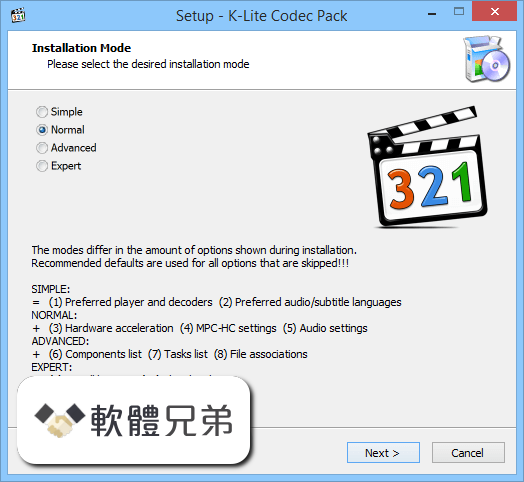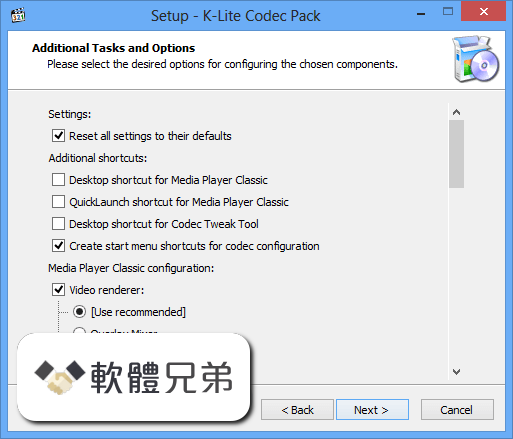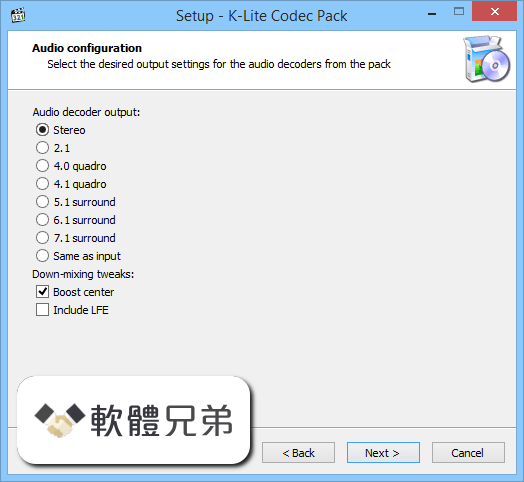|
What's new in this version: Arq Backup 7.19.3
New Features:
- Added support for new Wasabi Sydney region
- Added support for GovCloud as an S3-compatible storage location
Arq Backup 7.19.1
New Features:
- Added support for new Wasabi Sydney region
- Added support for GovCloud as an S3-compatible storage location
- Sort the list of backup plans by computer name and backup name
- Sort the list of backup folders within a backup set by name
- Prevent sleep during restore operations
Fixed:
- Fixed an issue that could Arq's license information to get corrupted, resulting in Arq prompting for a license code
- Fixed an issue in the select-network-interface dialog (in the backup plan settings) where the wrong interface could be added to the list (not the one selected by the user)
- Fixed an issue where Arq Agent might not start a scheduled backup on time
- Added support for using a symlink to a directory as the path when adding an SFTP storage location
- Fixed an issue where the "Uninstall" menu item would fail if there were issues initializing Arq Agent
Arq Backup 7.8.2.0
Fixed Issues:
- Fixed an issue that could cause 'expired_auth_token' errors when backing up to B2.
- Fixed an issue that could cause 'Object reference not set to an instance of an object" errors when reading data from Amazon Drive.
Arq Backup 7.8.0.0
Fixed Issues:
- Fixed an issue which could cause not-found errors when reusing backup data originally creatd by Arq 3 and stored in Glacier, and then adopted by Arq 5 and then Arq 6 and then Arq 7.
- At backup start, check whether computer is on an allowed network before trying to connect to the storage location, to avoid unnecessary error reports.
- Fixed an issue which could cause a 'The given key was not present in the dictionary' when adopting a backup set created by Arq 6 that had a different disk identifier for the root volume than the computer's root volume's disk identifier.
Arq Backup 7.7.9.0
Fixed Issues:
- Fixed an isuee that could cause incorrect sizes and file counts in backup records.
- Fixed an issue that could cause "Object reference not set to an instance of an object" error when saving an in-progress backup record if one or more folders configured in the backup plan are missing at backup time.
Arq Backup 7.7.7.0
Fixed Issues:
- Fixed an issue that could cause "Object reference not set to an instance of an object" errors during backup.
- Fixed an issue that could cause "Object must implement IConvertible" errors when encountering unexpected data.
- Fixed an issue that could cause "PATCH HTTP error 500" errors when encountering multiple folders with the same name in the same folder in Google Drive.
Arq Backup 7.7.3.0
Fixed Issues:
- Fixed an issue that could cause "Error saving directory metadata: bad parameter or other API misuse" error.
- Fixed an issue where Arq Monitor wasn't showing the status message "paused" when the backup was paused.
Arq Backup 7.7.0.0
New Features:
- Added a tooltip over the 'Modified' column that describes which values have changed.
- Pressing Enter in the search box starts a search.
- Upgraded the SMTP library to support more SMTP servers.
Fixed Issues:
- Fixed an issue which could cause slow performance when saving an in-progress backup record.
- Fixed an issue which caused the backup plan's CPU usage to reset to 50 when the user changes it to 0.
- Fixed an issue which could search to fail to finish.
- If an error occurs during search, show the error and continue searching the other backup sets.
- Added a check for invalid entered time-of-day value like 24:00.
- Fixed an issue where the Delete activity view showed irrelevant fields.
- For "Unable to connect to the remote server" errors, include the URL with the error message.
- Improving caching for storage locations that use item IDs (Amazon Drive, Google Drive).
- Fixed an issue which could cause "Error saving directory metadata" error.
- Fixed an issue where the Arq main window showed the next backup time with the wrong time zone.
- Fixed an issue where date values were incorrectly determined to be unequal, causing Arq to determine the backup plan has been modified and files need to be rescanned.
- Changed activity log bytes scanned and bytes uploaded to show more-readable values like "5 MB" instead of "5,234,221 bytes".
- Fixed an issue where the next transfer-rate change time could be calculated with the wrong time zone.
Arq Backup 7.6.0.0
New Features:
- Added support for Wasabi ap-northeast-1 (Tokyo) region.
Fixed Issues:
- Fixed an issue where Arq didn't report an error when restoring from Glacier with an IAM user that didn't have sufficient permission to restore Glacier objects.
- Added a workaround for browing backup records when the 'backupfolder.json' file is missing.
- Fixed an issue restoring from a single-file backup record.
- Fixed an issue where Arq wasn't always retrying on transient Arq Cloud Storage errors.
- Fixed an issue where Arq reported the backup plan had changed when it hadn't changed.
Arq Backup 7.5.44.0
Fixed Issues:
- Fixed an issue which could cause 'Backup plan has changed' messages when the backup plan hasn't changed.
- Fixed an issue where Arq wasn't retyring in the case of a transient error backing up to Arq Cloud storage.
- Fixed an issue which could cause a block when reading from Google Drive.
- Added a workaround for using data originally created by Arq 5 on a Mac, then adopted with Arq 5 on Windows, then used by Arq 7 on Windows.
Arq Backup 7.5.35.0
Fixed Issues:
- Fixed an issue that could cause 'Error creating cloud account' for some users.
- Fixed an issue that prevented throttling of uploads in some cases when the backup plan has a transfer rate limit set.
- Fixed an issue where the icons for the backup plans weren't always updated.
- Fixed an issue where OneDrive aborted a file-upload session and Arq reported it as an error instead of retrying.
- Fixed a typo in the edit-backup-plan-options dialog.
Arq Backup 7.5.32.0
Fixed Issues:
- Fixed an issue which could cause 'Object reference not set to an instance of an object' errors when accessing Arq Cloud storage.
Arq Backup 7.5.30.0
Fixed Issues:
- Fixed an issue that could cause an error during backup after changing the backup plan's encryption password.
- Fixed an issue that could cause a not-found error when restoring from a backup record whose timestamp ends in .999 seconds.
Arq Backup 7.5.27.0
Fixed Issues:
- Fixed an issue that could cause Arq to report errors on extending object lock if you modify the object lock interval to a smaller number (because object lock duration can't be reduced once set).
- Fixed an issue where the Arq Premium region selector is shown when a region has already been selected.
- Rewrote B2's error message "File with such name does not exist" to "File not found".
Arq Backup 7.5.25.0
Fixed Issues:
- Fixed an issue where the from/to times on scheduled transfer rate restriction were not properly using the computer's configured time zone.
- Fixed an issue not all objects in the latest backup record of an object-lock backup plan were locked.
- Fixed an issue that could cause not-found errors when reading from an S3 bucket with versioning enabled.
Arq Backup 7.5.22.0
Fixed Issues:
- Improved backup performance.
- Improved error message when Arq tries to create a file but Arq's cache is out of date with respect to Google Drive data.
- Catch any unexpected exceptions when volume is unmounted.
- Fixed an issue where creation time wasn't being properly restored.
- Fixed an issue which could prevent browsing data in an S3 or S3-compatible bucket with object-lock enabled.
Arq Backup 7.5.18.0
Fixed Issues:
- Fixed an issue with regular expressions using d syntax.
- Fixed an issue with checking for bucket versioning using Minio.
Arq Backup 7.5.16.0
Fixed Issues:
- Fixed an issue which could cause errors during backup when caching data files.
- Fixed an issue where loading of Arq 5 backup records is blocked when an error is occurred from an Arq 5 backup record.
- Fixed an issue which could erroneously report an error about 'unexpected nulls' encountered.
Arq Backup 7.5.14.0
Fixed Issues:
- Fixed an issue where smaller objects weren't being combined into pack files in all cases.
- Improved caching.
Arq Backup 7.5.7.0
Changes:
- Added *.wasabisys.com to list of hosts that support S3 object versioning.
- Added support for adopting a backup set that's been copied from a non-object-lock bucket to an object-lock-enabled bucket.
- When adding an S3 or Wasabi storage location, if the credentials don't have ListAllMyBuckets permission, prompt for manually entering a bucket name instead of reporting an access-denied error.
Fixed Issues:
- Fixed an issue where errors deleting a backup set weren't being reported in the delete activity log.
- Fixed an issue which could cause "authentication error" on startup when the PC's language is set to Greek.
- Fixed an issue that could cause a "Rate Limit Exceeded" error when browsing Google Drive data.
- Fixed an issue which could cause "Object reference not set to an instance of an object" error when there's a problem reading Google Drive folder contents.
Arq Backup 7.5.1.0
Improvements:
- Added immutable backups feature for storage locations which support it (S3, B2 with S3-compatibility API, and soon Wasabi). If you enable immutable backups, Arq will lock your backup reocrd data to protect against ransomware or accidental deletion.
- Modified the new-backup-plan flow to encourage choosing an encryption password.
Fixed Issues:
- Fixed an issue where the email report could show a 'bad gateway' error for Arq Premium backups when communicating with cloud.arqbackup.com.
- Fixed an issue where the backup set name (stored in backupconfig.json) was not being updated at the next backup time after a computer's name had changed.
- Fixed an issue which could cause Arq to use the wrong region when adding a Wasabi storage location.
- Changed 'Validate Backup Data Now' function to 'Back Up and Validate' which creates a backup record and validates every referenced object along the way.
Arq Backup 7.4.0.0
New Features:
- Added Polycloud as a storage location option.
Fixed Issues:
- Added a workaround for volumes that Arq doesn't get proper connect/disconnect notifications for.
- Fixed an issue where file modification and creation times weren't being properly restored from Arq 5 backups.
- Fixed an issue where SFTP connection failed to retry on connection error.
- Fixed an issue which could cause a 'Value cannot be null' error when browsing Arq 5 data where no password was entered (because it's an active backup plan and the agent already has a secure copy of the password).
- Fixed an issue where a file wasn't always reported as uploaded if only some parts of it were actually uploaded.
- Fixed an issue that could cause 'Failed to decrypt' errors when adding a network interface to the backup plan's options.
- Fixed an issue where displaying extremely large activity logs could cause the Arq app to crash.
- Fixed an issue that could cause a crash when an error occurs during search.
- Allow any UNC path (including paths with $ characters) when adding a network volume.
- Improved agent logging when getting the contents of a large Google Drive folder.
Arq Backup 7.3.0.0
New Features:
- Added Filebase as a storage option.
Arq Backup 7.2.16.0
Fixed Issues:
- Fixed an issue that could cause DLL-not-found errors.
- Fixed an issue that could leave behind tray icons after update.
- Fixed an issue where communication between Arq Agent and clients (Arq and ArqMonitor) wasn't being encrypted.
- Fixed an issue that could cause an error 'standardIAObjectDirs missing' when adopting an older backup set.
- Fixed an issue that could cause regex exclude rules to fail to match.
Arq Backup 7.2.9.0
Fixed Issues:
- Fixed an issue where, if you changed the backup plan's name, the "blob identifier type" was being reset to SHA256 for the backup plan. If it was originally SHA1 (e.g. for a backup plan upgraded from Arq 5) this could cause re-uploading of data.
- Fixed an issue where labels on the main window weren't reliably being refreshed when data changed.
Arq Backup 7.2.7.0
Fixed Issues:
- Only write 'Uploaded file...' to the activity log if file data was actually uploaded, not just if the file's modification date has changed.
- When caching Arq 5 pack indexes, if there's an error reading an index file, attempt to recreate it from the associated pack file.
- Retry when Microsoft Graph API returns an HTTP 429 error.
- Fixed an authentication issue with SFTP storage locations configured with private key + passphrase.
- Show a more informative error message when there's a time-difference error communicating with AWS.
- Fixed an issue with restoring from Glacier and Deep Archive backup records.
- Fixed an issue where the Stop button wouldn't cause a restore activity to stop.
Arq Backup 7.2.0.0
Improvements:
- Added support for new Google Cloud Storage regions.
Fixed Issues:
- Fixed an issue where an unexpected error with 1 backup record would cause the import of Arq 5 data to fail.
- Fixed an issue where status icons weren't set corectly for active backup plans on app startup.
- Fixed an issue where cleanup didn't happen in all cases.
- Fixed an issue with monthly retention.
Arq Backup 7.1.39.0
Fixed Issues:
- Fixed an issue which could cause 'key not present in dictionary' errors when sending an email report.
- Handle unexpected exceptions when reading drive type and format for a connected drive.
- If Arq is opened and the PC's display has changed and Arq's previous window coordinates are now not within the display's bounds, open the Arq window at the default location.
- Handle unexpected exceptions when reading the last write time of some NAS files.
- Retry for up to 60 seconds when attempting to communicate with an SFTP server during backup or restore.
Arq Backup 7.1.35.0
Fixed Issues:
- Fixed a licensing issue.
Arq Backup 7.1.34.0
Improvements:
- Improved efficiency of querying for B2 file lists.
- Improved memory management.
Fixed Issues:
- Fixed an issue that could cause "missing hmacKey" errors when adopting a backup set that was originally created with Arq 4.
- Fixed an issue which could cause a crash when adding an S3 bucket in the us-west-2 region.
- If an Arq 5 index file is missing, recreate it from the pack file.
- When Arq is updated and ArqMonitor restarts, remove the tray icon before exiting.
Arq Backup 7.1.27.0
Fixed Issues:
- Fixed display issues when display is scaled.
Arq Backup 7.1.23.0
Fixed Issues:
- After backup, if a backup folder is empty, delete the backup folder.
- Fixed an issue where a backup folder name containing an ampersand wasn't being displayed properly.
- Fixed an issue that could cause backup record not found error when deleting thinned backup records.
- Fixed an issue where we weren't saving a new backup record when the backup plan is changed, causing a rescan at next backup time.
- Fixed an issue that could cause 'object must implement IConvertible' errors when reading Arq 5 backup records created by macOS.
Arq Backup 7.1.15.0
Fixed Issues:
- Fixed an issue that could prevent the computer from going to sleep even when no backups are running.
- Fixed an issue that unnecessarily delayed ArqAgent windows service shutting down.
- Fixed an issue that could cause ArqMonitor to crash if 'Pause...' is selected a second from its menu when the pause dialog is already visible.
- Abort more quickly if the backup is in the process of saving and in-progress backup record and the user requests stop.
- If a backup starts while Arq is manually paused, pause the new backup job.
- Fixed an issue during enforcement of dollar-based AWS budget the total dollars was rounded down to the nearest dollar.
- Fixed an issue which could cause 'Calculate Stored Size' to return 0 for Google Drive backup sets.
- Fixed a potential crash when encountering unexpected missing mount point values when running a backup plan.
- Fixed an issue where email reports weren't sent in all cases.
- Always exclude C:ProgramDataArqAgent when backing up.
- Do not abort a remove-unreferenced-objects process if a volume is unmounted.
- Fixed an issue where the Clear Cache button was visible for storage locations that do not have cached item IDs.
Arq Backup 7.1.12.0
Fixed Issues:
- Fixed an issue which could cause 'unexpected network-volume storage location path' error when creating a backup plan using a network-volume storage location.
Arq Backup 7.1.11.0
Fixed Issues:
- Fixed an issue where restoring from an older backup record (created by Arq 5) within a backup set adopted by Arq 7 that was moved/copied from a different storage location type could result in object not found errors.
- Run preflight script (if configured) before checking whether storage location is reachable.
- Check for up to 15 seconds for storage location reachability before aborting the backup activity.
Arq Backup 7.1.10.0
Fixed Issues:
- Fixed issues: with displaying correct license information in the preferences window for lifetime licenses.
Arq Backup 7.1.9.0
Fixed Issues:
- Fixed errors in importing Arq 5 network volumes.
- When adding a folder storage location, use path instead of the volume's disk identifier.
Arq Backup 7.1.7.0
Fixed Issues:
- Fixed an issue that could cause "Value cannot be null" error when restoring from an older backup record (created by Arq 5) within an active backup set.
- Fixed an issue which could cause incorrect last-modified dates to be displayed for older backup records.
Arq Backup 7.1.6.0
Fixed Issues:
- Fixed an issue that could cause 'Stream does not support writing' error when creating a backup plan on a network volume.
Arq Backup 7.1.5.0
Fixed Issues:
- Fixed an issue that could cause a crash when opening the preferences window for some license types.
Arq Backup 7.0.56.0
Fixed Issues:
- Fixed an issue which could cause "Access denied" errors when backing up read-only files.
Arq Backup 7.0.55.0
Fixed Issues:
- Fixed an issue where Arq would report a null error if it encounters a missing pack file when loading its database from Arq 5 data.
Arq Backup 7.0.54.0
Fixed Issues:
- Fixed an issue where ArqAgent could crash when a device is attached.
- Fixed an issue which could cause multiple backup folders with the same name when backing up an all-drives backup plan.
Arq Backup 7.0.51.0
Fixed Issues:
- If an error occurs sending an email report, in the activity log preface the error message with 'Failed to send mail' to clarify where the error is coming from.
- Fixed a crash that occurs when adding a B2, S3 or Google Cloud storage location and no buckets exist.
- Fixed an issue where the log level setting wasn't being applied correctly.
- If Arq Agent crashes, ArqMonitor shows a notification.
- Fixed an issue where, when attempting to browse a backup record when the previous backup record was unreadable, Arq would show an error message instead of showing the valid backup record.
Arq Backup 7.0.45.0
Improvements:
- During backup set database initialization, write the names of all 'unknown' objects to the activity log, along with a total.
Fixed Issues:
- Fixed broken Edit button for S3-compatible storage locations.
- Removed duplicate storage classes in combo box for all-drives storage class.
- Fixed an issue that could where some exclude paths didn't properly match file paths.
- Fixed an issue which caused object-not-found errors when restoring from Google Drive backups created by Arq 5.19.2 or later.
Arq Backup 7.0.44.0
Fixed Issues:
- Fixed an issue with adding a Google Cloud storage location and choosing an existing bucket.
- When user removes active backup plan, don't remove it from storage location's list.
- Fixed an issue where volumes were volumes connected to the computer weren't being recognized by Arq Agent in some cases.
Arq Backup 7.0.41.0
Fixed Issues:
- Fixed formatting problems storing and displaying wildcard exclude rules with backslashes in them.
- Fixed a crash in Arq.exe when editing a backup folder plan of an external drive when the external drive is disconnected.
Arq Backup 7.0.40.0
Fixed Issues:
- Fixed 'volume not found' error when editing exclusions for an SMB folder.
- Fixed an issue where the backup activity rescans all folders for an all-drives backup plan if the set of attached drives changes.
- When a volume is added, add it to the list of changed directories so it gets scanned at next backup time.
- Retry S3 requests on RequestTimeTooSkewed error.
- Fixed an issue where, if you upgrade from a selected-items Arq 6 backup plan to Arq 7, do a backup, then change the backup plan to all-drives, the subsequent backup records would get attached to a random folder.
Arq Backup 7.0.39.0
Fixed Issues:
- Fixed an issue that could ArqAgent to report errors when backing up an empty UNC directory.
- Fixed layout of the preferences window when display is scaled to 200%.
Arq Backup 7.0.38.0
Fixed Issues:
- Fixed an issue where the Show Log button didn't remain visible when the backup activity ended.
- Fixed an issue where exclude rules weren't being correctly applied.
- Fixed an issue where ArqAgent could crash when encountering unexpected data on an SMB volume.
- Fixed an issue where ArqAgent used a potentially out-of-date backup plan when restarting.
Arq Backup 7.0.35.0
Fixed Issues:
- When listing backup sets in a storage location, if there's an error with any of the backup sets, show the error in the displayed list.
- Fixed an issue which could cause the agent to crash when an unexpected error occurs during backup.
- Fixed typo 'delete existing backup rcords'.
Arq Backup 7.0.29.0
Fixed Issues:
- Fixed an issue that could cause Arq Agent to crash when an unexpected USB device is plugged in.
Arq Backup 7.0.28.0
Fixed Issues:
- Fixed an issue where auto-update failed because the existing Arq processes weren't killed.
Arq Backup 7.0.21.0
Fixed Issues:
- Fixed an issue which could cause Arq Agent to crash when attempting to register for events from removable devices.
Arq Backup 7.0.19.0
Fixed Issues:
- Fixed an issue which could cause a 'Nullable object must have a value' error when saving a backup plan.
- Fixed an issue which could cause storage locations to remain visible after you delete them, until app restart.
Arq Backup 7.0.17.0
Fixed Issues:
- Fixed an issue where unchecked (excluded) items within a folder in a backup plan weren't being saved to the backup plan.
- Fixed incorrect labels in the backup plan retention settings panel.
Arq Backup 7.0.15.0
Fixed Issues:
- Fixed an issue that could cause Arq to crash when editing a folder in a backup plan when 'track by disk identifier' is checked for the folder.
- Fixed an issue where the old Arq.exe didn't exit when an Arq update was installed.
Arq Backup 7.0.12.0
Fixed Issues:
- Fixed an issue where the Windows service could take too long to exit on app-update, causing the new version's Windows service to fail to start.
Arq Backup 7.0.8.0
Improvements:
- Added checkbox to turn auto-update on/off.
- Added Check for Update button to preferences dialog.
Fixed Issues:
- Fixed ArqMonitor's "Open Arq" menu item function.
- Fixed an issue that could cause an agent crash when adopting a backup set created by Arq 6.
Arq Backup 7.0.0.19
Improvements:
- Added 'Send Agent Log to Support' function to the Help menu.
Fixed Issues:
- Fixed ArqMonitor's "Open Arq" menu item function.
Arq Backup 7.0.0.18
Fixed Issues:
- Fixed an issue that could cause the Windows service to fail to start properly during installation if Arq 6 is not uninstalled prior to installing Arq 7.
Arq Backup 7.0.0.17
- First pre-release version of Arq 7 for Windows.
Arq Backup 7.19.3 相關參考資料
Arq 7 throwing errors since Ventura update : rArqbackup
2022年11月12日 — Release Notes for Arq Backup Version 7.19.9. December 21, 2022. Added a default for new backup plans that excludes ~/Library/Biome, the macOS ...
https://www.reddit.com
Arq Backup 7.19.3 Crack With License Code (100% working)
2022年5月15日 — How To Download? · First, download and then install. · Turn off the internet. · Use the code to activate the software. · Wait for activation.
https://proapkcrack.com
Arq Backup 7.19.3 Download for Windows 11, 10, 8 (2024)
2022年10月1日 — Arq Backup is a Windows PC backup software that automatically backs your files to your NAS or cloud account. It also keeps multiple versions ...
https://updov.com
Arq Backup 7.26.4 for Windows 軟體資訊交流
Arq Backup 7.19.3. New Features: - Added support for new Wasabi Sydney region - Added support for GovCloud as an S3-compatible storage location. Arq Backup 7.19 ...
https://winxmac.com
Arq Backup Download (2024 Latest)
Arq is a backup software for your Windows PC. It backs up your files securely to your cloud account or NAS. Arq Backup keeps multiple versions of your files ...
https://www.filehorse.com
CVE-2022-36617 Report
2022年7月15日 — 09/07/2019 Author's Note: As of September 7th, 2022, CVE-2022-36617 has been patched with the release of Arq Backup 7.19.10.0 for Windows ...
https://startrekdude.github.io
Release Notes for Arq Backup Version 7.26.7
Fixed an issue where browsing an unencrypted backup set could produce an error encryptedkeyset.dat not found. Release Notes for Arq Backup Version 7.19.3.
https://www.arqbackup.com
Release Notes for Arq Backup Version 7.27.0.0
Fixed an issue which could cause Error communicating with the cloud server errors when backing up to Arq Cloud. Fixed an issue where backups of a folder ...
https://www.arqbackup.com
Scary Arq7 issues : rArqbackup
2023年3月12日 — I'm on Mac 10.15.7 running Arq 7.19.11. I backup various files on external drives to Google Drive - daily at 3am. I have the logs emailed to ...
https://www.reddit.com
Tag: Arq Backup Crack With License Code
2022年5月15日 — Arq Backup With License Code 2022 Arq Backup 7.19.3 Crack is an excellent service that links several storage suppliers.
https://proapkcrack.com
|